Every day we offer FREE licensed software you’d have to buy otherwise.

Giveaway of the day — Sticky Password Premium 8.2.1.226
Sticky Password Premium 8.2.1.226 was available as a giveaway on January 9, 2019!
Sticky Password is the award-winning password manager and form-filler that remembers your passwords and enters them automatically whenever and wherever you need them - on your desktop, smartphone or tablet. Keep all your passwords in one secure location encrypted by AES-256. Your Master Password will be your key that unlocks your password storage - only you will know what it is! Sticky Password technology is trusted by millions of people around the world.
In addition to Windows, Sticky Password is also available on Mac, Android and iOS with best-in-class sync options controlled by you. You decide how to synchronize your data across all your computers, smartphones and tablets. If you prefer not to sync via Sticky Password’s secure cloud-based servers, you can utilize local Wi-Fi sync, which syncs your data over your own network and never touches the cloud.
What's new?
- new secure password sharing feature;
- redesigned mobile apps.
Please note: the software provides a 1-Year 1 user license (can be activated until 31.01.2019). The program archive includes both Win and Mac versions!
The user with the best improvement idea will be rewarded with Sticky Password lifetime license. Please use IdeaInformer Widget.
System Requirements:
Windows Vista/ 7/ 8/ 10; MacOS 10.11 (El Capitan) and higher; iOS 9.x and higher.; Android 4.1 and higher
Publisher:
Lamantine SoftwareHomepage:
https://www.stickypassword.com/?utm_source=gotd2019&utm_medium=website&utm_term=mva&utm_content=lp-sp-home&utm_campaign=2019-01_gotd&campaign_affid=d-giveaw-2019-homepageFile Size:
67.1 MB
Price:
$29.99
Featured titles by Lamantine Software
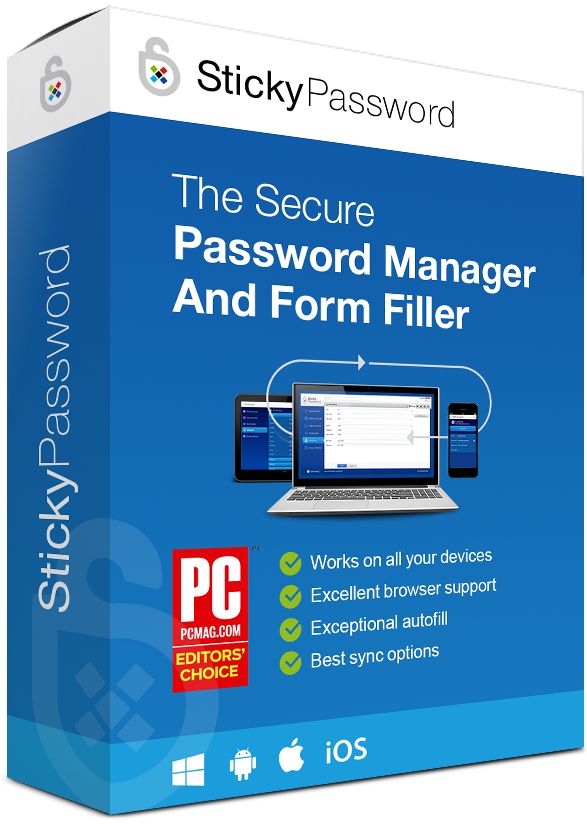
Get Sticky Password Premium (lifetime license) at 73% discount.
GOTD users can get the program for $39.99, instead of $149.99.
GIVEAWAY download basket
Comments on Sticky Password Premium 8.2.1.226
Please add a comment explaining the reason behind your vote.


To be honest this is not an easy program to setup.
At the moment the settings on the menu option is greyed out so I can't access the setting option to enter my serial number.
It does not look like I'm able to try this program out.
Save | Cancel
Brian,
Please contact our support at support@stickypassword.com, they'll help you with Sticky Password setup.
Save | Cancel
Excellent program. Excellent support. The best password manager IMHO. Highly recommended!
Save | Cancel
DonS,
very glad to hear that you are so satisfied! Thank you!!
Save | Cancel
Why haven't you fixed the issue of giving choice as to where you want it installed. I actually bought this program two years ago and never installed it. I contacted your company, asked about this issue and you said it would be in future versions. I am using SSD drives for my OS as many people are doing today. I do not want any programs on my "C" drive just the OS. I put all programs on my "D" drive but cannot with your program as it auto installs to the "C" drive. You need to give the customer the choice. SSD's are growing in use with people only using them for the OS.
Save | Cancel
Technics,
Installation of Sticky Password for Windows to a different folder is possible. To install Sticky Password to a different folder, launch the installation from the command line with the following parameter which will include the path where Sticky Password should be installed:
Example of the command which should be launched from the command line:
"D:\Downloads\StickyPassword_rev821226.exe" /DIR="D:\Sticky Password"
"StickyPassword_rev821226.exe" is the example of the installation file
"D:\Sticky Password" is the example of the path where Sticky Password will be installed.
If you need further help, please contact us at support@stickypassword.com
Save | Cancel
Marek - Sticky Password Team,
Thank you, Marek, for your awesome tip.
Regards,
consuella
Save | Cancel
Unfortunately Sticky no longer works with Waterfox which is a derivative of the older Firefox browser, whereas it used to. :-(
Other Firefox derivatives are probably in the same boat.
Luckily I kept KeePass's data files updated in parallel every time I changed a password or added a new listing. There's a lesson there for you all. :-)
Save | Cancel
Godel,
Sticky Password has never officially supported Waterfox.
Here's a list of our supported browsers: https://www.stickypassword.com/operating-systems-and-browsers
Save | Cancel
.
"Menu => Settings => My SickyAccount =>"
Proofreader needed!
Save | Cancel
Even @ a 73% discount, Sticky Password will cost $40 which I think is way too steep when there are so many free alternatives. At regular price, this program costs $150??? Are they kidding? I'll pass on this offer.
Save | Cancel
Now i get a message saying Sticky is not allowed...relaunch browser, which i did 3 times, and get same messages
Save | Cancel
Ron ,
has the Sticky Password extension for Chrome been successfully installed? Without knowing more details, I'm not sure I can help. Please send a note to support@stickypassword.com, they'll be able to help.
Save | Cancel
Downloaded, installed and entered code all no problem. But no autofill even on the test page and it doesnt save any passwords. I am Windows 10 using Google Chrome. The Sticky icon in my dashboard is it supposed to be all grey or lit up in colors like on your web page? Please any advice...TY
Save | Cancel
Ron ,
the grey icon in the system tray indicates that you are not logged in to Sticky Password. Click on the icon in the systray to open the log in dialog. Enter your Master Password and you're off to the races. Check out the tutorial for help installing the Sticky Password extension on Chrome: https://www.stickypassword.com/help/installing-the-sticky-password-extension-for-chrome-on-windows-1094
Save | Cancel
Ron , If it's active the icon should be multicolored. Go into add-ons and see if you have to enable it.
Save | Cancel
Earlier today it did not offer to save a web address and password though I have it set up for Safari and Chrome. I just tried to add the new web account manually but it wouldn't let me cut and paste the web address. to Sticky Password. It's the obvious, quick and accurate way to create a new entry. What am I doing wrong?
Save | Cancel
John Saunders,
not sure what might be going wrong. Please send a note to support@stickypassword.com. They'll be able to help you.
Save | Cancel
hi
thanks in advance giveaway of the day for your offer.
but i am very sorry i can't accept it this time.
the people date and their pc's are being normally and easily hacked without this software . so what about a software will hold all my data including visa,bank account, my logins and many more and it's connected to internet or server or customer service.
who can guarantee all my data will be safe? what if for any reason the program service or servers get security breach or get hacked.
i think my life will be destroyed to give the theif all my keys in his hand or to keep all my eggs in one basket.
sorry, hidden text file with all my passwords on my device is more secure and safer than this program.
thank you
Save | Cancel
I tried the program on Windows XP sp3 to see what would happen despite the program site saying that only Vista and above is supported. It installed, but on start-up produced this error:
"Unknown error. Reason: EOSError. System Error. Code: 87. The parameter is incorrect."
No complaints; just passing it on, as often programs do run on "obsolete" systems despite not being officially supported. LastPass is now only for 7 and above.
Save | Cancel
Can this be installed on a USB key!!
Save | Cancel
Ossieripq,
Sticky Password does have the possibility to install our Portable Passwords on a USB stick for use on other PCs. Check out the tutorial here: https://www.stickypassword.com/help/usb-portable-password-manager-on-windows-1092.
Save | Cancel
Ossieripq, Install the program and then use the USB-option:
https://www.dropbox.com/s/i8rmyphaj19jyn7/Portable.png
Save | Cancel
Got this last time it was offered. Liked it so much I got the lifetime edition. The main reason for preferring this over LastPass is the ability to keep everything OFFLINE. LastPass has already been hacked and I thought this was a great option. You could even sync it with your phone. Worked great,,,,,,, until they had a security update. After the update, the ability to use on Vivaldi or Firefox disappeared. I get them not supporting Vivaldi but you release something that doesn't work on FF? I still have my lifetime license and if they can fix the product, I will go back as I am not interested in putting my passwords and credit cards in someone's cloud. Local storage is clearly the safest - but the product has to work first.
Save | Cancel
CERTD, I have lifetime licence with this newest update. I have never had trouble with firefox. I wonder why you have?
Save | Cancel
Jussi, Same here. Never had a material issue with this app on Firefox. I also using it with Edge/IE {GAH!} also without incident when I encounter a website that gets cranky with FF. I use Opera as a backup to FF when a half-baked FF update is pushed by Mozilla and websites/page functions are broken by said update and not fixed until the next update. Again, no issues with Opera. Chrome will be my next test bed for Sticky Password.
Save | Cancel
CERTD,
not aware of anything that wouldn't allow us to work with Firefox. Please send a note to support@stickypassword.com - they'll be able to help. They also may have a work-around for Vivaldi for you.
Save | Cancel
CERTD, LastPass is not hacked.
Save | Cancel
If you replace the computer the software is initially installed on, can the software be moved to a new computer (single license active on only one computer at a time, just a different computer)?
Where is the discount link to the lifetime license?
Save | Cancel
Found the link for the discount, but still have the question about license portability.
Save | Cancel
11bravo,
You can reinstall it anytime and 1 license cover's all your devices : Windows, mac, Android and iOS.
Save | Cancel
Thanks for the offer but I've been with LastPass for years.
LastPass is still rated best free password manager for 2019 by many sites.
techradar - https://www.techradar.com/news/software/applications/the-best-password-manager-1325845
PCMag - https://www.pcmag.com/article2/0,2817,2475964,00.asp
vpnMentor - https://www.vpnmentor.com/blog/10-best-secure-password-managers/
Cloudwards - https://www.cloudwards.net/best-free-password-managers/
https://www.google.com/search?q=free+password+manager+2019
Save | Cancel
Joel, just a note to those who use Firefox - LP was AWESOME until FF changed the platform a year or so ago. Now many of the features don't work in FF. I'm not sure if LP is planning on ever restoring full functionality to LP in FF, but it has been an annoyance. I've used it in Chrome & it seems to work as before. But I still often go to Sticky Password when LP isn't getting me results. I've used SP for many, many years & it is great.
Save | Cancel
panda, Yes it does integrate with Firefox. Setting up it gives you the option of 3 browsers including Firefox. A few clicks into pop up boxes and it works fine
Don
Save | Cancel
panda, I use Firefox and it works great, no problems here.
Save | Cancel
I am trying to encourage two family members to use a password manager. The two people have separate accounts for many services where the login domain is the same, e.g. yahoo, rediff, etc. But they do not need to hide their passwords from each other. Sometimes they share the same computer, and sometimes they use different devices.
I see that "password sharing" is a feature of Sticky Password. Will each family member need to have a separate license (e.g. lifetime license), or does your software allow both people to save their individual passwords (e.g. to their individual rediff accounts) within one license installation of Sticky Password?
And regardless of your answer to the above, do all devices with one license need to always run the same version of Sticky Password, or is it OK if some older devices that run older operating systems have earlier versions of Sticky Password? Thanks.
Save | Cancel
MS,
We recommend to use the latest update on all devices. Otherwise we cannot guarantee functionality.
Password sharing is a feature between different Sticky Password users, each has its own license. Anyway if your family members are willing to use just one database, they can with just 1 license. If there are multiple logins to any site Sticky Password lets you choose the right one. If you need further help, please contact our support at support@stickypassword.com
Save | Cancel
I am happy with my KeePass offline tool and I'm sticking with it. Why should I share my password to a third party?
Save | Cancel
angsterdam, You Don't have to share anything.
But if you wanted to the feature is there for you.
I have been using Stickypasswords for many years with NO ISSUUES!
Save | Cancel
angsterdam,
I'm Not saying that you shouldn't use KeePass, but the 2 are just different approaches to the same task. Sticky Password can be more convenient for many, but more convenience usually adds at least some small amount of potential risk. One example, you can use Sticky Password on you PC/laptop, And on your Android phone. That can add a Lot of convenience, but your phone is another device that may become compromised, so there's added risk. For many the trade-off is well worth it.
"Why should I share my password to a third party?"
Actually you don't have to -- you can choose not to sync your passwords. That said, everything's encrypted, so if someone somehow managed to get access to your password database, it wouldn't do them any good. That's something that's true of both KeePass & Sticky Password. No one should store your actual password anyplace -- companies like Sticky Password will store a hash that's unique to your master password, so they can authenticate that it's really you, but that hash can't be reversed to obtain that password, and that password is the Only way to decrypt your password database. So you're really not sharing much of anything.
Save | Cancel
mike, A feature that I like with Sticky Password that doesn't seem to exist with other programs is that one can synchronize passwords on various devices over one's home WIFI. Thus, one does not need to upload to the web, then synchronize over the internet. Instead there is an option to synchronize over local WIFI, keeping all data within your home. Then once synchronized, the feature can be turned off, just to keep it locked down, for those that are paranoid about firewall failures and computers being hacked.
Save | Cancel
I used Sticky Password on my PC for many years and I'm very happy to find out that it's available for my MacBook. I just wish that there was a option for my passwords to be held securely offline by the software house in case I have a glitch with the software. This happened recently with another product and on re-installing the software all my passwords had disappeared forever even though I'd told the uninstall to leave the data file alone.
Save | Cancel
John Saunders,
Sticky Password stores the data mainly locally on the device. Premium license offers secure cloud backup to avoid such problems. You can also export the database file as a backup.
Save | Cancel
John Saunders, Sticky Password does have remote database storage.
Save | Cancel
John Saunders, You can also export your passwords to a unsecured txt file that can be printed out on hard-copy for back-up that you can keep in a secured physical location (safe,vault, etc.) Be sure to securely delete the txt file after you print it out though.
Save | Cancel
I think having It work with MS Edge would be a good improvement I am sure many people use Edge.
Save | Cancel
Dale Royer,
Thank you for your comment. We are working on support for Microsoft Edge.
Save | Cancel
Dale Royer, I agree I use edge and it would be very helpful
Save | Cancel
Dale Royer,
Microsoft is re-engineering their Edge browser to use the same basic code [Chromium] as the Chrome browser -- the Opera browser does the same thing. Microsoft has said that Chrome extensions etc. should work with Edge once the switch is complete.
Save | Cancel
I installed the program and it doesn't give me the option to use with Microsoft Edge.
Save | Cancel
Dale Royer,
We do not support Microsoft Edge but we're working on it.
Save | Cancel
I too have been using the software for a few years. When I found this company, I was doing research on the on the security of implementation methods of password managers and found this software to be one of the best on the market.
Save | Cancel
I have had the lifetime program for many years. I use it in my office, home phone. I make a change on one device and it is updated on the others when the program is launched. I have hit problems (none recently) and contacted support and they quickly came up with solutions and are constantly adding and refining the capabilities of the program. From the interface you have Sticky take you to the desired website and log you in. If a website requires changing passwords periodically Sticky sees that and lets you confirm the changes.
I used the trial program when I first started it and compared it to their competition didn't take long to decide that Sticky was the most functional.
I bought the program for my partner in business and he is "Computer Stupid" and the program is simple enough to use that now I don't have to help him with many of the log-in issues I was having to help with him with in the past.
End of my two cents. Try it, you won't look back.
Save | Cancel
nice to see the sticky team answering questions, but they have only answered the trial question a couple of times.
again, i too would be interested in the importing roboform data into sticky. been using roboform for yrs and it would be a lot of data to do over again. mind you, it would be an excuse to clean up some old passwords kicking around :)
Save | Cancel
roger,
To import data from Roboform to Sticky Password please check this tutorial:
https://www.stickypassword.com/help/how-to-import-your-passwords-from-roboform-on-windows-1097
Save | Cancel
Marek - Sticky Password Team, thank you
roger
Save | Cancel
Is there any good Import function in Sticky, where I can transfer all my 560 Roboform datas into it with ease? Thanks in advance for your appreciated support.
Save | Cancel
Wolf Brosh, Also, what about LastPass?
Save | Cancel
Wolf Brosh,
Please check this tutorial: https://www.stickypassword.com/help/how-to-import-your-passwords-from-roboform-on-windows-1097
In case you need any other help, feel free to contact our support at support@stickypassword.com
Save | Cancel
Stavros,
You can import your data from LastPass into Sticky Password, here's a tutorial: https://www.stickypassword.com/help/how-to-import-your-passwords-from-lastpass-on-windows-1101
Save | Cancel
Wolf Brosh,
Waiting for the same reason: I have had Robo for years and like it and am willing to ry Stikey, but not if I have to type in all my log ins.
Save | Cancel
I have been a registered user for some years. Very happy with the program. Impressed that "lifetime" license really means lifetime.
Save | Cancel
Exploro,
But please tell me, what can happens when we leave all our password, to a company there have acces to them.?
Save | Cancel
cgp,
We do not have access to your passwords. Security is foundation of everything we do. We use AES-256 encryption to provide the strongest encryption. Please check more about Sticky Password security here: https://www.stickypassword.com/security
If you want to know more, check our Security White Paper: https://www.stickypassword.com/downloads/Sticky_Password_Security_WhitePaper.pdf?v=3
Save | Cancel
Add birthday: do I really have to click for every month I have been alive to get to my birth year? That would take almost all day so I gave up after a few years. Is there a better way?
Save | Cancel
mark,
We don't know exactly what you have on mind. Please specify this to our support team at support@stickypassword.com, they are ready to help you.
Save | Cancel
TK, thank you for your comment.
Save | Cancel
I have used Roboform Everywhere for years now. How does Sticky Password compare?
Save | Cancel
Yes, I have also been using Roboform for years too, but am looking for a replacement as when my browser (Pale Moon) changed to the Goanna engine, Roboform no longer integrated with it. Before trying Sticky Password, it would be useful to know whether it would work in browsers like mine and whether the Roboform data could be easily imported.
Save | Cancel
Larry Lynch,
All password managers works pretty much the same way but let me mention how we compare to Roboform:
Sticky Password supports 16 browsers, we let you decide how to sync your data (cloud, wi-fi or no sync at all), we offer lifetime license and there's much more. Feel free to check our website.
And if that's not enough, we support endangered manatees:)
Save | Cancel
BAW30s,
Sticky Password will work with your browser, here is a list of supported browsers: https://www.stickypassword.com/operating-systems-and-browsers
To import data from Roboform to Sticky Password please check this tutorial:
https://www.stickypassword.com/help/how-to-import-your-passwords-from-roboform-on-windows-1097
Save | Cancel
Larry Lynch, Roboform Everywhere stores your data in the cloud. Sticky has the option to keep all data on your machine but able to sync with your phone or ipad. IMO, more secure
Save | Cancel
BAW30s, as of now SP works with Pale Moon (at least v28.0.1 32bit that I"m currently using). I was able to import my passwords from Roboform about a year ago with no issues. However I was using Roboform v7 and not the 'Everywhere" version of it. You will most likely need to create a file locally from Roboform of your passwords, if it doesn't already exist on your computer.
Save | Cancel
I have been using Sticky for years and it is an awesome little tool AND you get a lifetime license with the full program AND the support team is also awesome.
Save | Cancel
How does this compare to KeePass which is free and open source?
In other words: Why should I accept the hassle of a time-limited license?
Save | Cancel
we_want_real_giveaways_not_trials,
You can give Sticky Password a try, it's free for 1-year and you'll find out whether you like it more than Keepass. Sticky Password supports 16 browsers, we let you decide how to sync your data (cloud, wi-fi or no sync at all), we offer lifetime license and there's much more. Feel free to check our website to learn about all features.
And if that's not enough, we support endangered manatees:)
Save | Cancel
we_want_real_giveaways_not_trials,
"How does this compare to KeePass which is free and open source?"
Sticky Password gives you more options &/or flexibility, e.g. an official Android app. Of course those options etc. may not be of much use to you -- sticking with KeePass is IMHO fine.
"Why should I accept the hassle of a time-limited license?"
That's totally up to you. Only you can say whether the features Sticky Password offers are worth you going back to KeePass or paying for the service after a year. Loads of people pay for Sticky Password already -- loads of people are very happy to get a free year today on GOTD.
Save | Cancel
mike, can you give other examples of Sticky's "more options and flexibility"? Sorry to say that the example you gave is wrong. KeePass has been ported to Android along with virtually every other platform you can think of.
Unless I missed something, KeePass can do everything Sticky can, either natively or via plugins or ports, and it can do it on a much wider variety of platforms.
I've been using it for over a decade, keeping its database synced across Windows, Linux, Android, and more, and never had a glitch. I think it may even have been on my last PalmOS device.
Hmmm, I can probably delete these ICQ credentials, last updated in 2008 lol.
Save | Cancel
we_want_real_giveaways_not_trials. The trial is only for the sync between devices. If you don't use that feature then you won't lose anything when the year ends. I had and lost Sticky Password when my Win XP computer crashed, but last year I was able to get Sticky Password on here again. My trail year was up a couple of months ago, but since I don't use the sync I didn't lose any functions of Sticky Password. I find this to be the best I have tried and I love that my passwords are saved on my computer only and not in some cloud someplace.
Save | Cancel
I have this lifetime and it is easy to use. It can generate passwords or you can choose your own. It integrates with browsers and it great.
Save | Cancel
One year license??? Come 9th Jan 2020, not so much Sticky Password as stuck password...
Save | Cancel
Jon Smith,
Today we're giving 1-year license to Sticky Password Premium for Free. We also offer huge discount to our lifetime license in case you're not a fan of subscription.
After 1 year you can either prolong your Premium subscription or you'll be switched to Free version which has less features. Here you can find more about Free and Premium version: https://www.stickypassword.com/free-password-manager-vs-premium
Save | Cancel
Marek - Sticky Password Team, Thanks for your reply and yes I can see you provide a free forever version which appears to provide a good feature set so thanks for that. My comment is really more about the semantics of GAOTD's habit of calling trials (30 days, 365 days, it is still a trial) giveaways.
Save | Cancel
Hello Jon,
please note that we don't have 30 days offers on our site!
The minimum duration for the usual Giveaways is 6 month license (the competition giveaways may have different duration).
GOTD team
Save | Cancel
Helen, I know you don't have short trials, my point is that nonetheless if a program expires (or a premium version reverts to a free version) after a certain period of time be it 3 days 30 days or 365 days then it is what is generally known as a trial.
Save | Cancel
I used this last time and loved it but my account is now frozen and I can't add any more passwords. I wonder if this new subscription will unfreeze my account or I need to create a new one? Bc will I then lose all my passwords saved there already?
Save | Cancel
Ok, ooops I got confused with onePassword. Never mind.
Save | Cancel
Helen, I see that the GAOTD actually sometimes read the comments! There are many that it should have replied to.
Save | Cancel
I liked my previous version which never expired and now I discover that this license is only good for one year! So what happens then, will it cease to function or will it just not be updated? That makes this version not as practical as my old trusty edition. Reserving final decision on this download.
Save | Cancel
DCH,
Sticky Password Premium will be switched to Free version after 1-year. Free Version has less features, here you can find more: https://www.stickypassword.com/free-password-manager-vs-premium
Today you can also get lifetime license to Sticky Password Premium with 73% discount at GOTD and you'll never have to renew again.
Save | Cancel
Marek - Sticky Password Team, Is the 73% discount only today, because it would be nice to make use of the trial before deciding if the generous discount is worth it.
Save | Cancel
mark,
The discount to lifetime will be valid until the end of January, same as opportunity to activate the free yearly license. Just need to mention that the promo itself will be visible on GOTD homepage just for 24 hours and then you have to find it in their archives.
Save | Cancel
What happens after the license expires, do I lose access to all my passwords or does it stop me entering new passwords?
Save | Cancel
Brian,
After 1 year you can either prolong your Premium subscription or you'll be switched to Free version which has less features. You'll not lose access to your passwords. Here you can find more about Free and Premium version: https://www.stickypassword.com/free-password-manager-vs-premium
Today you can also get lifetime license to Sticky Password Premium with 73% discount at GOTD and you'll never have to renew again.
Save | Cancel
The only thing i can think to make this better is U2F Security Key support for both computers (USB) and mobile phones (NFC/BT)
Save | Cancel