Every day we offer FREE licensed software you’d have to buy otherwise.

Giveaway of the day — IM-Magic Partition Resizer Professional 3.6.0 (Portable)
IM-Magic Partition Resizer Professional 3.6.0 (Portable) was available as a giveaway on January 7, 2019!
Need to resize partition without reformatting disk? Try IM-Magic Partition Resizer Pro to resize partition spaces without reformatting disk, reinstalling OS, or even trouble yourself moving large data from one place to another. Partition Resizer Pro developed by IM-Magic Inc. is 100% safe for resizing, redistributing disk space plus its extremely easy to understand interface. It works on Windows 10, 8,7, Vista and XP All editions.
NB: Lifetime license; no commercial use; no update.
System Requirements:
Windows 2000/ XP/ Vista/ 7/ 8/ (x32/x64)
Publisher:
IM-Magic Inc.Homepage:
http://www.resize-c.com/File Size:
7.5 MB
Price:
$59.99
Featured titles by IM-Magic Inc.
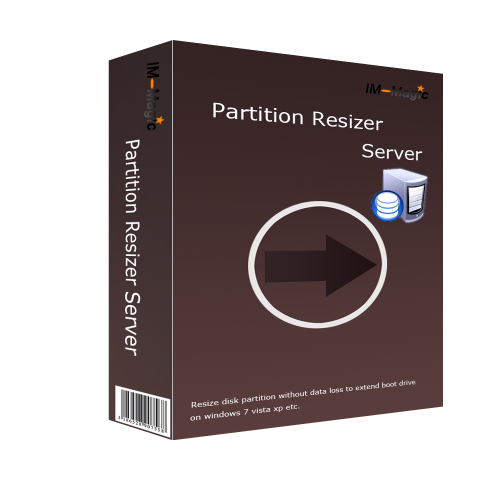
Resizing Windows Server disk partition won’t be a headache. You may safely shrink, resize, extend, and move Windows Server partitions without data loss even on the boot volume. 100% Keep OS&Data safe on All Windows Servers eg 2000/2003/2008/2012/2016/2019 32&64bits SBS etc. No downtime when extending system partition. 100% of Safety when resizing. Portable Edition/Bootable CD is available for registered users!
GIVEAWAY download basket
Comments on IM-Magic Partition Resizer Professional 3.6.0 (Portable)
Please add a comment explaining the reason behind your vote.





Dear users,
The 32-bit version portable has been replaced to a local version. Use the key to register it.
We apologize for the inconvenience.
Save | Cancel
No where to register product. Looks like it is already activated???
Save | Cancel
Cannot create bootable media. Tried on Win7 and Win10, no dice on either. What gives? Don't really see the value of the software if I can only use it in a live OS.
Save | Cancel
My apologies for a hasty comment. A word to the wise, if you have stupid McDonald's antivirus installed, you may need to temporarily disable it for the bootable media creator to work properly.
Save | Cancel
So is this the Pro Version or the Free Version,,,,,do you have to install the program today? Thanks Happy New Year !
Save | Cancel
So Please help me get this straight,,,I have a laptop ,lets just say it has a 2tb hard drive to make it simple,,,,,If the c drive is taking up 1tb with windows and files etc already on it,,,,can I take the free space (tb or less ) and make a new partition with that, to put music and such on? Im pretty computer saby, I used to build them but reading this confused the heck out of me lol, I hate to loose what I have its not replaceable. Got a new large external hard drive but haven't had a chance to backup yet,,,,anyway is this a simple thing? Please take the time and put it in simple terms so we can just get it :-) ,,,thank you so much in Advance ! And what, we can put setup.exe on the jump to use on others? thanks again ,,,,Enjoy your new year Rena
Ps , I can read but I just want some intelligent advice :-)
Save | Cancel
Thanks a lot .... Your soft is running perfectly and easily to apply.
Have a nice day !!!
Save | Cancel
Works with Portable Apps. Create a Folder inside Portable Apps. Extract IM etc 3.6.O into the Folder just created. Launch Portable Apps and it will be available. This program does not install on Windows. Every time set up is used the program runs.
Save | Cancel
There's really not a lot of difference between the portable version & the full free version install once it's activated [using the key in the readme file] -- the full install adds shortcuts to Windows and uninstall related registry entries. Once you have IM-Magic Partition Resizer Pro installed, you can copy the program's folder & use it the same way as the portable version. And as has been already posted, the free version [resizer-free.zip] does work in 32 bit Windows.
IM-Magic Partition Resizer Pro does work, but I'd want to use it over time in a variety of situations or tasks before I could recommend it, or not.
Whether you run the portable version, run the regular version without installing it [copying the program's folder], or go the full install route, IM-Magic Partition Resizer Pro will add im-fre.exe & MDA_NTDRV.sys to the C:\Windows\ System32 folder -- MDA_NTDRV.sys is a driver, set up to run as a service in the registry. So if you want to be strict when it comes to the definition of "Portable", IM-Magic Partition Resizer Pro simply is not. That may or may not matter to you.
Most all Windows partition apps install drivers -- the only exception I found & use is Partition Guru, though it's not my favorite Partition app.
The rescue media IM-Magic Partition Resizer Pro creates is an ISO file [the default location is the Desktop], so you'd need to use something like the free open source rufus to add it to a bootable USB stick. rufus[.]ie
IM-Magic Partition Resizer Pro only added CSM or Legacy boot files to the ISO created in a VM that booted in CSM mode -- I assume if the copy of Windows running IM-Magic Partition Resizer Pro booted in UEFI mode, EFI boot files would be added. On a positive note there was no lengthy download needed, as is sometimes the case when creating rescue media -- on a *perhaps* negative note, the ISO produced does not resemble the usual files & folders on rescue media created by other software, so definitely test if you need to be able to use bootable media.
Save | Cancel
I like to have 3 partitions on my hard drive: C: the OS; D: Programs; E: Docs & Pics. With my most recent laptop, I used version 3.5.0 of this software and it worked simply and flawlessly. After a few months I needed to resize things and it did that just as well.
For those of you questioning the installation and file name. As it is a portable version, which I always prefer, just extract the zip file and it is ready to go. I keep it on an external hard drive with other things I do not use very often. You can rename the application/exe file if you want to. I changed it from Setup to LaunchIMMagicPartitionResizer as that is what made sense to me, call it what you will. .
It's a good piece of software to have in your arsenal should the need arise.
For the record I am using Win 10 Home x64.
Thank you to IM-Magic and the GOTD team!
Save | Cancel
I like its interface but there is no way to change the dvd drive's leter throw this and i had to use windows disk manager.
Save | Cancel
Jack,
If you right click on the drive segment in the mapping, there is a "Change Drive Letter" option there. I hope that helps.
Save | Cancel
TK, Why to change one drive's letter if you dont have the ability to change them all?
Save | Cancel
TK, I understand optical media are unrelative to disk managment.I just notice that to do a full "change drives letters" job the best way is to use windows disk managment because you can see and change all drives letters.
Save | Cancel
all this can be done for free and without any hassle by native means through "disk management"
Save | Cancel
Downed pilot,
"all this can be done for free and without any hassle by native means through "disk management""
Not really -- sorry.
Save | Cancel
Hi Guys, Product looks good but can't find where to input the serial reg number. Any clues? Don't be rude.
Save | Cancel
Peter Smith, program comes preactivated, no need to register.
Save | Cancel
I tried on 64bit - works
I tried on 32bit - does not work !
Giveaway team - please attend
Thanks
Save | Cancel
since the program is pre-activated, why the code is included in the readme file? thanks.
Save | Cancel
hussein,
Use it with the free version download, resizer-free.zip, which works with 32 or 64 bit Windows.
Save | Cancel
Portable app :) On it goes onto the USB drives I have with portable apps installed for those needed occasions.
Terrific, thanks folks.
Save | Cancel
Despite what you say, its only 64bit.
Save | Cancel
I installed it but I can't find the executable now, Where is it installed to? The readme says not to reinstall.
Save | Cancel
SETUP.EXE does not seem install the software, it just seems to run it?
As this is portable software can I just move it to an USB drive and use it on any of my PCs / laptops?
That opens the problem of 32 or 64 bit as mentioned before?
The name of SETUP.EXE for a portable app seems a bit confusing to my little brain.
Would IM-Magic32.exe and IM-Magic64.exe not be more logical?
And why on earth mention a licence key in the read me if there is no place to enter it.
VERY CONFUSING.
Not sure I want to trust my disk drive to a company that makes so many basic mistakes.
Save | Cancel
WCS.Tony, GAOTD always renames the exe to Setup.exe. Even when it does not set up anything. That's there way of doing their work.
Save | Cancel
WCS.Tony, Re "Not sure I want to trust my disk drive to a company that makes so many basic mistakes."
The readme is written by the Giveawayoftheday team, not by the maker of the software.
Save | Cancel
gergn, And the Giveawayoftheday team determines how the program should be installed. All program providersI must adhere to the GOTD rules.
Save | Cancel
WCS.Tony,
"SETUP.EXE does not seem install the software, it just seems to run it?"
There's no real difference between the files in the program's folder after doing a regular install, & the files in the GOTD download. If you install Resizer-Free it adds shortcuts & uninstall info to the registry, but otherwise the results are the same. My *guess* is that someone just fumbled with the file names, e.g. using setup.exe rather than dm.resizer.exe. So if it bugs you, you could try renaming one or all files with setup in their name, or install Resizer-Free, then use the program's folder & contents instead of the GOTD download.
Save | Cancel
I have just one full disk. Can i divide it into 2 different sized partitions by this app?
Save | Cancel
namy, yes you can, if by full mean 1 partition disk and split it on two.
Save | Cancel
namy,
Sure, ;)
That's exactly what it does, divides partitions. I for example used a similar program to divide the 1GB hdd into 4 partitions.
Just remember to leave enough space for the Windows partition.
I'm going to take this one, being portable so I can use it on other drives.
Save | Cancel
xprt007, I think you confuse GB with TB..... it's a huge difference ;-)
Save | Cancel
Wolf Brosh,
You are right, I meant 1 terabyte (1000GB), the size of my notebook's HDD.
;)
Funny, thcomment form captcha loads very late after several attempts of errors of wrong captcha, even if none is loaded at the time, making one wonder what's talking about!! Had almost given up, then it came.
Save | Cancel
namy,
but ... if you have "one full disk" ... what good is it, even if you partition it? Makes more sense of you have lots of space ... or am I getting you wrong?
Save | Cancel
xprt007, thanks for the reply. I would like to divide it because i read somewhere that in case of virus infection etc, it minimizes damage. It also helps hdd reading speed because files are not written all over place as it is now divided and more organized?
Save | Cancel
namy,
"I have just one full disk. Can i divide it into 2 different sized partitions by this app?"
Regardless what partitioning software you use the way partitioning works is to divide a storage drive into separate pieces or sections. BUT, you can only create a partition where no partition already exists. So to split a drive into 2 partitions, you 1st defragment the drive, IF it's a conventional hard drive [NOT SSD], shrink the existing partition, eliminating some of the free [unused] storage space, then add a new partition to the [now unused] storage space that's left.
If your existing drive is literally full, then you may not have enough free space to accommodate another partition.
Save | Cancel
For the people who have question of license activation: the software has been pre-activated by IM-Magic and the license file is "impr.lkeys" :D
Save | Cancel
Also can't find way to register this software. I already have this program installed on my computer from a previous GOTD and really like it. It could be useful to have a portable version, a keeper if the registration problem either isn't a problem or gets resolved
Save | Cancel
jpmalonesr, the software has been pre-activated by GAOTD :D
Save | Cancel
jpmalonesr, the license file is impr.lkeys
Save | Cancel
Confused...how is it portable if you have to install it?
Save | Cancel
unruly, Re "you have to install it?"
You don't. You can't.
Save | Cancel
unruly,
"how is it portable if you have to install it?"
They misnamed the files, so you're really not running the full setup routine like you would be if you download their free version. BUT, OTOH you do install IM-Magic Partition Resizer Pro, because running the app installs a driver, so it is not *strictly* portable.
Save | Cancel
How do I register the software. Ive unzipped, installed, ran the program. No prompt for registration comes up. Nothing I click on, brings up the registration prompt. And the "How do I" section, does not have, "How do I register".
Save | Cancel
Robert Sharp, the software has been pre-activated by GAOTD :D
Save | Cancel
Robert Sharp, the license file is "impr.lkeys"
Save | Cancel
I do not see any way to register.
Save | Cancel
Brian, the software has been pre-activated by GAOTD :D
Save | Cancel
Brian, the license file is "impr.lkeys"
Save | Cancel
this app can't run on your pc to find a version for your pc check with the software publisher
error on windows 10
Save | Cancel