Every day we offer FREE licensed software you’d have to buy otherwise.
MacEnizer was available as a giveaway on July 26, 2019!
MacEnizer is a comprehensive set of 15 cleaning, optimization, and privacy utilities. Equipped with One Touch Cleaning & Cleanup Scheduling, this software is aimed at automating the optimization process. This software provides features like file shredding, mail cleanup, duplicate & large file removal and a lot more. It is an outcome of diligent research by experts to provide solutions to the issues faced by a Mac user on a daily basis. Being the best in its class and a user friendly Mac cleaner, this is the answer to a lot of maintenance issues.
Please note: the offer includes the 6 month license!
System Requirements:
Mac OS 10.10 and above
Publisher:
MacEnizerHomepage:
https://macenizer.com/File Size:
7.03 MB
Price:
$19.99
GIVEAWAY download basket
Comments on MacEnizer
Please add a comment explaining the reason behind your vote.
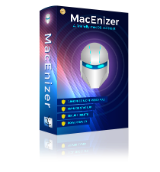






Saying that please enter a valid key
Save | Cancel
nripjeet, please read the README inside the ZIP archive you have downloaded to visit the license key request page.
Save | Cancel
How do you get the key?
Save | Cancel
Susie, please read the README inside the ZIP archive you have downloaded to visit the license key request page.
Save | Cancel
After downloading this program with 8 hours remaining and then spent 2 hours trying to unzip and install it, with NO SUCCESS, I am now really really fed up with trying to install this software.
Maybe someone will advise me what the problem is and then maybe the issuing company will give me access to the FREE program.
Save | Cancel
Hi Paul,
Pleas accept our apologies for the inconvenince caused. Please let us know in detail the issue you are facing with a screenshot of the error message. We would also request you to send us a screenshot of the system information like the OS version and make and model of your mac machine etc on help@macenizer.com
Regards
The MacEnizer Team
Save | Cancel
Hi Paul,
Hope this mail finds you well.
In a constant endeavor to improve the product and with the help of the feedback from users, the team was able to identify and fix the issues.
Please find under the instructions to install the new build:
1. Uninstall the existing installation using instructions at the given link:
https://macenizer.com/faq#q21
2. Restart your Mac Machine
3. Download and install the new and updated build from the location below:
https://cdn.macenizer.com/menz/builds/site/MacEnizer.pkg
4. Register the product using the key claimed/given to you.
5. Call Our Toll Free if you need assistance at 1-833-532-8786
Do let us know if this worked on your system.
If any issues still persist, please feel free to contact us at help@macenizer.com
Best Regards
The MacEnizer Team
Save | Cancel
Perfect! It does what it suppose to do and is free!
Installed and activated without problems on Mac Pro 5.1 mac OS Mojave 10.14.5
Save | Cancel
Josef,
Thank you for the support. we would be waiting for your feedback.
Regards
The MacEnizer Team
Save | Cancel
I am unable to connect to the MacEnizer.com site to get the license key. I get a "failed to open page" error.
Save | Cancel
Attempted to install this on two Macs, both running 10.14.5 Mojave. On the first it kept quitting upon launch (after appearing on screen for a split second). On the other Mac it appeared to work on first launch (having set up licence key)... however all attempts at subsequent launches produce a blank white window??? The only way to get rid of this window is to 'force quit' as regular Quit or Command-Q does nothing to exit the application! Re-installed a second time but still no joy... looks like a bin job!
Save | Cancel
Ben,
Thank you for the feedback. We apologize for the inconvenience caused.
Please send your Mac machine details with screenshot and if you are getting "MacEnizer quit unexpectedly" popup after app get closed, then click on "Report..." button and copy problem details text and please send us on help@macenizer.com
Regards
MacEnizer Support Team
Save | Cancel
Hi Ben,
Hope this mail finds you well.
In a constant endeavor to improve the product and with the help of the feedback from users, the team was able to identify and fix the issues.
Please find under the instructions to install the new build:
1. Uninstall the existing installation using instructions at the given link:
https://macenizer.com/faq#q21
2. Restart your Mac Machine
3. Download and install the new and updated build from the location below:
https://cdn.macenizer.com/menz/builds/site/MacEnizer.pkg
4. Register the product using the key claimed/given to you.
5. Call Our Toll Free if you need assistance at 1-833-532-8786
Do let us know if this worked on your system.
If any issues still persist, please feel free to contact us at help@macenizer.com
Best Regards
The MacEnizer Team
Save | Cancel
Installed the program, got the key but the program only opens for a split second so am unable to enter the key. Tried repeatedly but same outcome every time.
Save | Cancel
Niv,
Please send your macOS version details and if you are getting "MacEnizer quit unexpectedly" popup after app get closed, then click on "Report..." button and copy problem details text and please send us on help@macenizer.com
Regards
MacEnizer Support Team
Save | Cancel
Hi Niv,
Hope this mail finds you well.
In a constant endeavor to improve the product and with the help of the feedback from users, the team was able to identify and fix the issues.
Please find under the instructions to install the new build:
1. Uninstall the existing installation using instructions at the given link:
https://macenizer.com/faq#q21
2. Restart your Mac Machine
3. Download and install the new and updated build from the location below:
https://cdn.macenizer.com/menz/builds/site/MacEnizer.pkg
4. Register the product using the key claimed/given to you.
5. Call Our Toll Free if you need assistance at 1-833-532-8786
Do let us know if this worked on your system.
If any issues still persist, please feel free to contact us at help@macenizer.com
Best Regards
The MacEnizer Team
Save | Cancel
One of the best products I have used so far in the market .
Save | Cancel
Jay , Can you explain why?
Save | Cancel
Al,
Simple.
1. It does what it says.
2. And it is free now.
Thanks
Save | Cancel
Hi TK,
Please do let us know if you are facing any issues.
There were Minor Bug that were fixed and all complaints have been taken care of. There were 1000+ activations. About 5 people had issues. It was good for us as it was an opportunity to identify and resolve them.
Regards
The MacEnizer Team
Save | Cancel