English
Every day we offer FREE licensed software you’d have to buy otherwise.
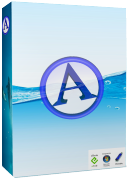
$35.00
EXPIRED
Giveaway of the day — Atlantis Word Processor 3.2.13.7
Create a simple document or great works of literature!
$35.00
EXPIRED
User rating:
87
47 comments
Atlantis Word Processor 3.2.13.7 was available as a giveaway on July 25, 2019!
Today Giveaway of the Day
Control remote desktop or laptop from any device and anywhere!
Atlantis is a standalone word processor for both professional writers and those who create documents only occasionally. With a unique look and feel, it offers features you will not find anywhere else. Create documents and reports, make eBooks, write novels, articles, and letters. Tailor Atlantis Word Processor to work and look your way - from toolbars and hot keys to sounds and colors. And much-much more.
System Requirements:
Windows XP/ Vista/ 7/ 8/ 10 or Linux (with Wine)
Publisher:
AtlantisWordProcessor.comHomepage:
http://www.atlantiswordprocessor.com/en/File Size:
2.85 MB
Price:
$35.00
How would you improve Atlantis Word Processor 3.2.13.7?
GIVEAWAY download basket
Developed by Microsoft
Developed by Adobe Systems Incorporated
Developed by Microsoft
Developed by Foxit Software Inc.
Comments on Atlantis Word Processor 3.2.13.7
Thank you for voting!
Please add a comment explaining the reason behind your vote.
Please add a comment explaining the reason behind your vote.
You can also add comment viaFacebook
iPhone app giveaways »
$19.95 ➞ free today
$0.99 ➞ free today
Every Day Spirit is a collection of beautiful, original, hand-crafted wallpapers created to make your phone look amazing.
$0.99 ➞ free today
$4.99 ➞ free today
$1.99 ➞ free today
Android app giveaways »
$0.99 ➞ free today
$0.99 ➞ free today
Spelling Right is a new challenging educational spelling game that will test your English spelling skills.
$2.29 ➞ free today
$0.99 ➞ free today
$1.49 ➞ free today

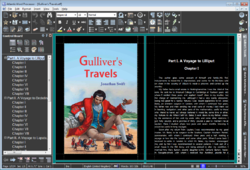
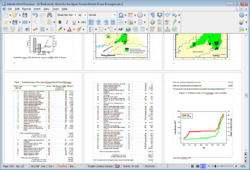
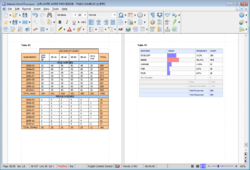

WOW That was that just made history as being the best download ever, the way giveawayoftheday ought to be all the time!
Save | Cancel
Excellent! Esp having it on a thumb drive, too! Thanks so much, GAOTD and Atlantis!
Save | Cancel
If installed to a USB memory stick/drive, will it affect its GOTD licensed/registered status and functionality if the "stick" appears, say, as drive E: on the machine where it was created, but then drive D: (or F: or G:, etc.) on another machine?
Thanks!
Save | Cancel
(Forgot to ask this additional question.)
If installed to a USB memory stick (and assuming it does indeed allow AWP to then be launched from the stick on various other Windows machines), would I be correct in also assuming that the installation is somehow tied and locked to that particular memory stick device (hence, the application is not truly "portable" in the normal sense)?
If so, it is acceptable as I'm sure the developer wants and needs to prevent the rampant distribution of a licensed and full-featured copy.
I'm just curious as I only have one blank spare memory stick at the moment to try this on! I wouldn't want to install it to a stick already loaded other private stuff/images/documents/data that I'd be hesitant to expose to other people's machine environments.
Looking forward to a reply from Atlantis Word Processor -- thank you!
Save | Cancel
HMarx, the drive letter is irrelevant to a portable copy of Atlantis Word Processor.
Save | Cancel
Atlantis Word Processor, does AWP automatically updates drive letters for i.e. recently used documents when run in portable mode?
Save | Cancel
I am impressed.
I hate Ribbons, but their wizard allows me to control it very well.
Minimize to Sys Tray (Notification Area) would be nice.
Save | Cancel
Great little program, it has been my .rtf program of choice since it was offered on GOT years away, since it´s very lightweight, opens quickly, and has plenty of features.
Highly recommended!
Save | Cancel
refuses to let me to install program. not happy!!! Webtg through via e-mail
Save | Cancel
Catherine, what error?
Save | Cancel
Just downloaded and ran the install. No problems with the program so far. Seems to be opening old Wordperfect documents fine. Even opens up .odt files, which I guess are from a free word processor program
Save | Cancel
Dan Pieniak,
odt is from Open Office, a free (and superior) alternative to Word, but Atlantis is far better.
Save | Cancel
How did you get it to open old Wordperfect files? When I tried, it doesn't even recognize them as word processing files. And when I tried to force the issue, all I got was some code and no text.
Would be nice to have a program that could deal with all my old wpd files. :/
Save | Cancel
nessie, Hope this e-mails goes........
Sorry - I think I posted too soon..... they might have been .doc files. I will have to find some .wpd files to try. But those were about 4 computers before - from the 1990s :-)
Save | Cancel
Dan Pieniak, the present version of Atlantis Word Processor does not support the proprietary document formats of WordPerfect.
Save | Cancel
Atlantis Word Processor, Thanks.... I was about to buy Wordperfect at Walmarts for $50. This will do, I hope for the few times I need a word processor.
Save | Cancel
nessie, You might try changing the type of document to .doc by just renaming the document, I changed an odt file to a rtf by just right clicking and renaming it e.g. changing work.wpd to work.rtf.
Save | Cancel
This is actually a very nice offering for what it is. I have had a copy that I got free from another site for quite some time. It's a little crazy what they are asking for it, but it is definitely a keeper as a giveaway.
Save | Cancel
Very nice to know this can travel with me to Linux if I ever take that journey!
I found Atlantis much simpler to use than MS Word; it doesn't fight with me all the time. Perfect for merging together screen captures of music instruction and examples so I don't need to page through dozens of image files. Does everything I need, and yes, much faster than Libre Office. Thank you!
Save | Cancel
Who are the four people who gave a thumbs down? What are their reasons? Free, works great, all the features many need, including epub output, good tutorials. As a long-time user, with zero complaints, I don't get the less-than-100% rating.
Save | Cancel
Rreadme says no registration code needed, however as soon as file was opened said I needed to upgrade after upgrade registration box appears.
I cant register so box comes up every time I open.
HELP!!!
Save | Cancel
capeden2001@yahoo.com,
The giveaway edition of Atlantis Word Processor does not require a registration code. When you choose the "Help | Check for Updates..." command of Atlantis, it displays the following message:
-----------------------------
You are using a giveaway version of Atlantis Word Processor.
Are you sure that you want to replace your giveaway copy of Atantis Word Processor with a trial copy of the latest standard version of Atlantis Word Processor? (Yes / No)
-----------------------------
If you click "Yes", your giveaway copy of Atlantis gets replaced with the standard trial version of Atlantis that requires registration.
So if you want to keep the giveaway version of Atlantis, you should not replace it with the standard version of Atlantis.
You might wish to reinstall the giveaway version one more time.
Save | Cancel
Looks to be a great program however I cannot use it since it doesn't recognize .wpd wordperfect documents. I've been using WordPerfect for over 20 years so most of my document files are in a .wpd format. Atlantis is not configured to recognize these files, so regrettably am uninstalling it.
Save | Cancel
Hello
I have version 3.2.13.5. Can this be installed on top of it, or, can I ask my version to update to this new one?
Thanks Atlantis and GAOTD!
mario
Save | Cancel
I'm impressed. I was looking for a lighweight program with full functionality, primarily to open and edit simple .txt documents quickly. This does the job very nicely. I also LOVE it when there is no registration required on a Giveawayoftheday, you simply download it, unzip it, and install it - the whole process takes less than two minutes. Many thanks.
Save | Cancel
Simon, Windows' Notepad is even more simpler and faster. ;)
Save | Cancel
Had this on my Vista PC, found it more pleasing to use for the occasional letter I had to write and mail.
Save | Cancel
Why is the "portable" version not offered?
Save | Cancel
Nigel, there is no portable version. But you can install this version to a USB stick:
https://www.atlantiswordprocessor.com/en/help/flash_drives.htm
Save | Cancel
Atlantis Word Processor,
That's odd, because I already have "AtlantisPortable.exe" version 3.2.13.5 on my computer, today's minor update shouldn't change things?
Save | Cancel
Nigel, we never had a "portable" version of Atlantis Word Processor as such. A file named "AtlantisPortable.exe" never been available for download from our site. But any copy of Atlantis Word Processor becomes portable if you install it to a USB drive.
Save | Cancel
Nigel,
I simply copy all of ATLANTIS folder to a USB disk, and it's been running well!
Save | Cancel
King Kong, this method is not correct because the Atlantis files are stored under multiple folders (including system folders). You should use the "Tools | Install To..." command instead:
https://www.atlantiswordprocessor.com/en/help/install_to.htm
Save | Cancel
Nigel,
http://links.giveawayoftheday.com/s/atlantiswordprocessor.com/en%2Fhelp%2Fsystem_requirements.htm guides how to install an installed ATLANTIS on USB disk
Save | Cancel
Nigel, I compared its installer files by extracting them with 7-Zip and found these different:
.reloc Different 178 bytes differ
CERTIFICATE Different 579 bytes differ
CODE Different 3,718 bytes differ
DATA Different 1 bytes differ
.rsrc\0\FILES\FILES Different, Right is newer 2,818,624 bytes differ
.rsrc\0\RCDATA\TMAINDLGFORM Different, Right is newer 2 bytes differ
Eh, it's free and updated. Just don't get the updates after installing it since it turns it back to trialware. ;)
Save | Cancel
I've been using Apache Open Office for over 10 years. It's FREE and compatible with Microsoft Office. In addition to a word processor, Open Office includes a spreadsheet and a database. Did I mention it's always free?
https://www.openoffice.org/
Save | Cancel
Gary, While I also downloaded Open Office 10 years ago, it's worth providing a link to LibreOffice, since most now recommend it over Open Office. https://www.libreoffice.org/
Save | Cancel
Gary, and..... what does that have to do with this offering?
Save | Cancel
Gary,
How much space do Open Office, Libre Office, MS Office take? For want of a word processor, ATLANTIS takes less than 6MB space--installed, and it can be run from a USB disk!
Save | Cancel
r singh,
They are showing alternatives to help contrast this offering to allow users to better understand the marketplace so they don't make a poor choice.
Save | Cancel
Gary, Apache takes a lot longer to load than Atlantis does, because of all its components.
Save | Cancel
Gary, Apache's OO is outdated. Use LibreOffice: https://www.libreoffice.org
Save | Cancel
Gary,
I have OpenOffice, LibreOffice, Ability Office, Softmaker Office, WPS Office, MS Office, and Atlantis Word Processor, and my "Go to" choice has consistently been Atlantis for word processing over all the others. It is extremely rare that I have to resort to one of the others, usually only when I am given a file that incorporates some features of MS Word that the others do not have.
I purchased Atlantis Word Processor a few years back after trying out the offers like this one. The updates are lifetime so I am not worried that it cost money over a free choice.
The updates are ongoing pretty frequently, and if I wish to update the program, I can initiate the update from within the program. It will do the update and restart Atlantis, no need to download, locate, execute the new setup, then start the program again.
I love OpenSource software like OpenOffice and LibreOffice, but there are many times that a purchase of similar software is well worth it. The money I spent is a minimal expense to see this software keep growing. I don't think I have heard anyone that has bought it say that they regret it. For Atlantis, I feel like I can't live without it.
Save | Cancel
Highly customisable, including a choice between a classic interface with menus or something more akin to the ribbon.
It just shows what can be done with just 2.85MB: Microsoft, take note!
Save | Cancel
Heartfelt thanks to GiveAwayofTheDay, I've been using previous versions of ATLANTIS. Despite its size with little demand on space on a USB disk, it's feature-packed! It's my favourite word processor.
Save | Cancel
King Kong,
Thank you for the USB disk info :-)
On to of that I can add that Atlantis Word Processor will seemingly run almost any PC because it says that System requirements are these :
Atlantis Word Processor requires one the following operating systems:
Windows 2000, Windows XP, Windows Vista, Windows 7, Windows 8, Windows 10.
Atlantis can be also run on Linux with Wine.
Source : https://www.atlantiswordprocessor.com/en/help/system_requirements.htm
Save | Cancel
N/A,
Great! I'll try it out on LINUX! It'll be great if ATLANTIS on my USB disk can be run using WINE. Thanks for your advice!
Save | Cancel