Every day we offer FREE licensed software you’d have to buy otherwise.
M3 Data Recovery Home 5.6.8 was available as a giveaway on April 28, 2019!
A professional Windows data recovery software to recover deleted files even if emptied from Recycle bin, recover data from formatted, RAW, inaccessible, damaged, lost or deleted partitions, hard drive, external drive, etc.
System Requirements:
Windows XP/ Vista/ 7/ 8/ 10
Publisher:
M3 Data Recovery SoftwareHomepage:
https://www.m3datarecovery.com/File Size:
8.17 MB
Price:
$69.95
Featured titles by M3 Data Recovery Software

A professional Mac data recovery software to recover deleted/lost documents, photos, videos, etc. from APFS, encrypted APFS, HFS+, HFS, FAT32 and exFAT drives with ease.

Open, access, unlock, mount, read, write Bitlocker encrypted external hard drive, USB drive, flash drive, memory stick, thumb drive, memory card, etc. on Mac computers.
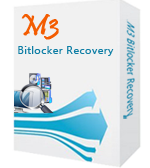
Recover data from formatted, damaged, corrupted, failed, inaccessible, deleted or lost Bitlocker encrypted partitions.
GIVEAWAY download basket
Comments on M3 Data Recovery Home 5.6.8
Please add a comment explaining the reason behind your vote.
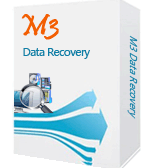


free version non transferable to another pc. recovery shows files(jpg files) but unable to open after recovery process completed. i recommend using Recuva free version, it worked the same and I was able to open the recovered files. I emailed support and they only advised license non transferable but nothing about the files not opening. I do not recommend this program.
Save | Cancel
The software says "registration accepted", but changes nothing, nothing in Help > About shows registration, there is no evidence anywhere in the software that it is registered, and the "activate" button still sits there and shows an empty strip when clicked as if the software is not really registered.
How can we tell if it's registered or not?
.
Save | Cancel
Thank you i hade no problems installing it or sticking reg key in. and i run windows 10 pro 64x soon to give it a run i do have about 9 difrent recovery programs as i do recover drives for others
Save | Cancel
Hi
After installing the software and registering it (via the 'Activate' icon at the top right) a message was displayed saying it had been registered. However, the 'Activate' icon remains. Is this 'usual' (for this software) please?
Help>About doesn't confirm if it has actually been registered correctly. Is there a way to confirm that is has been please?
Perhaps this to allow another registration key to be entered (e.g. if you decide to purchase the programme?) Does any one know if this is 'usual' for this programme please? (i.e. it has actually installed and registered correctly on my PC).
Thanks in advance
Best wishes
Mike
Save | Cancel
Although not the last version of the lost data I got back I could recovery my USB drive data successfully. I can also see the original folder structure which is a very good point. I am satisfied with this program so I can recommend it.
Save | Cancel
Says files are corrupted and won't install
Save | Cancel
Lynn,
##From the Readme.txt file"
IMPORTANT: please note that due to the Themida wrapper usage your installation might be blocked by your antivirus (AVG, Avast or Kaspersky)!
This will result in no program installed on your PC even if your antivirus reports no files are blocked.
In order to install the program, you'll have to temporally disable your antivirus.
If you have Kaspersky antivirus, disable it and restart the computer.
Please make sure it won't start automatically with the computer.
Now please download the program archive once again and try to install it.
Save | Cancel
Lynn,
From me (easier steps)
-Delete the zip file you downloaded + any extracted files from within
-Then disable your antivirus software
-Download the zip file again
-Extract the files inside the zip archive to the desktop and run Setup.exe to install the program offer
-After installation and registration are done, delete both Setup.exe and Setup.gcd files
-Re-enable your antivirus software.... You're done!
Save | Cancel
Installed and message "successfully activated" appears. Yet no link to launch the program found and searching my entire drive C: only shows the installation folder. How do I locate the executable file?
Save | Cancel
SonnyDJ,
-By default, the program should have created a shortcut to your desktop called "M3DataRecovery"
-If you cannot find that shortcut, do the following
-Navigate to this folder path: C:\Program Files (x86)\M3 Software\M3 Data Recovery Trial
-Inside 'M3 Data Recovery Trial' folder you'll need to look for M3DataRecovery or M3DataRecovery.exe
-Right click that executable file and, from the context menu, choose 'Send to' then 'Desktop (create shortcut)'
You should now have a shortcut to this program on your desktop. Done!!
Save | Cancel
Robert Smith, When I looked for the M Software folder under the Program Files (x86) folder it was NOT there. So I tried disabling (temporarorily for 10 min) my Avast Antivirus Software. THAT worked. Before I didn't get the setup wizard but this time I did and was able to activate it. Anxious to try it out on a friend's external USB drive which we've tried at least 5 or 6 recovery programs, none of which were able to find or restore some irreplaceable files. Crossing my fingers on that but disabling the antivirus temporarily worked to allow the install to complete. Thank you.
Save | Cancel
Another way to let Chrome download file is to head to the right side of the download bar on the bottom and click on "Show all" then select "Keep dangerous file". Less trouble.
Save | Cancel
it claims to be able to restore from inaccessible, damaged, hard drive,
external drive
Can anyone explain how this is possible.
Save | Cancel
Michelle, no software can recover a drive if the operating system under which it runs (Windows, in this case) does not recognize the existence of the drive in Device Manager and then under Disk Management.
And before Windows boots up, the BIOS in the machine (which enumerates all the hardware it finds when it takes control at bootup) must be able to see the physical drive.
Without the BIOS seeing the hardware, Windows will never see it and no recovery software that runs under Windows will work.
Save | Cancel
Michelle,
As long as the deleted file(s) aren't overwritten, they can be recovered.
Typically an inaccessible file is a deleted file
Damaged depends on how badly it, the file, was overwritten and what type of file extension it was
Not all damaged files are recoverable
As far as what drive or external drive, you're talking about, it is where the deleted file originated when deleted.
So if you deleted the file from another drive, that is the drive you will be doing the search and recover on.
Save | Cancel
Michelle, recover data from formatted, RAW, inaccessible, damaged, lost or deleted partitions, hard drive, external drive.
Data recovery is different from "restore".
Save | Cancel
[ Michelle ],
My wild guess is that they mean:
"inaccessible from Windows File Explorer", because if a drive does not even show up in Device Manager and Computer Management / Disk Management, then this software can't see the drive, either.
"Damaged" could mean anything, including lost clusters and bad sectors that are manageable with Microsoft ChkDsk /R
"External" means this software can inspect over a USB connection between the computer and the hard drive to be recovered.
But, no, it can't magically fix a drive that is sitting in the other room from the computer, not connected to anything.
.
Save | Cancel
I found an easy way around Chrome blocking the download. If you still have it in your computer log in to the download page using Internet Explorer. I did and the program downloaded with no problems.
Save | Cancel
Bruce Giles, Another way to let Chrome download file is to head to the right side of the download bar on the bottom and click on "Show all" then select "Keep dangerous file". Less trouble.
Save | Cancel
In Chrome browser, Ctrl-J to list downloads, then select Keep, Keep anaway.
.
Save | Cancel
This recovery software is by far the best available today. I once had a serious problem with an external drive. Was showing as a 'Raw' drive. After trying more than a half dozen trials of various recovery software's I eventually settled on 'M3 Data Recovery' I was able to recover all of my files including folder structure. In my case I was unable to restore back to original drive although most will find this is also possible with this software. With 'other' similar programs I had the option of restoring many file types but 'none' was able to restore with folder structure still intact. The program is quite expensive but well worth the money if you have valuable files you cannot afford to loose. As I already have purchased this program I don't need today's giveaway. But, I ''HIGHLY RECOMMEND'' to others suffering data loss.
Save | Cancel
Duane/Leicester Uk., I can not see the original folder structure after recovery. Is it a setup or should happen automatically?
Save | Cancel
Duane/Leicester Uk., Please ignore my below question because the recovery has been fully complete and now I can see the original folder structure.
Save | Cancel
Registration number does not work and will not activate
Save | Cancel
Kraps3044, the activation problem has been fixed, please try again.
Save | Cancel
muhozah, It is caused by there is something (firewall, anti-virus software, browser plugin, other software) blocked M3 Data Recovery activation in your computer environment, please close it and try again.
Save | Cancel