English
Every day we offer FREE licensed software you’d have to buy otherwise.

$39.90
EXPIRED
Giveaway of the day — BackUp Maker 8.305
Simple and intuitive backup software for Windows!
$39.90
EXPIRED
User rating:
22
11 comments
BackUp Maker 8.305 was available as a giveaway on May 1, 2024!
Today Giveaway of the Day
Control remote desktop or laptop from any device and anywhere!
Please note: the program archive includes only readme file with the download instructions!
Malware, user errors, or hardware failures often spell the end for important files. Therefore, it is essential to create regular backups to have a safety copy to fall back on in case of an emergency. Discover how BackUp Maker simplifies the process of data backup.
Automatic and User-Friendly Data Backup Solution.
Securing Your Data.
Flexible Backup Management.
System Requirements:
Windows 7/ 8/ 10/ 11
Publisher:
ASCOMP Software GmbHHomepage:
https://www.ascompsoftware.com/en/products/backupmaker/File Size:
9.76 MB
Licence details:
Lifetime with free updates and technical support for six months
Price:
$39.90
GIVEAWAY download basket
Developed by 360 Security Center
Developed by Fortinet, Inc.
Developed by Hewlett-Packard
Developed by Microsoft
Comments on BackUp Maker 8.305
Thank you for voting!
Please add a comment explaining the reason behind your vote.
Please add a comment explaining the reason behind your vote.
You can also add comment viaFacebook
iPhone app giveaways »
$19.95 ➞ free today
$0.99 ➞ free today
Every Day Spirit is a collection of beautiful, original, hand-crafted wallpapers created to make your phone look amazing.
$0.99 ➞ free today
$4.99 ➞ free today
$1.99 ➞ free today
Android app giveaways »
$0.99 ➞ free today
$0.99 ➞ free today
Spelling Right is a new challenging educational spelling game that will test your English spelling skills.
$2.29 ➞ free today
$0.99 ➞ free today
$1.49 ➞ free today


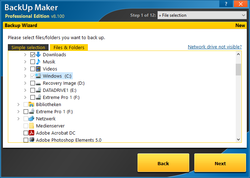
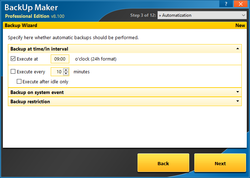

Problem: it saves backups only as zipped files. So, when you have 25 full backups and are looking for a special version of a file, you would have to manually search in those zip containers before you can restore the file.
Save | Cancel
pereh, If the backup files are stored on a device which is Indexed by Windows (even if not always connected) the Windows Indexing and Search feature indexes what is INSIDE compressed (zip) folders. I know this works for zip archives and compressed folders which are permanent, but have not tried it on any files which are removable. Copilot says that the Indexer will forget the files it indexed when the media is removed, but will remember them again when the media is re-inserted. Worth trying it. I am an advocate for Windows Indexer and search. It works extremely well for me.
Save | Cancel
pereh, I agree, most backup programs put their files in a "clump" as a zip file. Making it impossible to look for a specific file you need.
Save | Cancel
1990s interface, tiny non-resizable dialog box, no obvious ways to create batch files, no obvious difference between the "full" and free versions (I tried both). If it was 1997 or so, I'd be happy with this, but not in 2024.
Save | Cancel
The always free Aomei Backupper Standard does all one needs, including system images.
Save | Cancel
It doesn't do System Image backups which isn't as useful as a backup should be. If you aren't doing backups this can save your data, but without a system image, you will still lose some data and it will be necessary to reinstall your OS and all your programs manually.
Save | Cancel
Marq, True, but system backups are usually only done occasionally. For anyone who uses their computer for anything but email and game-playing, data backups are essential. The wise run them daily.
Save | Cancel
FWIW, disk/partition image backups have, along with Windows, & PC/laptop hardware, come a long way. Today a disk / partition image backup takes less time than backing up individual files & folders, because you're copying the raw data stored on the hard disk/SSD, rather than performing data compression on each file, then copying it, and the speed is dependent on the drive speed rather than CPU horsepower. A file backup *used* to have an advantage when you wanted just one or a few files stored in that backup, but most every image backup app today stores their archives on a VHD [Virtual Hard Disk] that can be mounted and accessed just like any other drive using File Explorer.
"For anyone who uses their computer for anything but email and game-playing, data backups are essential. The wise run them daily."
It's more efficient & less hassle to simply sync the folders with whatever data with an external drive &/or the cloud. Windows can do this using OneDrive, there are all sorts of syncing apps for services like Google's cloud drive & DropBox, and/or Windows can sync your choice of folders to a drive connected via USB, all pretty much instantaneously.
Save | Cancel
mike, I am sure you already know this but I will say it for those who don't: there is no cloud.
There are the hard drives of big tech.
I prefer to store local.
Save | Cancel
Kalmly, Where did you get that erroneous information? Any decent backup program runs regularly scheduled system image backups and daily incremental backups (backs up only the changes).
Good system image backup programs are Macrium Reflect or the free EaseUs Todo.
https://askleo.com/what-good-is-an-image-backup/
Save | Cancel