Every day we offer FREE licensed software you’d have to buy otherwise.
PDF Page Delete 3.3 was available as a giveaway on April 27, 2019!
PDF Page Delete is a small application enables users to split and delete pages from PDF. The program can fast delete PDF pages you selected and save the result to a new PDF file, or split every PDF page to a single PDF file.
In addition, You can also use the program as a PDF splitter. It could split PDF pages by the range you set. For example you could split and save every 5 PDF pages into a new PDF file if you set the split pages as 5.
There are two special options could delete the odd pages or even pages from a PDF file. These two options will make your work much easier. Besides that, the fast speed of processing PDF pages is another feature of PDF Page Delete. The program could handle and remove hundreds of PDF pages within a few seconds. Just download and try it out.
System Requirements:
Windows 2000/ XP/ 2003/ Vista/ 7/ 8/ 10 or later (x32/x64)
Publisher:
PDFZilla.comHomepage:
https://www.pdfzilla.com/pdfpagedelete.htmlFile Size:
4.1 MB
Price:
$19.95
Featured titles by PDFZilla.com

There are a lot of PDF files cannot be printed or converted, which means those PDF files have been protected. PDF Password Remover is a shareware tool to remove PDF restriction from protected PDF files on Windows and Mac OS X.

PDF Rotator is a windows application permanently rotates PDF files 90 or 180 degrees clockwise and counterclockwise simply. With PDF Rotator, users are able to rotate PDF document pages properly, and the program also allows users to rotate pages in a specified page range.

JPG To PDF Converter is a windows utility that quickly convert multiple images into a single pdf document. With JPG To PDF Converter users can create pdf files from image formats like jpg, gif, bmp, tif and png.

MP4 To MP3 Converter is a windows utility that quickly converts MP4 to MP3 audio format. The converter also supports AVI, MPG, FLV, WMV, MOV and more video formats to MP3, WMA, WAV, OGG, FLAC audio formats conversion. It supports batch mode also.
GIVEAWAY download basket
Comments on PDF Page Delete 3.3
Please add a comment explaining the reason behind your vote.
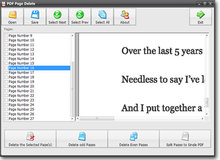


Some one mentioned PDFFill PDF Tools. I have used this before.
This is the user interface:
PDFFill PDF Tools
Select a PDF Tool you wish to use:
1. Merge PDF Files
6, Add Header and Footer
2. Split or Reorder Pages
7. Add Watermark by Text
3. Encrypt and Decrypt Options
8. Add Watermark by Image
4. Rotate or Crop PDF Pages
9. Convert Images to PDF
5. Reformat Multiple Pages
10. Convert PDF to Images
11. PDF Form Field Operations
12. Convert PostScript into PDF
13. Add PDF Information
14. Scan into Image or PDF
15. Create Transparent Image
As you can see, deleting a page is not featured. A complicated work around using PDFFill PDF Tools to split and then merge is a hassle.
Alternatively you can use many free online utilities to Delete Page in PDF.
This PDF Page Delete Ver3-3 software is a one trick pony and it does that very well. The user interface is good. You can preview the page you are going to delete. Click on the box on the left.
It does not override the original PDF file.
It writes a new file with a suffix "_Deleted".
My assessment: Good.
It does 1 task, does what it says, with ease and there is no fuss.
Like the proverbial bottle crown cap opener.
Save | Cancel
Is PDFZilla serious? Every PDF program on my computer does the exact same thing. Offering this program makes no sense at all. ... like trying to sell me windshield wipers when I already own a car with wipers that work.
Save | Cancel
PDFZilla, could you please program a graphical tool that allows me to draw red circles with a diameter of 1 cm (and nothing else)?
You could name it "Red Circle Drawing Tool 1.0"
;-)
Save | Cancel
whatisthis, I believe they can only do 10mm circles. Sorry.
Save | Cancel
Easily installed on WinXP, nice straight forward simple interface. Thank you very much!
Save | Cancel
With this program you get a numbered page list with checkboxes of all the pages on the left side and a visual of each page on the right which makes it easy and quick to identify pages you may wish to delete.You can then manually check off the pages to delete or can hit a button to remove all the odd or even pages. It does not overwrite the original document when saving. You can also save each of the pages remaining as single individual pdfs so you would have page1 pdf, page2 pdf etc. (Split PDFS to single pdfs) or can split by a range selection, such as every 3 pages or every 5 pages. A split in half button would be useful. The program is easier then most for these tasks and probably the best for these tasks, its the one I go to first when just removing pages or splitting. Most dont show the visual of the page at the same time or show the entire pdf document making it a bit harder to see which page you are on.
This program does not merge or edit pdfs otherwise such as changing text or removing specific elements. PDFSAM is one that contains some of those other abilities and has both free and paid versions.
Save | Cancel
Excellent, happened to be exactly what I was looking for this morning. I wanted to remove blank or redundant pages from a couple of long planning documents and had just done a search for a pdf editor for XP and downloaded a couple of options but not installed as they seemed more complex than what I wanted. Then the GOTD arrived and installed with no problems on XP64 and job already done.
Very neat interface, you arrow down through the clearly displayed pages and select all the ones you want to delete. Easy to use and just what looking for as I already have a paid for graphic design program for actually working with PDF docs.
One comment - please include a RIGHT CLICK option for trimming the pdf from Windows explorer.
Many thanks to GOTD for this one.
Save | Cancel
Can it delete some pictures and some text on a specific page ?. I mean, can i cook a PDF book at, let say 50 pages down to 42 pages, deleting some small part here and there. THANKS
Save | Cancel
Tom Johansen, This one is for deleting pages only. If you want to remove text or pictures in pdf files, you can use PDF Eraser.
Save | Cancel
Tom Johansen, What you need to remove/edit material is PDF editor
Save | Cancel
Tom, I haven't tried this one as it seems to have a very limited capability. IMHO a far more wide-ranging app is the set of free PDF Tools on https://www.pdfill.com/pdf_tools_free.html although that may not be as quick in simply deleting selected page(s).
As for deleting some pictures or text on a specific page, AFAIK the only convenient (& free) way to do that would be to import the PDF file into a PDF reader such as Foxit (https://www.foxitsoftware.com/pdf-reader/), click on the Comment tab and then draw BLANK Textboxes over the pictures or text you wish to hide and re-save the PDF file.
Note this will not reduce the number of pages in the PDF file, or otherwise 'edit' the pages - it simply blanks out the bits you wish to hide, In other words, it does NOT re-format the 'edited' file.
Save | Cancel
It would seem (from the description) that this small piece of software fills the gap missing from the Free PDF Tools software you list above.
Save | Cancel
Tom Johansen,
This program is probably the best for removing ENTIRE pages such as a unwanted header page, a blank page, or a page you dont need in the document then saving to a new pdf that doesnt overwrite the original. So it could get a pdf book down if you find complete pages you dont need. Its also good for splitting from one huge pdf to several, such as every 5 or 10 pages a new pdf or even can do every single page to its own pdf. Thats what it does in a more friendly way then most programs. PDF editors such as what I mentioned in another post otherwise let you manipulate the page such as changing text or removing a graphic, but dont reduce the size as you are not removing the page.
Save | Cancel
Encyclopedia Brittanica, what you say is technically correct but - *in practice* - exactly the same task can easily be undertaken with the far more comprehensive PDFill Tools or many other similar (free) apps. Although as I qualified above: "that may not be as quick in simply deleting selected page(s)."
Take for example a situation where you might wish to delete (say) page 10 from a 20-page PDF file. With PDFill, that can very easily and quickly be achieved by: a) Splitting out pages 1-9 as a sub-file; b) ditto Splitting out pages 11-20; and c) Merging together the 2 sub-files. This will indeed take a little longer but, as there's no need to dig out PDF Page Delete just to do this trivial task, does that really matter?
Save | Cancel
Steve Johnson,
I voted your comment down because this "just draw a box on top of the object" method resulted in serious data leaks in the past.
It only works if you also "flatten" the page after it, which means converting the whole page to a bitmap image.
Save | Cancel
Anonymous, I totally agree with you re. the potential dangers of 'editing' PDF files, including data breaches. The problem when discussing PDF "editors" (arguably the biggest misnomer on the planet) is that you need a massive user-guide to cover all possible eventualities, of which security is only one aspect. The onus is always on the author to ensure there are no underlying issues of this nature.
I'm not sure why it should be necessary to convert an 'edited' page into a bitmap (although that could very easily be done with PDFill etc). A simple example is that one of the links in a PDF file I recently published was quickly screwed because the related website URL changed. Don't you just hate it when that happens? No problem: import the PDF file into the Foxit reader, draw a textbox over the now-defunct URL, type in the updated URL into the textbox and re-save the file, Job jobbed. (Granted, it would in principle be possible for someone to 'discover' that the link had been changed and to delve into the original content - but what would be the point of that??)
Save | Cancel
Steve Johnson, What a kerfuffle the process PDFill uses to delete a page, especially if you are deleting several non-contiguous pages.
I have downloaded today's offer and put it in my PDF "toolbox" especially as I was so easy to activate (no email harvesting for example). It simply works as advertised in seconds.
My only issue with today's program is the price if you want to purchase it - hard to justify £15 to delete a page or two every so often.
Save | Cancel
Steve Johnson, I criticize your method for deleting a picture for whatever reason. More specifically I criticize you using the word "DELETE".
What you described is neither editing, neither deleting. It is drawing a rectangle on top of it. It can not be used for redaction, and it can not be used for reducing the file size either, because the original content is still there.
"Drawing another layer on top" only makes sense if you flatten/print the document after it.
Example: the PDF Eraser program (from pdferaser.net) mentioned above is capable of removing objects properly, but even that has a serious issue calling a 'Brush' tool 'Eraser'.
See: https://x3n0s.xyz/6ut1z
Save | Cancel
Encyclopedia Brittanica, I have difficulty in accepting what you say. It is simply a case of horses for courses. I have been using PDF since it was released in 1993 and cannot recall *any* occasion where I might simply want to delete one or more pages from an existing document. (Noting the valid examples given by DataDragon above.)
What I have needed to do on many, many hundreds of occasions however is to *modify* existing page(s) which cannot normally be done by (so-called) PDF 'editors'. So this entails going back to the source application (e.g. Word), making the necessary modifications and converting the relevant page(s) back into PDF.
Then PDFill Tools (or similar apps) can be used to Split out the UNmodified pages as required; then drag-and-drop them along with the newly-MODIFIED pages into the Merge window, in the right order; and finally select Merge. Seemples.
Note that the pages to be modified do not need to be Deleted, so in this common content, PDF Page Delete has nothing to offer.
Save | Cancel
Steve Johnson, If danger means the potential of harm, then potential danger means only the potential of the potential of harm - which seems so unlikely that surely we could disregard.
Save | Cancel
Steve Johnson, Ha ha , it matters not what you accept, other people, me included, see a relevance for the Page Delete Software.
I am just not sure why you are so anti-this piece of helpful FREE software.
Still, as you have been using PDF since 1993, I am sure you are much wiser than me, so I will exit this conversation here and find something more useful than deleting pages from my PDFs.
Goodnight.
Save | Cancel