Every day we offer FREE licensed software you’d have to buy otherwise.
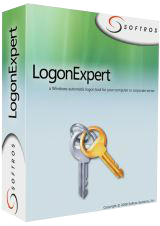
Giveaway of the day — LogonExpert 7.1.3
LogonExpert 7.1.3 was available as a giveaway on April 11, 2016!
LogonExpert is a secure and convenient way to perform automatic logon to Windows. That includes startup autologon, wakeup autologon, scheduled and command line based autologon. Home users, domain users, terminal server users and users with roaming profiles – LogonExpert can log on them all, including at the same time.
Other logon solutions store your password in plaint next in the registry, or claim to encrypt it while it is still easily recoverable. That is not the case with LogonExpert. With the 256 bit Advanced Encryption Standard (used by the US government) and the encryption key tied to the machine, no hacker simply stands a chance. This is security at its best!
System Requirements:
Windows XP and later
Publisher:
Softros Systems, Inc.Homepage:
http://www.logonexpert.com/File Size:
11 MB
Price:
$24.95
Featured titles by Softros Systems, Inc.

Softros LAN Messenger is a messaging solution for small and medium businesses. It is simple, secure, does not require a server or an Internet connection. All you might need from a messenger – messaging itself, multiuser chat, file transfer – is included. And then there is more: terminal server support, automatic domain distribution, and user access restrictions.

Network Time System is a multiprotocol client/server application for time synchronization across the network. Reliable, powerful and easy to configure, this software can synchronize time with a variety of sources: public time servers, GPS receivers, radio clock cards and more. A wide range of clients it can serve includes pretty much anything, from personal computers running Windows to network connected fridges supporting NTP/SNTP.
GIVEAWAY download basket
Comments on LogonExpert 7.1.3
Please add a comment explaining the reason behind your vote.


also those that have 2 accounts on their computer an administrator that they don't want people knowing about and a regular account for everyday work so that sensitive settings aren't changed
Save | Cancel
Hello, this is Matt from Softros Systems. If you downloaded the giveaway version of LogonExpert and are experiencing the issue with the application falling back to trial mode, please update it by downloading this installer: http://download.logonexpert.com/LogonExpertSetupGOTD.exe. It comes with a valid license key and will allow you use LogonExpert in full mode. Our sincere apologies for any inconvenience.
Save | Cancel
Matt Hill,
Thanks! I liked your program and was frustrated when it expired.
Save | Cancel
LogonExpert 7.1.3 just reverted to a 10 day trial. Not happy.
Save | Cancel
Hi JerryB
Mine did it too. now only 10 days trial.
Hopefully GOTD will fix this.
Save | Cancel
JerryB, please see Matt's message above
Save | Cancel
PeterB, please see Matt's message above
Save | Cancel
I've used Matt Hills' fix and things seem to be okay. It's lasted more than two days anyway. My previous problem occurred when I changed one of the settings so I've changed the settings a couple of times and it still seems okay. Much happier now.
Save | Cancel
When uninstalled the sign-in options remain. One has to go to system restore to get the normal screen which was there before install.
Save | Cancel
Looks like good application. I want to have password and logon automatically. I know that with no password there is no logon but i want both.
Save | Cancel
And yet, security experts continue to advise us to protect our passwords. Here we have a program that once fully setup and used for a while... bypasses all their expertise. Or am I missing something?
Save | Cancel
When I read the description of this software I initially didn't think it would be something I'd use, but being a curious type I decided to give it a try and discovered I actually like it, because now I can power up my PC in the morning, go make my coffee and when I return to my desk my PC is sitting waiting to be used. Wouldn't recommend for a laptop but great for a single user desktop. I like it. Thanks.
Save | Cancel
Installed and setup easily and quickly on W10 53bit.
After a reboot it did exactly what it said on the tin.
The main page of the website says most of what you need to know about normal Windows logon credentials (which from my own testing are rather all too easily cracked on any version of Windows).
'All current automatic logon solutions for Microsoft Windows use one of two approaches. One group stores data in the system registry; the rest store their data in Local Security Authority storage (LSASecret). You can find different variations on these solutions, from predefined registry entry changes to separate programs. You can review almost all of them in our list of competitive automatic logon solutions.
Data from the registry can be retrieved simply with RegEdit, and data from LSASecret with any program which shows LSASecret passwords. These locations can also be accessed remotely via a network. Both solutions are absolutely insecure, as with either it is very simple to steal logon and password data.
LogonExpert is a secure approach to automatic logon. It stores logon data encrypted with the AES 256 algorithm. It directly interacts with WinLogon (the part of the operating system responsible for logon) to ensure that no other application can intercept logon data. It has many other useful features.'
So the big question is whether cracking this method is truly a far more difficult thing?
Noted that the Giveaway is for 2 machines and for a 1 year licence period, so I have to ask what happens after the expiry period.
Does it just switch itself off and return control to Windows.
Also can the vendor confirm that no information is passed to you when using your software?
Save | Cancel
This will allow you to eliminate signing into Windows 10, at least it worked for me.
Search for and open “Power options” in the Start Menu.
Click “Choose what the power buttons do” on the left side of the window.
Click “Change settings that are currently unavailable.
Click Don't require a password
Save | Cancel
walt, reproduce it on the PC joined to domain :)
Save | Cancel
Can I turn this off or on whenever I wish?
Do I have to be using it as soon as it is installed on my computers?
I have 2 computers; both running Windows 10. Do I have to download this to both of them separately, or can I port it over from one to the other?
Save | Cancel
L. Cleveland Major, just install it today on your computers and leave it not configured, you will be able to configure and use it in future whenever you want (license never expires, if installed today)
Save | Cancel
This is built in to windows already. This example is for Win 10 (other editions might have different instructions-- just google> autologin windows {your edition})
-----
1. Open the Run command box (Start > All apps > Windows System > Run or press Windows key + R). In the text box, type netplwiz and press Enter.
2. A User Accounts window will open. Under "Users for this computer": select your username and then uncheck the box next to "Users must enter a user name and password to use this computer". Click Apply.
3. A new window labeled "Automatically sign in" will pop up. Type your password twice and then click OK.
Your computer will now bypass the log-in page when you turn on your PC, but it will not bypass the login page when you unlock your PC. You can also change your sign-in options so that Windows will never require you to sign in after your PC wakes from sleep by going to Settings > Accounts > Sign-in options.
Save | Cancel
suggestion,
If you read their description they appear to be selling an advanced level of security compared to the normal Windows logon.
Save | Cancel
suggestion, now download any LSA Secret viewer and extract your "encrypted" password from registry...For Win10 follow there instructions https://www.youtube.com/watch?v=voU6JrjHMVA
Save | Cancel
Thank you for this information. I was going to install this software to stop having to log in every time I switch my laptop on, however, there is now no need to put more software onto my laptop.
Thanks again
Save | Cancel
Lovely little program, i`ve tested it some now, and it works fine on my W10, ppl who need it? Well, for me its great to have on my stationary pc, where some programs or even windows system programs need to have the logon on to work (you dont take the stationary pc whit you) :D You "realy" dont need the logon on that pc, but are "forced" to have it on, then this program is at big help.... (sorry if its a little bad englich)
Save | Cancel
Who might need this?
Someone operating a kiosk environment (the machine boots to a limited desktop with only a few apps available) -- you don't want to give everyone a password or have a staff person stand around waiting to do it.
A retired person who only wants to keep up with her grandkids.
A machine where nothing critical is available until a VPN is established, for which a very secure two-factor authentication is required -- the standard login to Windows would be redundant and annoying.
Who else can think of a purpose?
And who can explain how much value-added this has over Microsoft Technet's free Autologon program?
Save | Cancel
Terry,
"Who might need this?... A retired person who only wants to keep up with her grandkids...."
Easier yet is not to use a name/password to log in. Almost as easy is Windows 10's PIN or picture login. If grandma has a newer laptop, she might be able to use Windows Hello facial recognition. Biz has used things like smart cards for decades -- Microsoft is adding the ability to use your cell phone or tablet the same way.
Save | Cancel
Terry, Someone who does not have any need to hide his account at home behind a password because he has no secrets for his wife and doesn't see a need for a log in at that certain system at all? there are thousands of people that have no need for a log in at all
Save | Cancel
Will this work on Windows 10?
From the site:
All Windows versions supportedAll modern versions of Microsoft Windows are supported—from Windows XP to Windows 8, including Windows XP, Windows 2003, Windows Vista, Windows Server 2008, Windows Seven, Windows Server 2012, Windows 8.
Dosent say anything about W10
Save | Cancel
Leif Henning Oliversen,
If you go to their site and click the Download tab at the top you will see this:
Windows XP/2003/Vista/2008/7/2012/8/8.1/10 (32/64bit)
Save | Cancel
Leif Henning Oliversen, download page tells "Windows XP/2003/Vista/2008/7/2012/8/8.1/10 (32/64bit)", history log says
Version 7.0 (October 20, 2015)
Added:
•Full Windows 10 support
Save | Cancel
I wonder why you would think I need this? Curious, I am really wondering why anyone would need this & in a corporate environment this could only cause trouble and problems.
Thanks but no thanks I'll pass.
Save | Cancel
daelke, You don't have to log in manually, but access is still denied for users who try to get access to your computer through network(wifi)/internet. Should be an advantage on non-shared computers.
Save | Cancel