Every day we offer FREE licensed software you’d have to buy otherwise.
LightPDF Editor VIP was available as a giveaway on December 23, 2021!
Activation instructions:
Step 1: Click 'Download' and get the personal giveaway link. Сlick “Giveaway Entry” button.
Step 2: Download the program. Also, input your name and email address into the boxes. Click “Get for Free” .
Step 3: Please check your email for the activation code (If you cannot find it in inbox, please check the spam folder).
Step 4: Go to LightPDF Editor - log in the program - hit “Activate VIP” button and then enter the activation code. Once done, close the pop up window and you could enjoy full features of this PDF editor.
LightPDF Editor is an easy-to-use but powerful PDF editor, which provides many useful PDF editing, reading and converting features. Its straightforward interface allows you completing works with PDF in a few clicks.
Highlight Features of LightPDF Editor:
• Modify PDF texts, images & links
• Convert PDF to other formats and vice versa
• OCR to extract and edit scanned PDF
• Compress & merge PDF
• Insert e-signature & digital signature
• Add & remove PDF watermark
• Add, change, remove headers & footers
• Add, change & remove PDF background
• Annotate & comment PDF
• Create a new PDF
• Split, extract & crop PDF pages
• Insert & delete PDF pages
• Rotate PDF pages
• Protect PDF
Three Steps to Use this PDF Editor:
1. Open the application, click “Open” and “Local files” to import the PDF file.
2. Click “Edit” to modify PDF texts, images, headers, footers or links. Go to “Convert” to convert documents. Go to “Pages” to manage PDF pages. Go to “Comment” to annotate or add comments to a PDF. Go to “Tools” to find more tools. And click “Sign” to add signature to PDF.
3. Once done, click the save button to save the changes.
System Requirements:
Windows 10/ 8/ 7
Publisher:
Apowersoft LtdHomepage:
https://lightpdf.com/File Size:
22 MB
Licence details:
1 year license
Price:
$69.90
Featured titles by Apowersoft Ltd

AirMore empowers you to connect your mobile device to PC wirelessly and transfer data without any hassle. You just need to open it in your web browser on PC and scan the QR code. After that, all data on your mobile phone will be shown on your computer.

Free Online Screenshot is a web based screenshot application, which grants you the ability to capture anything you see on screen as image and make some quick editing by adding text, arrows, lines and many more. Plus, image uploading and sharing are also available with this tool.

Free Online Screen Recorder is a simple yet web-based screen recording tool, which works well on Windows and Mac. It supports recording screen/webcam with system sound, microphone or both. Moreover, it provides making real-time editing to make your video more instructive.

Free audio recorder is a useful tool that supports for both Windows and Mac. With it, you can record any audio from computer sound card and microphone. Even better, it supports to play, manage recorded audio files and add ID3 tags for them.

Free Online Video Converter is a web-based application to convert videos in your local drive to any other formats that are compatible with your digital devices like PSP, iPhone, iPad, DVD player, etc. What’s more? This tool is totally free and does not require installation. You can make use of it right away.
GIVEAWAY download basket
Comments on LightPDF Editor VIP
Please add a comment explaining the reason behind your vote.



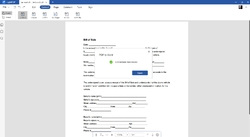


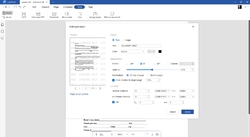



Step 1: Сlick “Giveaway Entry” button on the first screen.
Step 2: Download the program. Also, input your name and email address into the boxes. Click “Get for Free” .
Step 3: Please check your email for the activation code (If you cannot find it in inbox, please check the spam folder).
Step 4: Go to LightPDF Editor - log in the program - hit “Activate VIP” button and then enter the activation code. Once done, close the pop up window and you could enjoy full features of this PDF editor.
Save | Cancel
Cher, received an activation code... but in step 4 it says "log in". How can we log in when we don't have a password yet?
There is no "Activate VIP" but there is a "Become VIP". Clicking that opens a "pricing plans" window with a loading symbol that never stops.
Save | Cancel
Kev, there is a login button beside "Become VIP" and then you could click it to register and log in the program first, after that you will see "Activate VIP" and could enter the code.
Save | Cancel
apowersoft, However, login didn't work. Nothing happens when I click on it.
Save | Cancel
Kev, please contact us: support@lightpdf.com, we will try our best to help you solve this issue. Thanks
Save | Cancel
Too many ads and activation/VIP didn't go as described.
Uninstalled.
Save | Cancel
It redirects you to another site, saying you'll need to register your email to be able to download this giveaway. Don't download .
Save | Cancel
useless piece of software. Software shutdown automatcially when attaching the digital signature in the pdf. Other wise it works fine.
Save | Cancel
Parth Shah, could you please try again or send us a feedback from the program? We will look into this issue.
Sorry for this annoying issue.
Save | Cancel
Could anyone possibly tell me what version of the program this is?
Save | Cancel
Drew, the latest version is V1.2.6
Save | Cancel
Waste of time. Cannot receive . Unable to receive activation code. Do not allow such clunky companies to use GAOTD. Installed two times and after failure in getting activation codes, uninstalled.
Save | Cancel
NAK, sorry for that. If this could not help. please contact us: support@lightpdf.com, we will help you there.
Save | Cancel
The download link provided in the email does not download anything but directs me to an advertising page. ???
Save | Cancel
unchiuletul, sorry for that. But you could download the program in the page directly, which could also work.
Save | Cancel
Well, Apowersoft ... I think your "free" giveaway offer has managed to TURN OFF a lot of potential customers today. If the activation can't work smoothly, why should we expect a functional program - even if it is for free? bye ...
Save | Cancel
JC, sorry for the trouble. If you still cannot activate, please contact us: support@lightpdf.com
Save | Cancel
Uninstalled... registration was not well thought out. Neither was the 'uninstall'. Ran uninstall and when finished a dialog box came up stating 'Not all files could be removed. They can be removed manually'. That's it, it doesn't say which files or how to 'manually' removed leftovers.
Save | Cancel
USMC4LIFE, sorry for that. Could you please send feedback to us with some details: support@lightpdf.com, we will try our best to help.
Save | Cancel
This is an excellent program that compares most favorably with an Adobe Acrobat Pro program (does not work on Windows 10) that I paid a fortune for some years ago. The compression tool works very well with images remaining crisp and clear at half the file size, insertion and deletion of pages is simple as are other features within the program.
I think some of you are being far too harsh in your comments as activation was relatively easy. I logged in using my Google account, received a VIP account and entered the activation key I received by email when prompted. The program now opens and works with a single click on the desktop icon like any other.
I work extensively with PDF files and this program does all I will ever need, so follow the activation process and enjoy the benefits of an excellent free program. Highly recommended!!
Save | Cancel
Pablo Brown, thank you for your reviews, if you have any suggestion or feedback to our program, welcome to contact us: support@lightpdf.com, we will try our best to help and provide practical solutions.
Save | Cancel
Easy to install. Working real good here just want to know how to check a box without useing X ?
Save | Cancel
Joel, thank you for your reviews, could you please tell us some details about your need? Please send us an email: support@lightpdf.com, we will try our best to help you.
Save | Cancel
Followed the instructions, but I still have yet to receive the activation code. Yes, I checked the spam folder.
Save | Cancel
John Watson, Sorry for that. If you still cannot receive any activation code, please contact us: support@lightpdf.com, we will help you solve the issue.
Save | Cancel
This program requires Internet access to use it as a VIP user. Each time you open in you must LogIn to get the VIP usage. If you use Facebook then a web page will pop up each time you login to send data about your use and get the VIP code. You may not have the right to make a new PDF...
Save | Cancel
Roger, Sorry for that. The program does need internet connection to use it as VIP. Thank you for your understanding.
Save | Cancel
Really wanted this program but after downloading and installing -and then waiting 2 hours, in vain, for the activation code I gave up. Can't understand why GOTD continue to offer such clunky products to people. With all that potential end-users have to contend with right now, this kind of time-wasting is the last thing we need!
Save | Cancel
Jay Bee, Sorry about this terrible experience brought to you. Could you please send the feedback to us: support@lightpdf.com, we will help you to solve the issue.
Save | Cancel
Hi Apowersoft team,
I followed all mentioned steps, and it didn't accept to log in with all possible means ...
S/W uninstalled and repeated the same process again with no success...
Furthermore, I did this for the 3rd time with a different email address, and it didn't work either ...
I am a GAOTD member since 2006 and this could be the 1st time i face such issue...
Save | Cancel
mm155, I agree, I have tried to create a login, but the code they sent in their email does not work as a verification code.
Save | Cancel
mm155, sorry for that. Could you please send us a feedback about the details and the emails you use, we will try our best to figure it out for you. Please contact support@lightpdf.com, thank you!
Save | Cancel
mm155, me too ... copied the email adr and the activate code directly from the email received and it says "Invalid verification code" ... did it again, same thing. and apparenly the 'free' version is only good for a year anyway. Would have been nice to get a replacement for Acrobat 7.0, which will no longer activate either, but I guess this is not the one.
Save | Cancel
Most convoluted activation process I have ever seen. So frustrating that I uninstalled the program without even getting it started.
Save | Cancel
Paul, sorry to make you so frustrated. Could you please tell me some details and send the email to us: support@lightpdf.com, we will try our best to help you there.
Save | Cancel
Paul, me too. :((
Save | Cancel
Using Windows 7 The BECOME VIP button does nothing - the LOGIN button does nothing.
I am unable to register
What gives?
Save | Cancel
Terry I, please try it again, we have fixed this issue. If it still cannot help, please contact us: support@lightpdf.com, we will help you there.
Save | Cancel
Looks like a nice program but when i installed and opened it, the fonts were all in oriental characters. Could not understand of course so i have to uninstall and forget about it.
Save | Cancel
Dirk, Sorry for that. Please contact us and we will help you switch the interface language: support@lightpdf.com. Thank you!
Save | Cancel
why i can't find the forms, it is usual
Save | Cancel
Hello phoeny,
The form function of LightPDF Editor will be released in February
Save | Cancel
Think I will pass on this freebie. The Apple store version is full of fake reviews (you can tell by the naming structure of the reviewers is ALL the same) The app store version costs $9.99 a year subscription. The subscription price for the online version is subscription based and listed as 1.67/ month if you buy the full year, and going month to month is 9.99 a month. No where can I find the claimed $69.90 to buy. Too many red flags on this giveaway for me.
Max file size is only 30mb no matter if you use the free or paid versions.
Viewing comments on previous GaotD for other Apowersoft programs notes many of the same concerns/issues
Save | Cancel
Hello LadyoftheForest,
The desktop version of ApowerPDF has no file size limit. After activating the product with code, you can use all functions without limitations.
And the product provided is the version desktop, not the version app&online .
Please download the ApowerPDF and use it in Windows.
Thank you very much.
Save | Cancel
I downloaded and tested it, it works like using Word to edit PDF, soooo many practical tools, especially the replace PDF image and adding e-signature.
Save | Cancel
Unknown error -101 after input the activation code from Email.
Save | Cancel
Peter, please contact support@apowersoft.com about your issue, we will help you there.
Save | Cancel
Hello, peter
We already fixed the error, please use the same code to activate the software again, thank you!
Save | Cancel