Every day we offer FREE licensed software you’d have to buy otherwise.
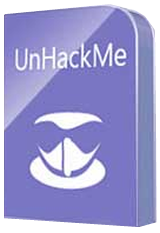
Giveaway of the day — UnHackMe 13.20
UnHackMe 13.20 was available as a giveaway on December 22, 2021!
UnHackMe was initially created as anti-rootkit software, but currently it has more features: scanning for "unwanted programs", checking for junk files, created by PUPs, scanning of Windows startup, services, drivers, testing Windows shortcuts, scanning for rootkits, testing the host files and DNS settings, testing all used files on Virustotal. The program uses its own database to detect what is better to remove from your PC. The important advantage of UnHackMe is that you can find an unknown malware by inspecting UnHackMe information.
UnHackMe eliminates various types of malicious software:
- Search redirecting;
- Popup ads;
- Potentially unwanted programs (PUP);
- Unwanted processes;
- Slow browsing;
- Rootkits;
- Trojans;
- Spyware;
- Keyloggers.
System Requirements:
Windows XP/ Vista/ 7/ 8/ 8.1/10 (x32/x64); 256 MB RAM; 40 MB of free disk space; Compatible with all known antiviral software
Publisher:
Greatis SoftwareHomepage:
http://greatis.com/unhackme/index.htmlFile Size:
42.7 MB
Licence details:
Lifetime, no updates
Price:
$24.95
GIVEAWAY download basket
Comments on UnHackMe 13.20
Please add a comment explaining the reason behind your vote.

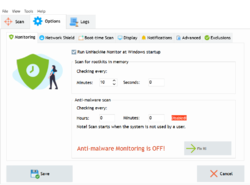
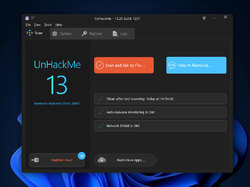
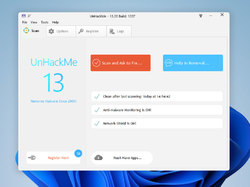


A follow-up to my last comment which frther explains the problem but not how GOTD created the problem by emailing that the program was available to download TODAY. I just read the above statement at the very top of the page stating UnHackMe was available Dec 22, yesterday. However, my email TODAY from GOTD contains the info that it is free TODAY!!! So it looks like someone screwed up in the email from GOTD and because of that the trial version is all I could download and it wiped out the previous lifetime version which was on my computer. Since GOTD seems to have screwed this up how are they/you going to fix it? NOW! A trial version is of very limited use and it is not what the email GOTD sent.
Save | Cancel
It was installed from the download page of UnHackMe, and in doing so it unstalled its previous GOTD version for which I had received a license key as part of the install process. This time there is no license key. There was no readme file with specfic install instructions. So my question is how do I get a license key so that this trial version does not self-destruct after the trial period. It said it is trial and I must pay or use the GOTD version. So where is that version located?
Save | Cancel
How is this different from SecureAPlus offered here a few days back?
Save | Cancel
It installed easily. My problem was that it scanned my system and said it found a security problem and offered to remove it; however, it wouldn't let me see what the item was! There is no way I would allow a program to remove anything from my computer without my knowing what it is. SO I uninstalled this. Too bad.
Save | Cancel
Says Download Link sent to my email, when it hasn't.
Waited 10 minutes and nothing. Have to come back tomorrow for another giveaway.
Bummer.
Save | Cancel
So it states Licence details: Lifetime, NO updates
Does that mean No Antivirus updates or do I need to disable some other program update?
Save | Cancel
The scroll bar is unwieldy and jumping to the top if you press it in the middle of the window and want it to go further down.
Save | Cancel
I have installed previous GAotD versions of this and don't run it all the time but just have it to do a scan if anything concerns me. One thing I don't like is the lack of any explanation of why it doesn't like stuff. I ran this and it found two things it didn't like, but doesn't provide any sensible reason or a link to a reason for why they should not be liked. One thing was just a directory with some zero-length files. Also it only seems to have logs for when it changed things, so I can't see what it didn't like this morning without running the scan again.
So, I think worth installing as a scanner, unconvinced on ongoing monitoring if you are happy with your current AV solution.
P.S. It has a Program called "ImageDownloader" as "Probably Malicious" (which is a from GAotD!!! https://www.giveawayoftheday.com/all-image-downloader-pro/ - although I don't use it) and the directory ProgramData\win-net as "prohibited" - whatever that means, the internet isn't helpful on the subject.
Save | Cancel
Take this program in a hurry. I have it for a very very long time. Nothing is better than if for windows. It's even worth it if you have to pay for it, as I did. Customer services is also very, very good. Don't miss this opportunity.
Save | Cancel
All these cleanings must be done after the FACT, so what is the point of cleaning it. The malware must be known to this software to remove it, if it is not known or it is a new malware, this software is useless.
Save | Cancel
I have used this program many times over the years and it was always safe and effective, it also helps get rid of nuisance programs running in the background. I
Save | Cancel
Not only a marvellous programme but if you have ANY questions or problems, speak with RYAN (Chat) and he will resolve any issue very quickly indeed.
Save | Cancel
On Windows 11, it just looks too dangerous, uninstalled
Save | Cancel
Jim, What does "looks too dangerous" mean? In what way?
Save | Cancel
Jim, I agree. Windows 11 looks dangerous
Save | Cancel
Jim, I think you are referring to the system files Win 11 uses and that UnhackMe marks them as malicious? Therefore I believe that UnhackMe is not ready for Win 11 yet, hence why only Win 10 and lower system requirements.
Save | Cancel
I have the previous version that was also a Giveaway of the Day. If I were to install this, should I uninstall my current version first or can I simply install it and let it update itself so to speak?
Save | Cancel
Andre Rodrigs,
I had version 12.10 and tried to update it to 13.20. . .but it did
not work !
I had to delete the old one and then install the new version !
Save | Cancel
I had version 12.10 and tried to update it to 13.20. . .but it did
not work !
I had to delete the old one and then install the new version!
Save | Cancel
Andre Rodrigs, I just installed it over the top of the previous version and it kept the settings.
Save | Cancel
Andre Rodrigs, Usually, it's best to uninstall the previous version.
Save | Cancel
I know the system requirements say Windows XP/ Vista/ 7/ 8/ 8.1/10 (x32/x64) but I tried this on a Windows 11 machine and it marked vital system files as being malicious, so its either not Win 11 compatible (doesn't claim to be) or the software isn't so good. Can't decide for sure but think its a compatibility issue ... You decide.
Save | Cancel
Marc K, What system files were marked?
Save | Cancel
This program is just weird. The whole two windows thing it does is confusing, Then I find it needs constant attention. I installed last time and kept it for a week until it got on my nerves so bad I had to uninstall. It never found anything but the constant demands for attention was like having a two year old around.
Save | Cancel
Will, You could turn off the monitoring feature. Then the program won't run in the background nor pop up anything. It will run only when you launch it, do its job, then you can exit the program until next time.
Save | Cancel