Every day we offer FREE licensed software you’d have to buy otherwise.
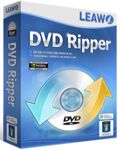
Giveaway of the day — Leawo DVD Ripper 7.1
Leawo DVD Ripper 7.1 was available as a giveaway on December 26, 2014!
As a professional media converter, Leawo DVD Ripper is far more than a simple DVD to video converter. It is also a DVD to audio converter, video editor, 2D DVD to 3D video converter, etc. It provides the best solution to convert DVD to video in both 2D and 3D effects, and extract audio out of DVD as well.
It could easily convert DVD to video and audios in various formats like AVI, MP4, WEBM, RMVB, RM, MPG, MPEG, VOB, MOV, M4V, FLV, F4V, MKV, FLAC, AAC, AC3, AIFF, AMR, M4A, MP2, MP3, 3D MP4, 3D WMV, 3D AVI, 3D MKV, 3D YouTube video, etc.
Key features:
- Excellent performance to extend DVD movie experience.
- Totally Free video conversion solutions.
- Zero-cost online video downloading and converting.
- Powerful DIY functions for more fun.
- Trendiest 3D movie creator.
Please note: The installation includes both DVD and Blu-ray Ripper but the giveaway code is valid only for the DVD version. The program license includes one year subscription .
System Requirements:
Windows XP/ Vista/ 7/ 8/ 8.1; Processor: 1 GHz or above Intel/AMD Processor; RAM: 512MB RAM (1024MB or above recommended); Free Hard Disk: 5GB+ Free hard disk space; Graphic Card: NVIDIA GeForce GTX 260 and above; Others: DVD drive, Internet Connection
Publisher:
Leawo SoftwareHomepage:
http://www.leawo.com/pro/dvd-ripper.htmlFile Size:
57.5 MB
Price:
$29.95
Featured titles by Leawo Software

Leawo grand Christmas sale offers 35% off discount for the featured Blu-ray products, 35% off discount for portable solution provider-products, 50% off discount for DVD related products and up to 40% off discount for educational & recovering products. This Christmas special promotion will end on Dec 29th and get them before they are gone!

Leawo Music Recorder is a highly-praised audio recording software app that could help music lovers easily get music from any audio source for free. It could record music and audio from both computer audio and input audio. It could record audio from built-in input sources like Realtek High Definition Audio, Realtek Digital Input, etc. Also, it could act as streaming audio recorder and online music recorder to record computer audio and online music of YouTube, AOL Music, Last.fm, iTunes Radio, BBC audio, Pandora music, etc. Special 70% OFF coupon code for GOTD users: 2015XMASMR

Leawo Blu-ray Ripper is the best Blu-ray ripping software that could help you easily decrypt, rip and convert Blu-ray/DVD to video and extract audio off Blu-ray/DVD for saving in multiple formats and playing back on various media players. It could decrypt Blu-ray discs with AACS, BD+ and the latest MKB protection, and convert CSS-DVD discs. Also, it allows you to edit source Blu-ray/DVD videos, create 3D movies off 2D Blu-ray/DVD movies, etc. Special 56% OFF coupon code for GOTD users: GOTD1226BDRP

Leawo PowerPoint to Video Pro is used for converting PowerPoint files to standard videos so that users are able to manage them in their smart phones, tablets or other portable devices. This software supports the latest version of PowerPoint and the latest Windows OS, and it keeps the original audio and video qualities in the converted videos. Special 30% OFF coupon code for GOTD users: 2015XMASDL30
GIVEAWAY download basket
Comments on Leawo DVD Ripper 7.1
Please add a comment explaining the reason behind your vote.


Let me UPDATE you - I have now been waiting 12 HOURS & 15 minutes (& YES I have CHECKED ALL MY BOXES) & I have received NO EMAIL WITH REGISTRATION CODE - It is now 6:30 PM (MY TIME) & I really don't think anyone is there that will offer a damn - BUT - maybe somebody can send me a code before I delete the program! Merry Boxing Day To US!
Save | Cancel
Has anyone tried to copy a copyright-protected DVD? i'm trying to size down and put all my movies on my external hard drive. Thanx
Save | Cancel
Oh, sorry for the double post but I did have one quibble. I unchecked the taskbar/quick launch icon box but STILL have it placed there. The only downside that I've encountered with this program.When I uncheck something I expect it to not happen, and the fact that it DID dismays me some.
Save | Cancel
Downloaded/Installed/Activated with no problems on my Win7x64 machine. Unlike some others here, I like having DVD rippers/converters as giveaways. Where else can you check out the features of each before you buy. (Don't talk to me about DVDFab etc.)I travel most of the year in my work and its hard for me to carry around a bunch of DVD's so I REALLY use these kinds of programs. Much easier carrying around a couple of 2TB externals!
Haven't had time to do a in-depth check of this one yet but from what I've seen so far its pretty good. I LIKE having the option of TS_, which seems to be getting rarer and rarer. Nice looking piece of software too, albeit's the "new" flat drab Windows 8/8.1/10 tile style.I do wish that the makers of these programs (not just Leawo) would get it through their heads that some of us have REAL machines capable of more of the "bling" to make it more attractive to the eye.A very uncluttered U.I. for all that. Picture quality is very good. Takes about 30/30 minutes to rip a DVD, which seems fairly standard. I REALLY like that it can use all 8 cores on my machine while working, something else that not all of them do. I haven't used the merge function but am looking forward to trying it out. Have a bunch of snippets I'd like to put into one. A project for tomorrow maybe. Anyway, Thank you Leawo and Gaotd for this.
Save | Cancel
I have been getting "Failed to connect. Please try again later" error message for the past week and am unable to install and activate the software. Does anyone know how to fix this problem?
David
Save | Cancel
Slysoft decrypter and VSO encoding/decoding software are the gold standard.
How does this program stackup ??
Save | Cancel
I have downloaded several Leawo products in the past from here, and every single one, while not allowed online access for updates, reverted to 'trial' mode in a few months.
I have made this comment twice before on previous giveaways, and somehow it has never made it into the comments section. Let's see if third time's the charm.
Save | Cancel
How about a representative from Leawo defining for us their 1 year subscription model? The question that seems to be on many of our minds and yet remains unanswered is this: Does the program revert back to trial after the 1 year ends?
Save | Cancel
Hello brosmith,
Please see kin0seC's comment below and that's absolutely correct! And BTW, thank you kin0seC for answering this for us!
Once you unlocked the program, you can use it on that PC as long as you want, it isn’t like after 1 year it will stop working or expire, you simply will not be able to use a newer version of the program released after the 1 year subscription. The shop page reads: Free updates as long as your update subscription is valid. It’s not a usage subscription, it really is for software updates only.
Comment by kin0seC — December 26th, 2014 at 9:07 am
Save | Cancel
The Leawo website was anything but clear on how to get the license code. You have to click on the "Get it free now" button in the "Best Mate Giveaway" section. Its more trouble then its worth, DVDs really?
Save | Cancel
Was able to download the install program form within the email sent to my address. Installed fine on Win 10 Tech preview x64. Looking through old emails I found the giveaway from 12/7/13 for the bluray ripper so after activating the dvd ripper I used that key also and now ave both blu ray ripper and dvd ripper. I advanced the Date past the 365 day period to see if I can still use it and was able to use with no problems. tested both bluray and dvd rips, the dvd ripper was somewhat slow, I ripped the movie Spiderman 2 with no problem, now mind you this was not DRM'd because it was a home made dvd. Took 30 min to Rip the dvd. On the Bluray I was not able to rip Clash of the Titans because of DRM and I did not have a non drm'd version but I did have a bluray rip folder and was able to add it where I was successfully able to rip the bluray folder.The disappointment in this program is the inability to rip too an iso or bluray folder but other than that it does what it says.
Save | Cancel
NOTE: After installing, you have to go to the URL mentioned in the Readme.txt file and enter your email address, so it can email you back the license code. Then, inside the program, click the gold "key" icon in the upper right and enter the code. Otherwise it's not licensed, even though the GAOTD installer may lead you to believe otherwise.
Also note that although this web site lists it as "Leawo DVD Ripper", it installs as "Leawo Blu-ray Ripper", and it includes both the DVD and Blu-Ray functions -- HOWEVER, the license code is for the DVD function only, and only a 30 day trial of the Blu-Ray function is included.
This web site says, "The program license includes one year subscription" but I'm not sure if that means the program can be updated for free for a year, or something else. If you click the gear icon to go to Settings, and then look at the Connection tab, you'll find an option for Automatic Update, which is enabled by default.
I already had version 5.1.0.0 and this new version installed separately without interfering with the previous installation. I now have both installed and can run either one.
This is version 7.1.0.8 and the interface is completely different than version 5. It took me a moment to find things. Here are a few tips:
- To load a disc, click the "Add Blu-ray/DVD" button in the upper left and select the DVD drive. Then select the parts of the disc you want, and click OK.
- To change the output format, click "MP4 Video", or whatever it's currently displaying in the center between the "Add Blu-ray/DVD" and "Convert" buttons. If you then select Change, you can pick from a lot of different types, including several mobile formats on the Device tab.
- When you're ready to rip, click the green Convert button and it'll prompt you for an output folder before starting.
It installed fine on Windows 7 and I was able to rip a standard DVD with good quality output.
Save | Cancel
@Russell: Thanks much for your detailed, informative comment.
And also Thank You to the GAOTD Team and Leawo.
Save | Cancel
I may be picky here, but (for whatever reason) Leawo decided to change the font that was used in the program. Version 7.1.0.7 has a nice readable font in the program. Version 7.1.0.8 has an ugly unreadable font in the program (by the way, I found out that all of their programs are like this in version 7.1.0.8). It is a good thing that today's registration code will work with the older version. I will not be using version 7.1.0.8 ever!
Save | Cancel
Leawo DVD Ripper 7.1's promotional hype needs a total rewrite: all that stuff about "totally Free video conversion solutions", "Zero-cost online video downloading and converting", "Powerful DIY functions for more fun", and the downright bizarre "Trendiest 3D movie creator" is space-filling gibberish. Might as well say "most pleasure packed software ever" for all the sense it makes.
The backing-up of a treasured DVD is simply -- because it is simple -- a matter of saving it as an ISO file: a complete, loss-less mirror image of the original that can be archived indefinitely and used as source material for later output and format conversion as and when the need arises.
Like Jahid @ post #4, I've spent some time, trying to discover from the Leawo site if this software can save to an ISO image. Or not. But it's no more clear on that website than it is here as to just what this software's capabilities actually are -- a major no-no, because consumers should never have to download and install a program to find out what it does when the developer could just as easily have told them in the first place.
Compare, for example, the Leawo sales proposition with the straightforwardly factual approach taken by Blaze Video, an established specialist in this sector and an even bigger Leawo competitor right now in view of its continuing DVD Copy $50 seasonal giveaway.
Blaze's description couldn't be simpler: "automatically remove DVD encryption and region protections" and "Rip and Convert DVDs to ISO files or videos with One Click". Nothing there about trendy creating, zero-cost downloading and fun-filled powerful DIY.
As I see Leawo is on here today, seeking ideas for improvements, perhaps it'll take note that hyping a product -- any product -- with meaningless verbiage achieves nothing at all. I've no idea if Leawo DVD Ripper 7.1 can do the things that DVD backup programs from other competitors can manage because Leawo doesn't say. That being the case, thanks, then, GOTD, and thanks, too, to Leawo, but no thanks.
Save | Cancel
Thanks MikeR for your post, the best of the day. I especially agree with your 2nd paragraph. No matter what additional features a ripper program provides, just make sure it has an easily accessible option to quickly rip the DVD to an ISO file. With that file, not only do I have a perfect backup file but I can play the video directly or convert it to any other format I like. Add an intuitive, full featured UI and you've got the perfect ripper. Thanks to GOTD for providing these programs for our evaluation. Happy New Year to everyone.
Save | Cancel
A quick question: what means 1 year subscription? After that year can I still use your program? Or will it become useless? Thanks in advance for answering and happy holidays
Save | Cancel
I already have version 4.1.0.0 of Leawo DVD Ripper and it will work forever - I think.
If I install this new version (7.1.0.8) with its "one year subscription"
will it replace my old version (4.1.0.0) with something that stops working after one year?
Please clearify what is meant by "one year subscription"
Maybe the expression just means "one year free updates"
and the program wil continue working afterwards
but I doubt that - because that phrase has been used by GOTD with other programs and not now.
And what happens with the old version if I install the new one in another folder?
Save | Cancel
Once you unlocked the program, you can use it on that PC as long as you want, it isn't like after 1 year it will stop working or expire, you simply will not be able to use a newer version of the program released after the 1 year subscription. The shop page reads: Free updates as long as your update subscription is valid. It's not a usage subscription, it really is for software updates only.
Save | Cancel
Interesting comments...
Got all of "free" dvd rippers installed from above comments.
DVDFab HD Decrypter - What **** thing, it's not a dvd ripper
BitRipper - the oldest ripper, looks like my grandmother
WinX DVD Ripper Free Edition - it's not free, just a free name on it, it looks not bad
WonderFox Free DVD Ripper (Speedy) - only one format be supported it's MPG, but I like this one
Format Factory - with a good name, also with a bad interface
Waiting for more dvd rippersssssssss....
Save | Cancel
The last WonderFox DVD Video Converter 7.5 offered here was not working with some ISO image made a long time ago: ISO image mounted on virtual drive didn't work, nor did it with ISO file; unable to work with DVD folder.
This Leawo DVD Ripper accepts DVD folder and mounted ISO, but not ISO file :(
The interface is not unpleasant, almost intuitive (you have to click on everything you can to discover how to do the job, but it's easy, no more than 5 or 6 clicks). Popup tooltips could greatly improve usability and the learning curve.
For once, setting output parameters is simple and straight: no thousands of dumb predefined formats for already obsolete devices/services you never heard about. Still, you have choose the main container (mp4, avi, ...) first. Excellent: before running the conversion, you'll know how big the size of the output file will be. On the other hand, you cannot set the size as a target (with the bitrate as a variable), you'll have to make (many) tries if you want the result fits onto a CD.
On the wrong side: the installed size is more than 100 Mb, including not used features such as DVD authoring. Installation should offer options to not install not needed/working features (like MSO). By doing this, disk size could have been easily reduced by not including Blu-Ray ripping.
Last note: this product is heavily based on free open source software...
All in all, I rate this GOTD from good to excellent.
Save | Cancel
In the descriptions at the product's homepage following two important features are not mentioned clearly ( So I can imagine that Leawo DVD Ripper doesn't include these features ) .
1> The ability to bypass DRM protection ( Digital rights management ) and Region Lock
2> Rip/backup to DVD Folder and/or ISO
Alongside other aspects such as Ripping or Conversion Speed and Quality, those two features have real importance. If it doesn't bypass the DRM protection then it will be useless ripper.
2ndly, Allowing rip or backup to DVD Folder or ISO Files ensures the backup having no loss of quality and also we will get the oppertunity to convert that DVD/BD folder or ISO into a different video format by using any other available FREEWARE Video Converter or any of our preferred Video Converter.
So within a Ripper the ability of conversion of video format is less important than the two above mentioned features.
Some Freeware Ripper having those features ( more or less ):
*
DVDFab HD Decrypter
*
BitRipper
*
WinX DVD Ripper Free Edition
*
BDlot DVD ISO Master(This is world's 1st freeware to store regular and protected DVD to ISO file , just 2.79 MB )
*
WonderFox Free DVD Ripper (Speedy)
*
Format Factory ( This multi-featured tool also includes Dvd Ripper which can bypass few DRM Protection )
Thanks
Save | Cancel
Thanks GOTD. Downloaded Leawo and tested with a new DVD, the output video and audio quality was not as vivid as by WinX DVD Ripper Platinum (official link: http://www.winxdvd.com/dvd-ripper-platinum/),which I also got from GOTD months early.WinX's also faster when backing up the DVD content.
Yet, still suggest other users to download and try this free offer by yourselves and make your own choices. :)
Save | Cancel
Installed and registered on Win7-64bit without problems.
Another DVD Ripper, however, Leawo DVD Ripper support Blu-ray rip with advanced parameter settings and video editing features. You can convert 2D Blu-ray/DVD/Video to 3D videos. It works well for ripping The Dictator DVD. No test on Blu-ray since I don't have the resource currently. Since all rippers have the similar functions, you can choose what you like.
The following FREE DVD RIPPERS I've tried are recommended apart from this Leawo DVD Ripper
http://www.videoconverterfactory.com/dvd-ripper-lite/
http://www.dvdfab.cn/hd-decrypter.htm
http://www.freedvdvideo.com/free-dvd-ripper.php
http://www.winxdvd.com/dvd-ripper/
Will keep it for further test.
Save | Cancel
Another DVD Ripper giveaway again in this December. Here comes Leawo DVD Ripper after Wonderfox DVD Video Converter (December 21) just 5 days later.
http://www.giveawayoftheday.com/wonderfox-dvd-video-converter-7-5/
Comparing with Tipard (GAOTD 2014′s "record"? 1180 thumbs up?) and Wonderfox DVD Video Converter (excellent), I'm sorry that I can't give my thumb up to Leawo.
Anyway, thanks GAOTD and the developer. Have a nice day! :-)
Save | Cancel
I used WonderFox DVD Ripper and it worked just Okay…
However, I'm afraid neither WonderFox nor Leawo are able to promise you that their DVD rippers work for all DVDs. You may always need an alternative if there are hundreds DVDs to be backed up. It is good to have Leawo DVD Ripper as an alternative since it is free for one year. I don’t think it is responsible to give a thumb down to something just because there are too many of them. It is we that get benefits.
Save | Cancel
Hello Neal,
Thanks for your comment anyway and would you please share some advice of how can we make it better in the next version?
We would appreciate your comments again but in details no matter they are positive, negative or somewhere in between.
Cheers and wish you a great holiday!
Save | Cancel