Every day we offer FREE licensed software you’d have to buy otherwise.
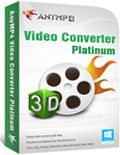
Giveaway of the day — AnyMP4 Video Converter Platinum 6.1
AnyMP4 Video Converter Platinum 6.1 was available as a giveaway on December 27, 2014!
AnyMP4 Video Converter Platinum is powerful Video Conversion software, which has the ability to convert any HD and SD video like MTS, MXF, TS, MKV, AVI, WMV, FLV, RMVB, and more to your needed formats. It helps you convet any 2D video to 3D video with unmatchable speed and best video quality. It supports any popular video and audio formats for playback on mainstream digital device like iPhone 6/ 6 plus/ 5s/ 5c/ 5/ 4s, iPad Air 2 /mini 3/ Air/ mini 2/ 4/ 3, iPod, Samsung Galaxy S/ Note series, HTC, Google nexus, and more.
Key Features:
- Convert 2D to 3D videos and allowed to adjust the 3D settings;
- Convert videos to MP4, MKV, MPEG, MOV, M4V, AVI, WMV, and FLV very easily;
- Multiple editing features: clip video, adjust video effect, crop video frame, and add watermark;
- Support batch conversion and super fast converting speed.
Please note: AnyMP4 provides 50% off coupon code: ANYSLMS (apply to recommended products and other products) for all GOTD users. Valid time: Dec 27th 2014 – Jan 31th 2015.
System Requirements:
Windows XP (SP2 or later)/ Vista/ 7/ 8; 1.2GHz Intel or AMD CPU, or above; 1G RAM or more
Publisher:
AnyMP4 StudioHomepage:
http://www.anymp4.com/video-converter-platinum/File Size:
34.8 MB
Price:
$69.00
Featured titles by AnyMP4 Studio

AnyMP4 Video Converter Ultimate helps you convert DVD disc/movie to 2D and even 3D video, convert any video to your needed formats, download online videos like YouTube / Yahoo / Vimeo / Dailymotion / Facebook videos and convert them to other video formats. With it, everyone can easily get favorite formats and then play back on any mainstream device like iPhone 6/6 plus/5s/5c/5, iPad Air 2/mini 3/Air/mini 2/4/3, iPod, HTC, Google Nexus, Samsung Galaxy, and others. Now get AnyMP4 Video Converter Ultimate with 50% OFF Coupon: ANYSLMS

AnyMP4 PDF Converter Ultimate helps you convert any PDF file on your local disk to Text, Word, Excel, EPUB, HTML, PowerPoint, and image formats like JPEG, PNG, GIF, TIFF, BMP, TGA, PPM and more in high speed. It adopts OCR technology, which has the function of improving recognition accuracy and speed, enhancing stability, and keeping original clear layout. Now get AnyMP4 PDF Converter Ultimate with 50% OFF Coupon: ANYSLMS

AnyMP4 Blu-ray Toolkit provides you all-in-one solution to handle any Blu-ray issue. It combines Blu-ray Copy Platinum, Blu-ray Ripper and Blu-ray Player into one. With it, you can play Blu-ray movie, 1080p HD video, and any media file with fluent video and image effect. It allows you to convert homemade Blu-ray to any video format and copy homemade Blu-ray to Blu-ray, backup Blu-ray disc on your PC local disc. Now get AnyMP4 Blu-ray Toolkit with 50% OFF Coupon: ANYSLMS
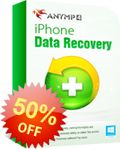
AnyMP4 iPhone Data Recovery is the best iPod, iPad & iPhone Data Recovery software. It can recover and backup 19 types of data from your iOS device. You can restore Text Messages, Contacts, Call History, Photos, Videos, Notes and more from iPhone/iPad/iPod Touch directly or retrieve lost files from iTunes/iCloud Backup files. It highly supports iOS 8 device like iPhone 6/6 plus, iPad Air 2/mini 3,and iOS 7 devices like iPhone 5s/5c/5 and more. Now get AnyMP4 iPhone Data Recovery with 50% OFF Coupon: ANYSLMS
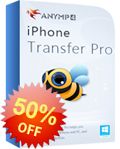
AnyMP4 iPhone Transfer Pro is powerful and easy-to-use iPod, iPad and iPhone Transfer software. You can transfer various files like photos, music, movies, TV shows, ringtones, ebooks, Camera Roll, iTunes U, camera shot and more files among iOS devices, iTunes and PCs. It assists you to get rid of the sync of iTunes, and makes the files transfers of iPhone, iPad and iPod easy to be done. It highly supports iOS 8 device like iPhone 6/6 plus, iPad Air 2/mini 3, and others. Now get AnyMP4 iPhone Transfer Pro with 50% OFF Coupon: ANYSLMS
GIVEAWAY download basket
Comments on AnyMP4 Video Converter Platinum 6.1
Please add a comment explaining the reason behind your vote.


When I try to convert a movie file in HD in ts format, so will I get bluscreen and the computer restarts and a messge are shown and say that windows have restarts of a unspected wrong, and this are not first time it happen whit this program, so what can it depend on then?
Save | Cancel
Installed and registered on my Windows 8.1 without problem and very easy to use. I have used many programs over the years to covert video files. I was able to use this program without any instructions at all, the simplicity of use yet the ability to do so much at such speed....excellent! Thank you GOTD and AnyMP4. I rely on your products to complete my video editing jobs and I am very happy with the results. Please keep churning out the excellent software!
Save | Cancel
Downloaded this software and converted some video files that I couldn’t play on my iPhone. With this tool, I can watch any video with my iPhone now. The output video quality is as vivid as the original video. Fantastic! I will recommend it to my friends.
Save | Cancel
I downloaded and installed Aiseesoft MP4 Video Converter awhile back from GOTD and it's good but rather slow. i installed today's app on win7 premiere home edition with no trouble and ran a conversion on the same mp4 file with both apps and today's ran about 40% faster! The quality is just as good or a bit better. And you can preview the bit while it's converting, which i think is cool. :-D
Save | Cancel
Installation was a breeze. My primary hope was a quality conversion from 2D to 3D (anaglyph), and though I haven't seen many comments on that capability, I thought I'd leave my two cents worth, and I'm delighted to say that this product is performing that function flawlessly and rapidly. I'm grateful to GOTD and to Any for this xmas gift. Thank you!
Save | Cancel
Another bit of software that when opened is too big for my screen, getting a lot of video converters that do that, more than I need anyway.
Now a good video editor would be useful as I already have about 8 converters
This program also placed a programs folder in my start menu shortcuts with all my programs in
I know from past if I delete this folder I also delete all my programs so will be un-installing it straight away
Also I was not able to see bottom line of settings without dragging the program up off the screen
Anyone know how to stop this?
no option to resize the program as in it's smallest size it is already too big my screen is 1280 x 800
Think I will stick to using Tipard
Save | Cancel
Hello, Would anyone know if I can convert 4f4 file music videos to play on windows media player with this program. Thanks
Save | Cancel
Great converter. I have the same program that had been included in the AnyMp4 Toolkit from a previous giveawayoftheday offer. Up converting to 1280*720 works flawlessly, with good audio/video sync.
Unless you want to spend the big bucks for professional video software, I recommend this program and WinX HD Video converter.
Save | Cancel
I installed and registered this program without problem on my win8.1 x64 laptop. Easy to use and I convert some clips and stored in my lumia 930 to watch in subway. I checked the reference of this converter; nearly all popular formats are supported. In a word, this video converter platinum is really a keeper. Thanks GAOTD!
Save | Cancel
I decided to download this out of curiosity. MikeR, you are one heck of a Salesman, you are the one who talked me into trying it. Installed and registered A-Ok on Vista HM Premium, X64. This programs looks a lot like Xilisoft. I have not played around with it yet. THANKS GOTD!
MERRY CHRISTMAS to ALL! :)
Save | Cancel
My 500 series Nvidia graphics are not supported for Cuda with this software.Major oversight.
Save | Cancel
Apart from the one strange thing of not being able to run the extracted setup.exe, although the install worked from the setup in the zip file downloaded, installed and registered ok.
The formats it says it will take as input (followed the What is More link in comment 1) include SWF, but so far have not managed to successfully convert any SWF files I have. For example I tried to convert an SWF created from video capture in JIng, it wrongly seemed to think this was just an audio track and I had no video content converted. Another SWF I had created ended up as images of just toolbar buttons; not the swf video content it should have been. So not entirely convinced about SWF converting, but other converts done quickly and easily..if anyone can tell me what secret of SWF converting is would appreciate any pointers.
Save | Cancel
Easy to install with auto fill-in registration information. I can convert videos within a few clicks playback the converted videos on my iPad. And I know that it can also personalize the video effect by adjusting video effect, crop, and clip or merge videos.
Save | Cancel
@ Modern Stuff, post #11: "Can't stand greedy software developers" LOL.
Aside from the fact that the Open Source community -- whose freely-given work has been plundered for years by commercial interests -- say exactly the same thing as you have, the reality is that no developer can be "greedy" unless folks are gullible enough to allow that. T'other reality is that in marketing terms, the software industry is actually bedevilled by the word "soft" when it comes to pricing: developers able to maintain a "hard" price list in the sense that the asking price is non-negotiable and never discounted -- as in the case of, for example, Photodex and its slideshow products -- are few and far between.
Inevitably, therefore, software product valuing has become completely unreal, with pricing varying wildly not from one day to the next but even, one minute to the next -- as with this giveaway, which I see from this page is said to retail at $69 but which, when I make the 5-second hop from here to the developer's website, turns out to be priced at $45. . . except it isn't, it's actually $33.75 today with a special discount coupon. In other words: more than 50% cheaper than the price attributed to it on this page.
Far from lamenting the existence of "greedy developers" then, it's probably as well to count one's blessings right now, because if ever there was a golden age of (comparatively) cheap software, this is it. It's not sustainable: software is as much a product of real talent and real labour as anything of tangible substance, and the way things are now, too many little-guy developers are failing to make the transition from Open Source to full commercialware because of too great an expectation in the marketplace of something-for-nothing. And if the little guys can't make it, then only the majors will survive. . . and when that happens, pricing will definitely move from soft to hard. (Though where multimedia is concerned, there's less to worry about: though you yourself may never have heard of ffmpeg, you can bet your bottom dollar every commercial developer has, seeing as how the uncredited unsung work of the few continues to underpin the commercial sales of the many):
https://en.wikipedia.org/wiki/FFmpeg
Whatever the retail price of today's giveaway, it is a giveaway and one that in my personal experience -- which may not be that of anyone else, because no two computers users and no two computers are the same -- definitely does what it says it will do: I own an earlier converter from Any, purchased at that time because out of all the converters I tried, only the converter from this developer flawlessly handled out-of-camera video from my Panasonic Lumix cameras. (By contrast, the over-hyped freeware 'Format Factory' failed dismally.)
Thanks, then, GOTD and thanks, too, to Any. Though not quite ten a penny, conversion software certainly exists in abundance; as this is one of the best of the bunch, it's well worth adding to the arsenal of any GOTDer with an interest in multi-media. As to the vexed question of a re-install price, well: if it works and you need it, and if you think the price is reasonable for what you're getting, why not pay for it?
Save | Cancel
There are quite a few developers for Android developing original and high-quality software that sells for less than $10 and they are selling by the million.
PC developers on the other hand seem to think they can stick a front-end on some component and charged ridiculously high prices.
Many years ago Apple software was ridiculously overpriced and they lost out to Microsoft, Windows software developers are pricing themselves out of the market to the extent that they deserve to go out of business.
Save | Cancel
The lifetime license is listed as $69.00 (discounted to $51.75 or $34.50 if you use todays coupon code). You are quoting the 1 year license. I won't buy it, but I will use it for free. I have found that many giveaways will allow you to update to a newer version even though it is stated otherwise.
Save | Cancel
I love CAPITALISM and mankind's FREEDOM to make a profit. NO ONE IS FORCING ANYONE TO PURCHASE ANYTHING, so to say that retailers are GREEDY is very moronic. I may just purchase this software because it does so much.
This software is EXCELLENT. It converts more than the freebies do using several free converter apps - this does them all in 1 app.
GOOD OFFERING TODAY FELLAS! THANK YOU AND HAPPY NEW YEAR!!!
Save | Cancel
Quote : "Thanks, then, GOTD and thanks, too, to Any. Though not quite ten a penny, conversion software certainly exists in abundance; as this is one of the best of the bunch, it’s well worth adding to the arsenal of any GOTDer with an interest in multi-media. As to the vexed question of a re-install price, well: if it works and you need it, and if you think the price is reasonable for what you’re getting, why not pay for it?"
Thanks MikeR
I approve this message...but i'm a drunken Scotsman..
Happy new year !
Save | Cancel
Seems like many of the Aiseesoft types, exact same buttons and such.. This one dials home every opening, and maybe we can find out what sonderangebot does?
Save | Cancel
So great! I have been using AnyMP4 products for a number of months and I love them. I was just using an older version of AnyMP4 Video Converter Platinum yesterday, and was pleasantly surprised to see the newest version offered today. My last version I liked so well that I bought it. I did not get that one through GAOTD so to get the full version required that I buy it!
Save | Cancel
Any comparison between "AnyMP4 Video Converter Platinum 6.1" VS "Aiseesoft MP4 Video Converter 7.1.5" would definitely help?
FYI - Check http://www.giveawayoftheday.com/aiseesoft-mp4-video-converter/
Save | Cancel
Thank you for the free give away. This software was so easy to install. No bs in sending you a registration key by email . The software covers all my needs but I am going to purchase the software from the computer store.So easy to install and use.Thank you santa.
Save | Cancel
After installing trying to run, it said I have to install AMD graphics driver. Is that true?
Save | Cancel
No. You do not have to install it, but if you have an AMD graphics chip or card, you are better off installing it as it cuts down the processing time as AnyMP4's products have adopted AMD APP technology (upgraded from ATI Stream technology.
Processing time goes from 58 minutes to 24 without AMD and goes from 6 to 5 minutes with from the test environments shown on their page at:
http://www.anymp4.com/ati-technology.html
Save | Cancel
I downloaded and installed Aiseesoft MP4 Video Converter awhile back from GOTD and had to install it. When I installed this software it didn't ask as I already have it. I think it helps with some part of the conversion or a certain type of conversion. Haven't had any trouble from installing it.
Save | Cancel
Downloaded, installed, & tried it out extensively, pushing it to do everything it claims to be sire it could. I can say I am happily surprised at how well & how smooth the program operates & runs, as well as how small the learning curve is on this product. Thanks Giveaway of the Day for a very nice program for free!!
Save | Cancel
Easily installed and activated. The Registration Name and Registration Key are already written in for you. All you have to do is the click to enter the keys.
You click on the [Convert] button on bottom right hand corner.
You can specify the output folder for converted videos.
You can specify the output folder for captured photos from frames.
Conversion is very fast.
The video is clear (of course depends on quality of your source video).
The audio is clear and loud and is in-synch with the video.
Tested converting it with an AVI video file to MP4.
Result: Very Good.
Did not test the 3D effect. Unable to comment on that aspect.
Note: This software CANNOT rotate your video.
Save | Cancel
great software , but for the guys who really know what they want and its free.......try this (www.pazera-software.com/), thats how its done, everything in one.
Save | Cancel
I have been looking for a FLAC to MP3 converter for my Linux Mint setup and this website has provided me with the solution, which I have just downloaded and tried out. The result is first rate. Thanks a million for info.
Save | Cancel
Didn't see the option to crop a video here though
Save | Cancel
Howdy and Thank You for this software. I have one question. Does this software have the option to burn your conversion to a DVD??
Save | Cancel
If you rearrange the letters in CONVERTOR you can spell BURNER!
Save | Cancel
Registered successfully after installation. I tried this program and converted several youtube downloaded thing into .mp4. Works well and fast. The converted videos also can be played well on my iPhone 6 64GB. Thank you GAOTD and ANYMP4, you made my day!
Save | Cancel
Installed and registered without any problems, opened to an easy to read interface.
I have no shortage of video converters but just had to see what a $70 converter looked like.
Surprise, surprise it just looks like any other converter, not even the really good editor I anticipated nor a useful downloader.
So if you want an incredibly overpriced video converter for free, today is your chance!
Save | Cancel
Yep, it looks like the other dozen or so video converters offered here but instead of bunching them up on one machine, I spread the love to various laptops in my household. Though they may look the same, under the hood, they seem to be somehow different enough that only SPEED is what's set them apart. I of all the ones I have, I still reach for Ashampoo and Aiseesoft for my dvd and BD needs.
Save | Cancel
I have downloaded and tried other Video Converter software from 3 different companies and I can honestly say AnyMP4 Video Converter Platinum is the best converter to use. It can manage a large number of formats. I used it to convert AVCHD files to .mp4 and .mov. Very simple to use, just select an output folder, put your files to the list, click a start button, and let it run, all will be done in seconds. Great product!
Save | Cancel
Works well after registration on my Windows 8.1 computer (64bits). This program supports hundreds of video formats and this point that attracts me most. Together with one transfer software called iphone transfer pro which I bought earlier (this transfer software works great and that’s why I downloaded this giveaway as soon as I noticed it) provide a great convenience as I like to watch videos (movies/music/live concert, etc) anyplace anytime. Both of them run well. I will keep it. Thanks GOTD for this wonderful software.
Save | Cancel
I have tried other softwares and none can compare to the ease of converting and editing. The simplest converter tool is out there. Hands down. One click and drag and that’s all it took. I recommend this to anyone who needs a hassle free converter.
Save | Cancel
Your comment would be of some use to others if you could let us know which "other softwares" you have used and how they differ in performance in, for example, "ease of converting" and "editing". What parameters did you use to establish "ease of converting" and "editing" and how did you measure this one and those "other softwares" against those baselines?
It has been my experience with many of the video convertors offered on this site that "one click and drag" is "all it took". Similarly, many of them are simple. In what way is this the "simplest"?
Save | Cancel
1. Please read this guide if you are not sure how to register the software. Installation Guide:
Step 1. Download Zip package from GOTD;
Step 2. Unzip the Package and run setup.exe to install the software;
Step 3. Open “readme” txt, and use the registration code to register it;
Step 4. Follow the instructions to finish installation and registration.
Learn more information about the software, please visit this page:
http://www.anymp4.com/video-converter-platinum/
Note: Please finish registration within 24 hours.
For GOTD users, AnyMP4 specially provides a 50% off coupon code – ANYSLMS (valid from Dec 27th, 2014 – Jan 31th, 2015) on the interface of AnyMP4 Video Converter Platinum. You can use it to buy all products at AnyMP4 (http://www.anymp4.com/).
Save | Cancel
it says...............which has the ability to convert any HD and SD video like MTS, MXF, TS, MKV, AVI, WMV, FLV, RMVB, and more to your needed formats. Exactly what is MORE? swf? ect. anyone have any ideas about it, the other formats?
Save | Cancel
Good question. I was wondering the same thing. Perhaps the developer will read this and give us an answer.
Save | Cancel