Every day we offer FREE licensed software you’d have to buy otherwise.

Giveaway of the day — Leawo DVD Creator 8.3.0.3
Leawo DVD Creator 8.3.0.3 was available as a giveaway on December 20, 2020!
Leawo DVD Creator offers you the best DVD burning solutions to create video, music and photo slideshow DVD. As a professional home DVD making program, Leawo DVD Creator provides easy-to-use and friendly home DVD making solution to help you convert and burn video to DVD content, burn ISO image file to DVD disc in
one click, and create DVD photo slideshow from photos saved in JPEG, JPG, BMP and PNG formats.
- Create DVD-5/DVD-9 disc, folder and/or ISO image files from recorded videos, online videos and other videos;
- Burn video to DVD content, with support of 180+ video, audio and photo formats;
- Offer one-click operation to burn ISO image file to DVD disc;
- Burn DVD photo slideshow of photos in JPEG, JPEG, PNG and BMP formats;
- Burn DVD content with preferred disc menu, allowing disc menu editing;
- 3D movie creator built in with 6 different 3D effects available for choice;
- Practical and user-friendly video editor to get customized DVD movies;
- Fast DVD burning with advanced GPU accelerating technologies.
Please note: The software includes a 1-Year license. Leawo DVD Creator works as a module of Leawo Prof. Media suite.
System Requirements:
Windows 7/ 8/ 8.1/ 10; Processor: 1 GHz or above Intel Processor; RAM: 256 MB (512 MB recommended); Free Hard Disk: 512 MB or above
Publisher:
Leawo SoftwareHomepage:
http://www.leawo.org/dvd-creator/File Size:
131 MB
Licence details:
1 year license
Price:
$29.95
Featured titles by Leawo Software

10-in-1 Media Solution to Download, Convert, Copy, Burn, Play, Edit, and More in 6X Faster Speed.An ultimate media solution to download online videos and audios; convert videos, DVDs, and Blu-rays; copy DVDs and Blu-rays; burn videos to DVD and Blu-ray; edit videos, DVDs, and Blu-rays; play videos, DVDs, and Blu-rays; and so on. Special 40% OFF Sale for GOTD users!
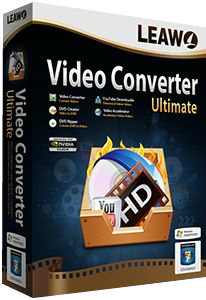
Leawo Video Converter Ultimate provides comprehensive solutions for you to convert video/audio files, rip Blu-ray/DVD, create photo slideshow videos, burn video files/photos to Blu-ray/DVD, play and download online video files. In other words, Leawo Video Converter Ultimate is a program suite that combines three different modules into one program: Convert module, Burn module, and Download module. Special 40% OFF Sale for GOTD users!

Leawo Blu-ray Copy is one the best Blu-ray copy programs to copy and shrink Blu-ray/DVD disc, folder and/or ISO image file to computer or blank disc. It could copy and backup Blu-ray/DVD disc to computer in folder and/or ISO file, or backup Blu-ray/DVD disc to blank disc in 1:1 rate. Special 40% OFF Sale for GOTD users!

Rip Blu-ray DVD to 180+ video/ audio with 100% original quality and 6X faster speed. Leawo Blu-ray Ripper can rip and convert Blu-ray to video and extract audio from Blu-ray to save in all formats for any media player and device. Special 40% OFF Sale for GOTD users!
GIVEAWAY download basket
Comments on Leawo DVD Creator 8.3.0.3
Please add a comment explaining the reason behind your vote.
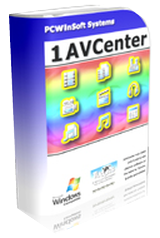

So, I've been working on burning a DVD for about 20 minutes now. Can't seem to be able to figure out how to add chapters. I get one chapter, and that's it. Been searching online for a long time, everything I find tells me to do things and click buttons that don't exist in this program. Very disappointed, I have a ton of movies to burn, thought I had finally found a program that would work for me.
Save | Cancel
Installed no problem. Tried to convert an .mp4 movie to .vob, and when I hit the Convert button, the program tells me "Notice: Inactive Video Converter module converts 5-minute content only". I then have a choice to "Activate it", which means I can buy it from the Leawo website for $29.95.
Why give free software that you can't use without buying more software? Am I missing something here?
Save | Cancel
I am not sure how to register the program. I click on the key but I do not see the code that I am supposed to enter. Where is it located?
Save | Cancel
I have used both this one and Freemake. I always have "enough space" when I burn a dvd with Freemake but Leawo tends to pop up a message saying I do not have "enough space" on the blank. Even though I may burn EXACTLY the same movie and use the same brand blank. I have been burning discs for YEARS. Can anyone explain this ?
Save | Cancel
All single & dual layer DVD blanks have the same amount of space regardless the brand. When you author a DVD you have that amount of space, minus what's taken up by any menus and scripts for the title video file(s). Many people find a bit rate calculator helpful to determine the bit rate to use encoding that video, up to a max around 8 -- the lower the bit rate the smaller the files. Ideally DVD video should be encoded using VBR, Variable Bit Rate, and don't forget the space taken up by the audio -- the audio bit rate and number of channels determine how much space the audio takes up. Generally you want to output your DVDs to a folder, rather than ISO, and many recommend [myself included] ImgBurn to burn the disc, especially with dual layer. If your new DVD is *slightly* too big, the free DVD Shrink [or older versions of Nero Recode] can help -- it'll quickly copy your DVD to a new folder, reducing the size to pretty much the exact max allowed.
Can't say why Leawo DVD Creator gives you that warning. Don't know if the warning's false, if you're using the app to encode your video, if when you say the same movie you mean the same, already encoded file etc. I do know that some authoring apps include boilerplate scripts for menus etc., whether they're used or not, and that can add to the size.
videohelp[.]com/software/sections/bitrate-calculators
videohelp[.]com/software/DVD-Shrink
Save | Cancel
It is good for DVD but this is "BLU-RAY century". Give us some BLU-RAY copier, ripper etc... Thanks...
Save | Cancel
Alafosra, Is it blu-ray century? I have not been using CD, DVD or blue-ray for many years now. I don't even know where to buy old media like this anymore.
Save | Cancel
Gunnar, you can find media for dvd and blue ray on Amazon, Ebay, Micro Center, etc...
Save | Cancel
Gunnar, Even though we are in a streaming atmosphere now, there are probably a majority of people still using Blu-Ray and DVD"s. Just go to Walmart, Target, Best Buy, online. Just because it doesn't fit your situation, doesn't mean that others are in your same "boat". I have used this company's products for several years and they are very good. If you want to make a DVD to send for Grandma for Christmas, this is a great way to do it. She probably still has a DVD player.
Save | Cancel
"Give us some BLU-RAY copier, ripper etc..."
They're somewhat rare because the company behind one of the DRM methods used took Fengtao [DVDFab] to court in the US & won a default judgement -- they can't use a com web site, and US companies cannot deal with them. That said, there have been a few on GOTD, and the MakeMKV beta is always free.
"I have not been using CD, DVD or blue-ray for many years now."
Blu-ray, FWIW, is likely the highest quality video you can get your hands on, even better than 4k streamed, and of course 4k Blu-ray is even better. But it's also a hassle, so more people use streaming, which is Much easier.
Save | Cancel
Gunnar, it is DIGITAL century actually but at optic media it is BLURAY. I am a collector, so there is no better media then BLURAY... 10 years ago, it was DVD but now it is BLURAY...
Save | Cancel
Gunnar, I prefer physical stuff I own them its mine.
Streaming and cloud services you don't own what you get, you pay for nothing really and they can take away any movie or tv show edit them to remove what they think is offensive because you know your not important.
No physical you own, it can't be removed it can't be edited and its way better.
Save | Cancel
Instructions a bit confusing. After obtaining a registration number and going to the (Key) for registration, one product says it is installed. I then went to some of the functions and checked the (Key) and used the registration # and some listed as Trial Version some list Lifetime and most list as Trial or the Number 31 in the version box. You must go to the Gear and click on preferences as it has automatic check for newer version checked. You need to uncheck this box or you will be upgraded (?) the program runs and then it would void the giveaway, or at the least that is my understanding.
Save | Cancel