Every day we offer FREE licensed software you’d have to buy otherwise.

Giveaway of the day — Backup4all Lite 8.9
Backup4all Lite 8.9 was available as a giveaway on December 19, 2020!
Backup4all is an award-winning data backup software for Windows. This backup utility was designed to protect your valuable data from partial or total loss by automating backup tasks, password protecting and compressing it to save storage space. This backup application is feature rich and offers an intuitive interface making all features easily accessible for both beginners and professionals.
With Backup4all Lite you can easily backup to multiple destinations:
- Local: back-up to DVD, CD, Blu-ray, HD-DVD, or other removable media (such as USB drives).
- Network: back-up to network destinations (including mapped network drives).
System Requirements:
Windows XP/ Vista/ 7/ 8/ 8.1/ 10 (x32/x64); 100MB of Free Space
Publisher:
SoftlandHomepage:
https://www.backup4all.com/File Size:
128 MB
Licence details:
lifetime
Price:
$19.99
Featured titles by Softland

The Professional edition of Backup4all has more features than the Lite edition, such as backing up to popular cloud destinations (Google Drive, Dropbox, Microsoft OneDrive, Amazon S3, ...) FTP/SFTP, smart backups, true incremental, AES encryption... You can read more on https://www.backup4all.com/ (GAOTD users also get a 20% discount if they want to upgrade)

If you are looking for the most popular freeware PDF creator then doPDF is the answer. It’s 100% free for personal and commercial use. With doPDF you can convert any printable document into a PDF file by using the Print option. It can easily convert this way from Microsoft Excel, Word or PowerPoint documents or your emails and favourite web sites to PDF files. Download it from http://www.dopdf.com/
GIVEAWAY download basket
Comments on Backup4all Lite 8.9
Please add a comment explaining the reason behind your vote.

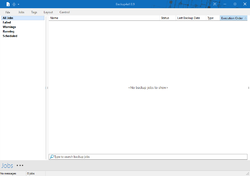
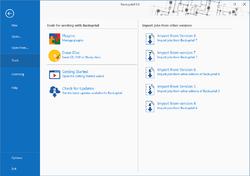
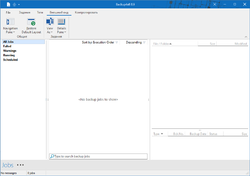

I've used this lite version before and although it is not the most sophisticated backup software around it is good for backing up documents, pictures etc for the home user, and file recovery is easy. However, different users have different needs, so it is really down to what you want and need. Windows 10 also has it's own built in back up system, but I've never used it as I use software that plays nice with my NAS drives. Today's offering works well and it quite light on resources. Remember it's better to some form of backup in place than no backup, you never know when disaster will strike.
Save | Cancel
If you go to their website and compare their versions, it looks like this Lite version will ONLY do 'mirror' backups---No Full, Incremental, or Differential. That gives you very little control over your back-up. There are MANY other free back-up programs that include the ability to do all of those other types of back-ups. Unless you only want to always do only one type of backup , why would anyone want this specific product?
Save | Cancel
Steve Behrens, Steve Behrens, Another couple things to add, Steve. It won't test the backup after writing each, won't backup to or test certain backups at all, cannot restore which version, or date, of the backup you want. Heck even portable version gives a few options to backup off site.
If it doesn't test the backup after each write, how is it certain it got it correct? For that matter, how can we be certain?
Save | Cancel
i INSTALLED IT, GOT THE KEY, ACTVATED IT AND RAN MY FIRST BACKUP TASK!
WORKED PERFECTLY, DIDN'T MISS A SINGLE BIT. AAA+++ THANK YOU VERY MUCH !!!
Save | Cancel
How advanced can it be for a Lite version...
Save | Cancel
Peter van Rijswijk, https://www.backup4all.com/choose-edition.html
Save | Cancel
backup4all[.]com/compare-editions.html
The differences between Lite & Pro aren't that bad IMHO -- *maybe* the most serious is no backup archive encryption -- but not deal breakers for the average home user.
Save | Cancel
https://www.backup4all.com/compare-editions.html
There's a Show Only Differences button, too.
Save | Cancel