Every day we offer FREE licensed software you’d have to buy otherwise.
LeaderTask was available as a giveaway on November 24, 2007!
LeaderTask is a business organizer for a modern person. LeaderTask has a smart system for managing projects, tasks, contacts, events.
Want to complete more? Get tired less? Earn more? And permanently improve the quality of life, work hard less and contemplate peacefully more? LeaderTask will help you with that! LeaderTask = Scheduler + Personal Information Manager + Calendar + Address Book + Organizer!
Set your goals. Achieve them. Enjoy the time you've just saved. Work more effectively and have more free time than ever with LeaderTask! Forget the traditional task organizers. They are good if you live to work. They are great if you just want to plan things and be reminded. Have a life! Try the new generation organizer that helps you plan your work so efficiently that you have more free time than ever. More family time for you with LeaderTask!
System Requirements:
Windows Me/2000/XP/2003 Server
Publisher:
Almeza CompanyHomepage:
http://www.leadertask.com/File Size:
4.61 MB
Price:
$34.95
GIVEAWAY download basket
Comments on LeaderTask
Please add a comment explaining the reason behind your vote.


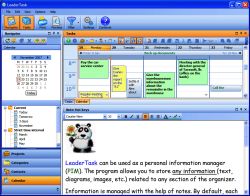


it's trully fantastic programe has all that just need for HR managment... support most of language so most of people will be happy to use.. has really cool interface and easier to use!
and i found 34$ not really much because another company sells ever more... !
Save | Cancel
well.... i think it is a good SOFTWARE. but unfortunately i find it late, so can GOTD rerun this program once more?!!! i need it. thanks :)
Save | Cancel
How is this thing gonna give me something MS Outlook doesn't already do? I think the Calendar and Tasks functionality can be exploited fairly well to manage mundane tasks (personal + official) ...
Unless we have more than 3 reviews (which I doubt) and something that tells me "HOW" this is better, I will pass this GAOTD - sorry!
Save | Cancel
The calendar is messed up.
Save | Cancel
The activation said it worked (activated), but later, I discovered it did not and we were given trials.
Save | Cancel
The reviews that I have read, have not successfully convinced me, that this program is really better than Essential PIM.
I cannot afford to try softwares (I prefer to avoid a rotten registry), if they do not belong among the best in their class.
Save | Cancel
The interface is horrible, and the mix of flat 16-color icons and overly-glossy ones is atrocious. Seems to me that all they did was rip source code from Thunderbird and maybe some leaked code from Outlook and mashed it all together. Outlook and Thunderbird are more efficient. Definitely not worth 35 bucks, not even for free actually. I give this a 1.5/10.
Save | Cancel
Hi Folks,
Yes, Time & Chaos is very fine, I have used it for years. e.g. It has nice drag and drop aspects to get the main info of the contact into the todo list.
However there are many PIM aspects, ranging from contact to ToDo to Notes to (in Ecco) Outliner to Project Manager to Calendar to web synching to esthetics to email integration to this and that. And it is hard to find one tool that really shines in many areas, eg. I like the T&C address book but found the ToDo not real elegant at all, with the calendar function somewhere in between. Thus I started looking at the ToDo software as a separate function, probably with the calendar.
And the PIM section is very crowded, with a number of good alternatives. T&C. EssentialPIM is free and more Outlook-style. Custom-tailor your own from UltraRecall or SQLNotes, or look at some others like RedBox or Pimex or uOrganized. Its a crowded field of good software, you need something special to start now, and nobody has found the something special in Leadertask.
LeaderTask, with a very limited contact part of the PIM (no picture on the site and little flexibility as described above) will not at all fit the bill for anyone who wants to center a lot on the addresses and contacts. Maybe someone interested in planning will find it better. Personally I would actually be more interested in the Captain Tray software from the software house.
Shalom,
Steven
Save | Cancel
This program is pretty decent and is easy to get the hang of once you spent some time with it. But the problem is with the incomplete help file. It tells you what can be done, but not how to do it. A good program but no easy support behind it.
Save | Cancel
That Time and Chaos is pretty nice. Thanks for the tip
Save | Cancel
Total Organizer is the best (free)
Save | Cancel
Essential PIM - sorry wrong URL. The one on my website is my preferred freeware that I use. Essential PIM can be found here: http://www.essentialpim.com/
Save | Cancel
Looks almost identical to the free version of Essential PIM.
http://www.damienkane.com/Software.htm
What we need is a product similar to this which is free with integrated e-mail, like MS Outlook. Until that happens, I won't touch another PIM. (Evolution is perhaps the best, developed under Linux but there's a Windows version. You have to tweak it, though, but it's worth having a look. Go to http://shellter.sourceforge.net/evolution/ and at the bottom, click the 'here' hyperlink.
Save | Cancel
Sorry not enough features to compete with Office 2007. Thanks anyway.
Save | Cancel
To those who didn't bother to read the entire web page whose link I provided in comment #38, Time & Chaos 5 is free and works with Windows XP, 2000, Me, or 98. After using it for years, I can tell you it is superior to any other organizer out there.
Save | Cancel
Installed and registered without problems on Win ME-SP1. The program lets me add my contacts individualy, and various tasks, however none of them, or any comments show up on the calendar. I also have no Text tools such as text to use, text size, etc., so cant add comments unless I'm in properties, and again those dont show up. Too bad. I like these kinds of programs, but this is useless to me. Thanks for letting us try this GAOTD.
Bennie
Save | Cancel
Man is it just me? ... this has got to be the UGLIEST software interface I have ever seen. My eyes are still burning! I could never use this on a daily basis just because of the terrible palette that the developer used. Something you are going to be looking at all the time should have subdued colors, not colors that sear a pattern into your retinas! As far as usage... This does little extra that Thunderbird in conjunction with the Lightening extension won't do. The extras that it does have are things I don't need and again, would never use if I have to look at the hideous interface hourly. Get the interface fixed and I may be willing to look at it longer and keep it installed and actually be motivated to use it rather than close it :)
Save | Cancel
I would expect a commercial product like this to have som iCalendar funtion that would at least let me synch with google, yahoo or hotmail calendar. Sorry, no go for me but thanks for all the good stuff you do put out in front of us. Not everything is a hit with everyone.
Save | Cancel
Beware friends, there is a trick. The features in the site & in the help file is for an advanced version of the software that the company is not offering. The company in conning us in giving a version that is very limited & doesn't really produce what is advertised. That is so cheap. It's not the fault of GAOTD.
Save | Cancel
Thank you GERGN (#5) opening the key file in notepad and then copying and pasting is the only way I could get it registered.
Save | Cancel
If you want the calendar to show a week or a number of weeks or a month or more, you can select the period to be shown in the calendar view in the navigator. If you select a whole week (starting from the first day in the week row) in that calendar view, you will get that week in the main calendar window. If you select two weeks, it will show you those two weeks. It allways shows the whole week from which you selected more than one day from more than one week. If you select two adjacent days it will show these two days even if they surpass the week boundary.
It would have been handier to have some buttons in the buttonbar to select week or month view, but this way of working has more flexibility than two or three buttons...
Save | Cancel
Project management, hooray. But wait, where's the easy timesheet, where's the search facility, where's the day by day notepad. I bought iDailyDiary Pro but HD and backup data was not recoverable after a system crash; I downloaded the Memoranda OS device from sourceforge and even sent them 'thank you' dollars but the java GUI doesn't float my frock whatsmore Memoranda is v e r y s l o o w ... Pro tem I simply add everything to win32pad and hit F5 for timesheet entries.
Project managers should be searchable. iDailyDiary has everything including clickable links from copy n pasted URLs but iDailyDiary proved not secure.
Oh, for a lightweight project manager that lets us quickly add notes without the rigmarole of having to click open a note file. My own easy option of using Firefox's Reminders and win32pad's text editor is amateur to the extreme
Refs:
iDailyDiary:- http://www.splinterware.com/products/idailydiary.htm
Memoranda:- http://sourceforge.net/projects/memoranda/
Win32Pad:- http://downloads.zdnet.co.uk/0,1000000375,39344144s,00.htm
Hats off to Kevin http://www.giveawayoftheday.com/leadertask/#comment-72923
Q: Can Kevin recommend a searchable lightweight PM ?
- - -
Respectful disclaimer: Thank you to GAOTD and thank you to leadertask.com, two highly respectable project managers.
Save | Cancel
Note to TG http://www.giveawayoftheday.com/leadertask/#comment-72979
- - -
The readme file is incomplete. It should have said Untick the open appication box after application, than copy across LT.key to the /Leader Task/ folder. Then click Open from your shortcuts
Save | Cancel
The LT.key file is NOT a reg-file. It is a text file in which the program keeps it's registration data. Not very smart to put it just like that so that everyone can read it...
If you installed the program and ran it BEFORE copying the LT.key file in the proper folder on your drive, that is the folder where the program has been installed, you are running unregistered. Closing the program an restarting will not do UNLESS you rightclick the icon in the system tray and exit the program there. Otherwise the program stays in memory and will not read the LT.key file...
If you exit the program through the trayicon, and you did put the key file where it should be, the programm will show it is registered in the about-window.
It is not a major breakthrough program, but it will do for most individuals.
Something that the creators of the soft have overlooked is to make it possible to import at least contacts. Importing a csv file through a wizard which lets you choose and connect the fields from the csv and the database would be a good start already. Too bad they missed this chance to make it easier on the user.
The nice thing about the program is that it also runs from an USB memory stick.
Save | Cancel
I am looking for something like this that will interface with my modem - remember those? - and call me and read my appointments off to me when they come up then allow me to confirm receipt by pressing digits on the keypad. Something like press 1 to confirm or 2 to receive another reminder call in 10 minutes etc. Sort of a virtual secretary. That would rock! Anyone know of such a program? Right now I just use outlook and it is fine as long as I am setting in front of the computer but what about when I am not? Come on people who write these programs get into the future and give us a way to use these damn modems that most computers still have.
Save | Cancel
Just reiterating what RichU said.
After installing, just copy the KEY file to the installation folder. If you've selected to run the app after installing (the default), be *SURE* to close it completely. (Default is that it minimizes to an icon in the system tray. Right-click that & select "EXIT."
Then (assuming you've successfully copied the KEY file to the appropriate folder you've installed the app to), simply re-open the app & presto! you'll see it's registered!
(I'm on Vista Home Premium & this worked perfectly.)
BTW, I'm assuming I can use this KEY file for a later re-install of this app, so I also downloaded a second copy of the program from the homesite, meaning without GAOTD's setup.exe software protection wrapper & all that.
Save | Cancel
This is my first time commenting as I have only recently found Giveawayoftheday website. Which is awesome!
I found that when I went to register I also had problems with the registry part.
BUT, My solution was to open the program and when went to help and clicked on code then I went to the ‘LT.key’ file and right clicked on it and clicked edit and it opened up where I could see the name and code I needed to enter. Then it registered perfectly!
Will be interesting to see how I like it as I am probably one of the few if not only one here that has never used a program such as this but have been wanting to try something like this.
Save | Cancel
You know, reading the description for this, it sounds like it should cure cancer, and bring the dead back to life...
Save | Cancel
I just don't get you people who can't download, install and register these programs correctly. Can you not read and follow directions? If you can't, I suggest you not download and install anything but instead take a computer class to learn what you are doing. Seriously people.
I downloaded this program and READ THE README FILE and did exactly what it said to do. Guess what?
IT REGISTERED FIRST TRY.
Does exactly what is says it does. I personally wouldn't pay $34.95 for a program like this but thats just me.
Thank you GAOTD and Almeza. This is a useful little program.
Save | Cancel
I don't see the point of having LeaderTask when I can use an free online calendar like googlecalendar. My favorite one is kiko.com but I have been experienced problems over a month, with my tasks showing up.
When I first looked at it in the page, I just saw that it was a simple organizer, but then it promises that it will make your life more enjoyable, and give you more free time, but to me it's just an ordinary calendar like others I have used.
I unistall it, since Outlook can do practically the same thing, and I use google calendar and kiko, plus I have other calendars specialized for students.
Sorry but not for me. Maybe is for someone who havent tried or doesnt have an offline calendar in his computer.
It worked fine on my windows vista home (32)
Save | Cancel
Looks like they ripped off Outlook's design style as well. Why would I use this over Outlook?
Save | Cancel
This program is great "IF" you don't want to make any changes to the default setup or that everyone fits into the "Standard Mold". Example: works great if all of your friends or contacts only have 1 child. I put my info in for a test and I have 2 children so I guess I'll just pick 1 of them and forget about the other. I couldn't find any way to customize any of the setup screens so I could add the things that I need in a PIM. It would be nice if there was a list of standard categories that almost every other PIM use it would give the program a better look and feel I Think I'll stick with my Sidekick98. The only thing bad about the Sidekick98 program is it doesn't run under Vista. Even for FREE I think I'll uninstall it and pass on this 1 also. Next time that you want to update the program try talking to the people that are going to use the product and see what we want in it. You'll find that you'll get better reviews from us and who knows we might even be willing to buy it.
Save | Cancel
LeaderTask is a business organizer to help you to lose your time - it does not have a single capacity for import data from other software - the help guide says "COPY your data of the PAPER organizer's"... - more a task for uninstall manager... but I truly love this site
Save | Cancel
Why bother? Very unintuitive program. Help screens of little value. I played around with this turkey longer than I should have and concluded it was the least user-friendly program I have seen in months. Conclusion: Not worth your time to install for any reason.
Save | Cancel
I copied the LT file to notepad as suggested and put it in the file in programmes but still showed unregistered so I clicked on updates and downloaded an updates file, this closed and intalled I presume reg copy as when it reopened it was a registered copy. Now will go and try it out as been wanting one of these types of programmes - thanks evilbat and GAOTD
Save | Cancel
WOW! Someone IS listening, lol.
Within 5 minutes of my comment, it was moderated and approved....maybe my patience should have stretched to 6 hours and 5 minutes. :)
Save | Cancel
Can anyone help me - downloaded this as thought it would be useful but when trying to open LT file all I get is - put it in registry then get told its not a registry file - cannot copy it as it says in text that comes with prog as cannot open it. or move it......so cannot get it to show up as registered copy, even though got activated page from gaoftd.
Save | Cancel
The best free organizer - bar none - is Time & Chaos 5 from Chaos Software
http://www.chaossoftware.com/chaos32-legacy.html
Save | Cancel
sounds a lot like www.airset.com which is free all the time. It does cell phone, palm pilot and outlook interfacing as well as embeds into websites, calendar, file sharing, more. No thanks.
Save | Cancel
To register the program, the readme file states "Install the software and close it once the installation is complete.
Then, register it by using 'LT.key' file which is included in the
installation package. This file should be copied into the program's folder, typically it's C:\Program Files\Almeza\LeaderTask. Overwrite existing file if necessary. Run the software once the file copying process is over."
I found that if the program was started at the end of setup it places an icon into the system tray. Once you have moved the 'LT.key' file to the correct location, and to see if the license has been registered correctly, you not only have to close the program, but you also need to close the systray icon. Then when you look at Help/About, you will see that the program is registered correctly.
Save | Cancel
Is there a version for pendrives (USB-tools) too?
Save | Cancel
wow this in new. never seen this before. must be really really in demand.
Save | Cancel
Wow! It's like you read my mind. This is exacly what i wanted!
Save | Cancel
This software is not free! Do not even bother trying it out. It is a trial version and will run out after 30 days. Also, it doesn't sync with any other calendaring program such as Google Calendar or Microsoft Outlook (which I use with my PocketPC) so it is basically uselesss to me. Why bother entering all that information (contacts, tasks, etc.) when it will all expire and go away in 30 days? I thought this site was supposed to be offering FREE software, not TRIAL software!
Save | Cancel
Hi
Sorry if this seems long-winded for those computer literate "so-called experts" who think so highly of themselves and cannot empathize with those still learning and enjoying their computers.
I followed the directions in the read-me file unzip...ran set-up and closed app. etc ran the LT.key file and the following happened.
The LT Key brings up the registry editor which asks "Are you sure you want to add the information in C:\DOCUME~1\HP_Owner\... for LeaderTask.zip\LT.key to the registry?"
The reply upon hitting enter is "Cannot import C:\DOCUME~1\HP-Owner\... for LeaderTask.zip\LT.key: The specified file is not a registry script. You can only import binary registry files from within the registry editor."
When I re-open Leader Task it stills says it's unregistered.
I then followed the last entry of copying the LT.key file into the site where the program files are located and opened the program. It was then registered (checked this by going into the Help files)
I don't understand why the first instruction was there when it doesn't work. Why not just tell us to copy the file and be done with it?
o --------- o
The program shows a calendar which has different coloured highlights for what I am assuming are different coloured projects/tasks on the download page. I have not been able to see this yet. I could only find an agenda-type calendar,not a calendar that I could click on the day and enter what I had planned for that day.
So far I haven't found this program to be "user-friendly" or what is commonly called "seamless". I will have to play more with the program to see if it is easier to work with than creating my own in a program like excel or not. So far other than the time it takes to create the calendar in excel it doesn't seem so.
I'm sorry but when a program takes too long to learn how to use it doesn't save anyone a lot of time. It looks very promising before you download it, try to get it registered, and then go to enter your to do tasks but the interface needs to be more user-friendly as business people need to be able to sit down and use. (Most don't have extra time to figure out how a program should work.) Maybe this could be fixed with a better "let's get started program than what's available right now?"
Save | Cancel
Hello All,
Download, install and activation went fine. Remember to copy the license file to the folder where it installed the program, then close the program (task bar icon too) and restart the program...it will be then registered to GAOTD and ready to go. Only thing I found so far I didn't care for is the calendar layout with the week starting on Monday and no way to change it to start on Sunday. There's lots of setup options and a nice UI. Thanks GAOTD & Almeza...BB tomorrow.
Save | Cancel
Unable to register. Get messsage 'the specified file is not a registry script. You can only import binary files from within the registry editor" when trying to register it with the LT Key file.
Save | Cancel
Something must be wrong with this board. It is 8am and no one has commented yet.
This looks like a decent piece of software, I just don't see that it has too much over Outlook and others.
Save | Cancel
As i see - nothing more than freeware Essential PIM. Why ever pay for this?
Save | Cancel
Tried the program and due to its over complicated means of usage I deleted it and stayed with "Desktop Calendar" which is simpler and far easier to use. At least with it I can see an entire month at a glance and go months ahead, or behind with no effort. Thanks anyway GAOTD.
Save | Cancel