Every day we offer FREE licensed software you’d have to buy otherwise.
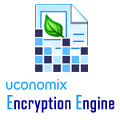
Giveaway of the day — Uconomix Encryption Engine 1.0
Uconomix Encryption Engine 1.0 was available as a giveaway on November 23, 2007!
Uconomix Encryption Engine allows you to protect the privacy of your sensitive files and folders by encrypting them with strong encryption algorithm and a password. Once encrypted the files or folders can not be viewed without the original password with which they were encrypted.
Uconomix Encryption Engine can password protect multiple files and entire folders with just a few clicks. The encrypted files can be stored on any unsecured devices or can be sent through email without worrying about the security of the data.
UEE can encrypt any and all types of files like Word, PDF, Excel, PPT, images, MP3, AVI and more. It Supports English, German, Spanish, French and Italian languages.
System Requirements:
Windows 98/Me/NT/2000/XP/2003 Server/Vista, .Net Framework 2.0
Publisher:
Uconomix TechnologiesHomepage:
http://www.uconomix.com/Products/UEE/Default.aspx?o=GAOTDFile Size:
1.66 MB
Price:
$19.99
Featured titles by Uconomix Technologies

Protect your digital photos with uMark. uMark is a powerful batch watermarking software. It enables you to add visible watermarks to your digital images and photos. Be it your company name, logo or a copyright notice; uMark can add all! You can fully customize the placement of your watermark, set a custom font, size, color and transparency. You can also rotate and tile the watermark. uMark can also generate thumbnails and batch convert images.
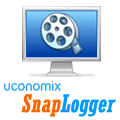
Record and play back your day like a movie. Track your time "visually". SnapLogger takes screenshots of your computer at regular intervals and plays it back like a movie showing what you did the whole day. It makes filling up timesheets a breeze because you can see what you did on your computer at a specific time on a particular day. If your work involves billing your clients for your time then SnapLogger is a must have tool for you.
GIVEAWAY download basket
Comments on Uconomix Encryption Engine 1.0
Please add a comment explaining the reason behind your vote.



SHA-512 does exist (and has for a while), see: http://en.wikipedia.org/wiki/SHA-1
Great software - thanks GOTD - keep up the good work!
Stop whining people - if you don't like it, don't use it...
Save | Cancel
Laurie (#54)
I don't know where you got the information from that Irfanview infected your system with malware; but I know for sure that it doesn't... if you don't download it from shady, obscure web sites that is.
Coulddn't it be that your system already was infected before you installed the program?
Save | Cancel
#43 - You mention Irfanview. I have used that program a number of times and really like it for picture editing. HOWEVER - Everytime I have downloaded that program, it has been accompanied by numerous kinds of spyware, hacker things, pasword stealers, porn "spots" and an arms lenght of nasties that compromise the safety of my files, and the variety of things I use my computer for. Some of the things that come with that program are next to impossible to remove from ones computer and to get rid of them, I have had to scrap the Windows installation and reload from scratch.
I will never reinstall Irfanview on ANY computer for all the bad the program brings with it secretly. My son is an IT in Security for a major Healthcare computer company, and he told me to search for the Spybot Search and Destroy program on the web. I did that, downloaded and installed it - and it has been a GOD SEND! It has caught and cleaned a number of things that the computer has gotten just by going to various web sites. I try to be very careful about the websites I visit - but sometimes, no matter how careful one is - various little nasties can get on ones machine. McAffee was not picking up on the things that the Spybot Search and Destroy program caught and cleaned up from the computers in our home.
Appologies for this post not being on the actual topic of todays GOTD - but I felt a heads up about Irfranview was warranted in this case. Others should find the free Spybot software an excellent program to add to their computers security - in addition to their anti-viruse programs.
Best wishes.
Save | Cancel
Open source encryption program. runs on windows and Linux. Can you really trust a closed source program with your sensitive data?!
Save | Cancel
Well, I've used almost every encryption softwares available and I've come to believe that Kruptos is the best of them all and its FREE.Truecrypt is also good but Kruptos is better.
Save | Cancel
@39: Have a look at the free Compusec security suite by CE-Infosys (link is: http://www.ce-infosys.com/english/downloads/free_compusec/index.html ); I think that is exactly what you are looking for... it is closed source however.
The number of partitions is irrelevant, if these are on the main hard disk (HDD), the suite will encrypt them without any problems as the whole hard disk will be encrypted. Be sure to download and read the manual before letting the program encrypt your HDD!
Save | Cancel
Just my thoughts:
A great encryption program should NOT:
1) Use a special file extension,
2) Put itself on any menus anywhere,
3) Run without a password,
4) Write to the registry or anywhere else,
5) Be programmed in a high-level language.
Files produced by it should be totally unidentifiable as to their origion. It should consist of only a single, small executable with anti-debugging techniques incorporated into its code.
UEE seems to be okay, considering it meets NONE of the above criteria. It's apparently just another what-can-I-do-to-make-some-money program written by some probably very talented but inexperienced programmers. As such, it works very well. For better secrecy, use something better.
Save | Cancel
A reminder people, BEFORE installing software of this type, don't forget to make a restore point in Windows.
Save | Cancel
Who is the "flamer" marking as "not useful" to comments by people trying to help, to where the poster has a negative rating on the comment?
I appreciate people taking time to post detailed comments. To those of you slapping them with a "no" usefulness rating, shame.
Save | Cancel
dr. dooo (#37): It's not just your childish decision to rely upon foul language to get your point across (assuming you had a point to begin with--who could tell?) that is offensive. Your complete ignorance of even the most basic communication skills lays bare a sad lack of education and a tragically shoddy upbringing.
I am guessing your comment was sent from a stolen computer. Surely you are not capable of holding on to gainful employment. And, to one such as yourself, the road to the library must be as mysterious and daunting as the road to the outer realm of the universe is to the rest of us.
Run along, "Doctor", before you're found out! Back to your licorice pipes and Penny Dreadfuls! Leave the tools of mass communication to those who are not so emotionally (and otherwise) impaired. And good luck to you, sir.
I remain,
El Fabuloso
Save | Cancel
#28: Yo crackhead, listen up. AES-512 bit encryption DOESN'T EXIST. Ever heard of an encyclopedia? Yeah, you should try reading one of those someday.
Save | Cancel
re elfsmans comment:
Basically when you set up a TrueCrypt File you define the size (mine is some 60 GB on an external portable drive), which you can then unlock and it mounts as an accesible drive letter. You then just save anything into that one mega file.
For those looking for a portable password program, try keepass, it's free and portable and works like a charm (http://keepass.info/features.html)
Pura vida, AlexSJ
Save | Cancel
eh, dont wont to mess with this kind of stuff, but thnaks for trying tho. :)
Save | Cancel
Harry, I remember the PGP controversy. I recall when it was close to being a crime to export it to friends outside the U.S. That made the program all the more fun to have on one's computer.
Unfortunately, your excellent post will fall on deaf ears in here. Why? Zimmerman's "pro" version costs way too much money for the skinflints who visit this site. :)
Save | Cancel
Excuse some of the spelling errors in my previous post.
Yes there are lots of free alternatives to just about anything out there. But for me, I usually end of paying [or when free, donating] for programs.
I switched professions, but in my old one I knew what it was like to keep giving out free advice because about 90% of people out there want services for free and they hate paying. Those people cruise the Net looking for that magic word "free."
But I prefer to pay people for their efforts and hard work. I don't and won't pay for shoddy work, but if I like something and find it useful, I always donate. [e.g., I was one of the first who donated to the now well known Irfanview, way back when.]
I found this program well worth the money the developer was charging, especially for what I needed [see previous post.]
And I appreciate the chance to try things out via this Site. When I bought it on Bits du Jour we were given about 24 hours to try it and buy it at the $10 special price, if we passed, then the program went to full price.
At least here you get free use [and I don't think this download is a limited time trial, which I HATE seeing offered as the giveaways. IMHO giveaway of the day should not have a time limit on use, whether it's 60 days or 6 months. Free should be free.]
But take my review with a grain of salt. While I have been on computers for 20 years and on the Net since late 1995, I am not a sophisticated user of encryption programs. For people like me, this program works very well [e.g., I like that when in Explorer you can highlight a file or folder, right click to get a pop up menu, and one of the selections is "encrypt file." So you don't even need to open the encryption program. You can open and encrypt right from Windows Explorer.]
Save | Cancel
Net framework 2.0??? Never!!!
Save | Cancel
If you are scared about a system crash...
consider also that SOME GAOTD downloaded application are activeted only in one user account!
I mean when you decide to use another account is too late:
YOU SHOULD HAVE RUN ACTIVATE.EXE IN ALL THE USER ACCOUNTS DURING THE 24 HOURS OF THE OFFER.
Check every time if it's the case for the dayly GAOTD that you want to keep.
Obviosly if you built a new user account all this type of applications will be not activated.
This is BuBBy(a very special person)in the FORUM:
http://www.giveawayoftheday.com/forums/topic/1864
Save | Cancel
Years ago I used a program call Cryptomite that worked very well. I used it until this program was featured on Bit du Jour [for $10.] Since I had been using Cryptomite for 8 years or so [with updates] I decided to try something newer.
I enjoyed this program and it works for what I need, an easy interface, easy to use and that simply makes things inaccessible to casual "spys."
I am not concerned about hackers or crackers accessing my files. I have a firewall [Zone Alarm] Ad-Aware, and some other protection programs I won't mention.
For me, this encryption program adds an additional layer of security. If someone does crack into my computer they may not see my encrypted files and even if they do, then the encryption may hold up.
The main thing, my data is not so sensitive that government agencies are busy trying to break my codes to access files, but any cracker/hacker is just going to move on to easier targets.
Another reason I use encryption programs is to encrypt pics, data, letters, and other personal information from any prying eyes might want to snoop on my PC, or in some cases, whom have borrowed my PC.
With encrypted files I know that embarrassing or personal information [including financial data, for example, will not seen.
And I know many of you could care less, but what would people see on your PC should you become incapacitated or die? I know some people keep personal journals or diaries that they would not want anyone to see. Before my fiancé died, we sent very personal letters to each other, I don't want anyone to ever see those.
I don't know about anyone else, but I have a brother who is always very curious about what I do. He is just that way. Well, if anything ever happens to me I know he would pour himself a coffee, rub his hands together and then cuddle up nest to my computer for a day or three of snooping to see what I was all about. Sorry brother, love you much, but all my personal files are encrypted. :)
Oh, to the one post. Cryptomite and this program ask the question [just before encrypting] what you do you want to do with the original files AFTER encrypting. One is "do nothing" which means you files will remain on your PC. Another is "delete the files" so that there is no trace of them and all you have remaining on the PC is the encrypted files.
To the other post, I am going to trying out TrueCrypt. I like the idea of having portability. Currently I have a password program [Roboform, which I recommend] on a USB thumb drive. I like the idea of having the encrypted files on there too, with the ability to open them.
Query, I wonder if I can install this program on the thumb drive and access it on there. I will give it a try and let you know the results.
Save | Cancel
*** I could really use encryption software. I have drawings that act as [plates from the US treasurery] to print "pieces on computer printers to make up my patented music instruction devices". My brand new laptop got stolen last month-> and it took alittle while for me to realise the impact that may have in the future on my biz. How ever-> This program claims it will encrupt files [and folders?]. I still think this sounds lame-> because... everytime i access files and folders all day long i will have to type in a stupid pass word! Lame Lame Lame!!!
I usualy have about 10 partitions on my drive [2 identical XP versions] and run norton ghost to recovery system if problems occur. I would really like to see a [3rd Party software program] that simply requires 1 pass word to access my drive at boot up. Kinda to do away with XP login Password. That way, if somebody takes the drive outta the computer or somethin-> and plugs it into another computer-> they wouldnt be able to access the drive at all. A total lockdown of the drive on a "LOW Level pre Operating system" deal. Kinda get what i am talkin about?
I will check these posts later tonight to see if anyone knows of somethin like "what i described". Thanks guys and gals.
Save | Cancel
Hey GAOTD, I like the concept of this program, but an error on the download won't allow me to install iot, I will try the TrueCrypt...
Thanks anyways,
Brian
Save | Cancel
Cant register it...says evaluation version- 15 days trial...activated & installed as usual( as said in readme.txt)..tried many times, all times it says successfully activated, but unable to get it to work....
Save | Cancel
You can get just about any softwarez for free. Why settle for the stuff they put on here? Get the best of everything - for free! There's lots of sites out there that give us that option. Why not take it? I just grabbed me a copy of SecureDNA for free.. :-)
Save | Cancel
Whilst all encryption software usually gets put down by the users here, it is still nice to have a chance to try the software for free and have a full version, so thanks to the developer.
He is up against some strong competion and unfortunately for him, TrueCrypt does deliver a lot more. One thing definitely missing is portability of the application, you can't just copy it to your USB stick and take it with you. However, people are on the move all the time. With TrueCrypt you can go to an internet cafe and still get and add to your encrypted file without having to install the application.
BladeBox, previously offered here, features dynamic size of container-files, which also could make it a nice to have application and sets it a bit apart.
Uconomix Encryption Engine doesn't really have anything that gives a wow-factor and thus people will stick with what they are already using, especially if it's better and always free.
Pura vida, AlexSJ
Save | Cancel
Before anyone here makes up their mind which encryption software to use, I'd suggest taking a look at Phil Zimmermanns homepage. He's the guy who invented the gold standard of encryption software - PGP (stands for Prety Good Privacy)
You can read various extracts at his site about cryptography, including some salutory lessons on cipher strength. To support his cause you can even buy PGP from him if you wish. Or use the free version!
PGP is the only one I'd trust personally. Why else would it be the only encryption software that the US government has tried to ban? It's open source too.
http://www.philzimmermann.com/EN/background/index.html
Save | Cancel
No, it does not, and there is no reason for it to exist considering that it is not and will not be possible to brute force 256bit keys anyway.
Save | Cancel
If you really have such extremely secret data, that you need military strength encryption, then encryption alone might not help you. Then you should also check your system for keyloggers, trojans and for electromagnetic emissions. Furthermore you should check the strength of your passwords. Also consider a procedure to protect your data from loss.
It is comletely childish to buy an encryption program and think that therefor your data are safe from powerful attackers.
Save | Cancel
pepak (#10&25): Before you fill up the comment section with multiple comments telling people about their "lack of knowledge", you should learn something yourself. AES 512 bit encryption does exist.
Save | Cancel
I paid for this before I read enough about it as most of my encryption is stored on a USB flash drive for transporting and I couldn't get it to work.....thanks but I pass.
Save | Cancel
Can't install it. Displays error message: The installer has encountered an unexpected error installing this package. This may indicate a problem with this package. The error code is 2869.
Save | Cancel
#21: I wonder whether your review shouldn't mention the fact that the "AES 512bit" algorithm which this product supposedly uses DOES NOT EXIST. AES (Rijndael) is defined for 128, 192 and 256bit. The claim (producer's, not yours) that "AES 512bit" is at best an awful lack of knowledge, if not an actual attempt to con the potential users who may think that "bigger is better" (while in reality 256bit keylengths will not get broken by bruteforce, ever).
#19: TrueCrypt provides source code, you can check that no backdoors or unwanted malware are included.
Save | Cancel
downloaded and installed without problems on Vista home premium. my display page is scrambled even with program switched to compability mode for xp2 .....Im un-installing period.
Save | Cancel
Excellent..............working.
Save | Cancel
Please note: This appears to be the same version as what was released back on July 25th, 2007 - Version 1.0.2441.17711
http://www.giveawayoftheday.com/uconomix-encryption-engine/
From what I can tell, there are no apparent changes in functionality from running through a quick testing of the application.
Save | Cancel
Hello all! Today's 15-Minute Review is up! Check it out!
http://www.bladedthoth.com/reviews/15mrs/uconomix-encryption-engine-v1-0-2441-17711/
Save | Cancel
#18 – No, #10 is right. SHA is a hash algorithm, not a cipher. The output from a hash algorithm is called a digest and it cannot be used to recreate the original input. It's very much like a checksum. You can use it to confirm that two values match, but you cannot take a checksum and regenerate the original file from it.
Save | Cancel
I have a bad feeling about the freeware alternatives. I recently installed a free program that gave my notebook a Vista theme called Vista Inspirat, but the Computer Centre eventually found it contained very nasty spyware that gathered my credit info. I also found that the Stardock products, even the ones which you pay for, also contain similar nasties. My philosphy is 'why did they offer it for free?'. I know GOTD does it to introduce legal software to people, but what about the others? I have a feeling TrueCrypt may be hiding something behind your back. Just be careful.
Save | Cancel
Re #10. Slightly misleading message. Try http://en.wikipedia.org/wiki/SHA-1 for SHA information (not that you should believe anything written on the web).
Save | Cancel
What happens if I forget the password? I won't risk that possibility. It may work, but has overlooked this possibility.
Save | Cancel
Free-for-a-day software is not useful for encryption, because we get tied down to that software for future. If u have to reinstall OS, or access files from another computer later, u have to pay, or migrate to a free software. So why not use a free(and preferably open source) software to begin with.
Save | Cancel
Can anyone who's tried this tell me if it also encrypts the name of the file? Most encrypters may make it difficult to open a file, but still leave the name of the file exposed therefore letting others know the subject you've encrypted. If it actually encrypts the file name along with the file then it's a worthy download.
To those who's comments are "But what do I do if my system crashes?", I can only say; always back up all of your "Secret" stuff un-crypted in a fire proof safe, or very safe place. Make sure you burn a copy of your encryption software and store it or the original in a fire proof safe or you'll end up in the same boat anyway.
Save | Cancel
Bildsoft Secure DNA better. Sorry
Save | Cancel
TRUE CRYPT : http://www.truecrypt.org/
AXCRYPT : http://www.axantum.com/AxCrypt/
ENCRYPT ON CLICK : http://www.2brightsparks.com/freeware/freeware-hub.html
Said it a million times! People are not going to buy things they would otherwise get free of charge.
Save | Cancel
Never found the need for such software, thanks anyway. See you tomorrow.
Save | Cancel
while im installing it i get this error messaage?. Does any1 else get an error message.
Save | Cancel
OK, they are no liars, they just have no idea about encryption. Check the "features" page and weep:
"Strong 512 bit advanced encryption (SHA-512)" (No, SHA really aren't encryption algorithms)
"Provide your own passwords while encrypting the files" (How unusual! All other software use one predefined password)
"Encrypted files can not be viewed by uninstalling the software or by registry hacks or by using any other hacking/cracking software." (Highly misleading. Users should be aware that to use their files they need to decrypt them first and that means that a keylogger/trojan can get to the files and that the user needs to securely delete the files after they were used)
Save | Cancel
One word: TrueCrypt
Save | Cancel
I agree with #2...>TrueCrypt is extremely strong and free
like...Department of Defense, and then some strong
Save | Cancel
why should i even pay 1$ for this when there are a lot of freebies out there which are similar to this one????
moreover,the author hasnt even specified what encryption algorithm it follows.
is this 128bit encryption or 256bit?
and what would happen if my system crashes after encrypting my files on the hard drive???how should i decrypt them?coz this software ceases to exit anymore on my pc once after it crashes?
GOTD has given me many wonderful softwares but for this one....i dont think it keeps up the quality this website is reputed for...
i will stick to truecrypt and kruptos2....which are freeware and strong encrypters...thanks anyway GOTD...let me check out again tomorrow...
Save | Cancel
Why are there so many thumbs down? (almost 50% currently)
Save | Cancel
Installed fine. No probs. Registration was a breeze. I will use throughout the day and post back. Thanks GOTD!!
Save | Cancel