Every day we offer FREE licensed software you’d have to buy otherwise.
Commodore 1.0 was available as a giveaway on January 10, 2019!
Commodore is a tiny, portable app for Windows PC, that instantly finds and opens any files and folders on your PC.
Search and open instantly
Simply start typing a part of the file- or folder name, and Commodore will show you a list of matching results. Select with the arrow keys or mouse. Press enter or double-click, and the file or folder will open.
No need to remember exact file or folder names.
Commodore uses fuzzy search on the full path. Searching for "receipt pdf" finds any PDF files with "receipt" in the name, but also any PDF files stored in folders with "receipt" in their name.
Time-saving shortcuts.
Right-click a search result and quickly open the file, folder or even parent folder. You can also quickly copy to desktop or to the clipboard.
You can also configure search folders and file extensions; show / hide with hotkey.
System Requirements:
Windows 7/ 8/ 10; MS .NET framework 4.6.2; language: English only
Publisher:
Kirsbo softwareHomepage:
https://www.commodoreapp.com/File Size:
129 KB
Price:
$25.00
GIVEAWAY download basket
Comments on Commodore 1.0
Please add a comment explaining the reason behind your vote.



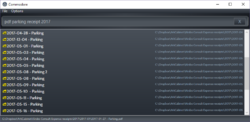

I haven't had a chance to give it a thorough trail & test, but I - for one, would like to know how it compares to ZABKAT's DESKRULE v2.0.0.0
[zabkat.com being the makers of the excellent xplorer² File Manager, which is now it is 4th major version (v4.1.0.1 (18 Oct 2018)]
.
The DeskRule main webpage [https://www.zabkat.com/deskrule/] has an excellent comparison table which compares 13 search features of the following Search Programs:
Windows Search
Everything
Filelocator Pro
X1 Search
Copernic
DeskRule
So let the testing begin ... BUT ... give DeskRule a Try I don't think You'll regret it.
DiSCLAiMER: I have no affiliation with any of the programs or companies mentioned above. I do however own a number of the products licenses which I have paid for.
J S: ɟɹoɯ ʇɥǝ ˥ɐup ◖oʍu∩upǝɹ
Save | Cancel
For those recommending Everything, you should try UltraSearch.
I used to use Everything, but now use UltraSearch exclusively.
It is lightning fast.
You can exclude folders
You can search within files
You can switch off windows search
UltraSearch does NOT maintain an index
Save | Cancel
What am I missing? When I click on 'just now' to see a comment, my screen jumps as though something has been added - but there is no comment area.
Save | Cancel
How do you use this? Commodore 1.0?
Save | Cancel
Hi Michelle,
Check out the website at www.commodoreapp.com - there's instructions and screenshots for the most part. Basically you just open the app, and start writing a part of the file or folder you are looking for in the textbox at the top of the screen.
At the first run, you should probably add the folders or drives you would like to search in, through using the options page ("search folders" section).
Save | Cancel
.
[ Michelle ],
According to the programmer, Commodore is for "less advanced" users.
You must be a "power user" if you can't figure out how to use it.
=8^o
I also could not figure out how to use it, for me, it's like trying to eat with a fork with no splines.
Start Commander by clicking on the program and waiting, the first load is slow, the second load is faster, it does not "install" even though the program as delivered by GOTD is called "setup", it does not setup, it just runs in place, rename it Commander if that helps, and put a shortcut wherever is convenient, right-click it to see if it offers to add a shortcut to the start menu and or taskbar if you care.
Depending on your version of Windows, you already have a simple-input powerful search engine at the [ Start ] button, via [ Cortina ] and in [ Windows File Explorer ].
.
Save | Cancel
Is there any way to adjust the two column sizes?
Save | Cancel
Had a look at this and was blown away by how amateurish this feels, can't even specify file extensions or dates , it is very basic and not worth the asking price. As many have said before there is far superior freeware programs that can do far more. Don't really see the need of this piece of software, don't mean to be unkind and I appreciate being given the opportunity to try it out but sorry it has to go.
Save | Cancel
Hi Blackhat, you can specify file extensions just by typing them. There's instructions on the website (www.commodoreapp.com). For example "receipt .pdf" will find you any files with receipt in the name or parent folder name and pdf as extension.
Save | Cancel
Omar #1 what did you do to make the app search the whole drive?
Save | Cancel
Hi colin, go to options, "search folders" sections and add the drive there.
Save | Cancel
Total Commander is so much better.
Save | Cancel
Torbram Bus 14 -- and anyone else who makes minimal comments like this -- your comment is rather meaningless unless you give reason(s) why your suggested alternative is better.
Save | Cancel
Tony Austin, Quite simple actually' Total Commander can do all the same as this app and even more with ease of use. Also the pallets of choice of background colours are also a option for the user as well, this and many more simplified actions allow the user to manage files better VIA a clear clean interface.
P.S. You should go onto the Total Commander home page for more details and see for yourself if you are indeed curious!!!
Save | Cancel
#5 Sorry to keep banging on but have just been able to gain access to the app again. I found the user.config file in %AppData% and edited out the single reference to C:\ I had added. Additionally, I added drive H:\ Now I have the ludicrous situation where I can only run the app from my hard drive but I can't run the app, a portable one, from my usb!
That apart I can only search folders I specify on my hard drive not the entire hard drive in one fell swoop. Yet that search will cover drive H:\ and each of it's folders
I assume that it is possible to search the whole of my hard drive but I have no idea how to get the app to do that!
Save | Cancel
#5 [Peter] Thanks. I should have added that I was running the app from a USB ( my drive H:\). Now I find that downloading a fresh copy of Commodore makes no difference. It will not run when I click on setup.exe. Tried doing a full clean of my hard drive and the usb makes no difference. I think adding c:\ to get a full search of my hard drive was what caused the problem but I now have no way of accessing the app to remove that from the folder options.
Save | Cancel
.
[ colin ],
PATIENCE -- wait longer, it will eventually show up on screen ... start it before retiring for the night, and it will finally have popped up on screen by morning when you get up.
Then it will be faster form the second time on.
Let us know if that works for you.
.
Save | Cancel
Installed it then it disappeared without trace , I need another File Search Software to search for commodore inside my laptop !
Save | Cancel
Ali, It doesn't "install" look for the program at the download location.
Save | Cancel
Ali, Try Wise Jet Search. Also free and finds everything!
Save | Cancel
Personally i used to utilize Launchy along Everything and am basically set and done for my needs, all for free.
What i'm kinda missing in todays offer - seeing the price tag - is a preview option for files aswell as the option to search for content within let's say a text file or other documents and files.
Interesting here are JAM Software's free UltraSearch and Axonic's free Lookeen, which can both search for content aswell as previewing certain file types, for those that need it.
In that regard Commodore is kinda too basic seeing the mentioned contenders that offer these features for completely free.
Save | Cancel
I’ve used ultrasearch nearly every day for years. It seems to go faster if I don’t close it down when done which I assume is because it keeps an index as long as open.
Save | Cancel
Hmmm... No way, as commented by others 25 bucks is too much for this program. I fulfill my needs with Everything and Agent Ransack a combination that really rocks.
Save | Cancel
.
Okay, now I'm confused.
This is supposed to find things for me, but it hides everything in a low contrast fine print on a dark screen.
And it doesn't show filename lastname extensions ? ! ?
Seriously?
It shows a lot of stuff without me even asking.
OK, I'll browse ( explore ? ).
If I left-click on something in the display list, it tosses me out to Windows File Explorer anyway because this can't really "explore".
If I right-click it presents a transparent overlay with BIG button and black-on-black fine-print text that says something, I dunno.
I can't search / sort / select within the results.
There's no time search, no size search, no ability to display files in different orders ( sort by column, date, time, size, firstname, lastname ).
And it doesn't search CONTENTS of files.
If I type something in the little bar up top, it changes the results list as I type letters.
If I hit enter to tell the program to go ahead and search what I just typed, it opens another Windows File Explorer window with apparently the first results in the list.
No option to "open with" ( I like to open a file with a different programs depending on what I want to do with that file ).
What was the design target?
We're not beta testers here, and we're definitely not alpha testers -- this software does not even have a clear set of design goals, but is in the "what do folks want versus what the programmer can do" phase of exploration.
I appreciate that ANY programming is a lot of work, and I do not want to be negative towards someone I do not know, but I think the work this program needs is PRE-programming work to get a clear and complete concept, a unique and identifiable target, that is aware of the environment and competition into which it lands, and adds something without losing anything, without losing the features and benefits we already have in other programs.
Thanks, but ...
.
Save | Cancel
Hi Peter Blaise,
Thanks for the post - a few things:
* Right-click menu has "open with" function: https://www.commodoreapp.com/images/screenshots/RightClickMenu.png
I assume you are on Windows 7? Some users have rendering issues with the context menu on Win7.
* The selected folder or file name is displayed with full path and extension in the status bar at the bottom of the screen.
* Left-clicking a folder will open it in Windows explorer yes - Commodore is not a file/folder manager - it's just a search app.
* Design target is a simpler, less bloated alternative to Everything and similar tools.
Save | Cancel
.
Thanks for responding, [ Morten K ] ( the programmer of Commodore ),
You kind of prove the adage that the simpler the tool, the more complex it is to get it to do what each person needs.
We have to learn your assumptions and choices, we have to reverse engineer why your choices make sense to you, learn how you think.
That makes your supposedly simple program inordinately hard to use.
A more-flexible program may allow each user to engage it in their own way without retraining themselves to fit your invisible work-style mold,
-- I sort by file name order,
-- someone else might sort in location order,
-- the next person may prefer sorting in date order
-- the next person only want to see DOCs, wherever they landed.
I also like to be able to search in one location, such as Music, or one Artist, without having to reconfigure the entire program and lose prior settings that allowed me to search elsewhere.
I also like to do things with search results, such as highlight some or all results and copy them elsewhere, or attach them to one email, or produce a report.
I was off put by your choices:
-- not to show full filenames,
-- show a low contrast dark screen that's hard for me to read,
-- depend on Microsoft to present your program work,
-- super low contrast fine print information that is displayed unrelatedly far away on the right, and backwards ( filename ... drive:\directory ), so as to be essentially meaningless,
-- the need to look in 3 or 4 places to identify what we are looking at:
-- 1 - top left, what have I really typed ( is it spelled right ? )
-- 2 - middle left, directories and file first names only
-- 3 - middle right, the path of each item on the left
-- 4 - bottom, to see the full path and filename with the file last name
-- no wild cards.
I never noticed that Everything or Windows File Explorer were "bloated".
I use Adobe Photoshop, which has 700+ commands, and I have no problem with the 5 to 10 commands that I depend on almost every time I open it, which are different from the 5 or 10 commands someone else uses mostly, different from the next person, we each use programs in our own way, and only in that way does a program become simple for each of us, differently simple for each of us.
It really sounds as if you wanted a simpler program in order to simplify your programming self-assignment, not to accurately address people's needs in practice and make each user's experience of accomplishing their goals as simple as possible for each user.
Again, consider how hard it it to change where your program searches, over and over, as I wander through a hard drive directory structure, wanting to search only one sub-tree at a time ( say I have 100 user backups, and want to inspect them one at a time -- I have to change the configuration of your program, that takes dozens of clicks, and then ... your program does not tell me where I am searching, it is blank, and I may or may not get results, and I may or may not know why.
So, it's off to Windows File Explorer with full features anyway in order to know what I am looking at, and get anything done.
My feedback is that you have not met the base requirements of Windows File Explorer search, nor met the competition with powerful features or controls.
I think you have a neat little program that is pre-configured to search in a well-behaved user's usual places ( DON'T change the search locations because there is no way to reset them to defaults ! ).
Why would a well behaved user need to search for a file in only their normal places?
The reason we are looking is because the file we want accidently got dragged and dropped to someplace outside our usual places, otherwise, it would be where we remember we left it and we would not need to search.
In which case, your program won't help find, even though your program promises to be a search program.
I need your program to know MORE about my resources than I know, otherwise, I'm the smart one doing all the work, and your program is dumb are doing very, very little for me.
Perhaps you can modify and evolve Commodore to be a seamless add-on to Windows File Explorer to add whatever features that you think Windows search lacks at the moment.
Good luck.
Thanks.
Pre-alpha tester out.
.
Save | Cancel
Hi Peter Blaise,
What you are describing is a file manager application for power users with primary purpose of browsing. This is a file search app for less advanced users. Thanks for the feedback though!
P.S The search folders at first startup are just defaults - you can add both more folders or entire drives in the options page.
Save | Cancel
Hi Morten K,
Sorry to say this ...but over here( on a windows 7) the program crashes and invokes a windows error report whenever using the right click "open with" option.
Still I was charmed by the looks and feel of your nifty little program !
(a keeper for me next to everything)
Save | Cancel
.
[ Morten K ],
I'm fascinated by your bifurcation between power users and less advanced users, I've never seen a technically clear and accurate delineation of anything like that.
I now think your goals, aside from keeping your programming and or program non-installation simple, is to have a simple-appearing search to help people find a file by whatever they named it, if they named it at all, in case they don't remember where they may have saved it.
Like Windows File Explorer, when first opened, your program presents an endless list of files.
Unlike Windows File Explorer, your program presents a list of files from a variety of locations, sorted alphabetically ( I presume ) by first name.
Unlike Windows File Explorer, there are no accessible controls to re-sort and select through the search results by date or file extension.
Unlike Windows File Explorer, there is no ability to search within the contents of files for whatever the power user or less advanced user might remember or be looking for.
Like Windows File Explorer, clicking on a file opens it in the default program assigned to whatever invisible file extension is associated with the file you are clicking on.
If you or someone else accidentally dragged a file outside of the default search locations, because, hey, you or they are not a power user, then this program will not search and find your missing file wherever it is, you have to become or call on a power user to change the search location options ( which have no offering to reset to defaults afterwards ).
So let's look at the program's promises, starting with the program name:
"Commodore"
... aside from the Commodore computer, which your program is NOT emulating in software, let's look up the word:
commodore ( noun )
"commanding naval officer," 1690s, probably via Dutch kommandeur from French commandeur, from Old French comandeor ( see COMMANDER ).
Ahh, COMMANDER, that has a precedented use in computers, we all can look up COMMANDERS for Windows and more:
One Commander
Total Commander
Windows Commander
Midnight Commander
Multi Commander
... and so on.
All FILE EXPLORERS, not search tools.
So, you want a "Commander"-like name, and you are entering a field where the name has the the precedented meaning of being at least equal to if not significant enhancements over Windows File Explorer ...
... but you decline to offer "Commander"-like features, claiming that you are only a search tool, not a really a "Commander" like all the other commanders out there.
Yeah, I see where my disconnect is between what I expect a search tool to offer and what I expect a "commander" to offer.
Yeah, no.
I have many customers who are intelligent, sophisticated, and savvy, but they have no interest or imagination in the washing-machine tub of computer hard drives ( no, hard drives are not like filing cabinets ), and the only time they go looking for a file is when that file has been accidentally dragged and dropped or saved outside their usual default directories, and so, sadly, your search tool offers no benefits to these "less advanced" users ( owners / operators / authors / professionals, actually ).
Yet.
Keep working on it.
I see many programs from highly-respected power-programmers that have been in the v0.x stage for a long time, and that is where I see your program today.
Keep working on it.
.
Save | Cancel
Peter Blaise, That's great Peter, thanks for your input.
Save | Cancel
Trying to open Commodore in Windows 10, this pups up:
"Windows protected your PC
Windows Defender SmartScreen prevented an unknown app from starting. You might postpone your PC for a security risk if you run this app."
Is it OK ? Just to be sure...
Save | Cancel
Works nice, can search the real computer when running in Sandboxie. It stores the file config.sys in %AppData% and I do not like that Why not in its own folder? Hence Sandboxie during testing.
I noted the Danish maker Morten Kirsbo worked for the company Elkjøp . If you would search for Elkjop, the files with Elkjøp in the name will not be found.
I would not pay $25 for this gadget. Because there is no guanrantee it wll keep on working in future Windows.
Save | Cancel
Hi gergn,
%AppData% is as the name implies, Windows storage for applications. It requires less permissions than writing to an arbitrary location on the file system. If you're wondering what is being stored there, it's the settings from the "options" panel.
Save | Cancel
TK, the user.config file is in the folder C:\Sandbox\username\sandboxname\user\current\AppData\Local\CommodoreApp.com\20190110_gaod_commodore.e_Url_pomzsmgt52pu2nvzbhirp51zybsr2nzz\1.0.3.0
I changed the name Setup.exe to 20190110_gaod_commodore.exe
My C-drive is very small (128 GB), my D-drive is 1.5 TB. That is the second reason I prefer applications to store their data in their own folder, that is usually located on the D-drive, instead of in %AppData%. I do not know how to move %AppData% to the D-drive..
Save | Cancel
gergn, https://support.microsoft.com/en-us/help/949977/relocation-of-the-users-directory-and-the-programdata-directory-to-a-d
Save | Cancel
Downloaded. Ran setup.exe. Windows 10 says "Commodore has stopped working." Only option is the close the program.
Save | Cancel
Curiously, the program does run, if I run setup.exe from within the zip file.
Save | Cancel
Oreguy, hi - have you downloaded and installed the necessary .NET framework version? Write at support@commodoreapp.com and I'd be happy to help out.
Save | Cancel
Oreguy, 1 file in the zip file?
That is normal. Windows opens the file itself and installs it
Save | Cancel
#5 Apologies - should have said I am using Windows 7
Save | Cancel
There are far better free programs like Everything or WizFile.
Save | Cancel
Deke, Yes. Personally I use ''Everything''. Super-fast search allowing 'Wildcards' etc, totally free. Would recommend.
Save | Cancel
Downloaded and installed on H:\ drive. When I changed the options to search on C:\ for a file it produced a message saying that it might not have installed properly. Changed compatibility to XP which produced the same result. Deleted app rebooted and re-installed. Now on clicking setup nothing appears until after 10 seconds then the same message appears. I now have no access to the app whatsoever to make any further changes.
To be honest it doesn't give you anything that use of the CMD function with Dir *Search term*.* /s doesn't give you apart from a wider screen. Don't know if it is faster as that is what I was trying to establish when I changed the search option to C:\.
Sadly not a keeper.
Save | Cancel
.
[ Colin ],
And we CAN change DOS window dimensions and fonts ( through it's Properties and Defaults ), and we CAN highlight-and-copy from the results.
.
Save | Cancel
$25 for a program which is a poor thing compared to (free) Everything .... I don't think so.
Save | Cancel
David J Wilson,
Commodore does another job, its fuzzy search does find more than Everything, if you just remember one word or phrase of the file you will find.
Save | Cancel
David J Wilson, it's just been released and the price might change. Regardless this is a giveaway so you don't have to pay :-)
Save | Cancel
Soe - you can't have tried Everything, which does (among plenty of other things), exactly that.
Save | Cancel
TK, Everything can also communicate with other programs via it's API / SDK. Also to search for file-content. But it is weak on "fuzzy" searches.
Save | Cancel
Downloaded and 'installed' quickly and smoothly. Quick and efficient. BUT... unable to add file extensions on the searchables list....
Save | Cancel
Martin,
just click on options - change options - Search settings - mark Search only the below extensions... - scroll down - put the cursor in the next freeline ant type your extension like .ext (with a sentence point before) - last click on Save extensions.
That ist is.
Save | Cancel
Hi Martin,
The "search only extensions below" radio button should be selected. Then after adding a new extension in the list, you should press the "save extensions" button.
If this doesn't work, that's a new bug. In that case it would be great if you could write me at support@commodoreapp.com with a bit more info on what exact steps you are taking and what happens (or doesn't happen). Thanks!
Save | Cancel
The program is preactivated. No activation key Needed
No installation needed , Just click the setup icon and the program opens .
Compared this light weight software to windows build in search . It was Faster than windows to find my files .
You Can search folder or whole Drive
You Can specific the format of file you looking for , jpeg, mp4, mp3..etc
You can hide and show the program by pressing Hotkey combination
You can copy , open File on right click
this program dose not let you search file on the internet like so many other search program do ..and $25 way too much , considering there is alot of free Program's do the same thing even faster and good looking interface than this one . i myself like Quick Search giving by Glarysoft
https://www.glarysoft.com/quick-search/
anyway am keeping it for a while for the simplicity of using it .
Save | Cancel