Every day we offer FREE licensed software you’d have to buy otherwise.
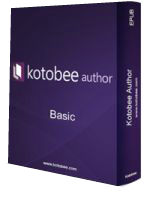
Giveaway of the day — Kotobee Author Basic Plan 1.2.1
Kotobee Author Basic Plan 1.2.1 was available as a giveaway on August 8, 2016!
Kotobee Author is a comprehensive ebook creator and EPUB editor, suitable for education, training, and publishing. Create interactive ebooks rich with video, audio, 3D, widgets, questions, and more. Export your ebook to many different platforms. Your ebooks can be opened using the free Kotobee Reader app (for mobile or desktop) or using any of the popular ebook readers available in the stores.
The basic license, exclusive for GOTD, allows you to integrate your Kotobee ebooks with your LMS, such as Moodle or Blackboard. The ebook will report all questions scores to the gradebook, and track all interactions happening inside the ebook. This license also allows you to create encrypted EPUB files, which can only be opened using a password of your choice.
If you are a Mac user, please download an installation file here (46.9 MB)
System Requirements:
Windows XP/ Vista/ 7/ 8/ 10; all Mac OS
Publisher:
VijuaHomepage:
http://www.kotobee.com/products/author/basicFile Size:
51 MB
Price:
$60
Comments on Kotobee Author Basic Plan 1.2.1
Please add a comment explaining the reason behind your vote.



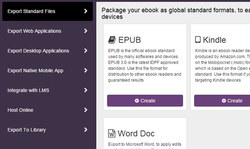

seems very promising. will use it and revert. thank you.
Save | Cancel
kedar,
Thanks. Hope you find it useful.
Save | Cancel
Adding a swipe and flip view effect to the eBook pages will make this app absolutely best of it kind.
Save | Cancel
Sunny,
Actually swiping is enabled, in the case of running the ebook web app on a mobile browser, or even exporting a mobile app. But there isn't a flipping page effect. Just fade transition. If you want a page flip effect, you can see our Kotobee Publisher software instead: www.kotobee.com/products/publisher
Save | Cancel
After reading the other comments, I did not see this issue. After registering, I used the File menu to exit the program. I was prompted with a "Confirm" dialog asking "Are you sure you want to exit Kotobee Author?" but the two buttons to choose from are hidden except for the very top line and a bit of the curve of the button. Neither of the the tips can be clicked to do anything. If I attempt to close the group, I see that the close dialog is again displayed. I cannot expand the dialog to see more of the button. If I close the "Confirm" dialog in the Task manager, both it and Kokobee Author does close. The screen resolution on this computer is 1366x768. I have not had this problem with any other programs, so I cannot blame it on the resolution. What gives?
Save | Cancel
Gary Smith,
This is extremely useful. Those are the kinds of user experience errors we want to avoid. I understand how annoying those things are!
Can you please email us a screenshot at info@kotobee.com ? It will help us visually see the problem and how it can be resolved.
Appreciate it. Thanks!
Save | Cancel
I decided to try downloading the software from their site and activated it with the GAOTD key, it worked. unfortunately when I try exporting a ebook to pdf, although I did alow the plugin to be downloaded and installed by Kotobee author it's gives back an error message. The file gets created but no images, the same for the Word format. The only one working is the epub format.
Is there a solution? I registered the key but can not find anywhere to get an email sent registration.
Save | Cancel
Patrícia,
Unfortunately this is a bug that appeared in our latest release. It can be solved.
Look inside the following folder:
"C:\Users\YOUR USERNAME\AppData\Local\Kotobee Author\plugins\wkhtmltopdfwin
Or this folder if you are using an older version of Windows:
"C:\Documents and Settings\User\Local Settings\Application Data\Kotobee Author\plugins\wkhtmltopdfwin
And just rename the file wkhtmltopdf.exe to wkhtmltopdfwin.exe
This should solve the problem. This is a bug from our side, so we apologize.
Save | Cancel
Windows 10 64bit, installed ok, serial ok, tried export as pdf, error java required.
Downloaded java, installed, tried again still java error!
Uninstalled...............
Sorry give it a miss.
Save | Cancel
JImbo,
Unfortunately this is a bug that appeared in our latest release. It can be solved.
Look inside the following folder:
"C:\Users\YOUR USERNAME\AppData\Local\Kotobee Author\plugins\wkhtmltopdfwin
Or this folder if you are using an older version of Windows:
"C:\Documents and Settings\User\Local Settings\Application Data\Kotobee Author\plugins\wkhtmltopdfwin
And just rename the file wkhtmltopdf.exe to wkhtmltopdfwin.exe
This should solve the problem. This is a bug from our side, so we apologize.
Save | Cancel
Good afternoon.
I'm having trouble. After I unzip the files and click on setup.exe I get a message saying that the file is corrupted. I have Windows 10 x64 as the operating system. I have redownloded the installation zip file on this site and again received the same message. Can you help me? I am very much looking forward to using this software. I need a authoring and publishing solution and am trying out several options. I had never heard of this company, so I researched them. They have a Youtube channel and their instructional videos have left me in awe!!! This software rocks!!!!
Thank you very much.
Save | Cancel
Patrícia, I'm having the same problems on Windows 8.1, downloaded it a 2nd time and had the same results:
Giveaway of the Day has stopped working:
Problem signature:
Problem Event Name: BEX
Application Name: Setup.exe_Giveaway of the Day
Application Version: 2.0.2.30
Application Timestamp: 55dc1fc0
Fault Module Name: StackHash_e98d
Fault Module Version: 0.0.0.0
Fault Module Timestamp: 00000000
Exception Offset: PCH_10_FROM_ntdll+0x0003FE71
Exception Code: c0000005
Exception Data: 00000008
OS Version: 6.3.9600.2.0.0.768.101
Locale ID: 1033
Additional Information 1: e98d
Additional Information 2: e98dfca8bcf81bc1740adb135579ad53
Additional Information 3: 6eab
Additional Information 4: 6eabdd9e0dc94904be3b39a1c0583635
Save | Cancel
Patrícia,
Thank you for your compliments. If there is anyway you see that we can improve the instructional videos, or the software, let us know. We take customer feedback very seriously.
If you are facing difficulty downloading the GAOTD installer (not sure how it works - we just give them our files and they bundle it in some way), you can just download it from our downloads page here: www.kotobee.com/pricing . You will find the download button under Kotobee Author.
Good luck!
Save | Cancel
Ayman, strangely, a couple of hours after experiencing the installation problems noted above I downloaded it again and was able to successfully install and activate the software. Even stranger, all 3 downloads are binarily the same.
Save | Cancel
Jim,
Honestly we don't know how the GAOTD installer works, but it's different than the one we have on our website. I believe they bundle the installer in their way for security purposes. I'm glad it worked. But at anytime if you happen to need the installer again (due to changing your machine, or uninstalling the software) feel free to download it this time from www.kotobee.com/pricing
Save | Cancel
Based on what I read above, I made a decision to not bother myself with downloading the product.
Save | Cancel
Tony,
I'm not sure what you read specifically, but if there was something intimidating you from installing the software, please let us know, and we will take it into account.
Save | Cancel
On several occasions I have wasted time and disk space installing software from you that cannot be fully installed and authenticated. Each time I've written to GOTD and never received help. This program looks like a winner, but with users frustrated by inability to get it usable, I have to let it pass.
Save | Cancel
Sid Bursten,
You can just download it directly from our website then: www.kotobee.com/pricing . You will find the installer file download from there, for both Windows and Mac
Save | Cancel
This program starts up in a most unusual manner. Instead of full screen it either has a tiny box or more often, just the lower portion of the screen. If I was to advise the developers on a glitch that needs tweeking - this would be it.
Save | Cancel
Mark,
Thanks for the feedback. Are you running it on a Mac or Windows machine? What screen resolution are you using?
Save | Cancel
The web is visual, media rich, interconnected, and with billions of web pages you could be looking at, if you get bored it's likely your fault. Kotobee Author lets you bring a similar, interactive experience to an ebook.
The pricing page gives a quick overview of what Kotobee has to offer.
kotobee[.]com/en/pricing
Some folks look for info on the company or individual(s) behind a product &/or service -- I didn't see that on the Kotobee site, but did come across this interview with the founder:
peacheypublications[.]com/qa-with-kotobee-founder-ayman-abdel-rahman
The Kotobee support page has info on how to get started & how to use the software, but one thing I didn't see mentioned was DRM... I know as consumers we don't like it, but that opinion often gets reversed when we step into the role of content creator & owner.
support[.]kotobee.com/support/home
Save | Cancel
mike,
Our company is Vijua, and the website is www.vijua.com
Thanks for bringing up DRM. We do offer DRM and security encryption for ebooks. This can be found here in this article:
http://support.kotobee.com/support/solutions/articles/8000016850-understanding-cloud-ebooks
Save | Cancel
The difference between the GAOTD serial and the free serial that can be registered by anyone, is that the GAOTD serial, in addition to all the free export options, allows you to export your ebook as a SCORM component for your LMS (Moodle, Blackboard, etc), and allows you to export your ebook as a password-protected EPUB file, which can be opened with Kotobee Reader. Kotobee Reader is free and available for mobile and desktop. Download links for Kotobee Reader are available here: https://www.kotobee.com/products/reader
Save | Cancel
Decided to give it one last chance followed exactly the same pattern of testing as previously, when I went to export the functions were available this time, absolutely no idea why!
Created an Ebook without difficulty, what I really want is to create the PDF and all I could get from this was that an error had occurred.
Not a good day.
Save | Cancel
Seb,
Happy to see some steps forward. If you are exporting a PDF, please make sure you have Java installed. For more help, please submit a ticket on our support page, or email us at info@kotobee.com, with the error message you're getting. Sending the error log (from under the Help menu) would help us pinpoint the problem too.
Save | Cancel
Ayman,
Thank you yet again for your comment, have sent a log file to your e-mail address.
Please note I do have Java installed and it is up to date.
Save | Cancel
Ayman,
" If you are exporting a PDF, please make sure you have Java installed."
Some people are going to instantly be apprehensive or turned off when they see the word Java, so a quick note that once installed Java can easily be disabled in most web browsers. That reduces the risk.
Save | Cancel
mike,
You are right! Well the good news is that I was wrong. Java is not required :) The real issue is that it seems the installer we provided to GAOTD contains a bug with PDF export. It would be best to download the latest version from www.kotobee.com/pricing
You'll find it under Kotobee Author
Save | Cancel
TK,
Good catch! Happy to see you being proactive with this. A temporary solution is to rename the file wkhtmltopdf.exe to wkhtmltopdfwin.exe. I'm guessing you already did that.
Maybe you can join our company one day!
Save | Cancel
Hi again. Not that there is a knowledgebase with an extensive user manual for Kotobee Author here: http://support.kotobee.com/
You can even submit a support ticket and we will get back to you within 24 hours. Note that although you can register for a free license (using the standard way, of clicking on "Register for a free serial"), using the serial number provided by GAOTD gives you the privilege of exporting to formats not available with the standard free license.
Save | Cancel
Hi everyone.We're the development company behind Kotobee Author. We apologize, there was an issue with the serial number, and we had just fixed it. You can try using it again. If you already have the program open, and the serial number in use, you can simply click on the username at the top right corner, and then choose "Reload Account". Please let us know if you face any other difficulty.
You may find plenty of video tutorials here: https://www.youtube.com/playlist?list=PLOjqsZ6vGdUAGPyOwSZW56Lb8C1VlilFW
Save | Cancel
For those having problems getting the software to work.
NOTE the people writing the instructions are vague at best in the steps to take, but the directions are there. Once the software is registered, have you filled out an information form? email - name-company etc? until you do that and they send you a registration number, it won't unlock.
They do send the number immediately, it does unlock all but the EPUB Encrypted, not something I need anyway.
So it works, it is not intuitive like the directions for installation, but it does work and has some interesting features.
Good Luck
Sequence
unzip
install
top right click
fill out form
get registration Number from email
enter and it works
Save | Cancel
infohound,
The GAOTD serial number works now. So please try again. It will give you more privileges than the standard free license. It will allow you to export SCORM ebooks, and encrypted EPUB files.
Save | Cancel
Instructions and directions both for obtaining this software and using it are basically abysmal. It can be installed, and it does work, but what a weird way of doing things!
Lots of videos with poor quality audio - music in the background is to noisy for the speaker to be clearly heard at times. Fail to adequately explain how chapters and TOC work, you can figure it out, but it is counter intuitive.
I have 2-4 other programs that work along the same lines, this has some nice features, and may be of assistance in conjunction with the other programs, It's to soon to make that decision, but we will give it a try.
Thank you for the software, it will likely make for a handy addition to my tool box!
Save | Cancel
infohound,
Is the only issue with the videos, the speaker's volume? Are the explanations made well, or do you find them too long / too complex to understand? Anyhow, we also have the text/image based help articles here: http://support.kotobee.com/
Save | Cancel
Shame- looks good but same problems as all the other commenters, registers with serial number provided but only inactive subscription listed with renewal date Tues 19 July 2016 so useless without being able to publish/export to ebook. In fact you can do more with the 100% free version available on their web site which says "Export unlimited EPUB, Export unlimited Web Apps, Export unlimited Desktop Apps!!!! Will uninstall and see if a working version appears.
Save | Cancel
Bounceback,
There was an issue with the GAOTD serial number and it had just been resolved. Please try again now. If you already have the program opened, and logged in with the provided serial, under the username from the top right, select Reload Account.
Save | Cancel
Ayman, We should not have to try again! You failed, now just accept the low scores for a failure of an option!
Save | Cancel
My Name,
That is such a harsh comment. We're not doing this for the scores. We're doing this such that people know about our software and start creating ebooks through it.
You do no need to use our software if you think we've failed, but you are welcome to do so whenever you change your mind.
Save | Cancel
I downloaded bit did not install; instead, I will check back later today to see if the software provider has fixed the problems others describe above.
I'm a professional instructional designer and look forward to trying the software and recommending it if it works right!
Save | Cancel
Same as everyone else. I entered the serial number and then closed and reopened the program, where I clicked to enter the serial number now says giveawayoftheday. I imported an image and created a a test document and then went to export, none of the options such as PDF were available to me without buying or upgrading. Click the upgrade and various price list appeared. Please clarify your give a way description. If is a free with upgrade to publishing option please say so at the beginning. Then there would be no issues.
Save | Cancel
AshQue,
There was an issue with the GAOTD serial number and it had just been resolved. Please try again now. If you already have the program opened, and logged in with the provided serial, under the username from the top right, select Reload Account.
Save | Cancel
I have the same experience as the above commenters. No export options are available, even though I successfully registered my GOTD license. In the upper right corner of the program, it states Giveawayoftheday User. I can't even export a simple Epub or PDF file without signing up for a plan. And since I have no way of testing the results of the export, I think I'll pass.
Save | Cancel
nessie,
There was an issue with the GAOTD serial number and it had just been resolved. Please try again now. If you already have the program opened, and logged in with the provided serial, under the username from the top right, select Reload Account.
Save | Cancel
I have the same problem with windows 8.1: it cannot export! only a waste of time!
Save | Cancel
Gianni Stival,
There was an issue with the GAOTD serial number and it had just been resolved. Please try again now. If you already have the program opened, and logged in with the provided serial, under the username from the top right, select Reload Account.
Save | Cancel
Hi - I'm also having the same problem.
Registered using the serial number provided
When I go to Account Summary it shows as active and shows my serial number, but when I try to export > Standard Files, it shows "Buy or Upgrade" next to all formats
Please advise
Save | Cancel
Joel,
There was an issue with the GAOTD serial number and it had just been resolved. Please try again now. If you already have the program opened, and logged in with the provided serial, under the username from the top right, select Reload Account.
Save | Cancel
Great - thanks. t s now working fine and I am able to export to epub
Thanks for your help and for the software - it's very good
Save | Cancel
A quick test to create a publication was not possible; added images and went to export, informed that I had to buy to be able to do this in all of the export options.
The program appeared to register without any difficulty and I was really looking forward to creating some output.
Confused as I can't see what I'm doing incorrectly, hope some comments will clarified matters.
Save | Cancel
Seb,
So, if you are right is what we get just a watered-down version?
Save | Cancel
Seb,
Did you follow the installation instructions provided by GOTD? There is a special serial number that you use which will provide you with the giveaway license. Once you enter the serial by clicking on the top right button in the program, you'll be able to export to the locked formats.
Save | Cancel
Corno,
All I seem to have is a program that will not export anything unless I buy or upgrade even though it registered okay.
Save | Cancel
Corno,
That is not true. Our software is totally free of ads and watermarks. Our free license can also be used commercially and non-commercially. With GOTD you get something greater than the free license and that is the basic license.
Save | Cancel
Ayman,
First, thank you for your comment.
I entered the serial number and then closed and reopened the program, where I clicked to enter the serial number now says giveawayoftheday.
In my test I imported an image and then went to export, none of the options such as PDF were available to me without buying or upgrading.
If you can help me to understand my problem it would be much appreciated as your program is just what I'm looking for, running XP SP3.
Save | Cancel
Ayman, That is not true! My copy is registered and I am still required to buy or upgrade to export, even to simple E-pub. Could it be that the renew date is Tue 19 July 2016! which makes the account inactive? it is now Monday 8 August 2016. Whops!
Save | Cancel
Mr Pasit, In this case try to change the date and time again lead key programs
Save | Cancel
Ayman -- While the comment about your software might be accurate, it doesn't reflect the unlisted step omitted from the GAOTD instructions. After copying and pasting the reg code in the Readme file, you then launch the application, create your ebook ... AND THEN after choosing export, you need to click the button to request a free registration/activation code to be sent via email. Upon receipt of this code, enter it in the "create" window and all the output options will be available to you EXCEPT the "Export Encrypted ePub." Seems that this final step was omitted in the GAOTD information.
Save | Cancel
Seb,
There was an issue with the GAOTD serial number and it had just been resolved. Please try again now. If you already have the program opened, and logged in with the provided serial, under the username from the top right, select Reload Account.
Save | Cancel
Jerry Guinn,
Actually you do not need to click on the "Register free serial" button, as this will just generate a standard free license for you. The GAOTD serial provided to you in the instructions is a special one, unlocking many other export modes.
The real problem is that there was an issue with the GAOTD serial number and it had just been resolved. Please try again now. If you already have the program opened, and logged in with the provided serial, under the username from the top right, select Reload Account.
Save | Cancel
Mr Pasit,
Nice guess! You nailed it.
Save | Cancel
Seb,
There was an issue with the GAOTD serial number and it had just been resolved. Please try again now. If you already have the program opened, and logged in with the provided serial, under the username from the top right, select Reload Account.
Save | Cancel