Every day we offer FREE licensed software you’d have to buy otherwise.

Giveaway of the day — Job Designer 4.6.0
Job Designer 4.6.0 was available as a giveaway on August 7, 2016!
Having trouble keeping track? With Job Designer, you can schedule your rooms, employees and other resources and have a simple solution to generate quotes, invoices and reports at the same time, all from within a single user interface.
Job Designer will allow you to streamline your work flow and improve service to your clients by taking care of the entire scheduling and billing process. Whether you manage studios, conference rooms, classrooms or other facilities, Job Designer will help by allowing you to easily organize many events and providing an intuitive way to link items such as equipment or employees - as well as other items, with a few clicks of the mouse.'
System Requirements:
Windows XP and later
Publisher:
Acvatec SoftwareHomepage:
http://acvatec.com/File Size:
38.9 MB
Price:
$39.00
GIVEAWAY download basket
Comments on Job Designer 4.6.0
Please add a comment explaining the reason behind your vote.

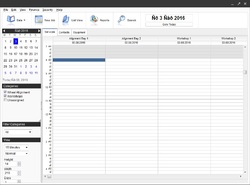
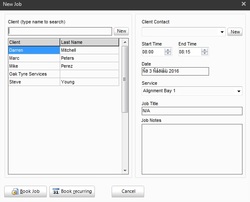
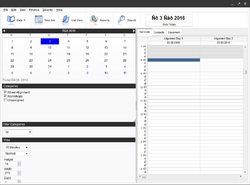

This looked really interesting to me and is one of the programs I decided to download. However, after 3 different downloads it keeps giving me the "Program fails to initialize" - bummer but thanks for offering it.
Save | Cancel
Maurice, sounds like something went wrong when you first installed the software. You could try a fresh install by first rebooting your pc, then deleting the Acvatec Program folder (C:\Acvatec Software) and then reinstalling the downloaded setup file. That should fix it!
Save | Cancel
Why will the code not paste?
Save | Cancel
I thought that this program might be useful in scheduling rooms and participants for a (science-fiction) convention--we have resources (like rooms), people, equipment, and so on. It would be nice to have reports showing what's happening in each room over time, lists showing participants where they have to be over time, and so on. Maybe Job Designer can do this--I'll have to spend more time learning it.
First problem: Installation--a problem I have often had with GAOTD offerings ever since it switched to "We'll send you a link to the download" (I don't belong to Facebook or Twitter or whatever): I have two computers, a desktop and a laptop. On both of them, but especially on the laptop: Unpack .zip to a folder, temporarily turn off (AVG Free) antivirus protection, click on Setup.exe, get the (Win10, but previously on Win7) UAC-permission window, get the little GAOTD "Activating...", window, get the slightly larger "Successfully Activated..." GAOTD window, get the GATOD "Now what?" web page--but no installation! Third time lucky on the desktop, about seventh time on the laptop--after the UAC window, graduated to the EULA and a real installation. (Unusual "Hardware ID" validation system, but it worked.)
Second problem: flying in the face of Windows conventions: Installs to "C:\Acvatec Software" instead of the more usual Program Files folder. (Well, Windows has put so much crud on the C: root that maybe I should just give up expecting neatness.) The File menu doesn't have the usual New, Open, Save, Save As entries. Whatever the basic unit is that JB works with (a Job, I guess), I would expect the program to deal with multiple ones, separately. (If all my Jobs use a single facility with fixed resources, like studios in the example, I should be able to copy these from a previous Job to a new one, perhaps being able to modify them.)
Third problem: documentation. Now, I haven't studied it completely, and I've just skimmed the videos, but to my mind the documentation for a program of this type should start with definitions: "A Job is a piece of work that takes place over a given time period and schedules Resources (like rooms or machines), Clients for whom the work is being done and charged to, ....; a Resource is...; this program schedules Equipment and personnel to Resources...." stuff like that. That would certainly help me understand just what's going on.
I do appreciate that GAOTD and Acvatec have made this program available. I don't know if it will completely handle the purpose that I envision, but I welcome the opportunity to explore it.
Save | Cancel
Let it be installed on another drive
Save | Cancel
Won't authorize, ran as admin, unblocked firewall, said it was authorized but still demo. have no key to manual authorize. So demo only...actually uninstalled and tried twice.
Save | Cancel
Hi Tom, Please send the Hardware ID displayed when you start Job Designer to support@acvatec.com. I will personally make sure that you receive the activation key. Regards Tony
Save | Cancel
It is OK to use it as an appointment calendar, other than that, useless as business job designer. So many things are missing to be useful as such.
Save | Cancel
Hi Brett, what features would you like to see? Perhaps we can add it in a future release.
Save | Cancel
Installation: it installs without giving choice ---apparently, there's no reason to not offer a custom folder--- to C:\, which is a very big mistake ---a definitely no-no.
I installed twice. The first failed because the software complained about a monitoring program running in the background. After loading and analyzing the registration page, I decided to download and install the trial version. The motivation being the GOTD license will not allow use in commercial environment, and this GOTD is not really targeted to home users. I mean, as a home user, I have no use of it.
Seems a nice app which will requires some time to master. The local help file does not seem to correspond to the actual version of the software (screenshots do not reflect actual windows).
There is room for improvements, e.g. you must set set the time format to 24-hours in preference because there's no AM/PM in start/end times in jobs. Personally, I think this AM/PM thing should disappear because a day has 24 hours and the break at 12 does not mean anything with DST time zones (not that the meridan isn't still where we put it centuries ago).
Projects: you cannot create projects just like that. You create jobs first, and add them to a project afterwards. The way it's done, this approach is seems wrong. I's also rather counter-intuitive because usually people work on projects with many tasks. A job may have several tasks, which may or may not be included in the invoice. Nevertheless, if you manage jobs only, you still can bill them, provided you add at least one task. In this case, the concept of project is useless, and, maybe, as much counter-intuitive as the other way. YMMV.
Annoying: the size of jobs <<= than 1/4 hour in the scheduler is too small and cannot be resized if completed. Some windows are modal; you cannot visualize more than on data set at a time (e.g. view both clients and services). Also, there is no data set for suppliers. Another thing that needs reworking is the tax field somewhere: get rid of the GST checkbox and let the users define themselves what taxes apply. That's too much of localization (India) and I couldn't select among the tax rates I created.
I'll stop here because I don't have more time for reviewing this software. It sure deserves an in-depth review. But it's Sunday, it's sunny... got other things to do.
Of course, the developers can correct me if any of the above is wrong.
Bottom line: I'm glad this kind of software appears here so thanks to Acvatec for giving us a chance to evaluate their nice product.
Save | Cancel
Hi Papin, thank you for the comments, we will try to improve on these points. Just a note on resizing small 15 minute jobs, the scheduler height can be adjusted in the View panel to the left of the screen. Also, new tax types can be defined in File | Preferences | Financial. Thanks again!
Save | Cancel
Why does the program have so many down votes - more down than up? What do you know about this program that makes you feel that way? Please let us know.
Save | Cancel
A bit of a rigmarole registering the program; it also does something I hate, it will only install on my system drive, if your paste does not work forget typing the registration key in as it is a monster.
Did not find the interface is intuitive; the help videos showed me it was not quite what I'm looking for, but that was the least of my worries.
For some reason my system became totally unstable when this program was open and I was unable to test it further.
Please note, the instability is almost certainly because of my rather old installation, developers do not issue programs that are unstable.
Save | Cancel
TK,
Been on this site in many many, years, and never had a program that caused my system to become totally unstable.
Certainly when I was making my living programming software we would never have allowed a program to go out that caused this kind of instability.
Possibly I was being a little bit too defensive of the developer, but I see so many idiotic comments, such as, sloppy programming etc by people who haven't a bloody clue.
If I lived in utopia I certainly wouldn't suffer a sarky comment such as yours. :-)
Save | Cancel