Every day we offer FREE licensed software you’d have to buy otherwise.

Giveaway of the day — Password Confidential Premium 1.7
Password Confidential Premium 1.7 was available as a giveaway on August 9, 2016!
Password Confidential keeps your passwords secure and makes your life easier at the same time. You will no longer have to remember or keep track of dozens of different passwords. With Password Confidential you can capture and manage all your passwords and IDs in one secure encrypted account. Password Confidential automatically captures passwords and user ids for the websites you visit. The next time you visit a site you will be automatically logged in or you can even launch sites directly from within Password Confidential.
System Requirements:
Windows XP/ 7/ 8/ 10; IE version higher 11; FF version 38 and higher; Chrome version 26 and higher
Publisher:
Passwordconfidential.comHomepage:
http://passwordconfidential.comFile Size:
6.4 MB
Price:
$19.95
Featured titles by Passwordconfidential.com

Smart PC fixes registry errors, removes unnecessary files, and improves the performance of Windows-based computers.

Smart Data Recovery is a data recovery tool for Windows operating system that supports the FAT and NTFS file system.
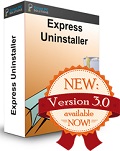
Express Uninstaller uninstalls the software and then deep scans your PC to find any unnecessary items the program is leaving behind.
Comments on Password Confidential Premium 1.7
Please add a comment explaining the reason behind your vote.



After I fill in the form my name and my e-nail and press "'Get the code" I get "Wrong captcha" ???
Save | Cancel
Been using Dashlane for years, never a problem. It will generate strong passwords and performs perfectly all the time.
Save | Cancel
Too complicated to install and use, every web site that I visit has some entry field for user, since I'm not a user (just a reader), this software drives me nuts, thinking of uninstalling it.
Save | Cancel
What happens to this software when Firefox and the other browsers automatically update to new version or I re-install a new version?
Save | Cancel
Morty, As long as the Password Confidential Extension is compatible with the new version of the browser then it will still be installed. If for any reason it is removed you can download it again from the manufacturers website and you will still be able to login to your account.
Save | Cancel
Downloaded this programme. uninstalled it [as I thought] ,
its still on my system, comes on every site that requires a password.
would be grateful of any help to rid this off my PC [its annoying]
regards
Fraval
Save | Cancel
Fraval, If you installed it on IE you can uninstall it using the Windows Control Panel just like you would any other software program.
To remove it from Chrome - click on the 3 lines in the right corner of your Chrome Toolbar. Select More Tools - Extensions and click on the trash can icon next to the Password Confidential icon.
To remove it from Firefox - click on the 3 lines in the right corner of your Firefox toolbar. Select Add-ons - Extensions and click on the remove button next to the Password Confidential icon.
Save | Cancel
Fraval, download the free version of REGISTRAR REGISTRY MANAGER. It is indispensable for getting rid of traces of no-longer-needed programs, files, anything that is clogging up your registry. You can use a simple SEARCH function; just insert the name of the program, or its key word, and you'll see a list of where it is in your registry. Everything is clear, and it's easy to see what is safe to remove or not. In the 10+ years I've been using it, on 3 computers, I have never had a registry accident with it. Best of all, I'm able to remove every trace of unwanted programs. No, I don't work for them or have any connection with them; I just like spreading the word to help people.
Save | Cancel
Because of (self inflicted!) problems with installation, now I don't know if what I have is the limited Free version or the full Pro one?
Also, during install I checked FF Chrome and IE. IE did not come up to install the app and add the the icon, nor is it there when I launch IE.
What to do to get it to work with IE?
Windows 7.
Please help.
Thank you for the program and for your help.
Save | Cancel
Free or Pro?, If you see the text at the bottom of the program screen "Upgrade to Premium" then you are still in the FREE version. To upgrade to the Premium Version click on "upgrade to premium" and enter the license key you got from GiveAwayOfTheDay.
- IE problem. Open IE, select Tools, Manage Addons, and make sure Password Confidential Helper is Enabled.
Save | Cancel
Thank you X2 !!
Save | Cancel
One big problem with passwords is that people don't like the hassle involved in using strong passwords -- they can't remember them, and they often feel that getting all your passwords into a password mgr., or importing them into a new password mgr. is too much work. To make it faster/easier Password Confidential can capture your passwords when you use them, similar to the way your web browser might offer to store them for you, but it offers more features than what the browser has built in.
One thing I think would be useful is if they advertised an extension for 10's Edge browser, though so relatively few people use it it's likely not that big of a deal. One concern that I can't answer is whether being tied to the browser presents a bigger attack surface, i.e. provides more opportunities or ways to try to compromise your encrypted password list using a browser exploit.
The reasons for using a password mgr. is that it lets you use more complicated passwords that you couldn't remember, & when you use a password mgr. there's no reason to reuse passwords. A stronger password may help prevent someone from stealing one of your accounts -- not reusing passwords means that if one account is compromised that's all you've lost, rather than losing every account with the same password. And if criminals do get into a server & steal your account info, including your password, count on them trying that email & password combo on every major site to see if it works.
Logically, how well your list of passwords is protected [encrypted] matters most when/if someone(s) can get access to it to try & break those protections, so assuming the device hasn't been compromised, the level of protection may be more important when the device might be lost or stolen, e.g. a cell phone more than a desktop PC. And of course encryption is important when all of your passwords are stored online -- those services are constant targets.
Once a device is compromised, how good your password mgr. is or isn't may be a moot point, since as soon as you access &/or use whatever passwords, they may be recorded & sent off to the malware's Command & Control [C&C] server(s). Storing your passwords online can mean easier access to your passwords whatever device you're using, but you're completely dependent on that service's security, & they are a very high value target. OTOH since that list isn't stored on your devices, no one can ever find that list on one of your devices.
Save | Cancel
So I imported the print list from roboform and look how password confidental is listing the new password protected sites? What is with all the /? It makes the thousands unreadable. Is there a way to fix that?
Oldformat?
Default Profile OldFormat/Coral/Brookdale Financial Aid Login
Default Profile OldFormat/Coral/Amazon Student
Roboform/Roboform Exports Mom's/Cheryl/Ups
Default Profile OldFormat/Cheryl/Uwvcpickup clothes United War Veterans
Roboform/Roboform Exports Mom's/Cheryl/Verizon refer a friend
Default Profile OldFormat/Cheryl/Outlook
Save | Cancel
seekandfind, Ok, wait what I see and what got printed now for you all to see is different. I see & # x 2 F written 2 times on each of the 500 + imported sites. I see it written 2 times per line so it is confusing and messy to the eye. I see & # x 2 F , the literal letters twice on each listed passcode saved site.
Save | Cancel
I feel stupid. I looked and looked where to enter the code for today's give away! I finally found somewhere and it would not let me paste it in. ugh. I typed it in. Yet when I check settings-- about-- there are different version numbers listed based on which browser I check. Is this normal? Should I have entered the code in somewhere else that I cannot find?
Save | Cancel
I'm chiming in for Roboform - one time payment, good to go...
Save | Cancel
dirtroad33, How did you get a one time payment for roboform? They make me pay every year for EACH computer and they make you pay for the TOGO web account where you can access your passwords from any computer. I feel like I am getting robbed sometimes with them.
Save | Cancel
seekandfind, I really don't have a good answer for you. We've had Roboform installed on two computers for several years and have only paid the original purchase price.
Save | Cancel
I only paid once for v6.0 desktop & lower. Any time I've tried to upgrade to v7 or the ToGo version, I'm moved to the subscription model, which I do not want.
Save | Cancel
Ed, I have the same issues. I paid for 6.0. It wants to update me. I say no. togo was always free. I never paid. Then there was a gotd for 6 months. I took it and now they want me to pay for the togo! while using the 6.0. I told them togo was ALWAYS free to me before GOTD. They in essence said too bad.
Save | Cancel
seekandfind, the are two versions of Roboform, anywhere and desktop, anywhere you renew every year, thats per user license so you can use it on more than one computer, desktop version it's a one time payment and it will not expire but it's per computer license so each computer need a license
Save | Cancel
Fadi, Until I installed GOTD roboform, I paid for several 6.0 licenses and never ever paid for togo/ anywhere, ever, not even once.
Save | Cancel
Installed on W7:
Icons do not appear on the 3 browsers I use (FF,Chrome, IE), reinstalled twice to no avail - no change.
[I did make a mistake by installing first time WITHOUT checking "New user"].
Cannot use the program and cannot even insert the registration code.
Installed fine and icons appear on another PC - WinXP with FF and Chrome.
P l e a s e help....
Eldad
Save | Cancel
No icons, cannot run or enter reg key
Later: completely uninstalled, re-installed and could add to FF and Chrome (not in IE), now they appear in both browsers.
STILL cannot insert the upgrade registration key.
How can I insert the upgrade key, or tell if I have the "Free" or the full version?
Save | Cancel
It's RoboForm for me.
Save | Cancel
Andreas Szallis, I've used Roboform for years myself.
Save | Cancel
Anita,
yeah, me too and I'm still happy with it.
Save | Cancel
If I spent $20 a year for every software application I use, I'd be be broke in about 6 months .... I'll pass on this Not So Free application.
Save | Cancel
I have been using Lastpass for the last 4 years and not had any problems. Plus it is free. Will pass on this one.
Save | Cancel
Alberto, Yes. LastPass is the one! 2FA, could set where in the world only can be used, work with desktop and mobile browsers and so on. Simple the best.
Save | Cancel
Alberto, Lastpass is the best!!!
Save | Cancel
Can never decide if this type of program is really more secure than inputting passwords normally.
One password is the key to all your passwords, it needs to be really secure!
If you are going to type it in, protect yourself against key loggers, good and free protection is available here:-
https://www.trusteer.com/ProtectYourMoney
If I ever did decide to use this type of program my password would be a long phrase; would probably have it in a very long text file or a book in my computer, one I could copy and paste.
I'm not going to use today's offering, the above is in the hope there will be some discussion as to the best method of using this type of program. So please, no button jabbers, allow a discussion.
Save | Cancel
Seb, I use Sticky Password, and have been using it ever since it became a GAOTD many years ago, I find it very secure as you can either make your own P/W or allow it to generate a random multi mix of letters and numbers/symbols as long or short as you wish, in fact I was that impressed I even paid for the full version and am now on the premium one with lifetime updates, and that only cost me £9, I did try others beforehand but hated them all. I know each person has their own programme they prefer and each to their own, would never knock anyone's choice of what they like and hate. All I can say is, check out the competition, read all the pro's and con's and then if you want give them a go, my main P/W for Sticky is a mix of letters and digits, without it no-one can gain access to my secure vault, and I have had plenty of people try (friends) to hack it, they all gave up, not saying anything is 100% secure but Sticky aint far of it.
Save | Cancel
popz,
About 15 years ago when trying to develop a system to stop pirating of software I became really interested in the hacking community and how they approached the problem.
I'm pretty sure they wouldn't try and crack your password instead they would try to steal it using a key logger or similar.
This is a factor I do not see discussed sufficiently when password managers are offered and my comment was posted in the hope that this would be discussed.
A good site if you wish to test various types of password, phrases, complex mixtures of text and the effects of length of passwords is available at the following link:-
http://www.passwordmeter.com/
See the bozo's are back.
Save | Cancel
popz,
I totally agree with popz on this one ...Sticky Password also gives me total confidence in its ability to manage my secure log in processes ! I'll not repeat what has already been quoted as the "Pro's" for this software ...but one of its major benefits for me has been the overall efficiency of how it manages "multiple input fields "
A typical exanmple would be my local Library website which is accesses by both myself and my wife ...One password can access the site ..and then our individual accounts can be accesses from the "Dashboard " and we can select our individual sub accounts ..Sticky Passwords manages such log ins much easier than any other Password manager I have tried !
By all means try GOTD's offer ..but if you ever try Sticky Passwords ...you may find it just what you need!
Save | Cancel
Seb,
WIth what you are saying there, would it be wise to do what you said above-- putting in the text of a file and then just copy/paste so as not to actually go through the key strokes?
Save | Cancel
Like popz, I've been using Sticky Password for about four years having first got it from GOTD and was so impressed that I also paid for the premium subscription. My only criticism is that browser plugins are not always available when new browser versions come along, but other than that I can't fault it.
Save | Cancel
Seb,
I use KeePass 2. It's an encrypted database where you can copy and paste your login and passwords. You can type your info once into the database or let it create a password for you. You have something like 12 seconds from copy to paste before it wipes the info from the clipboard for each item. And the copy part is just a simple double clicking over the hidden info in the database and then pasting. I've been using it for many years now and just recently saw it highly rated on a news show. Best of all...it's free...including it's Pro version. http://keepass.info/
Save | Cancel
Rus,
It is just an idea, say just a couple of sentences from War and Peace as your password, say 50 characters long.
A key logger would not be able to trap it, and that that length it would be almost uncrackable.
The only thing you would have to protect then is your clipboard.
Save | Cancel
Seb,
"One password is the key to all your passwords, it needs to be really secure!
If you are going to type it in, protect yourself against key loggers, good and free protection is available here:-"
"... the above is in the hope there will be some discussion..."
A strong password helps guard or protect against brute force attacks, where someone(s) use an app that tries the most common passwords 1st, &/or may try all sorts of character combos. It's more feasible nowadays since a criminal can use a stolen credit card to rent multiple servers with high levels of GPU assist from Amazon, vastly reducing the time required. OTOH there are some situations much more suited to brute force attacks than others...
If you're trying to break into a network by getting the Wi-Fi password, there's a good chance no one will notice you trying. If you try to sign into an online account, a more secure site will only let you try so many times -- the same for devices [that's why the FBI asked for Apple's help recently].
I'm not sure how often criminals could get away with running a brute force attack unnoticed on someone's PC or laptop, or [as Seb posted] if they'd bother. If the device is compromised, all you may have to do is wait for the password list to be unencrypted, &/or for the user to enter a password somewhere with the clipboard, by typing, or if the password mgr. fills it in. Something like a banking trojan might present a duplicate of the bank's site in a man-in-the-middle exploit, capturing every bit of data.
That said, malware could look for and send the encrypted database file for a password mgr. to its C&C [e.g. a KeePass .kdb file might be <200KB], and have forever to spend on a brute force attack.
"I'm pretty sure they wouldn't try and crack your password instead they would try to steal it using a key logger or similar.
This is a factor I do not see discussed sufficiently when password managers are offered "
I've seen articles or write-ups on different exploits to get admin access [or the equivilent] to a device, and I've seen reports on things like intercepting the data from a wireless keyboard, but I think the usual attitude is that once they're in, Game Over.
"WIth what you are saying there, would it be wise to do what you said above-- putting in the text of a file and then just copy/paste so as not to actually go through the key strokes?"
It depends on the malware... while key loggers are still used, the clipboard is easily monitored, & often is.
"It is just an idea, say just a couple of sentences from War and Peace as your password, say 50 characters long."
Or just use a key file, when/if the software allows it? Store that file on a microSD card & it could be secured or hidden almost anywhere. You can add another layer by storing the keyfile encrypted, though since you'd have to remember that password, the added cost to the criminal wouldn't be that much -- I think more an insurance in case someone else found it. You can use something quick & easy like the Gilisoft USB Stick Encryption, or a portable Veracrypt encrypted folder.
Save | Cancel
mike,
Any password that is susceptible to a brute force attack is far too short or obvious.
The real weakness of a password manager is the password managers password; something that has far too little discussion or consideration.
This password really need protection using at least an anti-key logger and clipboard protection.
Another weakness is that it tells the hacker where the passwords are stored but say I do not use a password manager but instead it is somewhere amongst the half a million files on my computer, where does the hacker start to look.
A key file, a couple of sentences from a large book, both have their advantages personally I prefer the latter.
Even though a couple Bozo's have tried to destroy this discussion, to my mind it has been a success with comments to-ing and fro-ing on the site, like it used to be before it became mobile.:-)
Save | Cancel
Seb, some banks require 16 character for a password maximum, some require longer or shorter, some require character like: #,$,#,@,!, and so on and some require numbers with other character combination.
Generating long passwords at random, made my bank close my account, thinking I'm trying to break into the system.
Save | Cancel