Every day we offer FREE licensed software you’d have to buy otherwise.
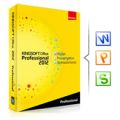
Giveaway of the day — Kingsoft Office Suite Professional 2012
Kingsoft Office Suite Professional 2012 was available as a giveaway on January 16, 2012!
Kingsoft Office Software is the small size and professional productivity office suite for Windows, consisting of three parts, Writer, Spreadsheets and Presentation. Help you with all your document production, data analyse and slide show making needs.
Key features:
- Small data package.
- Manager files with Multiple Tabs which support drag-and-drop.
- Convert Office Documents into PDF Format.
- Powerful paragraph and table adjustment tools.
- Automatic Spell Check.
- Fully Compatible with Microsoft Office Formats (97/2000/2003/2007/2010).
- And much more
System Requirements:
Windows XP/ Vista/ 7
Publisher:
Kingsoft SoftwareHomepage:
http://www.kingsoftstore.com/professional-office-suite.htmlFile Size:
84.1 MB
Price:
$69.95
Featured titles by Kingsoft Software

The word processor inside Kingsoft Office which is fully compatible with MS Word. Use it from dashing off a quick memo to writing a biography with rich contents, embedded illustrations, photos, cover pages and more. It helps you adjust paragraphs within seconds and insert table easily by just dragging the frame.

A flexible and powerful spreadsheet application. Help you fulfill both personal data analysis needs, and these more professional data processing tasks. It features a calculator, graphing tools, VBA macro function, more than 100 commonly used formulas, and a plethora of functions to aid in data analysis.

An easy but effective slide show maker inside Kingsoft Office. Help you quickly create impressive multimedia presentation to convince your audience. It features slide templates, artistic backgrounds, dynamic transitions, and the ability to support animation and sound within slides.

An efficient mobile office solution on android platform. Help you handle Word, Excel and Presentation files on the road. Share make easy with Email and cloud storage. Built-in file manager helps you manage files stored on cell phone or SD card easily.
Comments on Kingsoft Office Suite Professional 2012
Please add a comment explaining the reason behind your vote.



Update of LibreOffice and OxygeneOffice webpages and where to download them. I forgot to type their links the other day!
http://www.libreoffice.org/
http://ooo42.org/download-oxygenoffice.html (for Mac, website in German!)
Save | Cancel
Versatile, robust, fast, it is the best alternative to Microsoft Office Suite, maybe even better...
Save | Cancel
@ #153 "There is no free relational database that I have seen so far."
Not to quibble with you, but this software does not include a relational database, not does it claim to support one. I do agree with you that an "office suite" should cover those aspects and thus this should be looked at as a basic starter app. That being said, for the price being asked for this suite, one would/should expect more. There again, nothing in life is free, nor can we as users demand free state-of-the-art software for a bargain-basement price. Quite the conundrum.
What I like about GAOTD is that we get a chance to voice our own perceptions of the software on offer.... its strengths... its weaknesses. In the meantime we hope it ain't going to screw up settings we have worked carefully to craft for ourselves.
This has been an entertaining offering. On the whole it is quite good within its niche. On the other hand, I doubt that Microsoft is shuddering in their boots as you and several others have kindly pointed out the problems/shortcomings.
Discussions like these are very productive and I hope that those reading all these comments (as well as the developer) will find them of use.
Save | Cancel
@#150
You did not finish my quote-----compatible/transferable with MS Access. I am involved with a non profit organization that has numerous PC work stations with databases written in MS Access and to put a valid copy of Access on each computer costs $100s of dollars, come on where is a free alternative????. There is no free relational database that I have seen so far.
Save | Cancel
I agree with comment 148, Settings aren't retained(eg. shapes transparency)which is frustrating. The longer I use it the more bugs appear. For a person just wanting a very basic writer this is it. Even though Microsoft Office is bloated and I am glad they are getting more and more competition, their stuff works almost flawlessly and all the nags can be turned off. This program might show promise in a few years as many of us DO want a simple MS Word alternative. I have been experimenting with LibreOffice and even though it's also bloated everything seems to work, haven't run into any bugs yet and it's free!
Save | Cancel
I'd love to try it, but it won't connect to the server. It says unable to connect try again later....since 9am this morning....it's only going to be active for another 10 minutes so I guess I lose....argh!!!!
Save | Cancel
@ #100
Which log did you crawl out of.... There are no activations issues unless your firewall (ie. you) block the activation.... no matter.........
What I really wanted to say is that Kingsoft's Office 2012 is a very fine application in its own right. In fact, I like it better that MS Office 2007 or 2010.
IMHO pretty much all the gripes people have listed above are red herrings; if you look at the configuration options, you will find a solution to "bugs" that are really things you haven't taken the time to understand. One needs to take a little more than 3 minutes to familiarize yourself with the configuration options (MS Office will probably take 3 hours)... AND your have to read.
To my way of thinking, comments like "The problem with all these so-called “MS Office” equivalents is that so far I have seen nothing that is 100% compatible" simply illustrate that you already have and use MS Office. So then why look at anything else? You know that MS Office is patented, copyright, commercial software. If that is what you need, then buy it. But don't crab about another Office suite that really doesn't purport to be a MS Office replacement.... just a MS Office alternative that is easier to use, not as powerful, but compatible with other document formats as is permitted under copyright law.
So, come-on.... if you need 100% MS Ofice compatibility, use MS Office and be done with it.
For me, Kingsoft Office 2012 covers everything I need on a daily basis. So I thank GAOTD and Kingsoft for being so generous as to make this fine product available to us.
Save | Cancel
The problem with all these so called "MS Office" equivalents is that so far I have seen nothing that is 100% compatible/transferable with MS Access. In 99% cases Notepad or WordPad will suffice. Bring on a "free" MS Access equivalent.
Save | Cancel
I wish I hadn't installed this. I've only tried the Writer app, but it is irritatingly stubborn about changing settings. Took three tries and a shut-down and start-up for it to understand I wanted the measurement units set for inches, not millimeters. Even after I got it to keep the inches setting, when I try to set tab stops, it sets them in some tiny little increments. Also, it limits the font sizes in the drop-down box - unlike any other word processor I've used. If I open the font properties box to set the font and size, it doesn't keep the setting I choose.
I'm disappointed in the word processor. It is very limited and buggy.
On my 1024 x 768 screen resolution(s)it renders oddly. Much bigger than any of my other applications. Even the icons it put on the desktop are outsized. Weird.
Guess I'll be trying Libre Office.
Save | Cancel
After some initial exploration, I'm delighted with this well designed, featured packed, highly professional office suite. I use LibreOffice (usually) and Microsoft Office 2003 (occasionally) and although I'll always be a strong supporter of LibreOffice, I envisage using Kingsoft frequently. It has the edge on compatibility with some Microsoft Word documents, and its quick load time alone is a huge plus. Also, I love the interface switch feature. The very best of luck to Kingsoft for their audacious entry into this marketplace, with a uniquely lightweight(!), keenly priced product, offering excellent value. Thanks to Kingsoft and GOTD for this outstanding giveaway.
Save | Cancel
Excellent program but ran across a snag "export to pdf" pdf won't display clipart or text within a circle or shape!!! Other than that is there a way to turn off constant nagging of giving feedback, it would be nice to offer that manually! Thank you!
Save | Cancel
nvm i found out the problem thanks great giveaway!
Save | Cancel
Hey how do i activate the software I ran the installer it ask for key or trial version????
Save | Cancel
Microsoft Word stopped working properly when I had installed Kingsoft Office Suite Professional 2012.
I get a message that says that I should check an Environment Variable.
I also get a false massage about lack of disk space or memory from MS Word.
MS Word can no longer produce its default Document Template and can not save texts.
In neither Kingsoft Office Suite Professional 2012 nor MS Word can I ppaste pictures, only text.
I choosed Classic Mode and happened to click setlang.exe
Save | Cancel
#33 Fivish: How to you know that "Office 2003 has an open licence so you can borrow the disk and install it legally on any number of PCs"? It that's true, then I'd love to make use of it, but I have Microsoft Office 2003 Professional, and if I go into Word (for example), click Help > About Microsoft Office Word > View the End-User License Agreement, section 1.2 says:
"1.2 Software as a Component of the Computer - Transfer. THIS LICENSE MAY NOT BE SHARED, TRANSFERRED TO OR USED CONCURRENTLY ON DIFFERENT COMPUTERS. The Software is licensed with the Computer as a single integrated product and may only be used with the Computer. If the Software is not accompanied by a Computer, you may not use the Software. You may permanently transfer all of your rights under this EULA only as part of a permanent sale or transfer of the Computer, provided you retain no copies, if you transfer the Software (including all component parts, the media, any upgrades, this EULA and the COA), and the recipient agrees to the terms of this EULA. If the Software is an upgrade, any transfer must also include all prior versions of the Software."
What version of Office 2003 are you refering to (e.g. Student & Teacher, or what), and what country are you in?
Please also have a look in the End-User License Agreement, and quote to us the part which lead you to believe it has an open license.
Thanks.
Save | Cancel
After extracting and starting install.exe I get a "NSIS error launching installer" message, even after downloading three times. Does anyone have a suggestion?
Save | Cancel
This program is a keeper for me I have been looking for a good office suite for my computer. This works beautifully with all my excel spreadsheets I have made with Microsoft excel which is what I really wanted. The writer works great too. Hats off to GAOD for this program. Keep up the great work GAOD!!!!!!!!!!!!!!!!!!!!!!
Save | Cancel
A fine giveaway but apart from the rubberband menus offers little, if nothing over free office packages.
This one does not save in the newer Office formats. Others do.
Also, the Spreadsheet takes only 65536 rows likes most of the free packages, but that is a significant flaw for lots of users.
However, the Android package is very interesting and definitely worth a look.
Save | Cancel
I tested the free version of 2012, but it lacked features that were implemented in the paid 2010 version, which they apparently didn't think to add yet to the 2012 version--features like the ability to customize what is and isn't on your toolbars, or showing a list of the most recently used fonts at the top of the fonts list.
As I mentioned before, these things are present in the 2010 version, so I'm sticking with it, since I like those features. If they're not high up on your list of importance, though, then go with the newer product offered here.
Either way, if you're looking for an free or inexpensive alternative to Microsoft Office, this is the best I've seen, hands down. Blows OpenOffice out of the water, in my opinion. I've not tried LibreOffice, myself, but a brief examination indicates that, with a few behind the scenes exceptions, they're basically the same product.
Save | Cancel
Renaming OpenOffice (or GPL MySpell) dictionary files en_GB.aff and en_GB.dic to main.aff and main.dic and putting them into
C:\Documents and Settings\All Users\Application Data\Kingsoft\office6\buildins
and restarting will give you UK spellchecker
Save | Cancel
Please explain what UpdateSelf.exe is doing! Why is it connecting to the Internet after the various Office programs have been closed? What is it updating? Hopefully not the program, so we lose the free license! ??
Save | Cancel
In one word: Sprawl. In one sentence: Beautifully executed, easy to use front end hiding an ugly sprawl of a program.
After installing on a freshly imaged system, this giveaway utilized over 2700 registry entries and over 100 directories (program and data). The way Kingsoft utilizes the registry is ugly, storing (it appears) every variable and configuration setting in a myriad of locations. I know Microsoft Office isn't this bad (even with more modules installed). What a dog's breakfast (actually, they're both messy, Kingsoft more so).
The uninstall program does not clean up the registry properly, and deliberately backs up certain files where a reinstall can find them and utilize the existing settings. A large chunk of the cryptic registry entries will not be found by third-party uninstall programs (Revo, et al) after the fact. If you allowed the installer to enable setting up .doc, .xls, .ppt with Kingsoft as the default Office program / file handler (the boxes are prechecked by the installer), you may have a system that will crash when you double-clock or right-click one of these file types after you uninstall Kingsoft Office. (Sorry, testing took time and I couldn't post this earlier.)
According to the Kingsoft Product Management Center, the Writer, Presentation & Spreadsheet modules are listed as
Not Limitedwith *****s for the activation key code. Today's giveaway has a custom installer and modified executables as compared to the standard download available at Kingsoft's website. If you are not sure about the activation, make sure to reboot & run Kingsoft Writer first, then the other 2 modules - Writer appears to be the most modified executable, and may be the primary activation code modifer. Note that if you are using other Kingsoft products, you may need to reinstall the other products to restore the non-modified shared code - it appears that if you have run Writer, Spreadsheet & Presentation at least once, before reinstalling the other product, the giveaway license does appear to be retained.Yes, it does render complex MS Office documents better than Open Office, Libre Office, Lotus, Word Perfect, et al. But it's still not perfect. It does a job mangling complex formatting (opened up in MS Office after Kingsoft save), but simpler formatting appears to work very well. It does an excellent ribbon bar (2012 interface), but then again, I personally prefer a properly designed Alt-key menu to speed through things and keep my hands on the keyboard (which only Microsoft appeared to do properly).
Kingsoft Office Suite appears to work file if internet access is cut off with a firewall - it does dial home a lot, and the EULA does say it will send back user information.
So, if you need a more basic (no database, schedule or communication client), easy to use (especially if you like ribbon bars) office suite with good Microsoft compatibility, Kingsoft is your solution. But it's not my solution. Thanks giveawayoftheday & Kingsoft.
Save | Cancel
for me it seems to be the file wpsupdate.exe who phone home - perhaps substituting the default.dic file with a frenchenglish .dic file from open office or another free source work?
Save | Cancel
@20 Shawn - Which program/s do you use for this traking
Save | Cancel
Couple of things..
The description says "Fully Compatible with Microsoft Office Formats (97/2000/2003/2007/2010)" and yet the save dialogues seem to omit any reference to 2007 or 2010.
Does anybody know how to stop these apps from trying to update themselves (asides from blocking them in your firewall)? I'm assuming that updating wouldn't exactly be good for the license status.
Save | Cancel
The #13 comment does not change the units on the ruler for me so does anyone know how to change the units in the rulers from mm to inches?
Save | Cancel
Fifty bucks for a program that really isn't quite as nice as the free Sun Open Office? Thanks, but no thanks ... even if it's free, you still have the hated "one-day only" registration. You can load Open Office as many times as you want. And this Kingsoft app is the standard version, with less features than Open Office too ..... Come on GOTD, give us a worthwhile app.
Save | Cancel
I've installed this successfully onto my Laptop, but also want a "portable" version on my SD Card or USB drive. Can't find any instructions for this.
Can anyone help please?
Save | Cancel
The problem with all those office suite is that none of Excel competitors can be taken as a serious contender. I don't want to pay $70 just to learn Kingsoft's spreadsheet is unable to handle complex Excel's spreadsheets like OpenOffice and its by-products (LibreOffice, IBM Symphony, Office One, ...).
I'm still waiting to find a replacement to my 10 year old Excel 2000 Premium which includes VBA and MS Query (a 1 MB module that allows to extract data from a table using SQL queries). But I recently discovered Resolver One. Seems promising but I have to find time to try it.
Save | Cancel
Woo-Hoo... With the quality of GOATDs going up each day, won't it be nice to find Microsoft programs (Office, Windows etc.) and paid Antivirus (Norton, Quickheal etc.) to be offered on Giveaway of the day.... :p :D
Keep up the good work Giveawayoftheday.com. Double thumbs up!
And then make sure to have the CEO or some representative of the company present (unless they wish to be flooded with e-mails). :p
Save | Cancel
at #89 - I have already posted but I would like to comment that I am Canadian and I find it rather frustrating when most software assumes that 'English' is The United States. I always change language to the United Kingdom English, if Canadian isn't offered, just as a personal patriotic protest; it seems we are only differentiated by the francophone factor. It is the 'Worldwide' web and I think that the English language is not owned by the United States and developers should recognize this when applying language labels to any and all software programs. Just saying.
Save | Cancel
According to the differences between Professional and Standard version, the version offered here is STANDARD ($49.95), not Professional ($69.95). In the Professional version, VBA is included. Kingsoft should have reworded their offer.
Save | Cancel
Great office suite for the English-speaking audience, it has great compatiblity with the MS Office suite.
I have a "problematic" ppt which I can't open with free office suites but Kingsoft Office opened it without any problem.
Unfortunately it does not support Hungarian langage (interface, spell checker, etc.).
OpenOffice and LibreOffice have full support for Hungarian and many other languages. AbiWord - which is also a free word processor - has support for many languages.
Save | Cancel
A little of everything here today.
Not often you find a shill for Wordperfect.
Isn't that the same as a chisel on stone tablet.
Save | Cancel
@Don Hill (#101)
Installing the software without the GOTD wrapper asks for a Serial Number, so you do end up getting the full version here. It's just that the installation file is also a Trial version, but the licensed version is automatically enabled because of the GOTD wrapper.
Save | Cancel
Here's the correct link for my blogpost on Libre and OpenOffice software (my apologies):
http://frugalguidance.blogspot.com/2011/12/free-and-cheap-software-for-soho-office.html
BTW, OpenOffice has been transfered from Oracle to the Apache Software Foundation and there doesn't seem any likelihood that they will charge for OpenOffice. With all the other free versions around, it doesn't seem that it would be successful even if they tried.
The distinction of today's offering is that it allows certain interface features (such as ribbons instead of menus, or mouse adjustment of paragraph formatting, and some newer features)that are not available in Open/LibreOffice. They are smaller programs, so they might be a bit nimbler, at least in loading.
Kingsoft's comparisons with OpenOffice and Microsoft Office do conveniently ignore the fact that they both have other software included in their packages.
Today's GAOTD is not the free version of Kingsoft Office 2012, which does not have the ribbon option and the other newer features of the program.
Save | Cancel
Thank you giveawayoftheday. I had tried Libre and I had tried OpenOffice, but they always failed to import some of my old MS Word Documents that contained a lot of complicated graphics and text captions that I had created on someone else' PC. But KingSoft imports the DOC files great and with the correct format :-) Very happy, saved me buying MS Office.
Save | Cancel
Don Hill, I wrote a letter to their office, and the answer was it's permanently free.
Save | Cancel
Installed on W7x64 without problems. The 'about' screen says nothing about a trial version so should be OK. Each time a module opens it tries to access the internet. I assume to look for upgrades which could be a got-ya as upgrades are not included. With other GAOD offerings an upgrade has invalidated license and I cannot find a way to stop automatic updates. I have denied the program (each module) access to internet through my firewall and this does not seem to cause a problem with the program. That said, as I am writing this I have been notified by WinPatrol that this program is trying to add update job to my scheduled tasks, which I have also refused. If it keeps this up will have to uninstall. To bad as it looks OK otherwise.
Save | Cancel
I downloaded Kingsoft Antivirus for free a long time ago, reviewed it, and loved it! It was free and in comparison to all the others I found it to be the best for me; then they went the way of all good freeware, added pro and hit it with a price tag. I downloaded their P.C. Doctor as well and I would recommend it in a heartbeat, it actually did what my 'techy' couldn't, and upon repair pulled in all the patches and updates from Microsoft - my problem was I couldn't get online!! I have raved about it since and I do have their office suite for free, it always was, now it is offered here? Not quite understanding that, but I will say that their P.C. Doctor and anti-virus is awesome, and having used this suite for some time I find it just as suitable as Open Office if you are going the non-Microsoft Office suites route.
Thanks GOAD - I hope I see the anti-virus pro offered here soon!
Save | Cancel
Windows Vista 64-bit
Installed with no problems and everything works fine.
I found the program lacking when compared to other open source program.
I prefer Open office to this program.
Thanks GAOTD for keeping the variety of downloads up.
Thumbs down for me.
Save | Cancel
#54 -- Shawn:
Thanks for the recommendation to try "DIA". Yes, I have tried it and found it to be a little too "basic" with very few templates / clip arts / etc. Yes, I know, you can't argue with the price... I agree !
What I'm hoping for is that KNGSTON OFFICE, (or LibreOffice, or OpenOffice.org for that matter)would offer something more "polished" like Visio or SmartDraw that isn't so expensive for users like me, who only need such a program a couple times per year. (and the "30 day license" expires on SmartDraw a few weeks before you need it again.)
Several years back GiveAwayOfTheDay offered a program called eDraw, that was a worthy alternative to Visio. I had eDraw on my old laptop and found it very handy for those couple times I needed such a program.
Thank you taking the time to respond.
Save | Cancel
A fantastic programme love it.
i needed to open XLSX files
this programme can do that.
Save | Cancel
If you are interested in comparing features between the various competitors with Microsoft Word, I began posting 12 blog posts about a month ago, with GOTD's current offering among them.
I also compared each software company with a dramatic character, just for fun.
Here are a few selections from the series:
Chinese Kingsoft & Yozo Office sing G&S in new versions
http://goo.gl/mKnWS
South Korean Thinkfree Office recreates role of Helen Keller in review
http://goo.gl/BTxft
German SoftMaker Office faces Microsoft in Wagnerian competition http://frugalguidance.blogspot.com/2011/12/free-and-cheap-software-for-soho-office_13.html
Comparing Libre/OpenOffice's Frankenstein to MS Office's Fallstaff in Frugal Guidance http://ow.ly/7Xq5u
Save | Cancel
Lots of great and useful comments, so I will be brief!
It is very similar to MS Office because you can find word of art, and get very similar programs. For instance, you can get animations and custom animations which cannot be found or in restricted ways in free version. And I know the free versions, as I have use Open Office, I have currently Libre Office and I have been using MS Office 2003, and IBM Symphony. Kingsoft Office is sleek, and faster. You can use emailing within the Writer. There is also a choice between the ribbon version (blue) and the more classic version which is grey. You can find a built-in help, so if you don't have access to the Internet all the time, this is very good, just like MS Office.
Though, it is a pity there is no more features for the price. I wish they offered a Database, email, and a FrontPage which is also missing from MS Office 2007 and 2010! Also there should be more languages and spelling check for each. After all, this feature is offered in Libre Office and Open Office which are free! And I could not add any add ins! That is a shame! Even Libre Office and Open Office offer these as downloads! For free... Perhaps, I have been too spoilt by the free Office programs available online!
Overall, today, I recommend a download, as it was amazingly fast to download; and for other days, if you can afford it, then buy it, it is worth it.
Otherwise, here are some free alternatives for you:
1) http://www.openoffice.org/ (OpenOffice 3.3)
And the webpage for the extensions also working for most of them on http://extensions.services.openoffice.org/
2)LibreOffice and Oxygene Office:
3) http://www.koffice.org/ With 7 or 8 packages...
4) http://www-03.ibm.com/software/lotus/symphony/home.nsf/products (they have a free version, but it is tough to get it to download). You can also download some plugins with this one. You also need to type in your email and get a registration. And it also has only 3 features: Word, Excel and Presentation.
5) http://live.gnome.org/GnomeOffice with 6 features: AbiWord - Word processor (supports also OpenDocument Format).
Evince - Document viewer (official part of GNOME).
Evolution - Groupware and Email application (official part of GNOME).
Gnumeric - Spreadsheet application. (Very good)
Inkscape - Vector Graphics and Presentation Creations
Ease - Presentations (using Clutter, in development)
GnuCash - financial application
gLabels - label designer
Glom - database designer similar to Filemaker
Dia - diagram creation
Tomboy - Note taker
OpenDocument Format (ODF).
Save | Cancel
Clean download and install on my Vista Home Premium 32bit. The program seems to have registered itself to me, without any active input on my part - it simply inserted my PC user name in the 'document author' field upon first start-up, to which I agreed, and it seems that it simultaneously registered the program under the same name.
In spite of the fact that it lacks a few features, I can't imagine that these are features of great importance to the average user, and so far it really is undemanding on resources by comparison with both MS Office and Libre Office (sadly the latter has become an absolute resource hog lately.)
My only real bugbear for me, is that it only has an english language dictionary. I use two languages every day, and it is essential for me that I have the second language option. It doesn't matter to me that the interface remains in English, but the second language dictionary is a must. I wrote to Kingsoft via the feedback button within the software, and made enquiries, but so far all I've received is two read-receipts in Chinese.
In spite of how well the software performs in all other areas, the lack of other language dictionaries is a decider for me, and I therefore have no choice but to continue using the resource hog Libre Office.
Save | Cancel
Differences between Free, Standard and Professional Version of Office Suite 2012
http://www.kingsoftstore.com/windows/professional-office-difference.html
Comparison between Professional Writer and Microsoft Word:
http://www.kingsoftstore.com/windows/writer-five-special-feature.html
Comparison between Kingsoft Office Suite Free and OpenOffice:
http://www.kingsoftstore.com/windows/compare-two-free-office.html
Kingsoft Office 2010 Upgrade Specification:
http://www.kingsoftstore.com/pay/professional-office-update.html
What’s new about Kingsoft Office Suite Professional 2012:
http://www.kingsoftstore.com/windows/professional-office-news.html
Save | Cancel
For those blaming Microsoft for the newer docx, xlsx, etc. formats:
These formats are are fully standardized and approved by International bodies like ECMA, ISO and others. See here: http://en.wikipedia.org/wiki/Office_Open_XML
Further, these new document formats are cleaner (being XML based) than the older .doc, .xls formats developed decades earlier. One of the key issues faced by alternative office suites with the older formats is that Microsoft Office itself is out of sync with the specifications for these older formats. But yet, the users complain if the document does not look and behave exactly the same in an alternative office suite as it does in Microsoft Office. OpenOffice.org has long faced this issue since they had to even at times introduce bugs in OpenOffice.org to replicate the behavior of Microsoft Office.
In the meanwhile, there have been several criticisms of the new XML-based file formats proposed by OpenOffice.org. See here: http://en.wikipedia.org/wiki/Open_Document_Format#Criticism
Save | Cancel
Now that I've installed the program, I agree that it's quite "user-friendly," and I'm quite pleased with it in general. I chose the "classic" theme during installation, as opposed to the "2012" option, so that I don't have to deal with the 2012 "ribbon" layout, which is quite foreign to me (It takes a little time for this old dog to learn new tricks - a handicap when dealing with everything computer and internet-related, to be sure).
While I haven't run any benchmark tests, the three components of the program do seem to load much quicker than their counterparts in MS Office 2003, and there are many features which I find quite helpful, with everything pretty intuitive. So far, I would say this product is on par with OpenOffice, if not superior to it.
Assuming that I'll be able to continue to use this program beyond the 30-day "trial period" as stated in the install EULA, I would say that this is a definite KEEPER, especially for folks who have to take their work home with them and don't have the necessary office software suite installed on their home system. I'd like to believe that the prohibition on "commercial use" wouldn't apply in situations like that - it would be extremely difficult to monitor and enforce anyway.
As always, thanks for everything you do for us, guys. For the life of me I don't know how you're able to find enough contributors to be able to offer a new software every day (with the occasional redux notwithstanding).
Save | Cancel
I stick to LibreOffice. It works better for me. Else it is nice to know there are more alternatives to Microsoft Office.
#71 : Thanks ! :)
Save | Cancel