Every day we offer FREE licensed software you’d have to buy otherwise.
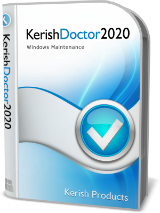
Giveaway of the day — Kerish Doctor 2020
Kerish Doctor 2020 was available as a giveaway on April 7, 2020!
Kerish Doctor 2020 is a complete care solution for computer maintenance that utilizes the most promising developments in this area. Due to its unique system, Kerish Doctor 2020 prevents Windows crashes in real time and also safely fixes registry errors. The application regularly performs a maximally thorough and safe cleaning of your system to eliminate accumulated digital "trash", thereby increasing the efficiency of your computer in the best way possible.
Kerish Doctor 2020 protects your PC against malware and potential vulnerabilities and monitors computer settings that are important from the point of view of security. The Smart Update system promptly updates the application's databases, which are constantly being improved by our experts. Thanks to this system, the software suite is becoming more effective every day, making our solution the most promising in its class.
System Requirements:
For Windows XP: Processor: 400 MHz, 32-bit (x86); 256 MB of RAM or higher; 60 MB of Free Disk Space; Monitor resolution: min. 1024x768; For Windows Vista/ 7/ 8/ 8.1/ 10: Processor: 1 Ghz, 32-bit (x86) or 64-bit (x64); 512 MB of RAM or higher; 60 MB of Free Disk Space; Monitor resolution: min.1024x768
Publisher:
Kerish ProductsHomepage:
http://www.kerish.org/en/product.phpFile Size:
42.3 MB
Licence details:
1 year license / 1 PC
Price:
$19.95
GIVEAWAY download basket
Comments on Kerish Doctor 2020
Please add a comment explaining the reason behind your vote.


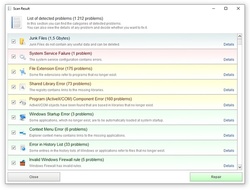
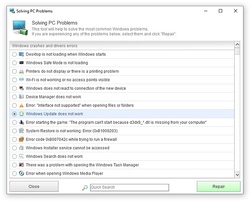


Hi there
I had Kerish Doctor 2020 on my PC then I had to reload my PC, now the product key is lost, can you help me with ?
Save | Cancel
I am submitting the same message for 4th time, I hope it would be posted this time.
I believe I have valid question.
Hello,
There is no explanation on vulnerability and on what and how is going to fix it.
eg.
remote access to resources requires administration permission
fix (recommended)
Allow
the above does not explain to what resources.
it said it requires administrator permission, so if it already requires, then what the software will try to fix? remove admin password?
the fix, does not say what will do
allow did not say what it is current status, seems from above that it is already protected.
....so confusing
please help to understand.
Save | Cancel
In response to [ infi ], "... remote access to resources requires administration permission ..."
Just means you have a network share on your computer that others can access directly as administrators.
I have dozens of such shares on every one of my PCs so I can see everything from everywhere wherever I am sitting at my private home network.
It's hard to imagine how anyone could get on a public network with sharing turned on, but that's when we might want to password protect our shares.
Or in an office to stop HR from seeing our documents, maybe?
ANY message from Kerish Doctor can be ignored or accepted, and reversed as you learn more.
Also, tell us how Kerish Doctor responds to your direct inquiry of them.
.
Save | Cancel
How do I undo what this program has done? I ran it without creating a system restore point first assuming the roll back changes function did this (it didn't).
It disabled my browsers so that I can't connect to the internet, no access point.
Roll back changes didn't fix it and now the system restore function doesn't work either. Having to send this message from my cell phone because my internet access on my pc is screwed.
I've spent hours just trying to get my internet access back with no success.
What's the fix?
Save | Cancel
In response to [ Tj Anderson ], "... internet disconnected after running Kerish Doctor ..."
Aside from manual restore points, also always have FREE [ Tweaking. com ] Windows Repair AIO All In One that can reset much of Windows to it's out of the box defaults, including resetting the Internet connection - download it via another computer, copy it to the disconnected computer, and run it, and reboot.
I also use a FREE boot-CD with Linux and Firefox so I can always browse and copy downloads to my internal hard drive in an emergency such as you experienced.
I suspect that if you run FREE Malwarebytes AdwCleaner, it will identify much infection that needs to be cleaned anyway, and Kerish Doctor got between them and you.
You can also run Kerish Doctor again, and hope for the best, it may restore Internet on subsequent runs and reboots.
Let us know how it goes.
.
Save | Cancel
Hello,
There is no explanation on vulnerability and on what and how is going to fix it.
eg.
remote access to resources requires administration permission
fix (recommended)
Allow
the above does not explain to what resources.
it said it requires administrator permission, so if it already requires, then what the software will try to fix? remove admin password?
the fix, does not say what will do
allow did not say what it is current status, seems from above that it is already protected.
....so confusing
please help to understand.
Save | Cancel
Pros: It does everything without any need for much feedback.
Cons: It does everything without any need for much feedback. I want to control what it does, and it has at least one major bug
One, (the bug) if I open it fullscreen, it minimizes it every time I select something.
Two, there isn't a way to chose what tests to run, it is either all or nothing. That doesn't make sense to me as there are some that definitely I would never want to run, i.e. I want some cookies, ones for sites I use all day long - like for email.
Three: many of the themes are not easily viewed. Light grey on white, light blue on blue, light grey on black - all of those combinations can cause issues with people that have either poor eyesight, are colorblind or both.
It's nice if you trust it to make all the correct decisions, but since there are few options to set it up - unlike most other apps - it will only work sometimes, as I do not want anything closing my browsers and email clients except me.
Adding some control over what the application does, would greatly increase my approval, as I can decide what I want it to do - after all is is MY computer! But, I can still do things one at a time, as it is difficult to review the proposed work as the screen will not stay maximized/fullscreen.
Save | Cancel
mylogon,
Take a few days to deeply explore the controls, almost everything is controllable either before or after test.
Weeks, maybe years, I've been using Kerish Doctor, and I am still discovering new things buried deep in the program.
My problem is how hard it is to re-find something I remember being in there somewhere.
I occasionally have the problem of left-clicking and getting unpredictable responses from the program, so I right-click and select from menus if possible - however, that is on one computer, and another computer does not exhibit the misbehavior, so it's probably the computer at fault, but it would be nice if Kerish Doctor found and remedied the difference between the two computers.
.
Save | Cancel
mylogon, Are you sure it deletes all cookies? Not on my machine and I have used KD for two years. I did not even configure it to leave coolies alone...
Save | Cancel
Al, That is exactly my point, it says *Cookies* as things it will delete. There is no control or information as to what it will or will not do. No options.
Save | Cancel
Peter Blaise, to "deeply explore" the options takes less than 30 seconds as there are exactly 13. On or off - nothing else.
1. Go to Program Settings | General Settings and see for yourself. 13 Options, and
2. The next options - language and themes - they don't count as they do not effect the action.
3. Update - On/Off
4. Hardware Monitor - On/Off Duplicate Listing - on Home Screen
5. Memory Optimization - On/Off Duplicate Listing - on Home Screen
6. Apps Live Optimization - On/Off Duplicate Listing - on Home Screen
7. Error Repair - Runs a built-in Windows app
8. Junk Cleanup - On/Off Duplicate Listing - on Home Screen
9. PC Protection - On/Off Duplicate Listing - on Home Screen
10. PC Control - On/Off Duplicate Listing - on Home Screen
So, I stand by my statement that there is no way to control what the application is doing, as there are no options.
What menus, there is only one menu, and it gives five options to select to turn on the components.
No menus is exactly the problem. No options is the problem. If you choose, the *Recommended* option - *Full Scan* there are no options. Every single thing, in a well designed program, should be accessible from that scan. You should be able to select or deselect what you want to scan - you can't. If you don't want it to scan a section, or want to bypass something, you have to do it item by item - what is that nonsense!
Example: Junk Files/Privacy Files
What does the app call junk files or private files? Are MRU, Download History, Browser History, Downloaded files, Windows App update files included? Who knows - as there is no way to control. I can check each individual item when scanning - but who has time for tens of thousands or more entries to check!
Then, not to mention that it doesn't work very well. It shows that every file association is invalid. This includes *major* ones like .exe, .com, .scr, etc. I will certainly not remove 3,270 file associations - I like my computer to work.
As I said, for someone who doesn't care what the program does as they blindly trust it - it is a good app. For someone who wants their computer to run the way they want it to - this software is not what one would want.
I assume that there is something major wrong with the file association section of the app reading system, that likely has been fixed, else they would have a huge number of support tickets.
Save | Cancel
In response to [ mylogon ],
Great feedback – thanks, keep reading for THE SOLUTION ...
Yes, Kerish Doctor is, um, unusual in it’s organization and presentation, it duplicates a variety of things into otherwise different tools, has some awkward and difficult-to-intuit controls, and some controls, when and if ever found, are sometimes hard to interpret or even, um, control ...
… as I myself wrote in my own review here of Kerish Doctor, and have repeated over the past 4 years here and elsewhere.
- - - - -
No, there are not just 13 controls.
There is first, 1 control …
… to turn [ On ] or [ Off ] real-time automatic passive-user more, versus active-user, manual use of the Kerish Doctor.
That is, Kerish Doctor works in automatic, real-time,
… or, not …
... and either way, we can also manually call up any Kerish Doctor tool, and use it, and then close that Kerish Doctor tool when we are done.
And also there are hundreds of controls for real-time behavior,
… even under your discovery of 1 “Program Settings” …
… there are 10 groups of settings, not just the 1 “General” setting …
... and it has 14 ( not 13 ) items ( the 14th is a control that reveals any hidden controls ).
And then there are thousands of controls ( not none ) for manual use of tools.
And yes, the [ Maintenance ] >> [ Diagnostics ] >> [ Full Scan ( Recommended ) ] tool ( which has 31 items, as many results as found, all toggleable on or off after the results are displayed ) checks everything in it’s list, and then the user can manually select which results to accept or reject ...
… versus the [ Maintenance ] >> [ Diagnostics ] >> [ Cleanup of Junk Files ] tool ( which has many items corresponding to whatever else is installed on our computer, over 40 items for one of my computers, more or less for other computers of mine ) …
… and versus the [ Custom Diagnostics ] tool ( mine shows 31 items, all toggleable on or off before and or after scan ) …
... so yes, each of these maintenance diagnostic scans have items that are toggleable on or off before AND after scan ( and, yes, they seem to have some duplicate behavior c'mon Kerish Doctor, simplify ! ).
( Note, file cleanup works in trail more with some features off in the results, then file cleanup stops altogether in free more, file cleanup only works fully in pro licensed mode. Cleanup of memory works only in pro licensed mode. )
Regarding your comments:
- - “… It shows that every file association is invalid. This includes *major* ones like .exe, .com, .scr, etc. I will certainly not remove 3,270 file associations - I like my computer to work … I assume that there is something major wrong with the file association section of the app reading system, that likely has been fixed, else they would have a huge number of support tickets …”.
Oh?
Did you try right-clicking on any of the results, and go to the location the result is looking at, where you will see that the registry entry is EMPTY.
So, no, Kerish Doctor does not break existing functional file associations.
Kerish Doctor cleans useless empty file associations … so that registry loading, searching, saving, backing up, and so on are neater, cleaner, faster, and more reliable.
How do empty registry entries get created in the first place?
The answer is … not for discussion here.
Just know that Kerish Doctor eliminates meaningless, wasteful, and broken registry entries, resulting in a neater, cleaner, faster, more reliable computer.
I know it may be hard to admit that our pride-and-joy computer has 3,270 misalignments in the registry ( or even more ! ), but Kerish Doctor presumes WE WANT TO KNOW.
Of course, cleaned-registry responsiveness will be more noticeable in an old low-MHz single-processor, single-thread computer, versus a brand new computer running 3 or 4 or more times the speed, and 4 to 8 times the processors and threads or more, but the cleanup and results are the same whether we notice them or not, whether we noticed them before cleaning or not.
- - - - -
To your other observations:
- - “… 2. The next options - language and themes - they don't count as they do not effect the action …”
Correct-ish, but many folks ask programmers for control of the color and contrast of the program’s presentation, so kudos to Kerish Doctor.
- - “… 3. Update – On/Off … 4. Hardware Monitor - On/Off Duplicate Listing - on Home Screen … 5. Memory Optimization - On/Off Duplicate Listing - on Home Screen … 6. Apps Live Optimization - On/Off Duplicate Listing - on Home Screen …”
Actually AUTOMATIC versus MANUAL ( not on or off ) – many folks ask for that control, so again, kudos to Kerish Doctor.
Yes, duplicate listing, and many folks like to be able to find the same tool in overviews, and again in specific tools views, so kudos to Kerish Doctor.
Yes, there are many duplicate ways to access many Kerish Doctor tools.
Note that memory optimization also has 7 internal settings ( and ONLY works in the pro licensed version, not the FREE trial version, and STOPS working in the always-FREE-for-life version ) ...
… with many inner controls, including the ability to add you own selection of programs to optimize or ignore – "optimization" means set working priority for, so the program that Kerish Doctor optimizes remains most responsive up to complete memory load and lock up.
Many folks just want to finish one task before rebooting, so we tend to use an overloaded computer up to the point of lockup, rather than save our work, reboot, and restart our work in a clean computer as the one and only task – silly us, but kudos to Kerish Doctor for helping us finish stuff.
- - “… 7. Error Repair - Runs a built-in Windows app …”
Unlike other vendor’s utility programs, I know of no tool in Kerish Doctor that “… Runs a built in Windows app …” - please tell us more.
- - “… 8. Junk Cleanup - On/Off Duplicate Listing - on Home Screen ... 9. PC Protection - On/Off Duplicate Listing - on Home Screen ... 10. PC Control - On/Off Duplicate Listing - on Home Screen ...What menus, there is only one menu, and it gives five options to select to turn on the components. No menus is exactly the problem. No options is the problem. If you choose, the *Recommended* option - *Full Scan* there are no options. Every single thing, in a well designed program, should be accessible from that scan. You should be able to select or deselect what you want to scan - you can't. If you don't want it to scan a section, or want to bypass something, you have to do it item by item - what is that nonsense! …”
As I have mentioned, you have missed everything you seek.
Read below for answers.
- - “… So, I stand by my statement that there is no way to control what the application is doing, as there are no options ...”.
Oops, make that “… So, I stand corrected in my errant lack of observation in my first 30 seconds, I could not quickly find ways to understand and control what Kerish Doctor is doing, other than turning automatic groups of things on or off, as I could not find the dozens and hundreds and thousands of options and controls for automatic and manual behavior that are deeper within Kerish Doctor …”
- - - - -
HERE’S THE SOLUTION:
I have a fix for that, something I learned 40+ years ago:
- The first time I use any new-to-me program, I use a program BACKWARDS.
That is, I start at the lowest-down and farthest-right options ...
… and I slowly, iteratively, heuristically, increasing my knowledge and awareness, work my way to the upper left.
I find that the most frequently used popular overview automatic stuff is in the upper left.
But I seldom want any new-to-me program to just bulldoze ahead without my complete understanding.
So I never START there.
I never START in the upper left.
I find the minutia of precision controls are usually deep down at the bottom, and to the right.
So I start there to see what’s possible, and I start there to see what I can turn on and off, and I start there to see what I can adjust and control.
I too spend 30 seconds in a new-to-me program.
I just spend them the exact opposite of you and most other users.
- You START upper left.
- I START bottom right.
THEN, when and only when the program is MINE, when the program fully under my understanding and control and choices, I am much more comfortable in subsequently using the program in left-to-right, top-to-bottom mode.
- - “… As I said, for someone who doesn't care what the program does as they blindly trust it - it is a good app. For someone who wants their computer to run the way they want it to - this software is not what one would want …”
I hope I have raised awareness that such a comment is the result of 30 second of inaccurate and inapropriate observation.
Thanks for exploring this and sharing.
Now really explore the program.
- - - - -
Though, as the others in this thread have shared, even the default automatic mode of Kerish Doctor is flawless and positively helpful in stabilizing a dragged-down computer, so we could spend even less than 30 seconds in Kerish Doctor, and though we might not be happy because we’re not sure what Kerish Doctor did, our computer will be happy, as far as computer happiness goes, happy that Kerish Doctor works, works well, works uniquely well, with our computer to make our computer work better.
.
Save | Cancel
How do I get a registration key?
Save | Cancel
Eddie,
You READ the "read me.txt" file. Those aren't just put there because it gives them a warn a fuzzy feeling...
Save | Cancel
Obvious, I discovered that the problem was I had just missed the deadline, that was why I couldn't get a registration key. I contacted Kerish and explained this and they kindly emailed me a license. I am quite able to READ readme.text files. Your sarcastic assumption was wrong but thanks anyway.
Save | Cancel
I haven't received the license yet, I don't know how.
Yet I put my mail since yesterday
Save | Cancel
One of my ALL-TIME favourite programs. Does what it says on the tin.
Miss this, and you've missed a great program.
Save | Cancel
I have 3 internal (1-HDD, 2-SSD) and 3 external (1-TB3, 2-USB) drives. The software "Hardware Monitor" only recognizes the 1 internal HDD. Can it monitor my other drives??
Save | Cancel
I think many of the problems with registration are due to the registration name. This is not your name or email address but "Giveawayoftheday".
Save | Cancel
Program looks very promising and looking forward to testing it out...
Hoewever, after I installed it using the GOTD file (setup.exe) and successfully registering it, I clicked on the adjacent 'Check Updates' button. It says it found "40 update components"! The updates seem to include part of the core application as well as various other databases (malware list?, etc...I assume). Can I update these '40' identified components, or is it going to void the GOTD 1-yr reg???
Save | Cancel
Update to my original question...
I took a chance and let it update the 40 components (~37MB download) and it sucessfully updated everything without reseting my reg to 'trial'. So, nevermind...
Save | Cancel
verry good program!
Save | Cancel
I took a chance and got Kerish Doctor to tidy up everything on my computer and found all was working afterwards (so far).
Good speed and seems to do a lot.
Save | Cancel
This program was a very pleasant surprise. I have mostly avoided these types of program that want to interfere with registry etc. However I am loving this program so far. It does all that it claims and more.
This will be a keeper for me
Thanks to Kerish for sharing this great program.
Save | Cancel
Help!! I keep getting told that "Setup.exe is not a valid Win 32 application" What is up with that? Any ideas or help?
Save | Cancel
Christopher Kirouac,
Web search for, download, and install Kerish Doctor 2016 v4.6 from the software free download sites - it will work with this serial number, and update from there.
.
Save | Cancel
Christopher Kirouac, 32b version 4.80 in http://www.kerish.org/en/download.php then use reg info from readme.txt (https://www.giveawayoftheday.com/kerish-doctor/get-key/)
Save | Cancel
I too have used this software for a number of years and will continue to use it in the future. It is easy to use and keeps my computer running smoothly. Thanks, GOTD for the chance to try this software free for a year and thanks to Kerish Doctor for the great software :)
Save | Cancel
This is the best software I have ever used and it keeps my computer running perfectly and has saved my butt many times! I have used for many years I can highly recommend it!!
Save | Cancel
One the best program on the market,i got the paid version for the last 4 years. Fair price for the program and don't regret buying it .
Save | Cancel
Invalid license key.
Save | Cancel
David Brummond,
User name is NOT YOUR NAME.
The user name is:
Giveawayoftheday
.
Save | Cancel
I've received the download link in an email and when I click on it nothing comes up on my page. Looks like a great program so would love to try it. Any suggestions please?
Cheers.
Save | Cancel
Cheryl Roberts,
Try a different web browser, try a different computer.
Keep trying.
.
Save | Cancel
Downloaded and installed. Got a registration key and was successful doing the registration process. After registering I noticed that the period of registration is good for only 385 days to April 27, 2021. It did not say anywhere before I downloaded and installed that the license is only good for one year. Did I miss it somehow?
Save | Cancel
Tom Smigiel,
Yes, right there at the top of the GOTD offering page is says 1 year license.
It then revers to the free version which stops cleaning files and ram, but otherwise works the same.
.
Save | Cancel
First time i've ever had a problem with a GOTD registration. Very frustrating as i followed the directions but do not see an "Activate the license key" after i've opened the interface.
Save | Cancel
Hank9924,
Almost ALL programs have registration under their [ About ] screen, as Kerish Doctor does.
.
Save | Cancel
I download few programs that are not lifetime; however, because of all of the positive reviews, I thought I would give this one a try. I'm impressed with what I have seen so far. This program seems to have a lot of uses, and it has already found several issues I was not aware of, and fixed others that I was, but had not thought about fixing. This may be one of those rare occasions that I end up purchasing the software. I would recommend downloading this one.
Save | Cancel
Gary Kelly, exactly how I became a a Kerish D customer years ago and the best example of how the GOTD should be done IF you have the good enough product.
Save | Cancel
Downloaded, installed and registered without a problem. My only gripe is that this application insists on installing itself to the C: drive. It does not allow the user to choose what drive they want to install this application. My C: drive is a SSD reserved for the OS and frequently used applications. I have other traditional hard disk drives for apps and utilities that I don't use on a daily basis. End of rant. Thank you GAOTD and Kerish Products for offering this software.
Save | Cancel
what antivirus & malware programs do you recommend to run with this program, I am currently using bitdefender Total Security which is due for renewal....best regards
Save | Cancel
Frederick, I have Bitdefender and box 2. no conflicts at all.
Save | Cancel
Criticisms ( gasp ! ):
- why 3 [ Diagnostics ], why not one?
- [ Solving PC Problems ] must be run one at a time, unlike the original version of kerish Doctor that allowed us to run them all at once - so I install Kerish Doctor 2016 v4.6 and run them all at once, then update - please return to the ability to run them all at once.
- [ Real Time ] mode tends to overwhelm older 4 GB computers with RAM and processor consumption.
- [ Internet Booster is all or nothing, please make each option selectable and manually tunable.
- pop ups need a [ Remind Me Later ] option, not just ignore or accept.
- I can't easily find automatic actions Kerish Doctor takes, and have had to remove it from memory or uninstall it altogether to get some other utility to work again, then watch carefully for Kerish Doctor to pop up [ remove thi? ] and say [ No ].
- choices for [ Disable ] and [ Display ] and other options and controls in lists appear ambiguous and confusing, especially when disabling a Windows control actually enables a feature, please change everything to simple [ On / Off ] toggles for POSITIVE results for [ On ] and NEGATIVE results for [ Off ].
- desperately needs pop up explanations of options, such as what is happening when controlling Kerish Doctor [ Game Booster ] options - they are not self-explanatory - please expand descriptions of what happens, and why ( what, you mean people did not know there's a [ Game Booster ] in Kerish Doctor?!? ).
There's more to clean up in the user interface, c'mon, folks dig deep and figure this stuff out.
... even though it's a resource hog on older comparatively low resourced computers,
I use Kerish Doctor.
Tell us in more detail about yruo own experiences, folks.
Thanks.
.
Save | Cancel
If I buy several license keys, can their expiration dates be added together to give me a longer overall term?
Each license key has its own term during which it is valid.
This term is embedded in the key at the time it is generated. The terms of different keys cannot be added together.
My current paid license goes to Jan 2021. I get a few extra months with the giveaway. There is a drive for biz where an extra year is offered ie 2 for 1...around xmas or the new year.
Save | Cancel
In response to [ Robert Martin ], who asked, generally, how long can Kerish Doctor be licensed for.
Kerish Doctor sells 3-year licenses ( good for 3 PCs ) for $20 ( $2.25 per PC per year ).
The individual licenses from GOTD expire in 1 year whether we use them or not, regardless of the first use date, and therefore cannot be "stacked" one after the other since today's GOTD offering will expire on the same day a year from now for everyone.
I suggest contacting Kerish Doctor about longer-than 3 years if you want that.
Maybe Kerish Doctor can setup a continuous renewal with auto incrementing charges for additional PCs and additional years, say, $2 per year per PC ( the current is $2.25 per year per PC and we gotta renew manually ), and if we register yet another PC with the same auto incrementing licenses, it just adds another $2 per year to our outstanding credit card .
And, of course, Kerish Doctor home site can automatically eliminate charges for dead PCs, because, hey, Kerish Doctor is always sniffing out our license whenever the program is run, so if a license on a PC doesn't get used for a year, then there is a $2 credit on the account, presuming the PC is out of use, dead, stripped for parts.
( And perhaps implementing a system where we can sign in at Kerish Doctor to manage our account, and kill instances if we want, such as when we know we dismantled a computer for parts, or a customer sells their computer and we no long wish to support whomever it was sold to ).
What say, Kerish Doctor?
.
Save | Cancel
Hello,
There is no explanation on vulnerability and on what and how is going to fix it.
eg.
remote access to resources requires administration permission
fix (recommended)
Allow
the above does not explain to what resources.
it said it requires administrator permission, so if it already requires, then what the software will try to fix? remove admin password?
the fix, does not say what will do
allow did not say what it is current status, seems from above that it is already protected.
....so confusing
please help to understand.
Save | Cancel
infi0,
Agreed, many Kerish Doctor controls and messages are terse, unclear, ambiguous, and without useful information to help us understand and decide.
In your case, it means you are sharing a resource over the network that is NOT password protected, such as a printer, or, as I do, you are sharing a drive or directory that that can be used from another computer.
Leave it.
IObit Advanced System Care also alarms over network shares with no password protection, it is a common warning from savvy utility programs.
.
Save | Cancel
I'll add my praise for this product to others on this thread. I had a very stubborn virus that several other products were powerless to remove. Eventually, I bit the bullet and spent quite a bit of money on a well known product. It was also useless. I ran the free version of Kerish Doctor and it immediately and permanently eliminated the problem.
I know KD isn't sold as an antivirus, anti malware kind of thing but it did the job regardless. I've been a paying customer ever since.
Save | Cancel
Installed and ran with no problems!
Cleared up over 10,000 issues and my laptop is super fast now!
Save | Cancel
has anyone found ANY downsides to this GOTD program?
Save | Cancel
In response to [ PM ], who asked if there are any downsides to Kerish Doctor.
Yes,
- - 1. It's a memory hog on 4GB RAM computers, so I turn off real-time mode and just use it manually as a tweak. tuneup, cleanup, and maintenance utility on demand.
- - 2. if it kills another program for any reason, it's not obvious how to find the kill toggle and turn it off so the other program works again.
- - 3. one user claimed it killed the Internet, though I suspect it killed malware, and the next task is to rebuild the Internet connection after the malware has been removed, a task that kerish Doctor SHOULD have anticipated and done, but maybe it will rebuild the Internet connection if the person runs Kerish Doctor multiple times.
Otherwise, it seems more powerful, less risky, and less naggy, than IObit, Glary, CCleaner, Wisecleaner, Auslogics, Ashampoo, Norton Utilities ( does Symantec even HAVE Norton Utilities updated to current competitiveness any longer ?!? ), and so on ( though I like YL Winutilities PC Clean ), but they are all different, and mostly manual toos for me, and I use all the others in manual and conservative mode, carefully selecting each line item to keep or kill.
Kerish Doctor and HDD Regenerator are the only Russian programs I recommend ( but I recommend cautious awareness regardless, and not just of Russian programs ).
Like all programs, GOTD included, I copiously check installers and the resulting programs at VirusTotal, and I take responsibility for knowing my computer well.
Kerish Doctor?
So far, so good.
.
Save | Cancel
Can't download from gotd it's just saying go to home page(404 error).
Tried many times but every time same result.
so i gave it up
Save | Cancel
Harshil Pandey,
Download the program from Kerish directly or from any file download resource.
The free version works forever, including updates, but does not clean files, ram, and some registry entries.
Tell is how it works for you.
.
Save | Cancel
Hope this program to be my new fav WIN 10 PC All in one program PC Tools.
Overall, a pretty good program, with some good, & unique custom options, instead of the same oldcommon cleaning tools etc like a lot of similar programs all do the same.
I like Kerish doctor, it is poss just missing a few superhot features, to make top tier program. (An android version would be nice too).
Really Hope Kerish developers continue to make more regular updates & improvements. Cheers!!!
Did some Kerish Doctor testing & Honest Feedback as per below:
*( Kerish Plus great options found)
--Tools-Windows startup- Then can add program to start up ( TEST ADDED EVERYTHING SEARCH APP)
--Can add start up programs shortcuts to desktop
--Many good PC Diagnostic help tools (Could not find any help tool to diagnose Screen Display Flickering ongoing issues)
--Can see Current PC Temp RAM/Memory usage, but have to hover with mouse
( Would be great to have option to keep RAM usage & RAM Avail visible at all times in small box, in case PC gets bogged down, plus with 1 tap quick option to free up or optimize RAM quickly).
*( Just a few Kerish Negative options found ) ( Unless overlooked or Missed)
**Main popular option was looking for , was a Daily PC Shutdown Timer, so do not have to do manually everyday, Suprisingly, no option could find to do this in Kerish, or task scheduler.
**No Batch program uninstall ( Very quick uninstall process though)
**Could Not find a quick ( Search all ) Kerish specific tools & settings option, so do not have always scroll Thru all Kerish options & settings, just to find specific tool or setting.
** Quick Search thru all Files options, is something I use all the time, I normally use Searcheverything app,
but this Kerish File Search options needs work, I searched under Term MP4,whether I search all files or just videos, no results, even though I know I have hundreds of MP4 files on my pc.
I wish kerish worked as well as Searcheverything app, this kerish option did not work for me.
**Could not find much options or help in backing up WIN 10 PC or creating Backup image in case of crash
Addtl Hot Kerish options, would be Nice to have:
--Need Uninstall Programs History, So We Can Always Know Programs Have Already Tried, & Approx Reason Uninstalled Etc At All Times.
-- Superhot Option To Safely Force Eject Connected Usb Devices ( Also Could Not Find Any Drive Letter Lock Or Unlock customize Options)
--Needs a Builtin VPN, with taskbar Widget To Easily See Vpn connection status at all times
Save | Cancel
jb, KD is not trying to be the ultimate swiss army knife that has all the tools one could imagine. Not having a batch uninstall feature is not a reason to downgrade the product.
Save | Cancel
Al, Not sure what you are talking about, I gave it thumbs up.
I said already said I liked the product. Just some addtl good features, hope to see in the future if poss, not expecting all. They are looking for ideas & feedback I thought. thks
Save | Cancel
in response to [ jb ],
Regarding screen flickering:
I've found screen flickering to appear different for each user, and to be caused by many things, drivers, clock speeds, overheating, and mechanical connections, as well as hardware intermittency, including outside the PC in the cabling and screen itself.
Other than using the chip maker's drivers, detuning clock speeds, adding supplemental cooling fans, and cleaning all connections, there's a limit to what any "diagnostic" software can do.
Let us know what you find.
.
Save | Cancel
Very good program. I purchased it after the last giveaway. Didn't screw my system up as other prg's have. No annoying adware. Recommended.
Save | Cancel
Can the program be used on multiple PCs? My main computer is an array of parts on the floor. Another machine is available but not used as the prime system. I can download now but I want it in the other machine.
Save | Cancel
alternety,
The Kerish Doctor Pro license works on multiple re-installations and multiple PCs until Kerish considers it over used.
It reverts to the free version which works and updates forever and only stops cleaning files, ram, and some registry entries.
.
Save | Cancel
This offering works faultlessly but the registration process is a tad confusing for some. It WILL register properly as long as you make sure the 'Registered User' name is the word "Giveawayoftheday" and not your own name.
Enjoy.
Save | Cancel
To me it is the best windows optimization app I have so far used. Even i have restored some songs and videos I have mistakenly deleted. So many options, I have not tried yet. Thanks for this opportunity.
Save | Cancel
Does this program help with Parallels Win 10??
Does it help Bootcamp Win 10??
Any info. would be appreciated!
Save | Cancel
Used it last time and liked it, tried it today and program locked up my computer.
Restarted computer with task manager and ran program again and got "not responding" error
Will play with it some more as in the past I liked it
Save | Cancel
ilikefree,
FINALLY someone who experienced misbehavior when using Kerish Doctor.
Let us know what you find to resolve the surprise.
I suggest complete uninstalling it ( manual delete if necessary ) in Safe Mode, rebooting, running free Malwarebytes AdwCleaner and other inspection and remedy programs, rebooting in between, then trying again, perhaps starting with Kerish Doctor 2016 v4.6 available from file download sites, then update from there, rebooting often.
Report back, please - it makes GOTD all the more useful for us all.
Thanks.
.
Save | Cancel
Installed easily. Registered easily. Ran the program and it found a lot of problems on my system. Seems to do a good job of finding many issues that my other PC maintenance program missed. Thanks Kerish and GAOTD.
Save | Cancel
Looks like a great program. I have registration key, went to "About", registered name and registration key, all checked out--except that it didn't register. Program is still "expired", registered to "Giveawayof the day".a Tried it several times with same result. Then put in another name, with same result. Any suggestions? Thanks
Save | Cancel
Harry Rolnick, try this: https://www.kerish.org/en/support_faq.php#faq_1
Save | Cancel
Harry Rolnick,
No spaces in Giveawayoftheday
Save | Cancel
Registration name is ( NO spaces ):
Giveawayoftheday
Save | Cancel
Harry Rolnick, same problem but program seems to work
Save | Cancel
Harry Rolnick, I noticed that there was no space between 'Giveaway' and 'of' in your quote above. Is that how you actually entered it in?
Save | Cancel
Harry Rolnick, I found the answer. For 'name:, I used the name listed to get the registration code. Now I realized the name should be "Giveawayoftheday". Which I did. And a little bell rang and a sweet voice inside Kerish Doctor (the e-medical-practitioner?) told me I had succeeded.
Save | Cancel
Harry,
It's...
Giveawayoftheday
No spaces... Upper case "G"... the rest in lower case.
Peter
Save | Cancel
Harry Rolnick, cut and paste both the name and registration key in and be sure there is no space before either
Save | Cancel
Ran the program and was favorably impressed. Kerish detected a good deal of what it thought wrong most of which I agreed with. What I particularly liked was that it allowed me to control what was addressed and what I preferred it to leave alone.
Save | Cancel
Downloaded and installed with no issues.
Had to use a second email, it would not send key to 1st one.
Once registered I configured settings with no issues.
I then checked for updates which it applied all with no issues.
Program starts out with Components turned off.
I ran the Scan with ALL Components OFF and it took about 10 minutes.
Obviously I have a lot of issues. It will take me hours to sift through all the data and decide what I want to happen. I don't trust any application till I know it.
It gave me compatibility errors on some programs I use daily. Not sure why yet. (IPVanish, a simple bat file I wrote to backup some app data and MalwareBytes plus others)
It also gave me some errors for firewall rules which is great but 1 of the rules for ZOOM is valid. Have to look into that.
Wheeew it will take quite a while to figure all this out and determine what I want to clean and how to exclude the "errors" I want to keep.
I actually like this program and if it works as well as the first run indicates I would definitely buy the real license.
Good luck.
Save | Cancel
VicS, most Optimization Suites are this way, IMHO: the user must be tech-savvy and selective. Although defaults in suites like IObit's Advanced SystemCare and Auslogics BoostSpeed will usually work for the average user. Even with MalwareBytes you get a lot of what cannot be absolutely labeled "false positives" but, for example, it detects "Everything Auglogics" as malware, or PUA, PUP, etc. "Potentially unwanted app or program", that sort of thing. When I've found Auslogics Software to be pretty good myself. Ditto with IObit software, they both turnout some fine products, IMHO. Point being, yeh, I agree, you have to be discerning and selective as to what you want these products to do for you. :)
Save | Cancel
Tried the free GoTD and bought a 3 year license when the trial was over,.
"The fix is complete"
I recommend without reservation.
Save | Cancel
My Win XP ( with SP3) says that it's not a win32 program. How then do I get it to install (besides upgrading to a newer OS) ?
Save | Cancel
Peter Hall, #22 dotkgc, use d2020 in http://www.kerish.org/en/download.php and i is 32b.
Save | Cancel
Peter Hall,
Start with Kerish Doctor 2016 v4.6 available form file download sites - the license works and you can update and upgrade form there if you care to - the earlier versions have some deprecated features that I like.
The non Pro version works and updates forever except for cleaning files, memory, and some registry keys.
.
Save | Cancel
Peter Blaise, Thank you for that, will give it a try. Appreciate your assistance :-)
Save | Cancel
I did not received activation key, just a download link.
Save | Cancel
Donna, Once you download and unzip, the "read me" file contains a link to request the activation key by email. Came right away for me.
Save | Cancel
Surprised this isn't mentioned anywhere here; I do mostly games giveaways and I haven't opened a read me file in a long, long, time.
Save | Cancel
Donna, DOWNLOAD it. The key and instructions are in the zip file, the file with the name readme.txt!
How could you install the program if you didn't download it?
LOL
Save | Cancel
5.9GB's removed from my 'C' drive with no problems detected so far. Good.
Save | Cancel
I might be the dumbist dude on the planet I've got the activaton key but where do i put to activate the program
Save | Cancel
Peterlee,
You're not the dumbest dude on the planet. It took me a minute to locate it. Go the the "About" tab, and there is a place in blue print that says "Active license key." You should be good from there.
Save | Cancel
Thank you Peterlee and Gary Kelly!! I had the exact same problem and was getting very frustrated. A little more detail would have been nice... : )
Save | Cancel
I got my license key really quickly
however, when i enter the appropriate details
i get an error message "Invalid license key....
invalid registration data,,,,,,"?????
Save | Cancel
Karen, I had the same problem til I changed name field to Giveawayoftheday. I assumed it wanted the name I used to request the email.
Save | Cancel
Karen,
Registration name is ( NO spaces ):
Giveawayoftheday
Save | Cancel
Which is better, this or Glary's?
Save | Cancel
t800, I use both.
Save | Cancel
t800,
They're different, we all use them both.
.
Save | Cancel
t800, THIS ONE * without a doubt
Save | Cancel