English
Every day we offer FREE licensed software you’d have to buy otherwise.
KCleaner 3.1 was available as a giveaway on September 18, 2016!
Today Giveaway of the Day
Let BeeConverter endow your video with vitality!
KCleaner is designed to be the most efficient Hard Disk cleaner, tracking every useless byte in order to give you all the resources you may need for your documents, music, pictures, movies.
System Requirements:
Windows XP/ Vista/ 7/ 8/ 10 (x32/x64)
Publisher:
KC SoftwaresHomepage:
http://www.kcsoftwares.com/?kcleanerFile Size:
1,410 KB
Price:
$14.99
How would you improve KCleaner 3.1?
Comments on KCleaner 3.1
Thank you for voting!
Please add a comment explaining the reason behind your vote.
Please add a comment explaining the reason behind your vote.
You can also add comment viaFacebook
Facebook comments
iPhone app giveaways »
$1.99 ➞ free today
This app is an autistic person's dream. It's like your favorite screensavers but interactive.
$0.99 ➞ free today
$0.99 ➞ free today
SAND is a powerful grid-based sequencer designed to create music using plugins and external MIDI devices.
$9.99 ➞ free today
For those of us who can appreciate weird and funny drawings, these stickers can’t fail to fascinate.
$0.99 ➞ free today
Android app giveaways »
$43.99 ➞ free today
$2.99 ➞ free today
$2.49 ➞ free today
$0.99 ➞ free today
Blur Photo is the perfect censor photo app for blur background and picture blur.
$2.99 ➞ free today


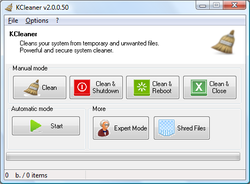



This is so obviously freeware, so why on earth class it as if you have to pay for it?!
Save | Cancel
As a general rule, if you have alternative software from other developers that achieve the same purpose; then try not to use software from the following:
• KCSoftwares
• AlgoLogic
• PCWinSoft (seems to be re-incarnation of AlgoLogic)
• SoftOrbits
However your mileage may vary and if you are happy with their giveaway software, good for you.
Save | Cancel
I will pass on this. I'm not that anxious to install the Relevant Knowledge that will most likely come with it.
Save | Cancel
currently iam using wise disk cleaner..what makes this program better than wise? want to explore other free disk cleaners
Save | Cancel
Can anyone help me , why does c cleaner crash my computer..I have an old xp2 version..Thank you for any help.
Save | Cancel
Yes..Linda Quinn..it works on Windows 10...
Save | Cancel
Privazer is much more secure and does not install any bloatware.And it's free.
Save | Cancel
Joey, KCleaner is more secure and does not install any bloatware
Save | Cancel
I have many "KC Software" programs on my computer, but "KC Cleaner" is not one of them; I too will pass on "KC Software's KC Cleaner". Yes, I've tried it, "but even the layout and some icons look oddly familiar." I don' t think so. I've never installed or uninstalled a program based on UI. My problem with "KC Cleaner" is that, in my opinion, I'm just not sure what it's going to do when you click "Clean", even after I've set up the parameters. I attribute "KC Cleaner" with getting rid of some things I didn't want to get rid of for just the reason I mentioned above.
I'm sure "KC Cleaner" serves many users very well, but it just isn't for me. I've not only tried "KC Cleaner", but "many others" and I keep coming back to "Piriform's CCleaner": http://www.piriform.com backed up by "SingularLabs CCEnhancer": https://singularlabs.com/software/ccenhancer. Oh Yeah, there are lots of check boxes, no doubt, but it is clear and concise and when you click "RunCleaner" you know exactly what it will delete and not delete. Take the time to review each and every check box and it will serve you very well. And if there is a check box that you are not sure what it does research it in your favorite browser.
Save | Cancel
CCleaner is number one and it is FREE.
End of story.
Save | Cancel
Bob Fox, KCleaner finds MORE. End of story
Save | Cancel
Bob Fox,
I've used CCleaner AKA Crap Cleaner for many years without a problem
It's been in business a LONG time
If people want to use Kcleaner, good for them - hope it doesn't mess up your PC
Save | Cancel
J Johnny Juice, I have been using CCleaner almost since it's inception, and like many others, always return to it. I purchased the pro version, not to get the auto-update, but to support the developers, and help keep the free version just that - Free.
Save | Cancel
The comparisons over at TechNorms says it loud and clear to me this is a must to avoid: "The biggest downfall to KCleaner is that its filled with bloat ware that can cause troubles during install. While KCleaner and the folks behind it use this as a way to provide freeware, it can be a nightmare to uninstall."
Another waste of time from GotD...thanx!
Save | Cancel
Richy, KCleaner does NOT contain any bloatware and GOATD version does NOT have any sponsor during install.
Save | Cancel
Richy,
So you've eliminated not just KCleaner but 95% of ALL FREEWARE as a waste of time. Everyone except you knows that almost all freeware comes bundled with extras that most of us don't want, and you have to actually PAY ATTENTION when installing and UNCHECK the boxes for the stuff you don't want. It's been that way for years.
Save | Cancel
Hi Richy. :-)
If you check carefully kcsoftwares download webpage, you can easily find:
- installer with sponsors
- installer without sponsors
- zip/portable version
- majorgeeks mirror
- software webpage (where features are explained)
The article about ccleaner and kcleaner on TechNorms is about FOUR years old.
Save | Cancel
Sorry, I forgot to write that the portable version doesn't contain sponsors.
Save | Cancel
Kyle,
Read comment # 13.....
" KCleaner also placed two shortcuts on the desktop that were not requested. One for SUMo (Software Update Monitor) and the other for a driver update program."
Now tell us again how this does not contain bloatware
Save | Cancel
Does allow for install on other than your C: drive. Installed and took a look at what it does. It found 265mb of files that could be cleaned. Then I ran CCleaner and CCleaner found 742mb that could be cleaned. KCleaner also placed two shortcuts on the desktop that were not requested. One for SUMo (Software Update Monitor) and the other for a driver update program.
I'll stick with CCleaner.
Save | Cancel
If you're getting pressed for disk space on the Windows [system] disk/partition, there may be some other, sometimes quite large files you can move or remove that cleaners like today's GOTD won't get because technically they aren't junk files.
If you don't use hibernation but have C:\Hyberfil.sys you can turn off hibernation & save that often ~3GB of space. If you click the button to include system files in Windows Disk Cleanup you can get rid of leftovers from Windows Update. In win7 this could make it take longer the next Update Tuesday when Windows Update searches for updates -- don't know if this will still be true next month [October] as MS is changing the way 7 is updated. Doing this after the latest cumulative update in 10 build 1607 reclaimed 1.3GB+ of space.
If you install/update AMD graphics drivers you'll get a new folder [c:\AMD\] with the setup files left over -- you'll also get this folder when 10 installs those AMD drivers during installation or upgrading. It can be removed, saving a few hundred MB.
The setup &/or update routines for some programs leave one, sometimes 2 copies of their setup files on disk -- those can be moved off-disk... you'll probably want to save them though because they can be needed for uninstall later on. Look in C:\ Windows\ Installer\ [you'll need Windows Explorer set to view all files] and sort the view by size to see which files are large enough to be worth moving. You can also look in the subfolders in C:\ ProgramData\ -- check for newly created or modified folders after installing a large app, or use a disk space analysis app.
Some programs store large files &/or a large number of files in folders like My Documents -- using the Property dialog windows for those folders many can be moved to another location, e.g. a regular drive rather than your smaller SSD.
Don't forget System Restore... Control Panel --> System -> System Protection is where you can turn it on/off, set how much disk space can be used, & delete what's currently stored, which depending on the limit set, can be 10s of GB. You won't see this as files in Windows Explorer, but the space taken up is very real.
Using the Properties dialog window for a folder you can turn on file compression to reduce the space used by files, but 10 also comes with Compact.exe, a command line interface app that for example can shave a couple few GB off Windows footprint.
Save | Cancel
The only registration link is the Pro Version. And it does not accept the registration code in the ReadMe file. Deleted.
Save | Cancel
ken, code works !
Save | Cancel
I'm going to pass on this one. Not only does it sound like a ripoff of Ccleaner, but even the layout and some icons look oddly familiar.
Save | Cancel
izeck,
I totally agree. There are only two perfect choices, CCleaner or PrivaZer. Remember to NEVER, EVER clean your registry.
Save | Cancel
Robert, I find System Ninja better than PrivaZer
Save | Cancel
Hi everybody! :-)
@Linda Quinn: yes! :-)
I left the suggestions/advices for the developer (and about this software) in the idea.informer section of this webpage.
I hope it will appear soon or later (Are gaotd moderators the same of idea.informer moderators?).
This time I wasn't able to register KCleaner portable version.
What a shame!
Thanks for the offer to GAOTD and kcsoftwares - Kyle! ;-)
Save | Cancel
xilolee, KCleaner works on Windows 10 and registration should work with portable version. Please contact tech support.
Save | Cancel
xilolee, you comments might have been helpful posted right here. Some of us (me included) don't have a clue where to find the are to look for comments, the "idea.informer section"--??
Save | Cancel
Hi hsulli. :-)
Can you see in this same webpage How would you improve KCleaner 3.1??
That's the area for us, to give suggestions/advices to developers.
It's there since years...
(Leave feedback --- Go to the project page are links. Maybe GAOTD administrators should enlarge them and make them bigger and more visible)
Save | Cancel
Hi Kyle. :-)
Your giveaways usually work, but today it seems no.
When I click Quit I obtain the last pop up, like the free version.
You can also see Ken at 11th post has got the same behaviour.
Screenshots: (it should be put in the address bar) s16.postimg.org/fhm7myznp/immagine.jpg
Save | Cancel
xilolee, please contact me by email : support @ kcsoftwares.com and attach KCleaner log after having typed the licence. Log available in ?>Log menu.
Save | Cancel
If you want to be on the safe side...
1.create a restore point(as always)
2.Open KCleaner, go to option and select "expert mode"
(in this mode you can choose to "simulate" the cleaning and you can always deselect the things you don't want to be removed).
Btw the version given away here does not install any unwanted programs
(but the freeware version most likely does)
Take care.
Save | Cancel
StrayCat, does this mean some "PRO" version is what's being offered today? The developer's webpage does NOT tell us what the difference is between the version 3.1 and their "PRO".
Save | Cancel
StrayCat,
A scan under stimulate mode and it found 552 items; this included log files and database files, how is the average user supposed to know which he can remove as there is no useful information when you right click on an item.
People would be much better using a less aggressive program rather than this and it should not be recommended
Save | Cancel
Review of KCleaner vs CCleaner
http://www.technorms.com/20070/kcleaner-ccleaner-alternative-eliminating-useless-files
Save | Cancel
Hi J Johnny Juice. :-)
It's FOUR years old.
Time to review it again.
Save | Cancel
On the webpage the price 14.99 €/$ does this mean Euro and Dollar are equal?
Save | Cancel
Evgeny, if like other companies they probably just simplify their fees structure by charging the same numerical amount in $, € and even in £... hence arguably favoring US and discriminating against those who use sterling and euros... i.e. making extra money over the US charge for nothing!...or otherwise could be concluded that European and British payees (in the case of companies that charged dollars=euros=pounds INSTEAD of allowing for exchange differences) subsidize US purchasers!
Save | Cancel
Al Smith, "Probably". So your damning a whole business for what you think they "probably" might be doing. Well it looks to me like you are "probably" an idiot. No let's remove the "probably", you ARE an idiot.
Save | Cancel
Hi Evgeny. :-)
Even EUROs aren't equal to EUROs!!!
(In Italy we have IVA at 22% - you call it VAT, maybe...).
Save | Cancel
European and British payers
Save | Cancel
Al Smith, Actually, if you think back, it has long been the practice of software company's to "discriminate" against thse who do not live in the US. The UK has been an especially rich target through the years. Not only do they have to wait to be able to buy something, but the price is always much higher. Perhaps this has actually worked out well for UK software companies as it encourages development at home.
Save | Cancel
Good programme. the only problem is why do they try to install other progammes.?
Save | Cancel
Taylor Bucannon, it does NOT install other programs.
Save | Cancel
It may be efficient in what it is doing but doesn't looks very useful given you don't seem to have options for:
- keeping some of the cookies
- custom folders for portable programs such as Mozilla, Opera, etc.
- ...
among other things that can be deduced from the screenshots. More important, how does it find the files to delete?
There may be some documentation on the web site, but I couldn't find it because I was too lazy to authorize javascript. Dumb sites don't need javascript, and sites dedicated to software should not use javascript for navigation and access to pages, period.
Save | Cancel
A very efficient cleaner, but be very careful how you set it up; I thought I had taken care, but it emptied the shortcuts in several folders on my desktop.
Save | Cancel
John Sykes, are you sure ? please contact tech support, we'd like to understand.
Save | Cancel
Is this the Free version,or the Pro version.????
Save | Cancel
vanierstein, Pro version.
Save | Cancel
vanierstein, good question but I'd rather know WHAT's the difference. I went to the developer's page and saw a small comparison chart to their "pro" version but absolutely no useful info to distinguish the diffr. Pro has no "thank you page" and a price tag is given. Huh??
Save | Cancel