Every day we offer FREE licensed software you’d have to buy otherwise.

Giveaway of the day — JPG To PDF 4.4
JPG To PDF 4.4 was available as a giveaway on April 12, 2020!
JPG To PDF is a Windows utility to convert JPG to PDF format. Besides converting every single JPEG image to PDF files normally, the converter also has an option to convert multiple JPG files to a single PDF file. That means you can make your own PDF photo album or PDF eBook!
System Requirements:
Windows XP/ 7/ 8/ 8.1/ 10
Publisher:
JPGPDF.netHomepage:
https://www.jpgpdf.net/File Size:
1 027 KB
Licence details:
Lifetime, no updates
Price:
$29.95
Featured titles by JPGPDF.net

PDF To JPG Converter is a windows utility that quickly converts PDF Files into high quality JPG,BMP,TIF,GIF,PNG Images. With PDF To JPG Converter users can also convert PDF to JPG in page range, and set the output image DPI.
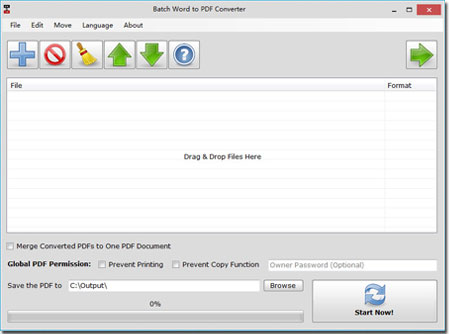
Unlike most common PDF virtual printers, Batch WORD to PDF Converter enables you to convert MS WORD and more formats to PDF documents in bulk directly. The program also has the unique capability to merge all converted documents into one PDF file.
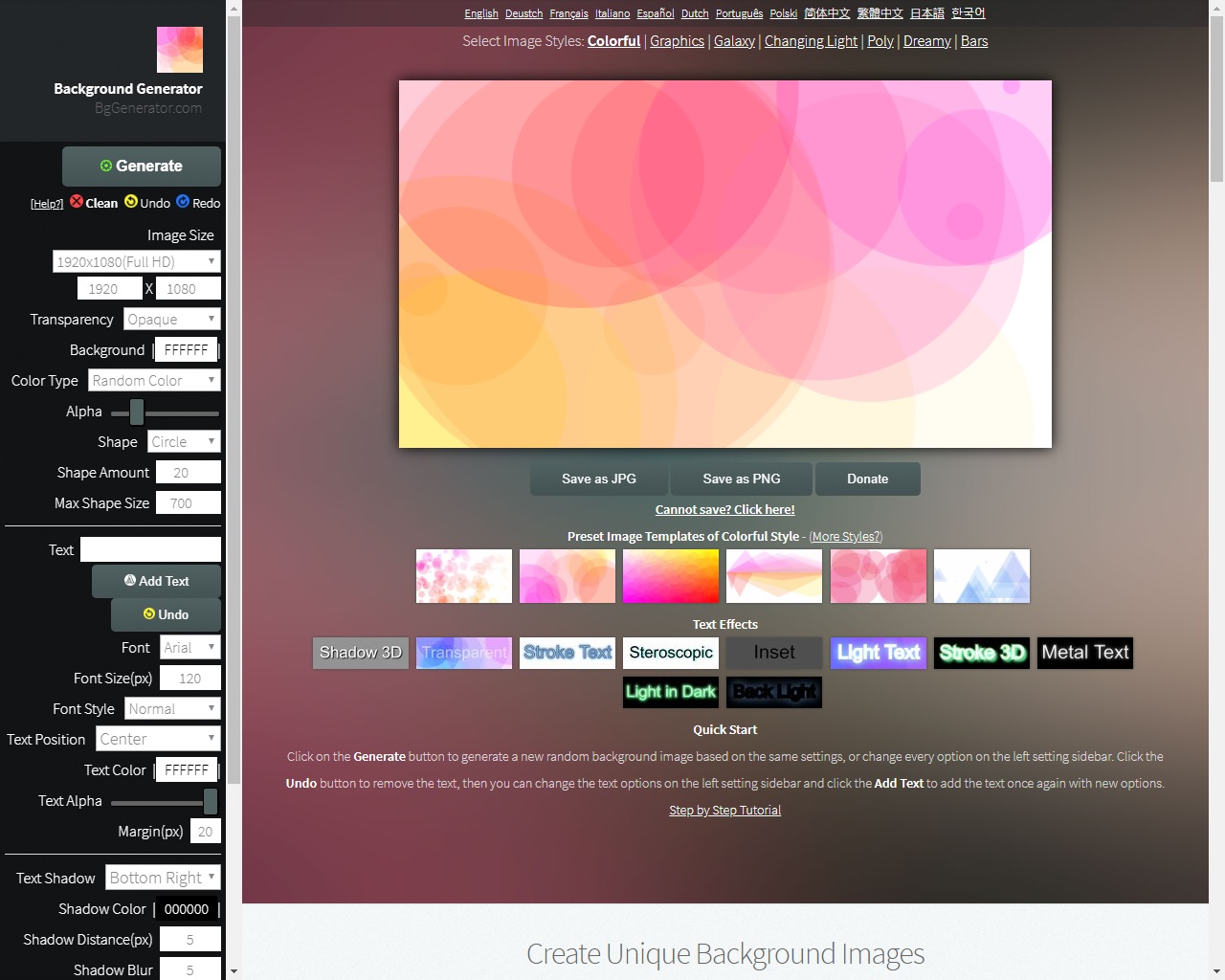
Background Generator is a free background maker web tool Creates large material and random background images in high resolution and high definition PNG/JPG Formats by 7 background generator programs.
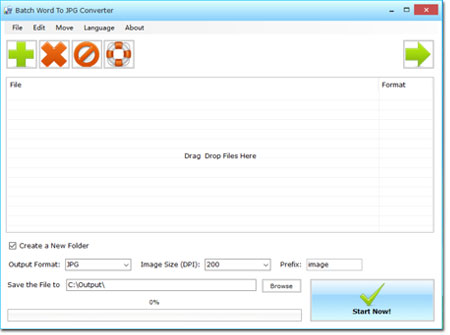
Batch WORD to JPG Converter is a free windows software tool that fast converts Word Doc, Docx, RTF, HTML, ODT files to image formats like JPG, PNG, BMP, TIF, GIF, PCX and TGA in bulk. It also allows you to set the output image size.
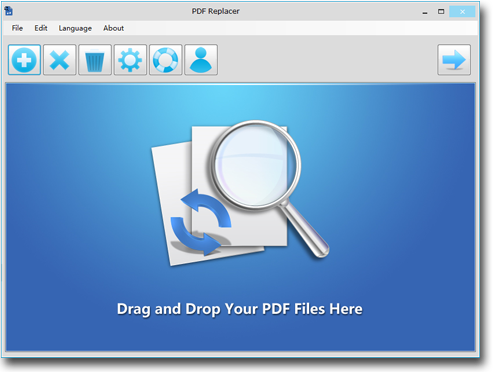
PDF Replacer is a Windows software program that batch finds specified words or phrase text in PDF Files and replaces with new text in bulk, and keeps the PDF layout unchanged. It could also replace text for PDF files in bulk.
GIVEAWAY download basket
Comments on JPG To PDF 4.4
Please add a comment explaining the reason behind your vote.


This is a great little program, especially since so many people these days take pictures of documents, etc., and send them in that form. This easily and very quickly turns them into pdf's which makes handling them, for printing as an example, very simple. You choose where you'd like to have them sent (I created a folder in My Documents) if you don't like the default C:\convert.
Best offer since USB Safely Remove. Many thanks!
Save | Cancel
Change installation folder to program files (x86) during installation. Have to change settings to desired target directory each use. Saving does so only for the session; then reverts back to default folder (C:\output).
A few tests: loaded a folder with about 12 images; two were put upside down in the pdf. Another test folder worked ok.
Would like to see ability to have images resized to a desired number per page (2, 4, 6, 8 per page, etc.).
Save | Cancel
It creates a scanned PDF, and a fuzzy one, at that. Cannot select text. Improve the output quality. and I'll reconsider. As for not, it's an uninstall.
Save | Cancel
Can you edit the text after converting it? Freeware IrfanView can convert image files to PDF so there's no reason to pay for this software UNLESS it actually makes the text editable.
Save | Cancel
Would this program convert text within a jpg into normal letters that can be copied or keep the original jpg just changing the format to pdf?
Save | Cancel
Is it the version as last time? Or is it newer?
Save | Cancel
Is it the SAME version as last time? Or is it a newer version?
Save | Cancel
This is brilliant! Super fast. Thank you!
Save | Cancel
Thanks about the GOTD! :)
However, it would be great when programmers would good software, that places the install files into the correct place, like Program Files x?? or App?
This sucks, they just put it where THEY WANT.
How did give firms permissions to fool around at Private stuff?
I didn't!
A lot user like to keep there file system clean as they choose.
Intel, HP (this notebook it is) and some others think they can do as they please.
NO, YOU MAY & CAN NOT!
Now, what kind of installation version is it?
x32?
or,
x64?
This could have being information, that should be found at the softwares details I guess. Once it's set at the firms software at there server, it goes everytime automatically.
No Info, No Install!
PS: Have a happy work week & weekend & stay healthy! :)
Save | Cancel
Freebie. Not tested https://jpg2pdf.com/
Convert JPG Images to PDF Documents Online
Easily combine multiple JPG images into a single PDF file to catalog and share with others. No limit in file size, no registration, no watermark. This service automatically rotates, optimizes and scales down images, but keeping the original resolution.
Save | Cancel
Downloaded, Installed and activated with no problems on my Win10x64 machine using Edge as my browser.
Very light program, have just tried it with a single jpg so far but it converted it almost instantly. High quality image also. Now, this is something you'll not use everyday obviously but I have a use for it and am glad it was a freebie for the day. Its totally free too with the caveat of no updates, but honestly how often would they really need to update a program like this? Anyway, it does what it says and it does it quickly..... what more could you ask for?
Thank you to the Developer and to GotD for this.
Save | Cancel
In a quick test in performed as advertised. Thanks.
Save | Cancel
Installed normally and easily....wants by default to go into my root C: so installed it in a different folder for caution...all OK and seems to be a convieient little program to have available.
Save | Cancel
Why does it have to have a letterbox style area for files?
After adding files the filenames cannot be seen just the file path.
The program is effectively unusable.
Save | Cancel