Every day we offer FREE licensed software you’d have to buy otherwise.

Giveaway of the day — Joyoshare iPhone Password Unlocker 2.2.0
Joyoshare iPhone Password Unlocker 2.2.0 was available as a giveaway on February 16, 2020!
Joyoshare iPasscode Unlocker for Windows is a powerful tool that provides you with comprehensive solution to bypass iPhone, iPad or iPod touch passcode wherever possible, including typical passcode forgotten, accidental screen broken, many wrong password attempts, etc.
By using this excellent utility, you can quickly factory reset iPhone or other iOS device without passcode in 3 simple steps: connect iDevice, download & check firmware package, remove screen lock. Most important of all, Joyoshare iPasscode Unlocker promises 100% safe guarantee from start to finish.
Remove iPhone lock screens quickly
· Unlock 4-digit/6-digit/Touch ID/Face ID
· Remove screen lock in any scenario
· Fully compatible with latest iOS 12
System Requirements:
Windows XP/ Vista/ 7/ 8/ 10
Publisher:
Joyoshare StudioHomepage:
https://www.joyoshare.com/ipasscode-unlocker-for-win/File Size:
17.9 MB
Licence details:
6 months
Price:
$39.95
Featured titles by Joyoshare Studio

Joyoshare UltFix iOS System Recovery Windows is an iOS Repair tool to fix various iOS system issues safely and quickly without data loss. These scenarios including white Apple logo, black screen, stuck in recovery mode, stuck in DFU mode, iPhone won’t turn on, iPhone keeps restarting, iPhone no service, etc. It’s considerably simple to complete the whole system repair process in 3 steps.

It is the most advanced screen recording software. It is not only a video recorder it also serves as a smart audio recorder. You can use it to recorder any screen video like lectures, live chat, streaming movies, Skype calls, etc in full screen and save the video and audio as HD, MP4, AVI, FLV, MOV, SWF, MP3, AAC, M4A, M4B, etc. Once recorded, you can play and share it to any popular devices like iPhone, Android, Smart TV, etc with lossless quality.
GIVEAWAY download basket
Comments on Joyoshare iPhone Password Unlocker 2.2.0
Please add a comment explaining the reason behind your vote.


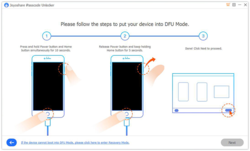


I didn't realize you have to install it the same day you send it to your email and now i have a link that says its expired. I would have loved to have this program and was super excited to get this free however had an emergency and just sat down to install it now.
Save | Cancel
thanks.
That's what I had decided.
Will use it for parts.
James
Save | Cancel
software does nothing. I get into the recovery mode to connect to my PC and connect to your softwafre or iTunes and it fails to coonwct to either progran. Uninstalling this garbage.
Save | Cancel
If your Iphone or Ipad is Activation Locked by a previous owner this will not miraculously unlock it (As I expected). Tried it on two Ipads I purchased at a local Thrift Store as is. If that is what you are wanting to do this will not work.
Save | Cancel
Bought this device from a storage bin sale at our local storage unit here in town.
Downloaded and Registered Program.
When I run it I get a message (this devise was registered with an Apple ID)
won't unlock since I don't have an Apple ID. Any help in this situation or do I just scrap it?
Save | Cancel
the screen is a lot bigger when i open the program. I don't see the bottom of the program
Save | Cancel
Jovany B,
What is the Screen Resolution set too?
An old monitor?
Windows?
Could be one of those, when so, adjust the screen resolution some what higher.
Or, is that NO option?
Log out & log in?
Let know, so others CAN help.
Good Luck & Have Lots Fun! :)
Save | Cancel
monitor -dell p2715q
win-10 64bit
resolution-3840 x 2160
Save | Cancel
This simply wipes your phone and re-installs the clean OS - no different to connecting to iTunes in recovery or DFU mode and choosing to wipe your phone. The name is misleading and people being charged for something that they can do for free
Save | Cancel
Did you even install and TRY the app? I can tell that you did NOT. Interesting how some people look at an app's description and make comments like this. This does a bit more than what you suggest. Sheesh.
Save | Cancel
ITguy, I did install it. There are free alternatives that give you many more utilities- 3uTools is my favourite. I repair iPhones for a living and can straight tell you - don't buy this
Save | Cancel
It says..
By using this excellent utility, you can quickly factory reset iPhone or other iOS device without passcode in 3 simple steps: connect iDevice, download & check firmware package, remove screen lock.
Now how is this different to doing a reset/recovery with itunes?
Save | Cancel
Mr Magoo,
If you don't know the current password on the iphone, itunes will not let you reset or restore the device. You are locked out and cannot do anything with it. So this program is supposed to get around that restriction.
Save | Cancel
MikeB, iTunes will restore it. Turn your phone off, press and hold the home button and plug it to the PC. You are now in restore mode and iTunes can wipe your phone
Save | Cancel
Daniel, Nope, that's not the way it works. Only if you have the password. Otherwise even a restore will boot back to entering the password. It's apple's way of protecting stolen iphones.
Save | Cancel
just to complete my answer a bit further, recovery mode does work if you restore from your own backup and the phone is not locked or disabled. Otherwise you would not need this software as you could just restore to a previous version.
Save | Cancel
MikeB, Itunes gives you 2 options, Restore and Wipe, wipe will do what this app does
Save | Cancel
MikeB, you can also try different firmware with iTunes. I prefer 3uTools for all the other options but for what this app claims to do, iTunes is more than enough
Save | Cancel
Daniel, if it is your phone and you forget password and have your backup then itunes will work. If the iphone is locked, disabled, and still tied to another's icloud account then reset will not work. See https://www.imyfone.com/unlock-iphone/iphone-asking-for-passcode-after-factory-reset/ for another similar tool.
Save | Cancel
MikeB, thats strawman defence. iTunes will do the same as this app, thats all I am talking about. You are talking about iCloud lock, this app doesn't claim to be able to remove that.
Save | Cancel
Another iPhone program more, thanks! :)
:) Have a Happy/NICE day, work week & weekend! :)
Did you read the comment yesterday GOTD?
No?
Read USER comment.
Is there a program that can?
I don't think so.
I will go online and see if there are people to find to have a job/life how will give it a try to create it.
:)
Save | Cancel