Every day we offer FREE licensed software you’d have to buy otherwise.
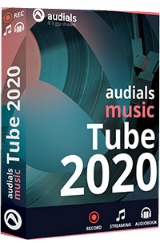
Giveaway of the day — Audials Music Tube 2020
Audials Music Tube 2020 was available as a giveaway on February 17, 2020!
Audials Music Tube searches music videos to deliver the highest quality music to you, legally and at lightning speed! Singles, albums or the complete discographies of your stars can be obtained.
Audials delivers the latest charts every week: Rock, Pop, Music Video, Dance, US Single, 80s or the US Music Video Charts. Listen to each song or download it in seconds. This also works for several songs or even the entire list. Tell Audials your favorite genre, e.g. Heavy Metal and you get a lot of artists and bands that can be assigned to this genre.
Through the unique "Music Zoom", a map of all music genres with millions of pieces of music created using artificial intelligence, you have an incredible amount of hits at your disposal. In addition, Audials Music Tube offers a copy mode, e.g. to transfer music to your smartphone or tablet.
System Requirements:
Windows 7/ 8/ 10; 1 GHz CPU; 2 GB RAM; 1 GB hard drive space for installation
Publisher:
RapidSolution SoftwareHomepage:
https://audials.com/en/press-center.html/audials-music-tube-2020File Size:
2.86 MB
Licence details:
Lifetime
Price:
$19.90
GIVEAWAY download basket
Comments on Audials Music Tube 2020
Please add a comment explaining the reason behind your vote.





I tried all day multiple times to install, crashing every time, ending up with "activation" window not responding.
Audials, try again sometime later, I cannot imagine there are many of any successful explorations of your software today.
( Windows 7-64 Pro 2400 MHz x2 4 GB RAM 242GB HDD free )
.
Save | Cancel
Seems like a really great piece of software. Have been experimenting with it for a short bit now, and it has a LOT of functionality features. This is both a plus and a minus.
It's a plus because the ease of finding music, and even discovering new music that is similar to what you like, is easily accomplished. It's a minus in that there is so much, it is often times very confusing on how to access different functionality. I found my self constantly searching the UI in order to find that cool thing I saw earlier, but for the life of me can't remember where or how I got to it.
One major downfall is that all the music downloads as 160-Kbit MP3 files. I'm not sure if that's a limitation of the software, or if that is just the original bit rate of the audio that YouTube uses in it's videos. The music sounds decent, and is probably fine for listening through portable means (your phone and earbuds, etc.). For those that are even the slightest bit of an audiophile, or intend on listening at home on a nice sound system (like myself), the quality of the audio leave something to be desired.
Save | Cancel
I just tried to activate the giveawayoftheday version and it tries to charge me. In your instructions (readme.txt) you say to Run the program, fill in your first and last names in the pop-up form.
Enter your existing Audials account or create the new one. But there is no way to "Activate" the program, only sign up for a free account. Please help.
Save | Cancel
James Gray, I am having the same problem
Save | Cancel
It seems like a great program. I have been leery of music programs but this seems pretty cool.
I take it once you create an account that your program is automatically registered?
And whoever mentioned about the '60s and 70's I already have Jethro Tull and Free, if you look at the drop-down arrow, where it says oldies 90's and 80's if you put your cursor there, other years show. I did a search worked great in bringing up songs from a band throughout its history. '60s-'80s
Windows 10 64 and it just took a few minutes to install.
Thanks
Save | Cancel
The Audials Update Center is blank! I installed, reinstalled done everything in one way or another but to no avail. I signed up an account (not linking FB) and the pop-up window shows nothing but a blank white slate. I have also changed the processor that the software is running to my Integrated Graphics instead of graphics card (lest if it's the latter that causes this trouble) but still nothing works. I'm even more not convinced seeing the cart icon is still up there even I have tried restarting my PC. I have dropped a complaint message to Audials' official FB page messenger telling them about this giveaway technical issue but they somehow just read my message without saying a thing.
Save | Cancel
Does this program allow you to record radio?
Save | Cancel
Can someone please tell me how to create a playlist? Can't figure out how to do this :( LOVE the program. Fantastic music collections!
Save | Cancel
Figured it out :) Just click on the song and drag it over to your playlist.
Save | Cancel
win 10 got 1623 error code when installing the .msi... antivirus is off.
Save | Cancel
How about an OSX and IOS versions?
Save | Cancel
I noticed that under the "General" options (via the 3-vertical-dot icon in the upper left corner) there is a "Manage and repair driver installation"/"Drivers manager" button.
In my case the resulting pop-up window "Audials Driver Manager" indicated that the following were not installed (with an offer to install them):
Virtual Soundcard Driver (tbhsd) (for Video Streaming - Screen recording, Music Streaming - Continuous recording);
Virtual CD Burner (virtualCD) (for Converter - audio book recording through iTunes); and
Network recording driver (for Video Streaming - a few specific sources)
I would think that if you lack these drivers it may affect your initial experience. (Hopefully things don't get screwed up after installation!)
Save | Cancel
Nice one,download was a bit slow but seems to run well. Thanks for the download
Save | Cancel
Following download when I attempted for installation it stopped at halfway and I got the message "Server returned unexpected error 1623 attempting to install package". .!!! What is the problem ???
Save | Cancel
Same as others. I tried to install twice as ADMIN and it failed with INSTALL FAILED on Windows 10 version 1903. I am done with it.
Save | Cancel
Can it find and download CD quality music? mp3 is not the best quality music and I'd like music with at least .cda frequency range.
Save | Cancel
Software didn't install for me either. First time it hung eventually freezing my whole system. I had to hard reboot to get control back. I uninstalled it. Tried a second time using Admin install. Same results. I had to hard reset and then uninstalled. I'm not trying again.
Save | Cancel
Installed and also created an audial account, BUT BUY-NOW cart is still there.
Is there a way to know the program is registered and not TRIAL?
Many thanks.
Save | Cancel
drvajra sharma,
The same, the only thing that can be seen, is that the program is logged in, into your account. Shown by Log Out.
At the left upper corner, you will find 3 dots above each other. Click it and choose Audials Options.
There you can find (first GOTD Offering firm How Has This, thanks! :) ) Display of User Information.
Here you can set the Newsletter and Windows with discounted upgrade offers & Newsletter and discounted upgrade offer in footer line.
At Audials Options General, you can see what kind of product is activated, from there you can buy an upgrade too.
Enjoy the program! :)
PS: Have a happy work week & weekend! :)
Save | Cancel
USER, Thank you so much!
Save | Cancel
Sweet. Fast d/l Windows 10 x64 Pro. Installed to D: drive which took just a bit of time. It picked up my existing Audials account from years ago via SOS offer back then so doesn't seem any register issue. Reran ok just to be sure since didn't find an serial section or such. Upper left corner the 3 dots to Sign out is where it offers info on who is signed in & all that. Since shows info from account there's nothing about Register.
Wasn't sure about the program until dug into it. Under Charts in search box to left of Songs in upper middle screen, the pulldown gives a menu of various styles. Chillout is really nifty. Have a Zero 7 smooth one after a pounding Phreek Party one. Variety!! Lots of options if one is a storage, playback, compile fan. Me I'll just play chance encounters. Thanks lots GOTD.
Save | Cancel
I hope as good as promised. Thanks for this.
Save | Cancel
Program downloaded and opened easily. I wish this would work as simplistically as MP3 Rocket but there are more variables with this program and people may find this helpful. I would suggest they have options like "Oldies" further back than the 80's and 90's. Many people today still enjoy the music of the 60's and 70's. Also make it easier to place the music exactly where you want. For instance, I have a directory for my music and that's where I wish any new music I download to be located. I'm not sure what the "Media Collection 1" means. Is it creating a new directory for my downloads? I did go into settings and change the import location but still not sure what the Media Collection 1 is doing. Also it would be nice if I could edit the song title "before" I download it. I like to remove the word "The" in front of the group's name for example. Functionality question - at the bottom is shows "results 10 of 373" but I can't determine how to scroll down past the first page. This should be intuitively obvious. Lastly, how do you search for an individual song title?
Save | Cancel
Itsjustme, just figured out you can enter a song title at the top in the white area. Would have been nice if they had indicated this could be used for a search.
Save | Cancel
Installed on win10 Home with no issues. Just wish there was a Mac version of this software....hint, hint!
Also found some audio books with this software...didn't know about that functionality.
Thanks for a nice giveaway.
Save | Cancel
Does the program also include classical music?
Save | Cancel
Easy install and activation on my Win 10
Save | Cancel
All working fine on windows 10.
Save | Cancel
Stuck for ages on install Windows 7. If a program can't install on Win 7 it's not worth the trouble.
Save | Cancel
Col, Why would you expect modern developers to develop for an operating system that was developed 11 years ago, hasn't had mainstream support for 6 years, and today is completely unsupported?
I understand your reason for holding out - Windows 7 was the greatest version of Windows in many (most?) respects.
But developers are businesspeople, and there's no money in creating lids for glass milk jugs anymore.
Save | Cancel
Nebulous,
System Requirements:
Windows 7/ 8/ 10; 1 GHz CPU; 2 GB RAM; 1 GB hard drive space for installation
Save | Cancel
Nebulous,
Win 3.?, Win 95, Win 98 somewhat, Win XP (good), Win 7 somewhat to good, Win 8.? bad, Win 10 GOOD! :)
I know, it's not usable! :)
Save | Cancel
Easily installed and activated.
Nice and competent program.
Many features!
Save | Cancel
After unpacking during installation, it shows an error message of Installation Failed! How can I do now or is it necessary to contact their support to assist solving this problem through your contact or assistance?
Thanks for the reply!
Save | Cancel
hakaw, normally when this happens is due to an antivirus interference. Try to turn it off, re-download it, install it and then turn on the antivirus again.
Save | Cancel
mario, I have turned off my antivirus software and install again. The problem still exists with following error message :
Error
Server returned unexpected error 1623 attempting to install package
C:\Users\user\AppData\Local\Temp\Audials\TempSFX\Setup_MusicTube.msi
Save | Cancel
hakaw, check this page for the fix, seems to be a language pack error:
https://www.personalcomputerfixes.com/how-to-fix-windows-installer-error-1623/
Save | Cancel
The program downloaded and opened without a hitch, on a Windows 10 laptop. It asks you to create/log-in with your current Audials account. Even after clicking the download file from GAOTD, it doesn't appear to have given me the Lifetime account, as the first thing I noticed is the Buy Now! button in the options area.
As for the program itself, I typed in my favorite band and the songs aren't up-to-date, as reported below. I would estimate the listings are 4 months old. As for attempting to paste a direct link via YT, that doesn't work either. I haven't attempted to download any songs, so I can't review that feature.
Save | Cancel
John Wilson, It appears to me that the lifetime is only for the Music Tube version. The Buy Now button brings up an advertisement for Audials One which is a more expansive program.
Save | Cancel
John Wilson, The aktivation is that you have to log in with your account that you created. You can play the downloaded music file without have to log in.
Save | Cancel
Waste of time. After 15 minutes of "installation" the message "Installation failed!"
Save | Cancel
bob, mam Windows 7 Ultimate!
Save | Cancel
Installed without problems, made an account and then wanted me to activate it, in other words I have to buy it myself why?
Save | Cancel
Kim Olsen,
At the left upper corner, you will find 3 dots above each other. Click it and choose Audials Options.
There you can find (first GOTD Offering firm How Has This, thanks! :) ) Display of User Information.
Here you can set the Newsletter and Windows with discounted upgrade offers & Newsletter and discounted upgrade offer in footer line.
At Audials Options General, you can see what kind of product is activated, from there you can buy an upgrade too.
Save | Cancel
Same problem does not install at all also get error message "Audials has stopped working"
Save | Cancel
downloaded and installed easily it also uninstalled easily, its sluggish, not a great choice, charts are not good, I'll stick to Amazon music and Spotify.
Save | Cancel
Downloaded an tried to install, but received error message: Cannot create default global app data folder. "C:\ProgramData\Audials\MusicTube 2020\"
Installed on a 2 month old Win 10 laptop.
I would have liked to have tried this software!
Save | Cancel
Beth, I got the exact same error message on my steam driven desktop PC with Windows 7 :-(
Save | Cancel
Beth,
Win 10 Pro x64
Did the installation & created an account, NO ISSUES.
Could be anything???
You could try to create that map/folder yourself (I know, it's not meant to be that way).
Go to: C:\Users\Extra\AppData\Local
Or, you go to C:\, create a map/folder of choice like, Program Files (x unknown)
Try to install it and/or when you create the map/folder \Audials\MusicTube 2020\ in that created map/folder you did.
Why (x unknown)?
Unfortunately they don't fill in the x?? version at details, so no option to install it at the correct Program Files map/folder.
Had to do that one time in the past and it worked!
When having this problem some more times, check your System Files. Or you can do it now to be certain.
Search online about it and you will find a lot about it. It's easy, takes some time and it might fix all bad System Files.
Check the Check Report, you can let the program put it on your desktop, see online too.
Check your local disk too if you like and/or a Register Cleaner might help too (you can get one here once in a while).
When fixed, be so kind and inform here What you did Step by Step, preferably! :)
Good Luck & Have Lots Fun (& Enjoy?)! :)
PS: Have a happy work week & weekend! :)
Save | Cancel
Beth, sorry but GLAD to hear from someone like me, still on their Windows 7. My computer has crashed too often, and I need to choose and purchase a new one. Good luck!
Save | Cancel
Hana, I am unable to get it to install properly on my PC with IBM DOS 2.1. Please let me know if you find resolution.
Save | Cancel
Nebulous,
Check with Bill gates - he replaced DOS with Windows last century.
Save | Cancel