English
Every day we offer FREE licensed software you’d have to buy otherwise.

$29.99
EXPIRED
Giveaway of the day — iScreenKit 1.2.2
Screen capture and recording with just ONE click!
$29.99
EXPIRED
User rating:
74
50 comments
iScreenKit 1.2.2 was available as a giveaway on September 1, 2020!
Today Giveaway of the Day
Easy enough to capture your screen!
iScreenKit is a fast and easy-to-use tool for screen capturing and video recording. With one click, users can capture a region, window or the entire screen and edit the screenshot before copying it to the clipboard or saving it locally. In the capture preview window, you can edit the screenshots by adding arrows, text, highlighting and more. With intuitively understandable symbols and an intelligent user interface, you can take perfect screenshots and create meaningful videos with just a few clicks, even if you are not a professional.
Features and Benefits:
- Capture your desktop screen activity and record any video/audio.
- Full screen or customized screen capture and recording area.
- Feature-rich screenshot editor to instantly annotate images, PDFs & websites.
- Scroll capture screenshots of a full-webpage, a long Excel form and a full PDF file.
- Keep your files well-organized and save as image or video to the dashboard and store in your local folder.
- A powerful tool to make tutorial, training and explainer guide videos.
- Videos can be exported as GIFs.
System Requirements:
Windows 7/ 8/ 8.1/ 10
Publisher:
iscreenkit.comHomepage:
https://www.iscreenkit.com/File Size:
30.7 MB
Licence details:
1 year license
Price:
$29.99
How would you improve iScreenKit 1.2.2?
GIVEAWAY download basket
Developed by MPCSTAR
Developed by VSO Software
Developed by Program4Pc
Make karaoke songs by removing vocals and editing the key, tempo.
Comments on iScreenKit 1.2.2
Thank you for voting!
Please add a comment explaining the reason behind your vote.
Please add a comment explaining the reason behind your vote.
You can also add comment viaFacebook
iPhone app giveaways »
$4.99 ➞ free today
$0.99 ➞ free today
$2.99 ➞ free today
$10.00 ➞ free today
Adblocker for youtube is ad blocker Safari Web Extension. Block all Youtube Ads!
$2.99 ➞ free today
Android app giveaways »
It is not as strong as Stockfish and Komodo, but is strong enough to beat a grandmaster.
$4.49 ➞ free today
Dark Tosca icon pack is one themed shapeless icons with black and Tosca color.
$1.99 ➞ free today
The game is to keep your finger on the app screen and to observe how the gravity force is moving the objects.
$2.49 ➞ free today
$0.99 ➞ free today
The goal is to shoot all coming motley balloons in the screen.
$3.99 ➞ free today
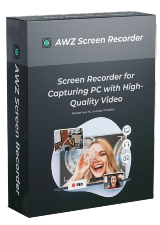
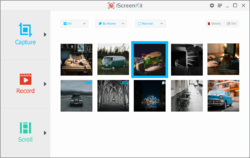
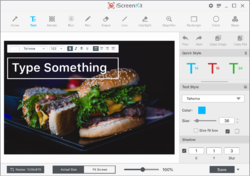




Dear GOTD users,
There is a problem with our email service provider, which may cause the delay of iScreenKit Activation Code delivery.
Please check your junk email folder in case of a significant delay. If there is no email with the Activation Key, send an email to iScreen support team (support@iscreenkit.com) from the email address you've requested a free activation code before September 3rd, 24:00 (PST).
Thank you for your patience and understanding!
Save | Cancel
Iscreenkit support, I have sent an email to your email address as requested 2 hours ago.
I still have no response regarding the Activation Code.
I have checked my spam
Save | Cancel
Iscreenkit support, I sent an email as directed above to your support team but
I am still waiting for the Activation Code.
I have also checked my junk/spam folder
Save | Cancel
there should be a save as button so one can name and save as a jpeg, bmp gif, or whatever
Save | Cancel
I used my alternate email and got the code fast. However, when I went to register the code, I had to use my alternate email. It would NOT accept my gmail address to register!
Save | Cancel
I twice asked for the auth code and both times no E Mail.
Joe
Save | Cancel
Despite comments to the contrary (comment # 35) , I have just requested the key to be sent to my Gmail and received nothing
Save | Cancel
No activation sent after 6+ hours. Tried 4 different email addresses.
Save | Cancel
It looks like Yahoo Mail is also on their Blacklist. I've tried
TWO Yahoo accounts, (HOURS ago), and NO response yet.
Peter.
Save | Cancel
I downloaded the program, installed and received the code in my gmail, all together in a few minutes.
Had no problems at all to download, install, receive the code and registeer.
Thanks a lot!!!
Save | Cancel
I just downloaded and installed the program. After reading all the other comments, I used one of my other email addresses other than gmail and the code was there almost immediately. It looks like a good little program and the resolution is great. A lot of these screen recorders show too small on my high resolution screen. Thanks so much!
Save | Cancel
I took advice and did not try via Gmail. I used my yahoo # and bingo. I will try it later.
Save | Cancel
Where can I download the user guide for iScreenKit 1.2.2 ???
Save | Cancel
I cannot choose a rectangle to record video
How do I choose to video record a free region rectangle ???
Save | Cancel
Steps to activate your iScreenKit full version:
Step 1. Click the Activate License button on the upper right area from the main UI;
Step 2. Enter your email address, copy and paste the code into the window;
Step 3. Click the orange Activate button.
I have tried to activate license key but nothing gets a key. I have followed the instructions and still get nothing.
I have snagit and faststone . please send me the code so I can try yours.
Save | Cancel
Dear GOTD users,
please note that we are aware of the problem, have contacted
the developer and are hoping the issue will be resolved soon!
Also, please don't forget that our developers come from the different parts of the world with different working hours and this may also influence solving the situation!
We'll discuss the possibility to prolong the registration or launch the re-run, so everyone will get
the license.
Thank you for your patience and understanding!
GOTD team
Save | Cancel
No email code received as others ... so tried my ISP email account which I never use ...code received under 2 min. Will give program a try...if useful will keep. Be sure to read the User's Agreement.
Save | Cancel
First i try my personal gmail. they said keys sent but no received from two hour. after i last try to enter my company g suit mail and i got key in 5 seconds. bingo. if they not sent my next step will bye bye this program from pc.
by the way i love this give away site i am using from last 10 around years. its always loyal.
Save | Cancel
There's so many options really:
Bandicam
Windows+G (keyboard press)
OBS studio
Multicam capture lite
AnyMP4 Screen Recorder
Save | Cancel
I have downloaded and installed the software but I can't activate it because the activation mails are not coming to my mail box!!!! It's now nearly four hours since i filled in the activation form but no reply!!!
Save | Cancel
must not like hotmail either
Save | Cancel
Evidently not sending or receiving from Gmail accounts. I used my ISP email account address and got the code instantly. Still waiting for Gmail.
Save | Cancel
almost 2 hours now - no email... (and ticked read ALL mail in gmail..) Tried re-entering, said already sent..???
Save | Cancel
Interface
good main window shows icons of previous recordings
nice editing window with many overlay options
good automatic selection of sub windows when capturing
decent amount of options for each capture type and hotkeys
Screen Grab
decent amount of overlays to apply after snapshot
scrolling page
did a good job of capturing a fairly long web page
video
nice toolbar above capture area
level 8 quality = 1M per second
level 4 quality = 1.5M per second
recording a female drummer on youtube was very stuttery (don't know why - OBS and Snap 10 had no problems)
Suggestions for video capture ...
give visible mouse a color overlay option
more than mpg format
more explanation in the video quality settings
improve video capture quality for recording online video content
saved files deleted in Explorer still showed in iScreenKit main window (no refresh to update files state)
Save | Cancel
Never got a mail :(
Save | Cancel
I also have the same problem where I did not receive the key. I used 2 different emails and checked spam in both. No key.
Save | Cancel
I am having the same problem with not receiving the key. I have tried 2 different email addresses. I did not receive an email, either regular or spam on either one.
Save | Cancel
When I read other comments about not receiving the key, I thought it must be a problem with something else - and now, I have the same issue. Still waiting for the email to receive the key!
I hope this is resolved soon.
Thanks GOTD for continuing to offer great products day after day after day.
Save | Cancel
Used a different email address, and the activation code was sent.
Save | Cancel
I am not receiving the activation code! The screen says success check email. There is no email, not even spam.
Don
Save | Cancel
The download is a standard .zip file. Any standard way of opening it works just fine. I just received my license, in less than 5 minutes. It activated without a problem.
Save | Cancel
Mailbox empty. Spam empty too. Yet I still hope to receive key, at least today, not tomorrow)
Save | Cancel
I would like to register the product. I asked for the key 3 hours ago and it still hasn't turned up in my mailbox, And yes, before you ask, I have checked my junk mail.
Save | Cancel
still waiting for the key to activated
Save | Cancel
When i enter my mail - i am not receiving a registration code . What should i do ?
Save | Cancel
Ina, check your spam
Save | Cancel
Mark, Nothing in spam. I tried 3 email addresses. Finally got one in the 3rd email. Still haven't received in the first 2 emails.
Save | Cancel
cannot open file with either win rar or 7 zip ?
Save | Cancel
Sorry. Have just noticed it DOES do scrolling screenshots
Save | Cancel
Me again. Tried with different browser. Same results. No installation. When I click setup from extracted files I get a pop up that it's activated? Never an installation option. It is not installed on my PC yet it is activated? Again, checked desktop, task bar and program files.
Save | Cancel
Sam Richmond, I haven't downloaded this program but many programs require you to disable your anti virus first. then it will install properly. I know it's a pain but a necessary stem at times. Give it a try and see how it works. Good luck my friend.
Save | Cancel
Downloaded, read read me, ran setup, went to link, clicked for activation ... never came. Checked both inbox and spam folder. Go back, try again, says program is activated? How? It is not installed on my computer. It's not on desktop, task bar or in program files.
I cannot follow your step 1 in your instructions. The program gives me no installation option after downloading. Says it's activated?
Save | Cancel
Sam Richmond, Evidently not sending or receiving from Gmail accounts. I used my ISP email account address and got the code instantly. Still waiting for Gmail.
Save | Cancel
how to activate license key?
Save | Cancel
Is this programme able to take scrolling screenshots?
Save | Cancel
If you check their website, right on the main page, they have a heading Scrolling Capture. So yes, it can do scrolling captures.
Save | Cancel
According to the fourth bullet under Features and benefits:
* Scroll capture screenshots of a full-webpage, a long Excel form and a full PDF file.
Save | Cancel
Steps to activate your iScreenKit full version:
Step 1. Click the Activate License button on the upper right area from the main UI;
Step 2. Enter your email address, copy and paste the code into the window;
Step 3. Click the orange Activate button.
Now you can enjoy iScreenKit. Have fun with iScreenKit!
If you have any further questions, please contact us at support@iscreenkit.com
Save | Cancel
David Wellman, will do when you send the code to one of my three accepted email addresses
Save | Cancel
David Strong, Evidently not sending or receiving from Gmail accounts. I used my ISP email account address and got the code instantly. Still waiting for Gmail.
Save | Cancel