Every day we offer FREE licensed software you’d have to buy otherwise.
Iris was available as a giveaway on June 21, 2016!
Iris is a desktop software for health and productivity. It works in background and doesn’t interfere with your work. It works on every operating system and has slick UI and good tech support.
Iris combines all tips, tricks and medical researches for eye health and eye protection. It reminds you to take short breaks on regular intervals, makes your monitor better and improves your sleep. Iris blocks distractions and was build with productivity and health in mind. And most of all I update it regularly based on your feedback and on new innovative ideas for health and productivity.
Please note: the software is provided with 1 year license and supports updates to future versions
System Requirements:
Windows XP/ Vista/ 7/ 8/ 8.1/ 10
Publisher:
IrisTechHomepage:
http://iristech.co/File Size:
54.1 MB
Price:
$120
GIVEAWAY download basket
Comments on Iris
Please add a comment explaining the reason behind your vote.



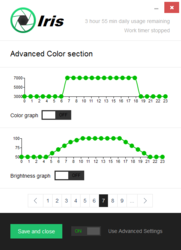


Dear users,
The activation of the software might seem a bit confusing, so we've made up this instruction for you. After the installation process is finished, run the application and switch on the "Use Advanced Settings" option. (Screenshot). At the bottom of the window you will see the numbers of the setting pages. Scroll right to page 22 to get to the activation window and use the code from readme.txt to activate the product (Screenshot).
Hope that helps ;)
--
Always yours,
GOTD Support Team
Save | Cancel
Well-Featured Program, I have a few questions.
1) How can I "expand the color range"? The option showed up after installation, but I can't seem to find it manually.
2) Make it check for updates every Day, not every hour.
3) At least make it so that when scrolling through the 22 pages, the window doesn't resize and dodge clicks.
4) Is there a guide for Iris available on your site? It appeared to be missing.
5) Dare I Ask: What is Blink Detection...
Save | Cancel
Hi Daniel, working fine for me, i like this software, but i have one question.
My antivirus, 360 Total Security Essentials, reports to Iris acting as a keylogger. Is this correct ? Why ?
Save | Cancel
Waar vind ik de MAC versie?
Save | Cancel
I have been using F.lux for a few years now. This program looks like it does the same job albeit a little more hands on and the install for this is unusual when I read go to page 22 to register, was that a mistake and meant to be 2nd page. 22 pages of read before you even register? Really is it that complex? Then a year license for this that just even made it worse to me. This program does not need to be online, it is a one time sign up don't need to bother with the online stuff at all. There are too many negatives from the start to even want to do this and not worth the trouble to have it break in one year to even desire this type of program. It's a one thing only program that has issues with installing, gets on the internet for what? I love multi-tools more than a can't walk and chew bubble gum at the same time space taker. This one isn't my forte so I'll leave it to others that need a program like this. TLDR; single use tool that I already had a tool that does the same thing for free that was way easier to use. So I won't be using this one. Thank you Guys from GAOTD ,. Now waiting for a maintenance program, waiting on a browser tweaking program and need a better privacy and email encryption programs...Would like to try some new ones out for today's assholes who think it's alright to mine info about everybody.
Save | Cancel
nomadss1,
I recently made totally free version of Iris here
http://iristech.co/iris-lite-0-0-2-for-windows/
It's single purpose like f.lux
Maybe you will like it :)
Save | Cancel
I don't recommend it at all. After installation the display started to flicker terribly, and it was impossible to remove it normally (both via Windows uninstall and the uninstall.exe file in the program folder) - I had to use the restore point and only after the second try I was successful...
Save | Cancel
Karel,
Hi. I made the automatic brightness enabled by default for this giveaway. Well huge mistake I guess. To stop this flicker
https://iristech.co/wp-content/uploads/2016/06/Untitled.png
It will run really smooth after this.
I will fix it for the next release :)
Deleting the program files folder will do the work. The uninstaller sometimes fails, because Iris is not closed
Save | Cancel
Someone who knows what to do?
I get an error message during end of installation and while trying to start Iris, that getdisplayconfigbuffersizes cant be found in user32.dll???
Haven't got a clue what it means or what to do... :(
Save | Cancel
Isabelle,
This means your graphics driver is not updated or you are using really old OS. I am not sure I can fix this.
Try to update your graphics drivers
Save | Cancel
Daniel, this is David (I noted that I had the same problem as Isabelle). I run VISTA which is listed as compatible in Iris documentation, and have a NVIDIA graphics card with their latest drivers, so surely your comment is not applicable to the problem.
Save | Cancel
Daniel,
Thanks, will try find update for graphics drivers, also on really old OS: Vista Business, but it said Vista was ok, for installation :)
Save | Cancel
The GOTD page states "System Requirements: Windows XP/ Vista/ 7/ 8/ 8.1/ 10".
Save | Cancel
I notice that this software is sold on a monthly license model, and this giveaway offers a 1 year license - usually this just means you won't get free updates after a year, but in this case does it mean the software will stop working after a year? $10/month is a lot to pay when there are free alternatives for most of the functions of the software.
Save | Cancel
olliebean,
There is also free Iris
Check
http://iristech.co/iris-lite-0-0-2-for-windows/
and
http://iristech.co/category/free/iris-lite/
If you want.
This is the professional version
Save | Cancel
Looks promising Daniel. I've come across two minor problems: I somehow ended up running multiple copies - resulting in 100% cpu use. And I've experienced clashes with the short keys of another program. The latter is not unusual, I know.
Save | Cancel
Raymond ,
Will fix the copies.
To reduce the CPU usage
disable the AI and automatic brightness
Here is a picture
https://iristech.co/wp-content/uploads/2016/06/Untitled.png
Save | Cancel
1. Why is Iris contacting 104.27.158.73, 104.27.159.73, 216.58.196.110 and other ip's?
2. Will Iris not work on PC's without internet connection?
3. Please consider making UI more user friendly in future versions.
Save | Cancel
flyingrock,
1. Probably Google Analytics
2. Yes
3. Ok :) :D
Save | Cancel
Not working on windows 10 home edition
first launch showing error and mouse start move sluggishly
Save | Cancel
sherief,
Give me the error if you can
It will help me make Iris better :)
Save | Cancel
The 1 year license makes it a no install for me. Thanks anyway.
Save | Cancel
I'd like to install and use this software, very useful tool for me. I won't be doing so because of the one year license.
Save | Cancel
Yeremyah,
There is totally free version called Iris lite
http://iristech.co/iris-lite-0-0-2-for-windows/
Save | Cancel
Joel,
There is also free version
http://iristech.co/iris-lite-0-0-2-for-windows/
Save | Cancel
Yeremyah,
I agree & feel the same.
Save | Cancel
Great software, I used to use EyesRelax which was a light software for eye protection, this does what it do (which is forcing you to take break for a certain minutes), But also Iris can change brightness and color according to the location and the local time and even if you have a webcam, it can calculate the brightness and color with (however your webcam should be high quality for the best results) which looks awesome. There were some unnecessary things like image effects, but the GDIPP feature (read more about it here: http://www.makeuseof.com/tag/make-windows-fonts-look-like-mac-fonts/ ) is vital for a user who works 24/7 on desktop. Very good software and I liked it. I still use it and temporary deactivated the other one (EyesRelax).
The other good feature that this software has, is blocking some websites that might take your work time for nothing, it simply blocks them. But I really feel the lack of one vital feature there, and that is blocking websites for certain hours and not for always.
Save | Cancel
D4N005H,
I have a plan for this. I miss this feature too.
I just don't have enought time for it. Probably after a month it will be ready :)
Save | Cancel
At last a program really suited to this site and the feedback system
I like that it's not just an advertising exercise from a big company.
The software needs more development and the settings pages need slimming down. 22 pages is a bit like turning off Windows spyware on Windows 10.
Program caused my screen to flicker so removed again.
Good idea but needs work.
Save | Cancel
ilikefree,
Hi. I made the automatic brightness enabled by default for this giveaway. Well huge mistake I guess. To stop this flicker
https://iristech.co/wp-content/uploads/2016/06/Untitled.png
It will run really smooth after this.
I will fix it for the next release :)
Save | Cancel
Hmmm....not sure if I need this. I stopped having eye problems when I switched to using LED backlit monitors, both at home and at work. They duplicate natural sunlight. I can sit in front of a computer all day and not have my eyes get tired.
Save | Cancel
CJ Cotter, LED monitors use PWM (pulse width modulation) to adjust brightness, contrary to natural sunlight if flickers continuously (if not at maxium setting). This page makes it clear why this could strain eyes http://iristech.co/brightness/ .The quality of the LED monitor and other circumstances also come into play of course, so not everybody experiences eye strain problems caused by PWM of the leds.
Save | Cancel
Calimero, Hey thanks! Most informative article! Let me put it this way: When I had the old CRT monitors both at home and work, I could feel the stress in my eyes daily. I suspect that they even contributed to the deterioration of my eye sight. Once I got an LED backlit monitor for home and asked my employer to get one for my office, I no longer feel any eye strain. Your article pointed out, "Studies have shown that approximately 10% of people experience discomfort. The rest experience either mild discomfort or no discomfort at all."
So yes, some people might still need today's software, no matter what kind of monitor they have.
Save | Cancel
CJ Cotter,
Yes having good monitor is the most important thing :)
There are interesting articles on the website about monitors and light. If you want check them. :)
Save | Cancel
TK, that flickering must be perceptible for the eyes to strain the eyes is not true to my knowledge (see evidence concerning fluorescent tubes). B.t.w. the lower the brightness setting of a led screen the higher the likelyhood that flickering is perceptible (see the duty cycle graphs on the page).
I don't understand that if you would use a low pass filter with PWM brightness control flickering will be gone. The object of brightness control with PWM is to flicker the leds so that the slower eye perceives a less bright picture. The leds used in LEDmonitors are not dimmable so they are either on or off, the only way for PWM brightness control to work is by flickering the leds...
Save | Cancel
TK, I agree that a great benefit of LED backlights is energy efficiency. To my knowledge: To get maximum efficiency and durability in LEDs it is best to use a constant current (leds are designed to produce a set amount of light at a specific (small) current range, and below a certain current the led will be switched off). To get brightness control to work reliably and consistently with (O)LEDs, most manufacturers use PWM.
I don't know if or how effective adding low pass/low cut filtering is in reducing flickering. I can't see it working (unless f.i. PWM clock frequency is raised as well) but that is not important; perhaps there are lots of other technologies manufacturers use in higher end LED monitors / smartphone displays to reduce flickering at low brightness settings that I don't know about.
The issue whether flickering (perceptible or not) causes eye strain is very complex, might be very different from person to person (like with fluorescent tubes), it is not an exact science.
Save | Cancel
hi Daniel
I do like this program i just hope it works for me I am at my pc for most of the day as i am housebound and the pc gets me out there as often as I can i have not tried it when i am in game mode will it still cut in when im playing full screen Golf we will see lol
but a great idea and i hope it makes you some hard earned CASH
nigel
Save | Cancel
nigelxxx,
Thank you :P
Save | Cancel
Awsome application Man 2 Tumbs UP!!!
Save | Cancel
Bartlomiej,
Thank you :)
Save | Cancel
Hello Daniel,
It's impressive what you by yourself have created. I especially like the simple UI, and its fancy effects. I was quite excited to give Iris a try.
Sadly though, it doesn't seem to work very well/at all with my laptop. The screen flickers awfully, and applied colour temperature settings won't work, it'll flicker as I drag/click the slider and return to the default colour.
The blink detection doesn't seem to work well with the webcam, missing fast (normal blinks) and counting ones where I look down, but this is to be expected. Strangely, the view is extremely laggy - whereas the webcam works smoothly at full resolution, in Skype and ASUS Lifeframe
I'm not quite sure what the point of the "clicker" is and how it relates to anything to do with this program? It just adds one unnecessary page of settings. As for the pages/tabs, it's quite... quick to use but frustrating, having to click through 22 pages to find the settings you're looking for. I'm more of a fan of tabs with all-time visible captions. What's also a little annoying, is when you switch from tab to tab, the window size changes, so the location of the tabs changes - making the user click outside the window. Maybe the tabs would be better off being at the top, or the window being fixed size?
I'm not sure as for the reasoning of the design, but I wouldn't compromise unique looks for functionality.
Another tiny glitch I've noticed is the count label on the blink counter being cut off when it displays more than one digit.
As the software doesn't seem to work for me, I won't be keeping it.
I must say though, it installed and activated without any problems, which is more than I can say for a lot of other programs offered in giveaways here.
I think I'll stick with f.lux - https://justgetflux.com/
Save | Cancel
Mark,
If you use f.lux checkout Iris lite.
I made it really clean
http://iristech.co/iris-lite-0-0-2-for-windows/
There is also free Iris for Android
http://iristech.co/new-version-0-0-1-for-android/
Really good feedback. Thank you. I will take notes.
To remove the flicker and lag disable the AI
https://iristech.co/wp-content/uploads/2016/06/Untitled.png
I made a mistake to enable it by default. It will be fixed for the next release :)
Save | Cancel
This appears to be a great app, but for some reason he goes nutswith the Kaspersky and MalwareBytes.
When i open the app, the CPU usage goes up and the app doesn't work. If i disable kaspersky he appears to work a little better, but now is with Malwarebytes.
If i disable both, everything appears to go fine, but the CPU usage is still too high. Constantly ant 2-10% permanently in a quad-core system...
Save | Cancel
Just a follow up, appears to be a problem with Kaspersky only.
Added the instalation folder to the exclusion of the kaspersky and now everything is fine... (cpu usage also decreased)
Save | Cancel
DJPRMF,
Maybe because of the AI. I'm not sure if in this version is enabled, but there is brightness and blink detection. Right click on the tray icon and uncheck Use camera.
I will write to Kaspersky and MalwareBytes to remove it. It happens, because Iris uses hooks and some antiviruses detect that.
Tell me if disabling the AI fixes the problem :)
Save | Cancel
Hi :)
Doesn't appears to help...
I have disable that option and also any other that appears in the options. Still the same problem.
Only solution was add the folder to the exclusions...
Note that is not only the AI. If i don't exclude the folder, the app doesn't work properly:
- Activation doesn't work
- Even if activated before, he goes to "free mode"
- 99% of the settings doesn't apply
- CPU usage goes very high, boith in kaspersky and the app itself
Save | Cancel
DJPRMF,
Ok great
Save | Cancel
DJPRMF,
I will fix it somehow. Thanks you for the feedback and sorry to disappoint you
Save | Cancel
Hi, my name is Daniel.
I'm the creator of Iris. All ideas and feedback is welcome. Please note that Iris is not a big company. It's one man project. I work and improve it every day and I read and take notes on all feedback, althought sometimes I can't respond immedially :)
Save | Cancel
Daniel,
What a wonderful invention you made.
I appreciate your contribution to the community.
Hope, it will handle my all health tensions.
Save | Cancel
Thank you,
I hope also. It's still not the perfect app, but this version supports updates and it the future it will become many times more awesome program. :)
Save | Cancel
Daniel, I know some people who have their LED monitors rewired and PWM removed because they are sensitive to radiation. On your site the problems with brightness & PWM are mentioned; PWM also causes a certain type of radiation. If you could prove that radiation can be reduced with the use of your program (there are lots of devices that can measure radiation) it might fullfill a new purpose, rewiring is very expensive. If radiation is reduced and/or you have other ideas how to lessen radiation (?) you might consider releasing a special version of this program, specially designed for this purpose(?).
Save | Cancel
Daniel, I can not find the Mac version as giveaway
Save | Cancel
This is really good suggestion. I didn't know that.
Thank you. I will research it
Save | Cancel
Pierre ~Melser,
There is no Mac giveaway. Only Windows
Save | Cancel
Daniel, okay; but in the text there is written: for all systems...
Save | Cancel
Daniel, after reading the comments I am wondering if this program will do anything for my system. I have a Windows 10 desktop with a separate 5 year old LCD monitor.
Save | Cancel