Every day we offer FREE licensed software you’d have to buy otherwise.
Iris Pro 0.9.3 was available as a giveaway on December 29, 2017!
Iris is a desktop software for health and productivity. It works in background and doesn’t interfere with your work. It works on every operating system and has slick UI and good tech support. Iris combines all tips, tricks and medical researches for eye health and eye protection. It reminds you to take short breaks on regular intervals, makes your monitor better and improves your sleep. Iris blocks distractions and was build with productivity and health in mind. And most of all I update it regularly based on your feedback and on new innovative ideas for health and productivity.
Use Iris to:
- Prevent eye strain
- Reduce eye pain
- Improve sleep
Iris optimizes screen pulsations by controlling the brightness without PWM. You will be able to use your computer for longer without headaches.
Iris will match your screen brightness to the light around you. Different presets will automatically adjust your screen. Using computers will feel like reading a book.
Iris will gradually regulate blue light day and night. This will help your body to produce more melatonin at night. You will fall asleep faster and sleep deeper.
System Requirements:
Windows XP/ Vista/ 7/ 8/ 8.1/ 10
Publisher:
IrisTechHomepage:
http://iristech.co/File Size:
38.2 MB
Price:
$10.00
Comments on Iris Pro 0.9.3
Please add a comment explaining the reason behind your vote.


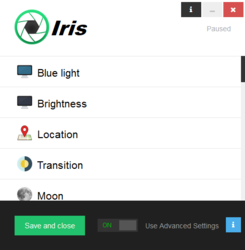
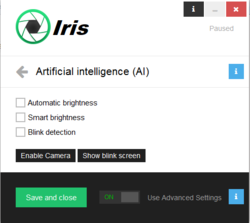
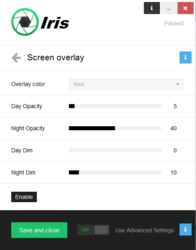


nice but I need also to rest the timer when the mouse is not active
Save | Cancel
I cant activate. It says no response Maybee you are not conected to internet
Save | Cancel
Wall,
Are you behind a proxy?
Try with this code
OfflineCode
Daniel - Founder of Iris
Save | Cancel
I had to go to the website to download it and when I try to put in the license key it keeps telling me that there is no active giveaway right now.
Save | Cancel
Tere!Head vana-aasta lõppu!Kuidas saada võti,et ära aktiveerida?Ma tänan.
Save | Cancel
Heino,
Key is in the archive, but you needed to download the file from here
Daniel - Founder of Iris
Save | Cancel
I downloaded the GOTD you offered on 5/14/17 (Geez, did not realize it was that long ago.) and have been very happy with it. It was the Mini pro version and was worried I would loose that if I didn't like this. After reading all of the comments and seeing how involved Daniel has been I have decided to give it a try.
I seriously must commend you Daniel as with so many Giveaways...No one replies to questions and a lot of the time when they do, they have no professionalism. :(
At least with any software I have been interested in and I try A LOT of freebies. :P
You have proven to me that there are still some worthwhile programmers / software designers that do still care about their work and are proud of it. (y) I will play with all the new features later as it is already late so I won't be able to offer any suggestions on how to make it better. (a)
Thanks and keep up the great work. :D
Save | Cancel
I was using the lite version for a few days before this giveaway.
Windows has been asking permission if I want to allow the use of Registry Editor several times since I've been using Iris. It happened again when I installed Iris Pro. I don't know if Iris is doing this or what is going on, it never did this before I downloaded Iris.
Save | Cancel
Dave,
For lower values and more Red screen, Iris needs to enable the video card and Admin rights are needed for this. There is other API and Iris will work fine, but it will use more CPU for it to operate
Daniel - Founder of Iris
Save | Cancel
Works very well, activation easy *(just press CTRL-V)
Save | Cancel
Paul,
Thanks :)
Daniel - Founder of Iris
Save | Cancel
I was going to pass since been using F.Lux for years. Saw so many positive comments that I thought let's see if this one has improved since trying it many years ago. First impression was maybe too dim in evening. Switched it off. Checked F.Lux and
it seemed way too bright after Iris. Back to Iris & slightly raised the Brightness slider. Perfect. So many options in it too. Found
location correctly. Not using the break time yet.
Now I'll just research my notes, or google, for that 'secret' password that unlocks some extra elements. See Hidden features and enter the Spell string. He used to put it somewhere on site or within the files as a tip. Thanks GOTD & comments.
Save | Cancel
sludgehound,
Hidden features are here
http://iristech.co/iris-hidden-features
Daniel - Founder of Iris
Save | Cancel
sludgehound, " that 'secret' password"
These can be found on a website of the builder:
https://iristech.co/iris-hidden-features/
And is more like a cmd-line to give commands like "SB 50"
or "set temperature to 2546"
Save | Cancel
I can't believe that I've used computers for years without having this software. Been barely a day and I'm in love with it. So many features in one. Installation is easy as heck too. Thank you so much, GOTD and Iris devs.
Save | Cancel
Margesh,
Thank you very much :)
Daniel - Founder of Iris
Save | Cancel
Installed and added Registration key and from then on it went pear shaped. Asked me to restart computer, and then locked up. Rebooted computer and had access to advanced settings, but every setting is locked and says must purchase Pro version to access the settings. I thought this was the Pro version??? Uninstalled program and reinstalled, but did not ask for Registration key. All still locked. Used a program to completely uninstall everything including registry entries, reinstalled, same screen. In frustration I closed advanced settings and LO and Behold I was given the opportunity to enter Registration key. Not very clear to the user. Will see if it now works as all are now unlocked after a very frustrating 30 minutes installing and removing trying to get the enter Registration key screen to appear. Help page was useless in helping to find the page.
Save | Cancel
Gordon,
The activation key is saved in Registry so you didn't need to delete them. Really sorry for the bad experience
Everything should work fine now
Daniel - Founder of Iris
Save | Cancel
Got download link within a minute(via email) Copied activation code(had to memorize as it wouldn't copy/paste). From start to finish took less than 5 mins, only faster way would be to have Iris done completely for me., but I'm not that lazy...yet.
Appears to do exactly what it claims & was designed for. Haven't had the time to kick the tires fully yet, but seems to be a keeper.
Thank You Iris & GOTD Everyone have Safe & Happy New Year
Save | Cancel
Steve,
Thank you!
Happy Holidays to you too :)
Daniel - Founder of Iris
Save | Cancel
Thanks for this very useful program which is probably much needed. Found it easy to install and activate. Just left it at the default setting for the now. Noticeable change in screen resolution without losing any clarity. Will probably need a few days to judge it properly but signs look good.
Save | Cancel
Thank you mog :)
Daniel - Founder of Iris
Save | Cancel
Install the program into user data, the program has almost 100 MB.
Save | Cancel
JardaH,
Yes it's installed there since Program Files is locked on some company workstations
You can move it by hand :)
Daniel - Founder of Iris
Save | Cancel
Daniel Georgiev, what to add the installation option?
Save | Cancel
Installation and Activation very easy. One of the easier activations.
Hopefully it does as advertised. Set install to automatic.
Save | Cancel
Configit,
Thank you :)
Daniel - Founder of Iris
Save | Cancel
download page not found or fail to be available...
Save | Cancel
I just tested to download from here and the download went fine. Try again it may be some network issue :)
Daniel - Founder of Iris
Save | Cancel
Daniel, the download link is working now. Thank you.
Save | Cancel
I guess I'm a luddite because I don't have a camera on my PC. Will this program be of any use without one?
Save | Cancel
Rod, where does it say you need a camera?
Save | Cancel
Sesquipod, Several comments mention one.
Save | Cancel
Rod,
Iris is not using the camera for anything. You can Enable it for blink detection and smart brightness, but it's disabled by default.
Iris will use time of the day and adapt the screen colors to this
Daniel - Founder of Iris
Save | Cancel
I'm not finding where to enter the activation code. It seems to be running in advanced mode, but I was not prompted for a code and can't seem to find anywhere on the menu where to enter today's activation code. Thanks.
Save | Cancel
RAS,
See this
https://iristech.co/how-to-install-and-activate-iris/
Next to the Save and close button switch Advanced settings OFF
Daniel - Founder of Iris
Save | Cancel
Daniel Georgiev,
Thanks Daniel. I read that web page earlier, but instead of seeing a license box below the Location box, I instead see a Timer box (off in my case). And I tried scrolling down below the Location box, but no luck; nothing else is there. So I still can't find a license box. What am I missing? Sorry. thanks.
Save | Cancel
P.S. Daniel,
I'm seeing green for the iris logo, so I think that means it's iris pro. Strange.
Save | Cancel
I tried this software before; and I found the camera was using system resources that made it too active. I opted for flux, which is a similar program. I'm not sure how accurate the blink device is for those who wear contacts lenses and glasses. Wearing contacts, you tend to blink more. maybe laptops in the future will have 2 cameras, one for iris pro, not connected to the internet. I have many old cameras I don't use, if this program could dedicate itself to a camera while having a second camera for the internet use; that option might intrigue me, but don't see it in the setup or settings.
Save | Cancel
absolutely fantastic software, thanks giveaway team
Save | Cancel
Pelo,
Thank you :)
Daniel - Founder of Iris
Save | Cancel
Thanks Iristech and Giveaway team, this program has helped reduce my eye strain for many months and I'm happy to get an updated version. Set it and forget it. I tend to use Iris Mini just because of its much smaller size (5-6 mb of memory instead of 57-59 mb) but this larger version has some nice features and help information is actually helpful and informative. Recommended!
Save | Cancel
Mr.Dave,
Thank you :)
Daniel - Founder of Iris
Save | Cancel
Wow, a software that cures and maintain health, I think it should be regulated by FDA, other than that, it is a useless CPU time slices grabber.
Save | Cancel
Morton,
Oddly, I didn't see any mention of claims to cure anything. Could you point us to this claim?
---
I will be testing this program out, as I missed the last offer. I would love to hear from others a comparison of Iris to my currently used f.lux program. Also, I'm with #5 user Tranmontane regarding camera usage in general, but if Iris only needs access for a brief period of calibration, I won't deny it access.
I appreciate the reasonable price and that this was not offered as rentalware today.
Save | Cancel
Morton, Are you able to quantify and verify your statement?
Save | Cancel
Morton,
You can look at the science behind Iris here
https://iristech.co/blue-light/
https://iristech.co/pwm-flicker/
Daniel - Founder of Iris :)
Save | Cancel
Jacob,
Thank you :)
Daniel - Founder of Iris
Save | Cancel
Is this the company who do Iris OCR?
Save | Cancel
Laxative,
No, we are not the same company
Daniel - Founder of Iris
Save | Cancel
Is a Linux version available?
Save | Cancel
Martin,
https://iristech.co/category/new-version/linux/
Save | Cancel
Try from here
https://iristech.co/iris-linux/
But I don't guarantee it will run on your Linux
Daniel - Founder of Iris
Save | Cancel
This sounds like an interesting and possibly quite useful, programme.
There are a couple of small concerns for me though....
First, of course, you have to ENABLE your camera, in order for it to detect your blink rate.
Maybe that's a good idea -- but personally -- not being paranoid about it, but just cautious -- when I am not on Skype, I "disable" my camera so that NO hacker can see me working away, by actually COVERING the camera with sticky tape to which I have attached a piece of plastic wrapper, paper or thin cardboard. That way I can't be visually monitored.
Secondly, I wonder if the blue light reduction will "throw" one's perception off when editing photos at night? I see you can apparently turn that feature off -- I am just wondering if it is noticeable or not.
Anyway, while I have yet to try it, it seems to be a good attempt at something quite different for a change, and I wish the developer well.
Save | Cancel
Tranmontane,
Camera is disabled by default, because well it's creepy some software to enable your camera.
There is no other way to detect blinks, but the feature is not so good anyway.
You can add Photoshop and other programs to the Color Pausers page and Iris will disable itself when this programs are on focus :)
Daniel - Founder of Iris
Save | Cancel
krypteller,
Iris is not using the camera by default for anything
Daniel - Founder of Iris
Save | Cancel
Where's the activation code?
Save | Cancel
krypteller, Sorry. I did end up reading the readme as I usually did. But since I started using this new awesome archiving software, it automatically installs archived programs containing an executable so I don't really have to mess with the extracted files.
Save | Cancel
John Weber,
Code is
iris-giveaway
Daniel - Founder of Iris
Save | Cancel
And the program says:
"No giveaway
There is no active giveaway right now"
Waste of bandwidth.
Save | Cancel
I do not know what you meant. I just downloaded and it took automatic settings and working. How did you download. If you just log in with your email then the link will be sent to you. Just take the licence key from readme.txt and then execute and then register to activate with the licence key , you note in the readme.txt.
I think, usually the giver of the program would be having some technical expert to immediately solve the problem of downloads.I think that Iris has not made those arrangements.
So many people would be downloading and they may also have similar problems. Either users or experts of this site has to give solutions to the people like somebody above
Save | Cancel
You have to make sure that you download the direct file from GiveAwayOfTheDay, and install that particular application. If you download the official website, http:iristech.co, and try to insert the license from the downloaded text, it will not work. You will get the message as you stated: "There is no active giveaway right now". I know because initially I tried it, and it did not work. But, I installed the application provided from the GiveAwayOfTheDay, and it worked very well.
Hope that helps.
Save | Cancel
Somebody,
You need to download the version from this website since it's custom build
Version from the official website will not work
Daniel - Founder of Iris
Save | Cancel
the rest timer will start counting only when I am working in my PC.
you can sense it by any keyboard letter pressed or by mouse movement.
Save | Cancel
shaul,
There is option here
https://iristech.co/iris-page-help/
Use Mouse inactivity for pausing Work timer
Try with it :)
Daniel - Founder of Iris
Save | Cancel
Daniel Georgiev,
It is nice but I am looking for a option to also rest the counter
Save | Cancel