Every day we offer FREE licensed software you’d have to buy otherwise.

Giveaway of the day — iRecordMax Sound Recorder 7.1.3
iRecordMax Sound Recorder 7.1.3 was available as a giveaway on May 25, 2009!
iRecordMax Sound Recorder is a sound recording program for Windows PCs. Using iRecordMax Sound Recorder you can quickly and easily record audio notes, messages, or announcements in either wav/wma/ogg or mp3.
iRecordMax Sound Recorder is designed to be very easy and intuitive to use. Within minutes you will be able to start a recording, save it, and replay the file. At the same time, you can edit your recorded voice and audio, include amplify +/-, fade in/out, normalize, insert silence and more.
System Requirements:
Windows 2000, XP and Vista; Microsoft Internet Explorer 5.0.0 (6.0.0 recommended); Microsoft DirectX 9.0
Publisher:
AudioRedo SoftwareHomepage:
http://www.record-audio.com/products_irecordmax_overview.htmlFile Size:
9.49 MB
Price:
$29.95
GIVEAWAY download basket
Comments on iRecordMax Sound Recorder 7.1.3
Please add a comment explaining the reason behind your vote.


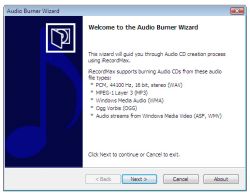



Thanks a lot watcher13 for the kind explanation. I wrote to their support site for assistance but they didn't bother to reply. So I have uninstalled the program. Too bad.
Thank you anyway.
Mario
Save | Cancel
Many of you are having problems because your computer is compramised by another program that forces this one to error. You probably have programs open while installing this. Be sure to close the brouser before installing.
Save | Cancel
Running Vista and thought I'd give it a chance. Downloaded and installed fine. Got it running and looked around. Under Mixer button I then noticed a line on the front of their small window that said, "How to adjust audio source in Vista?"
Link to a webpage http://www.record-audio.com/vistaproblem/ that says Vista has some recording sources turned off by default. To record from some sources adjustments must be made and the link above shows you how.
Tried it after following directions and it works for me. Handy program and did what I hoped. (so far...)
Save | Cancel
Mario, I doubt you'll see this message but I thought I'd give you a quick answer, just in case, so you'll know that many of the regulars try to help when we can. It doesn't matter much, because the short answer is: you're likely out of luck. A rough explanation:
Division by zero is a mathematical operation that a lot of programming languages, like Visual Basic, don't allow. When it happens by accident (in the program's opinion, at least), they generate an error, called throwing an exception. That's what your seeing. It may mean the program doesn't like your CPU or maybe you've got some mild corruption that is preventing the recorder handling the error properly, or some similar cause. You could run checkdisk and/or System File Checker, but the chances aren't in your favor. The developer's code is quite possibly incompatible with your system.
Save | Cancel
For those of you who are experiencing application crashes.. a key rule to installing software (that alot of people forget) is to make sure you have no other apps running while doing the install, this includes web browsers ;), make sure you have defragmented your HDD fairly recently (within 1 - 2 days if you work with alot of files on a daily basis, or at least within the last week if you dont do alot of read/write operations), and of course ALWAYS create a restore point and registry backup.
Save | Cancel
Once again an audio recorder that does NOT record streaming audio from the Internet. Sigh.....
Save | Cancel
I would have loved to of tried this product, but for some reason when I try and open the application, it just brings up a window saying, "iRecordMax.exe has encountered a problem and needs to close..." I'm not sure if this would apply to anyone else.
Save | Cancel
I installed since days ago every software from here and they all worked fine. But I realized that many of theese programs are similar. So now I would like to know from specialists here which one is the best. You know, my space on my hard disc is not too big and I only would like to keep the best program of each topic. So can you help me out a bit and tell me what software you would recommend me to keep? Thanks a lot for your recomendations. (I think, here we are more people with the same question about "whats the best?".) Great day to all!
Save | Cancel
What is that vertical slider on the right at the top? I see no screenshots that explain what it is and when you mouse over it, nothing shows up to explain it.
Thanks!
Save | Cancel
I was hoping this would be what I was looking for. But it crashes so I can't test it.
What I'm looking for is something that can record music (like while I'm listening to the song from Youtube) and it comes back out at a perfect sound, and not real bad. That's why I don't like Audacity or Gold Wave Editor Pro. If only it didn't crash. Bad program, it needs to be greatly fixed.
Save | Cancel
I gave this one a try today and I believe it does what is claimed from the homepage. To me, that really says a lot for a program because as we know from the past, many do not. No need for raving review here, just simple fact, good program! Thumbs up from me, and paws up from my dog too !
Mansion Trash
Save | Cancel
#25: "it looks like the scheduler can’t go out and record streaming audio (Internet Radio programs) off the Internet."
The IRecordMax scheduler simply turns recording on/off at times you set. IRecordMAX doesn't care what it records -- that's up to you -- and if there's nothing going on it'll record silence just as happily as if you were playing a TV show or net radio or whatever. It's like setting a video recorder or VHS tape deck to the cable box -- you just have to leave the cable box on, set to what channel you want to record. That's not to say there aren't better apps for recording net radio, but IRecordMax is pretty universal where those aren't.
* * *
#33: "Audio editing by its very nature is a tedious process. You add an effect, play it back, tweak it, play it back again, tweak it some more, play it back, add another effect, play it back, modify it, play it back, and on and on it goes into the night."
While there's always quite a bit of this going on, because you might have several filters in a few chains, multiple buses etc, real-time previews (which this doesn't have) take away a lot of pain.
"That by itself can take all the pleasure of playing around with this stuff and turn it into agony."
:-) Your poison is another's high. ;-)
Look at the folks who created (& a few still create) arrangements writing 1 note at a time in MIDI. Or when they do pitch correction manually.
I'll spend all sorts of hours editing video (sometimes audio), sometimes retouching frame by frame, but just the thought of working with point & splines or whatever in 3D software sends a chill, fear of dread down my spine.
* * *
#39: "...don’t have your record volume up to high or else you may find the quality gets crackly..."
USE the auto gain feature? There really is a definite ceiling with digital recording, & if volume peaks go over that, everything above is cut off, just as if the sound hit a physical ceiling.
"... Each time you hit record it creates a new file which is a pain when trying to setup the recorder before the actual recording."
FWIW this is how most apps like this behave or perform -- the alternative as you move up the food chain so-to-speak is called arming tracks for record, which as an extra step each time can be just as much a hassle.
"...It was a little strange that the editor can additionally export to raw and vox formats but the audio recorder couldn’t."
1) not all formats are suitable for recording, & 2) if you're planning on editing best just to record to wav as anything else will either eat up CPU needlessly (wma set to lossless) or discard data like mp3.
* * *
#43: "Does anyone know of a good freeware voice over program?"
A lot depends on how much work you're willing to do IMHO... The easiest would be to use a multi-track app, probably an NLE (non-linear Editor) that will automatically drop the volume of the main track whenever you speak. You might look at the free Wax from Debugmode, but I'm not sure how close to that it'll come -- check / post their forum?
Microsoft's Movie Maker software will handle voice overs, & winmedia audio can be set for lossless (& multi channel), but you'll probably want to convert the results to something else, which is where the work comes in.
You could always try just running more than 1 app at a time. You should be able to playback & record at the same time that way -- you could have 2 windows showing the audio waveforms, & whenever there was audio on the voice track, select & drop the volume on the main track -- then mix the 2 together. Check out videohelp.com & their forums.
Save | Cancel
a good one to try is mp3mymp3 it free, auto save's file in your music folder as it is recording, all you got to do is rename it
I use it all the time,i also have audacity but mp3mymp3 is better
Save | Cancel
I had the same problem with the installation on Vista Home Premium like others.
However, after changing the compatibility settings and set it to run in XP mode, it seems to be ok. Give it a go and hope it works for the others.
Save | Cancel
As someone mentioned earlier, this seems a repeat of a GOTD offer from 9/08/08. InstallWatchPro's database shows that besides shortcuts for the Start Menu, installation adds 2 folders to the Documents and Settings folder under \ User\Application Data. The install files include 12 files for the System32 folder: mostly NCT media handling libraries, along with msvcr70.dll & a Windows Media profile. The installation program was smart enough not to replace those 12 files since they were already installed, so overwriting newer versions (like some misbehaving software) is probably not a concern. Additions to the registry were minimal -- an uninstall key mainly -- but I already had the 10 NCT dll files installed... those who don't will have whatever added entries necessary to register those files.
IRecordMax should be a great & useful program for casual users who simply want to record audio, but if you want to get serious about editing, look elsewhere. Recording with IRecordMax gives you the benefit of being able to record to a few different formats, & you can activate the "Automatic Gain Control" &/or the "Voice Active System" by clicking on the wrench icon. Both might help you record better audio (you can find out what they do by clicking on "What is this?" in the window where you turn either on/off). The included editor has the basic functions you'll probably need, & then some, but the effects would benefit a LOT from better controls.
For comparison, as you move up the ladder using more professional audio recording software, you won't find auto gain control or a "Voice Active System", but you will have level meters so you can adjust things on the fly. You'll get the ability to record more than 1 track at a time, will be able to record in the middle of an existing file, will be able to record a track as others play back, will be able to record in layers (so you can pick/choose which take you like), will be able to add FX & filters as you record & so on. What you won't be able to do is record higher quality audio -- that's determined by your hardware... whether you use IRecordMax or something costing many hundreds of dollars more, recording basic audio (no FX) using the same gear, your results will be the same.
With Audio Editing however, it's a far different story. For basic cuts & fades IRecordMax Audio Editor should do just fine, but the lack of control over the editing FX, not to mention the lack of real time previews, rules it out for more involved work. Long story short, at the hobbiest level audio software should try to mimic the many knobs, sliders, and patch cables in a regular audio studio -- at the semi-pro levels & up, it even looks the same. That's not to say don't use the IRecordMax Audio Editor -- I'd just suggest that if you're going to take the time to learn how to use some of the filters it includes, download a trial of something better (I like Sony) so you at least see (& hear) how it's supposed to work.
Save | Cancel
Works very well. Not nearly as capable a program as Audacity but iRecordMax Sound Recorder is a good solution if you want scheduled recording (not available with Audacity) and reasonable editing/effects capability. It really does have everything needed for basic recording and editing of sound files. Support for minimizing to the System Tray with an animated icon like MP3 Recorder would be nice.
It has a clean and attractive GUI and the editor supports common keyboard controls such as using the spacebar to pause/resume playback and zoom via mouse-wheel. Support for markers is nice as well. The File List is a nice feature also. The "Perset" typo in the "Output Format Setting..." window of the editor went unnoticed however.
Save | Cancel
How do I get access to my sound card? I am running Vista Home Prem. All I see is the microphone with no other sources. Also crashes on Vista even running as Admin.
Thanks in advance as I a having the same problem with GOLD WAVE as I can't get it to record internet radio.
Save | Cancel
GAotD's timing is excellent - I have a lot of music and teaching material recorded on cassette tapes and cd-roms that I need to edit and transfer to my multimedia computer, and then ultimately to my mp3 player. I am not a music/recording industry professional, so having an easy to use program like this is great!
I had no difficulties downloading (using Mozilla's Firefox 3.0.10), installing, and registering iRecordMax. The registration screen was a little sloppy, but I figured which was the correct button to click to get to the registration window, and the GAotD activation window gave the registration info I needed.
I have successfully performed a short test where I hooked up my cassette tape player to my computer, played a song after clicking iRecordMax's "record" button, brought up the edit panel to select a portion of the recording, and saved it to a file on my computer.
You can't get much simpler than that.
The only problem I have seen so far is that there are a lot of typos in the help files. Except for the typos, the help files are well written (easy to follow and complete).
My System: HP Pavilion d5200t (running under Vista Ultimate SP1 64-bit) w/4Gb RAM, Creative Sound Blaster X-Fi audio card.
Save | Cancel
Installed and registered with no prob. I don't have a mic right now, so testing will have to wait a while.
Save | Cancel
I agree with #2 Audacity is best. now there is a beta version. way better than any.
Save | Cancel
#41 addendum:
I went ahead and downloaded and installed with no problems. The program runs fine on my Win 7 RC. I have never had a GAOTD progrom not install. On Vista Home Prem or Win 7.
Save | Cancel
I realy wanted a software like this some time ago and right here it is. To register this aplication, first start it. It show a window. You can use your own name when registering also. You add an effect, play it back, Rip and Burn and Erase Discs, record very low sounds and output is very good, use this for recording sound effects. Big Mystery!!
Save | Cancel
#36 I had the same problem when I got my first Vista Machine. It would not see the speakers. So I just kept using Sound Editor Pro. But I have recently downloaded Audaity 1.3.7 beta and it works fine on my Vista and Win 7.
I am sure this GAOTD is fine for those that missed Gold Wave and do not have SOund Editor Pro, but I will pass as I see a lot having run problems.
Does anyone know of a good freeware voice over program? I need to make announcements for my Christmas light show every year and I am tired of having to get them done commercially.
Save | Cancel
Downloaded and registered in XP SP3 easily. Looks like it will do everything I'll ever need to do. This one's a keeper. Thanks GAOTD! Definite thumbs up!
Save | Cancel
This Audio Recorder is also very nice.It is a compact audio program that records audio data from various devices like microphone, vinyl records, audio CDs, soundtracks of your favorite video games, Internet broadcasts, programs like Real Player and other input lines, on a sound card.
Save | Cancel
@23 wrote ;
To register this aplication, first start it.
It show a window that says iRecordMax is in demo mode
(trial period has expired or 15 days left to evaluate).
Dear xunrage
No it doesn't !!!!
2 reinstalls later.....
xunrage also wrote
You can check if the program is registeredclick on the ? button at the top and choose About….
Then in the Register tab you will see something like this if the program is registered:
License: Registered.
Yes, now it does!!!
never did see the 'this is a demo' window
Strange
Save | Cancel
I realy wanted a software like this some time ago and right here it is.
A review:
In the past I’ve always used the standard Window Sound Recorder to record sounds and never thought twice about it. That was until I gave iRecord Max Sound Recorder a go today.
Starting up iRecord Max Sound Recorder I was immediately greeted by its cool slick interface. The main functions to record, stop and play were displayed like you average media player does, so this shouldn’t be hard to find.
Some functions I was happy to find were the hotkey and scheduled recording times. This is very handy if you don’t intend to record immediately. The sound recorder supports the output formats of: MP3, OGG, WMA and WAV. Looking at the help menu I found additional tool to Rip and Burn and Erase Discs, I did not expect to be included with the program.
The record quality is very good, but don’t have your record volume up to high or else you may find the quality gets crackly. One annoying thing about this program is that it can get a little messy. Each time you hit record it creates a new file which is a pain when trying to setup the recorder before the actual recording.
Lastly once you’re done recording it has its own audio editor which looks similar to Audacity in some ways. The editor was easy to use and has quite a few effects to enhance the recording. It was a little strange that the editor can additionally export to raw and vox formats but the audio recorder couldn’t.
Even though I am only using iRecord Max7 just for straight sound recording, I have to say I am quite impressed with it range of features it´s a very good software.
Rating: 8
Save | Cancel
Crashes for me too. Not the editor part as it works fine. But the recorder part of the program does. I run it on a PC with a freshly installed Vista Home Premium.
Save | Cancel
For trouble with Vista and Audacity goto: http://audacityteam.org/wiki/index.php?title=Windows_Vista_OS
Save | Cancel
Some have written Audacity to be superior. It used to work well for me with XP, but after installing Vista, and reinstalling vista version of Audacity, I cannot get it to record. Did others too have the same problem? What is the work around? Would appreciate hearing.
drvajra
Save | Cancel
Thanks for an excellent recorder, Loaded, and registered problem free.
Thanks again.
Save | Cancel
Inatlled but when attempted to open the program an error message "Floating Point division by Zero" comes on. So I uninstalled and reinstalled but the same message appeared. Finally uninstalled again.
Anyone can give an indication what that is all about? TQ
Save | Cancel
This is the third audio editing program GAOTD has put up; the other two were Advanced Audio Recorder and Gold Wave Editor Pro. They are all good programs in their own right so no one here is really being shortchanged if they missed out on the other two. The interfaces have a similar look as well as what they offer a user in terms of special effects and features (i.e., reverb, echo, compression, high and low pass filters, signal boost, record streaming audio, etc).
Having used all three of those programs Gold Wave Editor Pro would be my top pick with today’s GAOTD and Advanced Audio Recorder being a tie. Why? Two reasons; the first is processing speed; Gold Wave Editor processes changes faster than the other two. Audio editing by its very nature is a tedious process. You add an effect, play it back, tweak it, play it back again, tweak it some more, play it back, add another effect, play it back, modify it, play it back, and on and on it goes into the night. That by itself can take all the pleasure of playing around with this stuff and turn it into agony. The second reason is the Gold Wave’s Help file; it’s polished. Whenever I find misspelled words and grammatical errors in a Help file my “comfort” level of how well that program will perform diminishes. If a developer can’t take the time for a basic proofread or spell checking their documentation, then I question that products performance wondering where else corners were cut. That may even have relevance with some of these problems people are experiencing today.
@#2 MrCool and @#21 Giovanni - Well hey guys don’t keep us all in suspense, enlighten us. What exactly does Audacity do that this program doesn’t? Oh and by the way, Giovanni from Italy, the word is “ciao”, “cheers” is a British colloquialism. (Can you say "Busted" :))))))
Save | Cancel
Have Vista x64. Program installed but will not run - crashes everytime.
Alas.
Save | Cancel
whoops, I meant #23 xunrage
And, thanks gotd and AudioRedo.
Very nice piece of software.
Save | Cancel
#24 xunrage THANKS, you are royalty among GOTDers.
That was VERY helpful.
I appreciate it and I'm sure others do too.
Save | Cancel
Installs and works well on Windows XP SP3
Save | Cancel
Similar to Gold Wave Editor Pro just given a few days ago. The differnece is that this software starts with a player, and you can open the editor by clicking on a button below. Initially, on playing an mp3, I was surprise why it is playing in duet, only to discover that the player and editor can actually play independently on the same mp3 file. I have an issue with the editor: on opening it, and playing the music, there is no moving cursor to give you a hint of what portion of the stream it is playing. I latter discovered that you must choose (highlight) the whole area, or a portion of the area you want it to play to see the cursor moving through the music strip.
I think the price is just right, knowing too that after buying this, it promises "lifetime support for the product", and I wonder if it is also means lifetime update.
Save | Cancel
@#8: Cliff, iRecordMax will definitely record up to the MP3 maximum bitrate of 320kbps.
@#25: David, do you mean that even if you start the Internet Radio running first, the scheduler won't record its stream? That WOULD be an annoyance!
@the Audacity fans: Well, yes... Audacity does have more features, BUT personally, I always seem to 'battle' with Audacity when I use it. I use lots of audio tools (I make ads. and jingles etc. for a local community radio station), including Nero Wave Editor, Sound Forge (a VERY old version), Diamond Cut, ACID Music Studio 7, and many others; and there's just 'something' about Audacity that I find enormously counter-intuitive. Maybe I've just used too many other audio tools?
Within a very few minutes of starting Audacity, I'm closing it and using something else (or wishing that I could!). I also found that trying to install Audacity's "add-ons" and get them working was a major pain; and when installed, I found them less than intuitive.
So what I'm saying is that if you like Audacity, then great, and yes it is capable of doing more than today's GOTD; but if like me, you find Audacity is "wrong" for you, or you need something relatively simple and easy to use, this program is well worth a try and most certainly worth downloading for free!
Save | Cancel
frooze on startup after installation.
I use Vista business.
Uninstalled and reinstalled…same.
Uninstalled again, redownloaded, Get error:
Exception EACMAudioIn Error in module iRecordMax.exe at 0014C8E2.
Save | Cancel
There's a scheduler in this that Audacity doesn't have. There's also a silence detector, good for snooping and for saving disk space when there's nothing to record. But too bad, it looks like the scheduler can't go out and record streaming audio (Internet Radio programs) off the Internet.
Save | Cancel
@oliviab (#18) and others:
To register this aplication, first start it. It show a window that says iRecordMax is in demo mode (trial period has expired or 15 days left to evaluate). Click on Activate... button, enter a name in the field Company Name or Full Name and the code provided in the readme file in Registration Code field. Finaly click on the Register button. The program will say Thank you for support.. Click OK.
You can check if the program is registered click on the ? button at the top and choose About.... Then in the Register tab you will see something like this if the program is registered: License: Registered.
Save | Cancel
Installs & runs great on my XP sp2! This is honestly 1 of my 3 favorite GOTD programs! I had it awhile last time, used it almost every day, loved it, & when I had to reformat I was really sad to lose it! Am thrilled to have it again, & will buy it if I ever lose it again!
This works much better & easier than any sound recorder I have ever used, including YouTubeGet, RealPlayer, etc etc! In my experience, it recorded any sound that went through my sound card! Mic, CD, DVD, all internet sounds,& even a phone call once! Has excellent editor! Looks good, very easy to use interface, sounds quality is perfect!
I do wish it had a choice of having it stop recording at the end of a song, or to continue til ya click it, as I often don't catch it at the end of a song I love, so have to cut the last part off later, but that's the only thing I don't totally love about it.
It also doesn't force itself on you at start-up of Windows, which I hate about RealPlayer. I keep it on desktop so I can just click when needed & it jumps right on it!
I've told 20-30 peeps about it, when they'd ask if I knew of a good recorder for sounds on YouTube & inet radio, & any I talked to later also loved it! I never had any problem with it at all. HUGE Thanks to Audio Redo Software! And to GOTD!
Save | Cancel
Hi folks!!
This is a nice SW that does its dirty job pretty well....
Here some KEY FEATURES of this program:
· Powerful Recorder Function
· Cut, edit, master
· CD quality for output files
· Start, Pause, Stop, Restart - recording automatically
· Hotkey Setting
· Task Schedule
· Easy-to-use Cool interface and Flexible Setting
· Audio filters
· Recordings can be burnt directly to Audio CD using Build-in CD Burner
· Designed to be simple and robust for professional and corporate recording applications
· Free Audio Player
So a MUST HAVE TOOL to record streaming audio, Microphone input, Quick Time, Real Player, Flash, games and of course CDs and DVDs in WAV file format, MP3 format, OGG format or WMA format with the ability to add AUDIO EFFECTS such as amplify, compressor, delay, equalize, fade in and fade out, invert, normalize, phaser, reverb, reverse, silence, stretch, vibrato, etc.
Below screenshots show what you can tweak with the settings:
http://www.softpedia.com/progScreenshots/iRecordMax-Screenshot-105939.html
Having said that I was just wondering what this program does that the open source AUDACITY doesn’t do for free.
Actually, it seems to me that AUDACITY does much much more than this, doesn't it guys?
So what's the point of charging 30 bloody BUCKS for a program like this one which can be easily replaced with an open source and more comprehensive program such as AUDACITY??
Big Mystery!!
FINAL VERDICT: THUMBS UP for iRecordMax Sound Recorder 7.1.3 but AUDACITY is much BETTER and of course always FREE without any hassle...LOL!!
Cheers from Italy!!
Giovanni
Save | Cancel
I just prefer the offering from the other day...Gold Editor Pro. It does everything ... and more. Also, it has a better interface. If you missed it...keep checking back. The giveaway guys will offer it sooner or later. In the meantime, audacity will do the job. Especially for us vista 64 users! By the way, i suppose you can clean up audio..but if you start with a bad sounding media source,you are going to end up with a pretty bad copy anyways
Save | Cancel
This is exactly the version offered here on September 8, 2008.
If you mess up the installer on Windows XP, perform a manual delete of the program files found in the directories below:
C:\Documents and Settings\<user>\Application Data\
C:\Windows\Prefetch\
Save | Cancel
Help please : I can't find anywhere
to put the registration info.
Thanks.
Save | Cancel
I've tried this before (thanks to GAOTD)
Simple & sraitforward.
I'd like to register
but,
it keeps sending me to its home page
where do I fill in the code?
This is the 1st time that I've met with such a problem.
Eventualy I'd like to compair it with 2 other products
Advanced Audio recorder & Gold Wave Edit Pro
Both given away on this illustrious site
In the meantime, where does one register.
Save | Cancel
Crashes my Asus 1000he with Windows XP. I can't end the service iRecordMax.exe - and have to force a shutdown. I'd love to get this to work. Anyone have the same problem and figured out a workaround?
Save | Cancel
Great program,there is so much you can do with it.You can use your own name when registering also. Thanks GAOTD
Save | Cancel