Every day we offer FREE licensed software you’d have to buy otherwise.
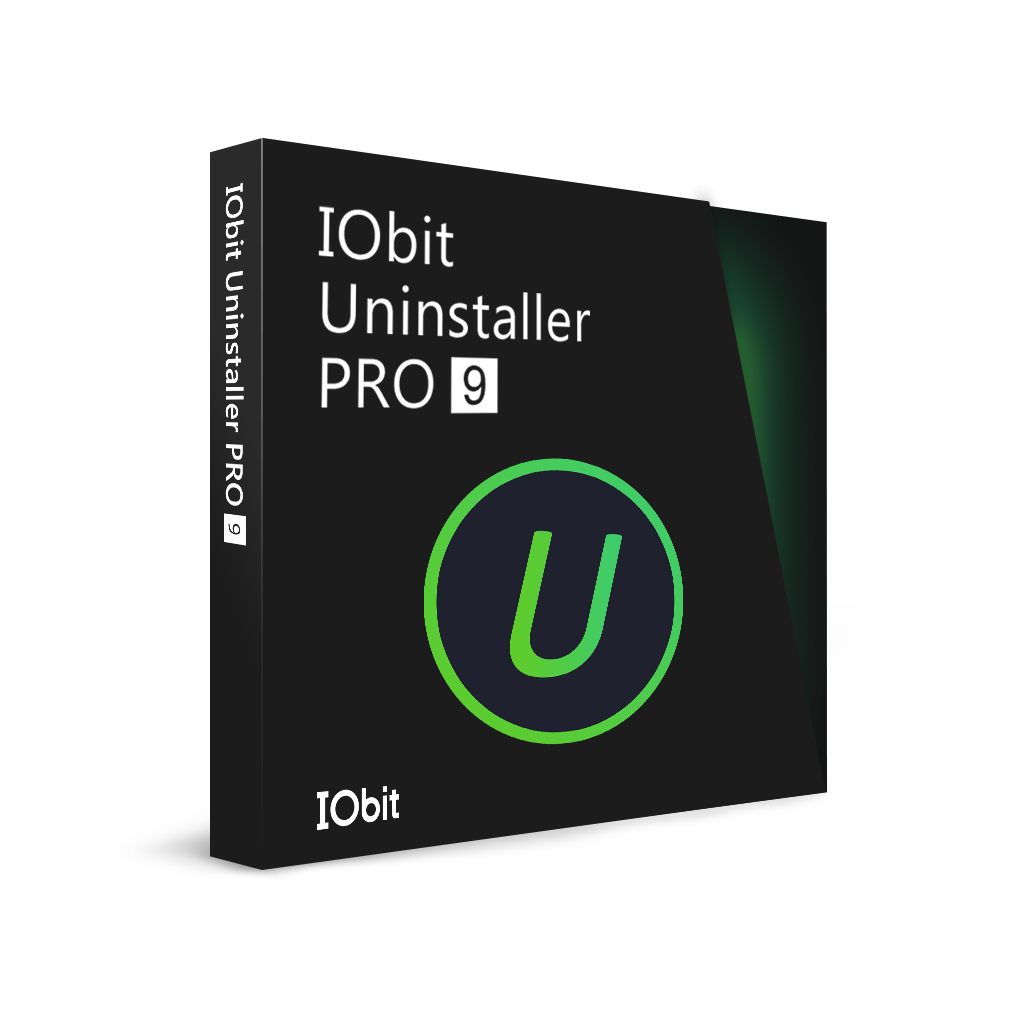
Giveaway of the day — iOBit Uninstaller Pro 9.5
iOBit Uninstaller Pro 9.5 was available as a giveaway on May 27, 2020!
IObit Uninstaller 9 PRO helps you remove any unwanted programs, plugins, and Windows Apps. It uninstalls programs quickly, cleans leftovers automatically, and supports a batch uninstall. Also, it easily removes bundled programs and malicious plug-ins. It's worth mentioning with a brand-new Install Monitor, it logs new installs to see what change has made to your system, and safely revert the change after the uninstall.
Key features:
* Creates a system restore point before removing software
* Supports batch uninstalls
* Supports removing updates installed with Windows Update
* Explains which installed apps could be updated to a newer version
* Allows drag and drop to uninstall a program
* Portable version is available
* Also includes a folder and file shredder
System Requirements:
Windows XP/ Vista/ 7/ 8/ 8.1/ 10; Minimum Memory: 300 MB of free disk space; Screen Resolution: 1024*768 screen resolution and above
Publisher:
iObitHomepage:
https://www.iobit.com/en/advanceduninstaller.phpFile Size:
21.0 MB
Licence details:
6 months
Price:
$19.99
GIVEAWAY download basket
Comments on iOBit Uninstaller Pro 9.5
Please add a comment explaining the reason behind your vote.

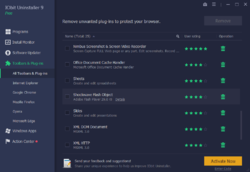



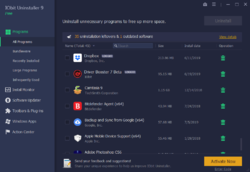
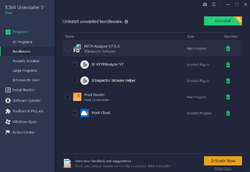
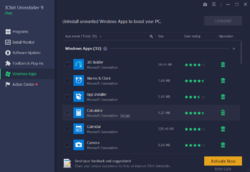

Installed OK but when run it says "Expired".
I Uninstalled the previous version but the same hapened.
Can this be curred or I 'll stay without uninstaller?
Save | Cancel
I got iOBit Uninstaller Pro 9.3 version from previous GOTD giveaway.
curious, if it would be ok to upgrade to this 9.5 pro version?
please advise.
thanks
Save | Cancel
I use this product and it does help do more than minimal clean up. While not perfect, it is easy to use.
Save | Cancel
My favorite uninstaller ever since I tried it through a previous giveaway offer. Faster and with a cleaner interface, much less error prone, than Revo, for example.
The monitoring utility creates a detailed log of every program you install, to maximize the leftovers cleaning capability. As a matter of fact, I´ve tried uninstalling programs with Revo only to have iObit pop-up and indicate me some leftovers Revo missed.
Almost as good (without the monitor) when using the Free version.
I certainly recommend it.
Best,
Andario
Save | Cancel
For those of you who have used this program...How does it handle an installation that requires a system reboot mid-install? Is it able to continue monitoring the installation after the restart?
Save | Cancel
Warren Russell,
I would continue with the uninstall, say no to the reboot, and let the uninstaller finish. I've done this even with other uninstallers for the best possible clean-up. Comment No. 8 could be the reason, too.
Save | Cancel
Michael Glasspool, thanks for the reply.
I apologize for not being clearer. I was actually wondering after the installation tracking. I've been using Revo for a long time, and I worry that when I have to reboot before the installation completes, if I do have to install, things will be missed.
Save | Cancel
iOBit uninstaller is good, but the only reason I'm installing it now is so I don't have to be handcuffed into auto-pay renewal$ (Hopefully)
Also, iOBit loves to install it's other offerings behind your back! (good thing you have their uninstaller)
Save | Cancel
Note:
Avast Antivirus flags this download as Win32 Malware-gen and deletes it.
Checking on VirusTotal.com three other programs flag it as having Potentially Unwanted Programs.
97 other programs show NO issues including MalwareBytes.
I have used IO Bit software for a long time and I've had no problems at all. But they do tend to promote other programs during the installation. However, you have the option to decline them.
Avast has a similar uninstall program and I suspect that they are using this optional bundled software as a reason to flag its competition.
This looks like cyber sabotage going on here!
IOBit Uninstaller is a good application and worth installing.
Save | Cancel
When I check the licence it says I've 177 days left, Is it only free for a limited time once installed then?
Save | Cancel
Dave, 177 days is a senseless number. Who on earth would give any one a 177 days license!!! 180 days meaning 6 months, or 360 days meaning 1 year or 90 days meaning 3 months - all these are ok, but 177 days???
So probably you already had an iobit product installed on your PC and the new installations just used the remaining time of that other license.. A lot of applications do it...
That said, I used to have iobit apps on my PC but got rid of all of them a few years ago. This company used to install other apps while installing the main one without informing or offering a non-installl option. Not professional. I don't know how it is today...
mario from brasil
Save | Cancel
Dave,
Can you please explain how you found the license number and registered the software. I only have the free non-pro version
Save | Cancel
Does this stop working after 6 months?
Save | Cancel
Dr JJS, no it will just revert to the free issue and that is still great
Save | Cancel
Dr JJS,
And dont forget that when it reverts to the free version, some functions are disable, that is you get a crippled software after sox months.
This may not be an issue for some since it is free bu tl have an earlier version which is 'Pro' Version and l am not going to install this over that because l think a previous, full, Pro version is certainly better than a crippled current version in six monthst time.
That is just me, anyway.
Save | Cancel
There will always be a debate about which Uninstaller is the best, but I will always go with iObiitUninstaller. It works quickly and accurately without a problem. Glad to have a new version of the program. Thanks GOTD !
Save | Cancel
In descriptions appear portable version.
How make it portable?
Thanks.
Save | Cancel
Dragos, I don't think so it's portable, it's must install on your pc.
Save | Cancel