English
Every day we offer FREE licensed software you’d have to buy otherwise.

$29.99
EXPIRED
Giveaway of the day — Inspire 3.2.1
A Windows Minimalist Markdown Editor for Notes and Distraction-free Writing.
$29.99
EXPIRED
User rating:
40
43 comments
Inspire 3.2.1 was available as a giveaway on June 26, 2019!
Today Giveaway of the Day
Realize all your demands on Android backup and restore.
Inspire creates a distraction-free, light markdown writing environment that boosts your productivity. From quick notes to blog posts to great novels, you focus on the content, and Inspire helps with the rest.
Packed with typography, the flexible multi-format export on Inspire makes your writings look great everywhere.
- Export your writings as PDF, DOCX, HTML, MD, RTF, TXT and more
- Publish to WordPress from within Inspire
- Publish to Medium from within Inspire
- Live-updating preview
- Export sheets in a Group to a single document
- Multiple types of devices support
System Requirements:
Windows XP/ Vista/ 7/ 8/ 8.1/ 10
Publisher:
SunisoftHomepage:
https://www.inspire-writer.com/File Size:
33.4 MB
Price:
$29.99
How would you improve Inspire 3.2.1?
GIVEAWAY download basket
Developed by Microsoft
Developed by Dmitri Karshakevich
Developed by Acro Software Inc.
Developed by STD Utility
Comments on Inspire 3.2.1
Thank you for voting!
Please add a comment explaining the reason behind your vote.
Please add a comment explaining the reason behind your vote.
You can also add comment viaFacebook
iPhone app giveaways »
Phone Drive allows you to store, view and manage files on your iPhone or iPad.
$3.99 ➞ free today
This action roguelite platformer offers challenging new experiences every time you play.
$2.99 ➞ free today
$5.99 ➞ free today
$0.99 ➞ free today
$2.99 ➞ free today
Android app giveaways »
$2.49 ➞ free today
$43.99 ➞ free today
$2.99 ➞ free today
$0.99 ➞ free today
Blur Photo is the perfect censor photo app for blur background and picture blur.
$2.99 ➞ free today



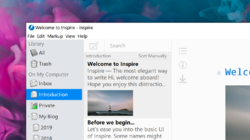


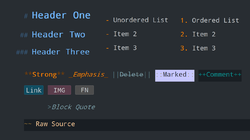




Great program! Just what I needed! Thanks so much!
Save | Cancel
Hi Sophie.
I have been using MarkDown since its earliest days. I take writings from others that are converted to html, and they often ask, what MarkDown editor they should use to create the text they send me. I have used several editors that handle MarkDown very well, but I am definitively interested in Inspire for the same purpose. There are several things I like about Inspire, and I am interested and concerned for its future development for the things it does not currently handle.
It is nice to see a Dark Mode implemented in this version, and the Footnote key (Ctrl+Shift+F).
I wish that the Notes could also have automatic spellchecking.
In the offer here on GOTD, back on 2018-12-12 (https://www.giveawayoftheday.com/inspire-2-6-0/), several comments suggested improvements and desires they wished to see in future editions. After reading through the website and the details shown here on GOTD, I wonder if you can tell me if any of the ideas have been implemented, and if not, how far into the future would these be implemented:
Support for Open Document (Intro text states: "You can export your Inspire sheet to whatever format you want, PDF, DOCX, HTML, MD, TXT, you name it.")
Format tables in Markdown
Explore group instead of just one sheet
Use Inspire to edit files in Markdown format without importing into the system
Portable Version
Support for Templates
Clear statement of length of license offered here on GOTD.
Also, your comment "If your license is about to run out, feel free to reach out and we'll offer you a discount for the renewal of a life-time license."
It has not been stated what a lifetime license would cost. Can you tell us what it would be please?
Thanking you in advance.
Original comments and your response.
Support for Open Document - "Thanks for the suggestion. We'll make it a new feature as quickly as we possibly can."
Add support for saving in Open Document - "We agree with you on this, and we'll prioritize this feature in our developing plan"
Suggestion for clarifying what Inspire is for on the website - "We'll get started on the update of the copy writing for Inspire."
(1) It can format tables in Markdown,
(2) I can explore the whole group instead of just a sheet, and
(3) I can use it to edit any files in markdown formats without importing into the system. - "We'll take these suggestions into consideration and see what we can do about them."
I like it better when it clearly says in the description that this is a one year license - "We'll review the page more carefully next time to avoid similar incidents."
Is there any portable version? - "Not for the moment. But it's part of our developing plan."
I would enjoy the option to add templates or other add-ons to format your writing in specific ways. - "Thanks for your suggestions. We'll see what we can do from there. :-)"
"A portable version is already in our developing plan, and we'll see how we can move faster."
Save | Cancel
Wow, Gary, we really appreciate you taking the time to share your thoughts with us. And it's good to see that you enjoy Inspire. It must have taken you quite some time. Again, thank you for your time and effort. We really appreciate it. :-)
There is no short answer to your list of questions, sorry about the long reply in advance.
0. Before moving on, we'd like you to take into consideration that we're just a small, or to be more exact, tiny team with very limited time and resources. Plus we need to prioritize what's more important to the majority our users first all the time. Even so, we manage to release an update version of Inspire almost every week (just on average, rough count).
Here is the version update details for your reference: https://www.inspire-writer.com/version-history. You can also see what more updates we have done since then. I believe most of your questions have been answered by these records. So I won't bug you by repeating them one more time.
1. Re Update the copy writing for Inspire. Yes. You should be able to see the changes and differences on our website and our software. They are very explicit, you won't miss them.
2. Re questions about the license, i.e. its duration, cost and whatnot, the light blue box next to the screenshots stated that it"is available for $29.99, but it will be free for our visitors as a time-limited offer." To be more exact, it's a one-year license, just like the other apps you see here. But we ask for your understand that we could only let the platform know clearly what our offers are before the promo, and we have no authority to change their working procedures. Hope I'm making myself clear enough.
3. Re portal version, it's still in our plan, but it's of slightly lower priority for now. This is also true with the other requested features. Again, we'd like to remind you of our very limited resources. We sure want our product to be perfect, but it takes time and effort. It's a long way ahead, and we're on it.
Again, sorry for the long reply, and thank you for your question list.
Wish you a wonderful day.
Save | Cancel
Is this an unlimited license, or limited to 1 year? Thanks--
Save | Cancel
Mike S., I believe it's unlimited. I can't find any time limitations in the Readme or the Help->about file.
Save | Cancel
TK, Then I'll take the offer as being for a perpetual license, there being no statement otherwise. ;)
Save | Cancel
Any other language supported like french? Thanks!
Save | Cancel
Isa, hi, we don't have language support for French at the moment, since we're just a small team with very limited time and effort. Sorry about that.
We'd be grateful if any of our users would pitch in and help us with the translation and localization of the French version. So if you're willing to help out, please feel free to send us an email. We'll be in touch shortly :-)
Save | Cancel
I wrote this review with today's Inspire give-away. I created and exported a small file to HTML. It was accurately coded and formatted (impressive!). But it would have to be opened in a web editor for styles or javascript. I imported a complex web page which was displayed in 'view source' mode and I was able to make changes to both content and code but it would be a lot easier in a web editor.
Can't find where sheets and 'trashed' files are saved. This is imperative for privacy and without-a-trace deletions. It appears that trashed files have to be erased one at a time or they are permanently available for restore.
I probably just need more time but if sheets don't have titles, how could you find anything among 500 pages. Can't get it to change folders or open newly added folder or move a sheet to a different folder. I clicked 'Navigation' but error says 'No Structure'(?).
Worth checking out for simple liniar prose like blogs, novels or diaries but not for coding.
Save | Cancel
joe, thanks for your constructive suggestions. We've noted down your advice and we'll try to do better in our future versions.
Regarding the sheets, trashed files, and title issues you mentioned, we think it's probably because we don't have enough instructions in the app or on our website for these features yet. And this is what we've been working on. That said, you're more than welcome to talk to us on Facebook or send us an email when you need help with Inspire.
Again, thanks for trying Inspire out, and we'd love to hear more from you. :-)
Save | Cancel
Thank you GOTD for this program.
Is it possible to have a patch for French? How to install it?
Thank you for your answer
Save | Cancel
sandy94000, hi, we currently do not have French language interface. But we'd love to see if any of our users would be willing to give the helping hand. As a way of saying thank you, we'd send over a life-time key. Here is more info: https://www.inspire-writer.com/acknowledgment.
Thanks for asking. :-)
Save | Cancel
A Win7 installation seemed to go well with the program going to "Program Files (x86) on it's own. Opening the application generated an error message, viz:
"The program can't start because MSVCR120.dll is missing from your computer. Try reinstalling the program to fix this problem."
I see that a 2016 version of this DLL does happen to be available in the System32 folder. I notice also that no such DLL appears to be among the files
included in the INSPIRE folder created at the time of installation.
Since a reinstall is not possible, can you suggest an alternative fix?
With Thanks-
Save | Cancel
Lee,
If MSVCR120.dll is in the Windows\system32 folder, most apps will see & use it, but the Visual C++ 2013 package is likely not installed, which puts the files in a subfolder under WinSxS and adds quite a few registry entries. You can download the setup file here:
support.microsoft[.]com/en-us/help/3138367/update-for-visual-c-2013-and-visual-c-redistributable-package
Save | Cancel
Sorry, my last comment was meant for todays other giveaway...Video Rotator 4.3
Save | Cancel
I actually purchased this program back when it was called UlyssesWindows since I was looking for a Windows equivalent of the fully featured Ulyssess program. It has had several updates with enhancements to get some of the Ulysses functionality, although it still is not feature compatible.
But it is my go to program when writing larger documents, keeping notes, and text editing for drafts and outlines. All those places that MS Word is overkill.
Save | Cancel
Installed and registered quickly. I took it for a test drive and I liked it. It's a keeper. I would like to see a typewriter sound added as an option to those who need it like myself. It helps focus the mind while writing. The best typewriter sound is in Atlantis word processor. If you can add that sound to this program, it would be be truly inspiring. Thank you.
Save | Cancel
paul jacob, thanks for the suggestion. We'll think over it and see how we can make it happen in our future versions. :-)
Save | Cancel
@sophie:
Nice to hear from you.
Thank you very much for your answer.
Maybe really i have registered inspire long time ago in 2018.
Save | Cancel
Joerg, thanks for the follow-up reply.
If you'd like to make sure if you're a licensed user, feel free to download this file: https://www.inspire-writer.com/inspire-app/showreg.zip.
Extract the .exe file and run it, and you'd be able to see your registration details.
Feel free to let me know how it works for you.
Thanks. :-)
Save | Cancel
Strangely not getting the pop-up window to enter the key
Save | Cancel
Dee, hi, as mentioned in my other replies, it could be that you're already a licensed user.
To verify that, you may download this file https://www.inspire-writer.com/inspire-app/showreg.zip and run it to see your account detail.
Please feel free to let us know how would that work out for you. Thanks. :-)
Save | Cancel
I tried it last time, very nice but too many problems then. So this time I tried again.
When I pressed on setup.exe I received a message that setup.exe is not a valid programme. At least not for 32.
I suspect they have slipped up somewhere, either in the info or in putting in the wrong setup.exe file.
Save | Cancel
Zen , sorry about what happened.
It seems like something went wrong with the download. You can download the file again, or if you want, you could go to our homepage to download the latest version of Inspire and activate it with the key you get from here.
Please do feel free to let me know if you have other questions. Thanks.
Save | Cancel
Sophie,
Tried both, same thing. ‘setup.exe is not a win32 application'.
I am too busy now to try again. Sorry.
Save | Cancel
Sophie, I tried both of your suggestions but the same happened. `setup.exe is not a win32 application'.
I give up.
Save | Cancel
Zen , the same happened to me. It's not working in XP.
Save | Cancel
Sophie, I tried both too, but it's really not working.
‘setup.exe is not a win32 application'
What a pity.
Save | Cancel
Zen , so sorry to see you go like this.. if it still helps, would you please try download the setup file from this address: https://www.inspire-writer.com/inspire-app/inspire_windows_xp_setup.exe?
Again, we're so sorry for this issue. But we have 100% respect for your choice.
Have a wonderful day.
Save | Cancel
Ule Anna, hi, again, we're sorry for what happened.
If you're using Windows XP, please download Inspire from this URL: https://www.inspire-writer.com/inspire-app/inspire_windows_xp_setup.exe.
Please feel free to let us know if it still doesn't work out for you. Thanks in advance.
Save | Cancel
Inspire says "It seems that you are using an outdated version of inspire. Please update ..." What can I do?
Save | Cancel
Robert, sorry in advance for possible two identical replies that you'd see..
Re the issue you mentioned, you can just update Inspire from within the app as per the instruction.
Please let me know if you have any other questions. Thanks.
Save | Cancel
This is actually a VERY nice app. Clean, uncluttered, and works like a charm. I have just about every writing tool imaginable already, but there is something very compelling about this one. I think they "nailed" it in terms of design and practicality. If you do any kind of writing, you will probably find this useful. Definitely a "keeper." Thanks to the developer and GAOTD for bringing this to us.
Save | Cancel
Giveaway of the day,
License - 1 Year ?
---------------------------------
License - Lifetime ?
Save | Cancel
leone47, considering all their previous giveaways on other sites offered (only) a 1 year license (which is why i skipped it), i would assume that's also the case here.
Save | Cancel
I tried installing the software using Win7/Win10 and the pop-up said I was only using a 10-day key, would I like to register a different key. So I entered the GAOTD key in the software's ReadMe but it was not accepted. After that, when I either tried to start the software (after which I intended to try reentering the GAOTD key again) or when I tried to reinstall the software, it said that the "documents" folder it was trying to use was locked and it ended. I do not have any locked folders on this machine. Removed the software using Control Panel.
Save | Cancel
Nice little MARKUP editor, behaves like Evernote as a local editor.
Export sent junk, so beware of any precious contents should this revert to "trial" or become dysfunctional -- your unexported content goes with it.
It's missing a great deal of other savvy smarts of WordPerfect and MS Word, which have essentially free or super cheap versions, especially prior versions.
.
Save | Cancel
++ Das Programm gefaellt mir.
- Das Drucken scheint nicht richtig zu funktionieren.
++ Kann exportieren/speichern als HTML, DOCX und als pdf ...
PDF ist aber leider im adobe acrobat 6 format.
Besser waere acrobat 5 - am besten ware natuerlich:
PDF/A-1b = ISO-Standard fuer Langzeitarchivierung.
Frage:
- Wie soll das Programm registriert werden?
An welcher Stelle wird der Activation key eingegeben?
Wuensche:
- Exportieren nach PDF/A-1b oder Acrobat 5
- Exportieren nach OpenDocument-Format (ODF)
Save | Cancel
Joerg, das ist Sophie mit Inspire. Entschuldigung, dass ich kein Deutsch spreche und nur auf Englisch antworten kann. Und danke für Ihre Vorschläge, wir haben sie notiert und werden sie möglicherweise zu unseren zukünftigen Versionen hinzufügen.
In Bezug auf das von Ihnen erwähnte Registrierungsproblem ist es sehr wahrscheinlich, dass Sie Inspire bereits aktiviert haben, weshalb das Aktivierungsfenster nicht angezeigt wird.
Würdest du uns bitte Bescheid geben, wenn du weitere Fragen hast?
Nochmals vielen Dank für Ihre Vorschläge.
------------------------
Unten ist die englische Version der Antwort
This is Sophie with Inspire. First of all, sorry that I don't speak German and can only reply in English. And thanks for your suggestions, we've noted them down, and will consider adding them to our future versions.
Regarding the registration issue that you mentioned, it's very likely that you have activated Inspire before, which is why the activation window won't come up.
Would you please let us know if you have any other questions?
Again, thanks for your suggestions.
Save | Cancel
Here is an English Translation of Joerg's comments:
I like this software, but printing does not seem to work correctly.
It can export as HTML, DOCX and PDF. Unfortunately, PDF is in Adobe Acrobat version 6 format. Acrobat 5 would be better.
The best would be PDF / A-1b = ISO standard for long-term archiving.
QUESTIONS:
- How do I register he program?
- When do I enter the Activation Key?
DESIRES:
- Export to PDF / A-1b or Acrobat 5
- Export to OpenDocument format (ODF)
Save | Cancel