Every day we offer FREE licensed software you’d have to buy otherwise.
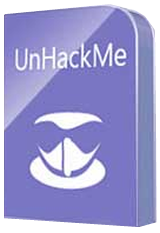
Giveaway of the day — UnHackMe 10.70
UnHackMe 10.70 was available as a giveaway on June 25, 2019!
UnHackMe was initially created as anti-rootkit software, but currently it has more features: scanning for "unwanted programs", checking for junk files, created by PUPs, scanning of Windows startup, services, drivers, testing Windows shortcuts, scanning for rootkits, testing the host files and DNS settings, testing all used files on Virustotal. The program uses its own database to detect what is better to remove from your PC. The important advantage of UnHackMe is that you can find an unknown malware by inspecting UnHackMe information.
UnHackMe eliminates various types of malicious software:
- Search redirecting;
- Popup ads;
- Potentially unwanted programs (PUP);
- Unwanted processes;
- Slow browsing;
- Rootkits;
- Trojans;
- Spyware;
- Keyloggers.
NB: Lifetime license.
System Requirements:
Windows XP/ Vista/ 7/ 8/ 8.1/10 (x32/x64); 256 MB RAM; 40 MB of free disk space; Compatible with all known antiviral software
Publisher:
Greatis SoftwareHomepage:
http://greatis.com/unhackme/index.htmlFile Size:
23.6 MB
Price:
$24.95
GIVEAWAY download basket
Comments on UnHackMe 10.70
Please add a comment explaining the reason behind your vote.

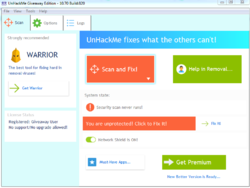
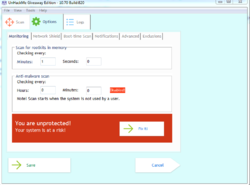
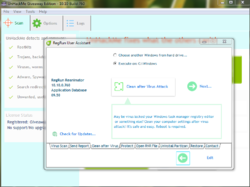
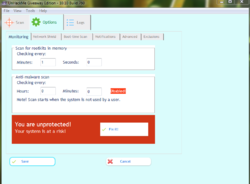

Someone was kind enough to respond to my comment claiming I was --in essence-- lying, and then y comment was purged so I'll repeat what I said yesterday.
I installed the software. And, yes, I put in the GOTD serial key. The software thanked me for registering but remained the free, crippleware version, so I uninstalled it.
Others reported the same thing.
The previous comment to mine was another user who suffered the same experience.
Save | Cancel
Thanks, but no thanks. After reading the comments, there is no way I will install a program that ever gives false positives.
Save | Cancel
UnHack-Me found some undesired installed applications and I accepted UnHack-Me's recommendation to remove them. At the end, UnHack-Me asked that I restart my PC, and then while my PC was rebooting, it showed error messages that never appeared before! What do you suggest that I should do ? Restore data to the same state it was before UnHack-Me deleted the files? This is scary...
Save | Cancel
Normand Gauthier,
Hopefully you have an image of your hard drive and you can restore your computer.
Save | Cancel
Way too many false return (68) and found nothing bad (0)
Save | Cancel
So, basically, this is a program that detects a lot of false positives? That doesn't sound like a very smart program to me. Any anti-hacking program that detects false positives on a regular basis would be a headache and not worth my time. I'll pass. BTW, this is another one of those... "If you install this program again, it will turn into a trial version."
Not much of an offer if you can only install it once. What ever happened to the meaning of "Giveaway" with strings attached?
Save | Cancel
Just to be clear.
Is it correct that this program does not delete anything unless I want what it found deleted?
Save | Cancel
After I downloaded and installed, I entered the registration code and it said it was registered. But, it said that it is the free giveaway version not the $24.95 family version. Anyone else run into that?
Save | Cancel
David, Yes, same with me. Another malware app I use, Immunet, also identified 2 tmp files installed by UnHackMe as Trojans, is85U9M.tmp and is-JR1SQ.tmp and was unable to quarantine them.
Save | Cancel
I prefer to test software first as 'portable' by circumventing the setup procedure and unpacking the installer, in this case (and most other) with InnoEx/innounp. This rather often works quite well and prevents junk files left behind after installing and uninstalling software. A lot of software is perfectly happy to run after extracting it this way.
The setup.exe extracts without problem and the Unhackme.exe starts the program seemingly normal without any error. But when I paste the registration key and click 'Register' I get the message:
"Invalid registration key or registration information. Please, try again exactly as written in the registration message."
Obviously retries fail since the copy/paste procedure won't generate a different key.
I have never seen this happen with a programme I have extracted. If the software runs it usually also accepts any registration provided.
Can I fix this without having to go through the full installation procedure?
- Ben -
Save | Cancel
Missed this last time it was offered. Tested it out and it did find a few malicious files which I knew about but were false positives. Like the layout and plenty of options for us geeky types. There could be some damage to your system if you don't know what you are doing, best advice is if you aren't sure about what you are doing then don't touch it until you've done your homework. Great program, I trial it for a couple of months and seriously consider the full version. Thanks.
Save | Cancel
I have been aware of this program for many years and it is good to see that it has developed to being much easier to use and to understand the results from a scan. Previously you needed an expert Windows advisor to read the report and tell you what to do to solve security issues. On one occasion, a Microsoft tech support guy asked me to run it and send him the report. It is a fine and professional level tool. Comment #14 below by waynoworld is a very good description of the software. Practically nothing sneaks past UnHackMe !
For those that try this and who tried the DriverEasy giveaway a week or so ago, you will find that UnHackMe flags multiple files of DriverEasy as serious infections/security dangers. These are of course false positives, so ID them as such. Consider what DriverEasy does: scan all your drivers and replace some of them that have been updated. If that isn't suspicious activity ! . . . So just use a little common sense and ID those entries as False Positives. Then do that same for other items you know are clean. End of problem.
For me, I rely on my Internet Security subscription to protect me on a daily basis and it serves me well. I see no reason to add another layer of security on top of that, especially a Network Monitor. But having UnHackMe as a secondary security scanner to run once in a while or if I see anything strange happening is a wonderful setup. I can be sure that whatever the A/V system misses will be picked up by UnHackMe, and then I can submit the potentially offending file to VirusTotal.com , and keep in mind that this edition does not expire . . . you'll always be able to use it if you are stuck.
IMHO, UnHackMe deserves a place on everyone's PC, except perhaps the novice and occasional user, and even then it would depend on whether family can/would do a remote log-in to try to diagose a problem with granny's computer.
Save | Cancel
Can you post correct link, please?
Save | Cancel
TK, thank you for counting links on the internet! I asked for the link to download UnHackMe 10.70.
Save | Cancel
Compare GAOTD "Free plan" (very limited!) and premium plan.
https://www.greatis.com/unhackme/thankyou-for-registration.htm
Save | Cancel
Overly complicated GUI
Save | Cancel
14 hours to go and yet, no more download links that works.
Save | Cancel
Does this program offer realtime protection? Surfing protection? thanks
Save | Cancel
Is there a portable version of Unhackme??
Save | Cancel
ozi ripa, Yes on their website. Select it from the top menu. I believe it is $69.99.
Save | Cancel
Here are comments by Don from the earlier offering in December. I think this is a very good recap of what this program is all about:
===== begin Don's comments =====
Have mercy! Some of y'all really need to read the directions to this software. This program is awesome at sniffing out root kits and I've used it for years. If you'll check things before deleting them or choosing, "Get it Out" I think it would work a lot better for you.
This program scans your system and then says, "hey, this is a strange item", or
"this item has been changed... would you like to check with a few resources and see what they have to say about it, or would you like to ignore it so I don't bring it up again, or do you think it's malicious, and want me to quarantine it?". The program does create a backup when you ask it to quarantine things. It also has something I use very frequently, that is the Network Shield under "options".
The Network Shield will write up a nice addendum to your hosts file that will block a plethora of malicious sites, and it also makes it very convenient to add your own, which I do on a daily basis. Anytime I encounter a site with a pop-up written in Java or something that takes my browser hostage, I go back through the history and find the site that referred me and I add that site to my hosts file. What this does is keep your dns server from being able to find that site again. When the script tells your browser to open the malicious page, instead of getting some blaring sound bite telling you that Microsoft has declared your computer a porn infested viral petri dish that is about to self destruct unless you click a link, you will simply get a blank page that says the server can't be found.
Just copy the website that referred, click network shield, then "add site/edit your block list" and paste the site, then save, then save.
There are a TON of features to this software but unfortunately it isn't a push this button and then sit back and let us manage your computer for you, type of software. It's more of a "push this button and I'll get back with you on everything I think may be detrimental to your system while at the same time giving you a bunch of resources to base your decision on and then you'll be 100% sure whether or not to ignore this item, quarantine it, or keep an eye on it.
For those of you on the fence about trying the software I can tell you from experience this is a great giveaway and you should try it, but do so cautiously over the next few weeks until you're comfortable with it. Then scan often and weed out the things it should ignore and very soon you'll have a very capable anti-virus software that keeps you from getting hacked.
===== end Don's comments =====
Save | Cancel
waynoworld, (Actually, this is for "Don"): Thank you *very* much for the very thoughtful comments. This app is NOT for the faint of heart or amateurs. It is powerful, and you need to know how to use it. If you're at all unsure of your skills in this regard, I suggest NOT trying this app.
Save | Cancel
I was going to purchase this software for the $24.95 price, but when i used the link in the right side description.
http://greatis.com/unhackme/index.html, and click the buy buy now button, it says "Your total is US$47.88 (inc. VAT".
Why is this.
Save | Cancel
This whole software is a risk on its own, it communicate through background ports with home base. If you computer contains personal files and documents, I would avoid this software like a plague.
Save | Cancel
It asks whether I want to activate Network Shield. What's that about?
Save | Cancel
Sesquipod, Network Shield blocks malicious websites via Windows hosts files.
Save | Cancel
After reading comments I decided to install during installation I got
"License Agreement
(g) Data collection.
You agree that Greatis Software collect, use store and transmit technical
and related indormation that identifies your computer----"
I still proceed for installation during which I got this
"Select the additional tasks---
Additional icons:
Creat a desktop icon
Activate Network Shielf (using Windows hosts file)"
This terminology" Activate Network Shielf (using Windows hosts file)"
puzzled me and I abort installation. It seems it is for computer Geeks.
Thanks.
Save | Cancel
TK, To your comment "this is more for computer geeks" -- I am definitely NOT a geek, but this sounds like a pretty good program to me. As a relative non-geeky type person who isn't so quick on the uptake, how would i fare installing this program? Do I say "yes" to everything as I progress with the installation? I'm pretty interested in the program....
Save | Cancel
TK, thanks a lot for details. It helps a lot.
Save | Cancel
I can't get rid of the pops on my Android smart phone. Will this work for my cell? If not, please help. The pop ups lock my phone until i use the backspace bar so I can continue. (What a pain)
Save | Cancel
Sig,
If the pop ups happen from within applications ( like free games ), just uninstall them. If the pop ups happen within your Internet browser software ( like Chrome ), then try switching to another browser such as : the Omega Mini browser, the DuckDuckGo browser or the Brave browser. You may also try to install and run the 'BitDefender Antivirus Free' application. These applications can be obtained for free from the 'Play Store'.
Save | Cancel
DejaVu2, there seems to be a problem with certain android phones and those ads. they arent from a browser or app. Perhaps they started from an app but when the app is gone the ads remain.
Save | Cancel
I have kept this on all my computers for many years. It's a very good protector. Be sure to download this while it's free.
Save | Cancel
I have successfully used this program in the past on my Win7 Pro machines and found it to be quite useful in finding "hidden" rootkits, etc. As has been pointed out by other users, though, until you are used to the program, don't automatically have it remove the items it finds. I just downloaded and ran the program and it found 12 items it found questionable. All were programs that I use on a daily basis, so I checked the "false positive" and now they don't show up any more. Use with care until you are used to how it works and I think you'll find this to be a very useful addition to Malwarebytes and your anti-virus programs. As always, create a restore point before installing so that if you run into problems later, you can revert to that point.
Save | Cancel
HellsBells, So it discovered your programs were compromised, and you silenced the alarm?
Save | Cancel
AR, There was no notification the programs were compromised....just "suspicious, etc.". Since I knew what the programs were, I checked off as "false positive". You may want to try the program before commenting? "Compromised" was/is not one of the options.
Save | Cancel
HellsBells, Isn't that how viruses work? by contaminating your programs?
Save | Cancel
It listed almost all of my programs as suspicious. This seemed like quite a bit of overkill to me and if someone isn't sophisticated to some extent, he could end up completely ruining his computer. It did find two kinda sorta problems both of which I felt weren't terribly threatening but which were also useful.
A good tool if you know what you're doing. Otherwise, danger Will Rodgers.
Save | Cancel
Paul, ahhhh "Will Robinson."
Save | Cancel
Me, Owell. My bad.
Save | Cancel
Me, ............. knew something didn't sound right about that
Save | Cancel
Paul,
The quote is actually, "Danger Will Robinson!" It comes from the 60s serial "Lost In Space" and was spoken by the family robot to the young son. I loved that show and watched it every week when I was a kid. I use the quote myself when appropriate. LOL.
Save | Cancel
Installed on Win10x64 and registered as written. It's stated clearly that no Updates/Upgrades are allowed.
So I wanted to do what I always do after installing Giveaways: Looking for the Options and mostly (here under advances) there is a checkbox for Updates. But in this case the checkbox is activated and it's not possible to unselect that field, which I find it's very unfair, because after short time the programm will find a new update and you have to be still aware, that you're not allowed to update this GAOTD Version without loosing registration. That means the developer hops that people allow the update and after have to buy a license, quite tricky, BUT UNFAIR !!!!!
Save | Cancel
GAOTD and Greatis - this is a real problem. I only hope the program downloads the last version, but ASKS permission to install!
mario from Brasil
Save | Cancel
TK, Thank you very much for your appreciated feedback. Your comments and inputs are always very welcome, useful and highly appreciated. I have been learning a lot from your profound knowledge so far and often skip other comments since yours are the ones that comes carefully selected with lot of background knowledge that are a must and pleasure to read. I really deeply appreciate the time you spend keeping us informed. Thanks again
Save | Cancel
TK, TK, Thank you very much for your appreciated feedback. Your comments and inputs are always very welcome, useful and highly appreciated. I have been learning a lot from your profound knowledge so far and often skip other comments since yours are the ones that comes carefully selected with lot of background knowledge that are a must and pleasure to read. I really deeply appreciate the time you spend keeping us informed. Thanks again
Save | Cancel
sorry But this software from last time I had it and almost got rid of half of my program's last time and it would not let most of my steam games play. I think this program is more trouble than it is worth. For me no go I will keep my security that I have.
Save | Cancel
Thank you very much this program I was waiting for it with patience and now thank God has been downloaded and for free thank you and wish you success and always new from the most sites I follow daily
Save | Cancel
This has been offered here in the past. The most recent was in December. Check the comments here...
https://www.giveawayoftheday.com/unhackme-10-10/
Save | Cancel
dadams, Yes indeed; what is new in this version 10.70?
Save | Cancel
Can it be installed side by side with other antivirus?
Save | Cancel
Herman Nehru, yes, but you have to know what your doing. a lot of finds will be legitimate.
Save | Cancel
Herman Nehru, https://ru.giveawayoftheday.com/unhackme-9-90/ - #4
Save | Cancel
Herman Nehru, Yes. In fact it's what it does, works with other AV program as an extra layer of protection. I have used it for years.
Save | Cancel