Every day we offer FREE licensed software you’d have to buy otherwise.

Giveaway of the day — Inpaint 9.1
Inpaint 9.1 was available as a giveaway on April 24, 2021!
Inpaint reconstructs a selected image area from the pixels near the area boundary. It may be used to delete unwanted objects from your photos, such as extra power-line, people and text. The program will automatically paint out the selected area to erase it. If some unexpected objects spoil an otherwise good photograph, you can esily remove them - just select the object. No need to fiddly mess with the clone tool. It is simple to use - just draw a selection around the object you want to remove from the picture and run Smart remove feature.
System Requirements:
Windows Vista/ 7/ 8; 1000 MHz processor; 256 MB RAM
Publisher:
TeoreXHomepage:
https://theinpaint.com/File Size:
13.9 MB
Licence details:
6 month license
Price:
$9.99
Featured titles by TeoreX

Automatically remove a background and replace it with a transparency, solid color, or background image with just a few clicks!

PhotoStitcher will automatically combine overlapping photos to produce perfect panoramic image.

Intelligent Resizer enables new smart ways of resizing images without deforming or cropping the content.
GIVEAWAY download basket
Comments on Inpaint 9.1
Please add a comment explaining the reason behind your vote.


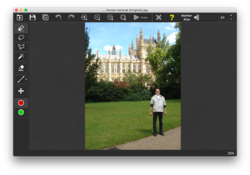
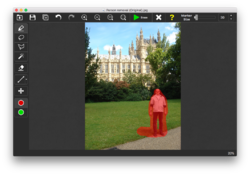
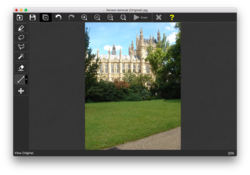


I had a permanently licensed copy of V 7. I just wanted to see what was different. This replaced my V 7. So, now I lose my license. Not right.
Save | Cancel
Charles Lewis, Try to reinstall V 7 if your license key is still in your install folder(hopefully encrypted regestry) you can sometimes but not always be back to licensed status always reboot to be sure.
More common fix email with info of purchase{you did say lifetime correct a good company will have a record} (I prefer to use the phone)The first is a long shot but more convenient than the second.
Hope it helps
Save | Cancel
Installer crashes on a WIN 7 PRO 64 bit desktop PC with an Intel CPU. Here is the crash message:
Problem signature:
Problem Event Name: BEX
Application Name: setup.exe_Inpaint
Application Version: 9.1.0.0
Application Timestamp: 5da1b5ed
Fault Module Name: StackHash_4c0d
Fault Module Version: 0.0.0.0
Fault Module Timestamp: 00000000
Exception Offset: 80000008
Exception Code: c0000005
Exception Data: 00000008
OS Version: 6.1.7601.2.1.0.256.48
Locale ID: 1033
Additional Information 1: 4c0d
Additional Information 2: 4c0d4d78887f76d971d5d00f1f20a433
Additional Information 3: 4c0d
Additional Information 4: 4c0d4d78887f76d971d5d00f1f20a433
Save | Cancel
Downloaded and "installed" twice with different browsers. Still the program doesn't appear anywhere.
Save | Cancel
I'm completely confused, I ran the executable and got the message that the programme was registered but there was no sign of any installation!
Save | Cancel
I am getting an error message stating that the serial number key is invalid. I had 8.1 installed but this installed over it and now neither one will work HELP!!
Save | Cancel
Would have been helpful if they had mentioned
only suitable for x64. I have 32 Bit
Save | Cancel
Anyone know how this version differs from version 7.2 offered in the past?
Save | Cancel
Nili, here's the changelog: https://theinpaint.com/download#changelog
Save | Cancel
Ich hatte mich gefreut Inpaint wieder installieren zu können, da ich das Programm aus einer früheren unbefristeten Aktion schon einmal hatte. Es war gut. Leider habe ich das Programm durch einen Systemcrash und Windows Neuinstallation verloren. Wer es nicht kennt, sollte es unbedingt mal ausprobieren wie einfach dieses Programm arbeitet.
Save | Cancel
Love all programs from TeoreX-company and this company. Inpaint and PhotoScissors are my favourite. Awesome supporting service from them. One time, the key for a program was lost (after DOS Attack), their service helped and sent a new one, though they were not obliged to do it, and it needed to buy. But they helped.
Perfect program for work on very big, high resolution images and for re-designing.
Like for it and big thanks to authors. All time will be thankful to them for the help and support me in bad time.
Save | Cancel
Cannot install. "Program stopped working"
I have previous version and that works fine
Save | Cancel
Hi, I had Inpaint on a previous PC and liked it. So thanks for offering on Giveawayoftheday again. I'm running Win10 and Chrome and temporarily inactivated AVG's shield, unzipped and installed Inpaint, but can't find it. No Inpain icon on my desktop, start menu or hidden icons. If I go to downloads and double-click, that just installs it again. Same result. I rebooted my PC and no change. How do I find and start Inpaint? Thanks.
Save | Cancel
I currently have version 6.2 on my desktop running Windows 7 and use it quite often. I will install it on my laptop running Windows 10, but not mess with the version I already have, which is a lifetime license.
Save | Cancel
I have an old, licensed version installed on my PC. Having said that, the software absolutely does exactly what it says it does.
Save | Cancel
WoW! This literally took me 30 seconds to install! I had this before, my computer crashed & I lost it. So all you have to do is download, unzip, click on help & enter the code it gives you in the setup.exe. Very simple procedure :) Thank you thank you thank you!
Save | Cancel
I bought this after some free GAOTD offers. As others have written, it does its one operation really, really well!
Save | Cancel
I run set-up am told program registered, but no installation takes place????
Save | Cancel
Hello,
I cannot activate the program as I get the message: "Can't connect to the server, please check your internet connection".
As you can see me writing this messing in the internet, my connection is perfect!
What can I do?
Save | Cancel
Karsten, This is probably due to your antivirus program. Temporarily disable it, install the software and reactivate your antivirus again. It sure should work.
Save | Cancel
Karsten, Server is probably stuffed - have you tried again at different times?
Save | Cancel
Chris, it does not work one day later, also. And stopping the Antivirus doesn't help. So still no solution. But anyway, as it is only for six month ... I'll continue using version 7.1.
Save | Cancel
I don't usually post comments but felt I should for this one. It's a great bit of software. A one trick pony but it does it so well it's definitely worth getting. Removing scratches or dust from scanned pictures, annoying photo bombers from shots you can't repeat or just pimples from pimply teens. Highlight what you want to get rid of in red and press erase - gone! You can be a lot more specific with selecting donor zone etc but it usually gets it spot on without assistance. This has been available here previously and I lost it when I replaced my laptop. Delighted it's back. Thanks Inpaint and GAOTD.
Save | Cancel
Ultra-easy install - no conflict with the previous Giveaway version. Pretty refreshing!
Save | Cancel
So I still have unlimited use of Inpaint 7.1 that I got from here, and I am certainly not motivated to replace it with the present limited version. In fact, a 6-month license of a program that only costs $9.99, is not such big deal.
Save | Cancel
tomcat, I also have 7.1. How is this version limited? I don't want to overwrite what I have by mistake.
Save | Cancel
Great program. Thank you
Save | Cancel
dadams, Support your comment about! The program's one of the best. I use it during years and glad to have. Good helper in graphic design, hen it needs.
Save | Cancel