Every day we offer FREE licensed software you’d have to buy otherwise.
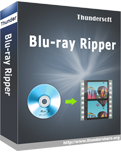
Giveaway of the day — ThunderSoft Blu-ray Ripper 2.11.18
ThunderSoft Blu-ray Ripper 2.11.18 was available as a giveaway on April 25, 2021!
ThunderSoft Blu-ray Ripper is an easy to use and powerful Blu-ray ripper software that can rip and convert Blu-ray to lossless MKV and MP4 video formats. With the latest technologies, it can rip any Blu-ray/DVD with a fast and efficient processing. For the output, lossless MKV, MP4 format make sure you get 100% quality of the original image after conversion.
System Requirements:
Windows XP/ Vista/ 7/ 8/ 8.1/ 10
Publisher:
ThunderSoft Co.Homepage:
http://www.thundershare.org/blu-ray-ripper/File Size:
43.1 MB
Licence details:
Lifetime
Price:
$39.95
Featured titles by ThunderSoft Co.

A useful tool to convert M4V files to lossless MP4 format and other video formats. Supports M4V files from both iTunes purchase and rentals. Today's Special Offer.

An easy to use video editing software for Windows. Help you splitting, merging, cutting and many more! Today's Special Offer.

An easy-to-use program for making home movies, turn all your favorite movies into DVD. Today's Special Offer.

Incredibly easy-to-use software that lets you make slideshow from your pictures and videos! You can add transition effects, texts, background music, and more! Today's Special Offer.

The program captures screen video, audio and also microphone sound at the same time. It is useful when you need to record your desktop, make video tutorials, create software demos or record game video.
GIVEAWAY download basket
Comments on ThunderSoft Blu-ray Ripper 2.11.18
Please add a comment explaining the reason behind your vote.


I purchased the lifetime version of the Blu-Ray ripper (@ $39.95) and it wouldn't work. It also had descriptive dialog on playback of what little it did rip. Purchased this August 8, 2021 and emailed support about the issue and they said the needed the log file which I sent. Technician said he would turn it over to the developer. I haven't heard ANYTHING back and it is now September 10, 2021. I can't help but think I've been "ripped off" by Thundersoft and, obviously, will NEVER buy anything from them again!
Save | Cancel
After trying this on a few blu-rays, I've found full length movies don't get ripped in entirety. They get cut off around 1 hour and 30 minutes. Tested with another blu-ray ripper and confirmed it's not my discs but the program itself.
Save | Cancel
does it handle 3D Blu-rays?
Save | Cancel
As with previous offers, this one says in the description that it "can rip any Blu-Ray/DVD". Previously I wanted to try it on my laptop which has a DVD but not a Blu-Ray. At the time I found out after installing that it did NOT work for DVDs, only Blu-Rays. I suspect that this version is the same; I wish they would correct the verbage. Going to the mfr website, it mentions Blu-Rays only, no mention of DVD. So beware...however, I have not tried this latest version since I don't want to waste my time again, but I did want to warn others. They need to have the verbage agree on this site and their website. And if it doesn't do DVDs, then please don't say that it does.
Save | Cancel
Like a previous comment, it's not a fan of 4K displays. My laptop has a 4K display and it was very tiny, however my extended display is not 4K so it's a normal size on here. I was able to rip 2 blu-rays with no issues. There are options on different formats, resolutions, etc.. It is lacking in output information. Other dvd rippers I've used will show my output file size with different formats/settings. The software appears pretty basic with minimal buttons and graphics but you don't need extra bells and whistles to do a job.
Save | Cancel
Handy program for ripping blu-ray discs for use on the Plex server. Could benefit from a few more options in settings for audio and video bit rate, but overall very useful.
Save | Cancel
Does this program by-pass DRM and disk copy protection methods so we can make a legal backup copy of commercial Blu-Ray discs we have purchased? I so, which protection methods can it negate?
Save | Cancel
I don't need anything like that, about 500 movies, I even have one of the 2021. Why would I still use an optical disk and DVDs if not Blu-ray. A memory stick with a movie or soap in the Smart Flat screen screen and then play.
Save | Cancel
Louis Gilbert,
Many shops are still selling Blu-ray dvds, as they have very good quality. They can get scratched easily, so i guess ripping a disc into a mp4 file is a good idea. Although personally i haven't bought a DVD in many years, but i am not a movie collector anyway.
Save | Cancel
EddY, DVDs, Blu-ray can also be scratched, yes. But Ripping is another matter. Usually 1920x1080 pixels for Blu-ray, for 4K is that 3840x2160. Then the question is; which PC has a Blu-ray reader / burner. I haven't encountered such a PC. If you ask in a PC-store to such a thing, they look at you as if you are coming from Mars.
My films are normally 1920x800> 816 pixels or more, 1920x1080 less. 1920x800 pixels and more is good enough to view it on a 2K Smart Flat Screen. Some1920x1080 films have an advantage that I can place the subtitles in the black part under the film. Or a text in the image, the other text in black at the bottom.
Save | Cancel
Louis Gilbert, I have a blu-ray bunner that i bought and installed on my pc. i have many cliants that pay me money to back up legit copy of moivies they own. i will not put or backup movies that they do not own though.
Save | Cancel
EddY, Some Movies from Netflix and another streaming service can be found on the internet and can be downloaded.
Save | Cancel
Downloaded, try to registre, failed...?
I copy my email, copy the Key file in my readme...fail...
I dont want to spend more time on this...out
Save | Cancel
It's not a fan of 4k displays, so I needed to set the High DPI Compatibility mode - I went with System(enhanced) - to get it looking reasonable (see below). Surprising for a 2021 program (perhaps as it uses 2017 vintage v5.6 Qt libraries for the user interface, I think 5.15 is current, well if you're not using v6 that is).
Also the menu is the 4th icon in from the top right, a down arrow.
P.S. How to set high DPI compatibility...
Right-click the application's icon
Choose "Properties"
Select the "Compatibility" tab
At the bottom click "Change High DPI Settings"
Tick "Override high DPI scaling behaviour"
In the drop-down select "System (Enhanced)" (if this has problems then change to "System")
Click "OK"
P.S. note this won't change an already running program
Save | Cancel
Does this work with Cinavia protection ?
Save | Cancel
Tom, the website description of the program says nothing about Cinavia, so it looks like the answer is No.
Save | Cancel
I don't have Blu-ray DVDs, no blu-ray players (burners) and I don't like to buy something like that.
With regard to the successor to Blu-Ray, there is only outdated information on the internet.
Save | Cancel