Every day we offer FREE licensed software you’d have to buy otherwise.

Giveaway of the day — Joyoshare VidiKit for Windows 1.2.0
Joyoshare VidiKit for Windows 1.2.0 was available as a giveaway on April 23, 2021!
Joyoshare VidiKit for Windows is an all-in-one video toolkit for multimedia users. It offers a one-stop solution to professionally and effortlessly edit videos. Making full use of it, you can cut and trim large files accurately into smaller pieces in original quality, record desktop screen with audio in high resolution, convert media files to desired formats in batch at 60X fast speed. Best of all, there are mighty yet reliable utilities it provides to let better manage and post-process videos, such as video repair and video compressor. If you’d like to furtherly edit and create appealing videos, you’re allowed to merge, watermark, effect, subtitle, rotate, crop, etc.
Key Features:
System Requirements:
Windows XP/ Vista/ 7/ 8/ 8.1/ 10
Publisher:
Joyoshare StudioHomepage:
https://www.joyoshare.com/vidikit/File Size:
57.8 MB
Licence details:
6 months
Price:
$19.95
Featured titles by Joyoshare Studio

A powerful iOS system repair tool for iPhone, iPad, iPod and Apple TV. It perfectly helps fix types of iOS software-related issues, such as black screen with spinning wheel, stuck on white Apple logo, stuck in boot loop, stuck in recovery/DFU/headphone mode, iPhone won’t turn on, etc. Most importantly, it gets your iDevices easily back to normal without causing any data loss.

A decent iOS data recovery tool to recover lost or deleted data, such as photos, notes, calendars, reminders, contacts, WhatsApp/Kik/Viber messages and attachments, call history, etc. Under the help of it, you can simply restore desired data from iPhone/iPad/iPod, iTunes and iCloud backups with high success rate. Also, it allows to preview in real time and helps selectively choose whatever items you want.

A trustworthy iPhone passcode remover to easily unlock iPhone without passcode. It supports removing different types of passcodes, including 4-digit/6-digit passcodes, Face ID and Touch ID. You can initiate a simple 3-step operation to bypass passcode and access your device again. Handily, it comes with high compatibility to the latest iOS version and the newest device.
GIVEAWAY download basket
Comments on Joyoshare VidiKit for Windows 1.2.0
Please add a comment explaining the reason behind your vote.

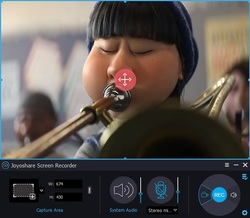


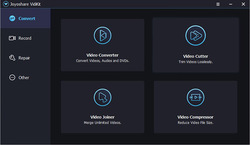

Downloaded their Video Cutter product when it was offered here in 2019. Couldn't get it to do frame accurate edits as they promised, couldn't even get it to reliably cut at a chosen keyframe. Two years later, nothing has changed, except they no longer claim frame accuracy. Now it's accurate to "milliseconds". Whatever. Gave this one a try because of the new repair module. Tried it on an mp4 that displayed choppy playback, frozen frames, blockiness, pixelation; all the stuff they claim to fix. Actually made it worse. Portions that play fine in the original became corrupted in their "repaired" file. Only thing I can say in its favor is yes, it is very fast at losslessly saving the inaccurate edits. Uninstalled.
Save | Cancel
Alan, it's suggested to confirm which mode you choose to cut videos.
Based on the principle of coding, the High-Speed Mode requires that you find key frames to cut losslessly. You need to use the "Previous Key Frame" and "Next Key Frame" buttons to find each trimming point. If not, the exported file will be slightly different. However, the Encoding Mode freely cuts wherever you want exactly because it recodes your video file.
About video repair, if you don't mind, you can share the source file for us to test and give you further support: support@joyoshare.com
Save | Cancel
Excellent program to compress video files to save space on my hard drive.
Easy to use and is very fast.
Save | Cancel
6 months Licence !!
Does this mean I cannot use it at all after 6 months?
Hick .... I might not even try it before then.
Or, does it mean : no update/support aft 6 months?
I'm under the impression that I won't be able to use after that period.
Am I correct?
Save | Cancel
Wanderer, I guess yes :-(
Save | Cancel
I would love to try this, but a 6-month trial period is just too short and I would not use it as often to warrant downloading this and taking up space on my PC. Perhaps the developers could offer a 1-year window, or a permanent license with no updates or technical support in the future.
Save | Cancel
Starchild, The program is only 126 mb and so far today in the brief time I have used it, I have saved at least 20 Gb of space by compressing larger video files.
Save | Cancel
I need a microscope to see the main menu screen!!!!!!
Using DELL XPS 13 high resolution 3200x1800 screen
Save | Cancel
Haris,
Use DuckDuckGo or Google, etc., to search for:
high-dpi display properties compatability site:giveawayoftheday.com
Save | Cancel
HMarx,
Whoops, misspelled it: that should be "compatibility", but thankfully the search engines find the results anyway.
Save | Cancel
Haris, and you have it! Press .
P.S. for cancel, for details. =)
Save | Cancel
win + plus
win + esc, win + u
Save | Cancel
Haris, thanks for your kind feedback. We'll make an update about your mentioned point in the near future.
Save | Cancel
Easy to use tool to cut my vlog video~ Thanks!
Save | Cancel