Every day we offer FREE licensed software you’d have to buy otherwise.

Giveaway of the day — IncrediMail to Outlook Transfer 5.3.3.9
IncrediMail to Outlook Transfer 5.3.3.9 was available as a giveaway on May 1, 2020!
IncrediMail to Outlook Transfer is a compact and efficient tool provides everything necessary for transferring IncrediMail messages directly to Outlook or the user's hard drive. The product offers nearly full automation of the process, starting from the location of the source data files to their conversion into the necessary target format. IncrediMail to Outlook Transfer has a simple and clear interface, supports IML storage files of any size and can be used by anyone.
System Requirements:
Windows 10/ 8/ 7/ Vista/ XP; Microsoft Outlook v.2000-2019 and Outlook 365 for Windows (Outlook should be locally installed, at least one user profile should be configured). Source: Message Store of IncrediMail v.2.5
Publisher:
GlexSoft LLCHomepage:
https://www.outlooktransfer.com/products/incredimail-to-outlook-transfer/File Size:
1.04 MB
Licence details:
1 year license
Price:
$25.95
Featured titles by GlexSoft LLC
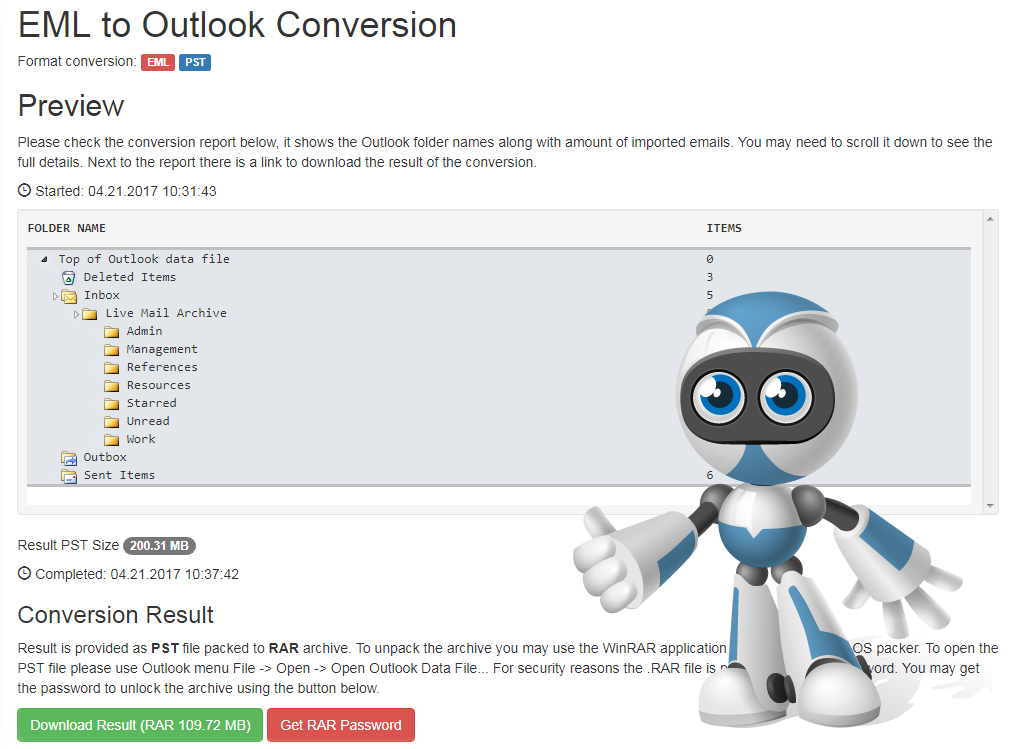
Cloud based email conversion software which handles multiple source email and mailbox formats and provides fast automatic conversion to Outlook PST file with seamless experience. Cloud email converter may import: EML, MSG, Thunderbird, IncrediMail, Mac Mail, The Bat!, Gmail (Google takeout), MBOX, MBX, Entourage, Turnpike, Netscape, Postbox files to PST format without even having MS Outlook installed.
GIVEAWAY download basket
Comments on IncrediMail to Outlook Transfer 5.3.3.9
Please add a comment explaining the reason behind your vote.


If you have further questions about Incredimail migration software please contact the support team at: https://www.outlooktransfer.com/contact-us/
Save | Cancel
Hi, I cannot Register this Program no matter what! It tells us to Specify a Folder where source IM files are located, but automatically finds and fills 'Source Folder' (the only one I have and use without problem, everything there to function) - and when I try to Scan it (as it will NOT accept S/N provided without a 'try') - Comes up with 'MessageStore not found' (??) 'MessageStore.db not found in the selected Source Folder. Check that you have selected a correct Message Store directory'..I haven't got a Different one that I know of!? Could you please give us more time to at least Register this Program before Giveaway is over - to give us a chance to figure out where (else) to look for that 'db file'? Thanks in advance.
Save | Cancel
fran, Please read the instruction. It contains brief, detailed, illustrated and even video guides. If you have further questions about Incredimail migration software please contact the support team at: https://www.outlooktransfer.com/contact-us/ they will be happy to assist you.
Save | Cancel
I have been using IM for 20 years, a big fan and upset when it was
Shutdown. Tried to set up Thunderbird, but proved impossible to
Set up with Spectrum Web Mail. I mirrored same pass words, etc.
From IM to Thunderbird, to no avail. Googled Thunderbird & Spectrum
Tech Support, no help, so still using IM, 90% effective. It is a Stand Alone
Mail program. When aspects of Passwords, only show Dots, it is hard to correct.
So my question to Alex or any one… is, which is easier to set up,
Outlook, live mail, OE Classic or the Bat?
All help is most appreciated….John
Save | Cancel
John A, please contact the support team at: https://www.outlooktransfer.com/contact-us/
Save | Cancel
I had the same issue with the version for EUDORA! My old Eudora is somewhere on an HDD I still have to look for and this TEST Before Registering is a nuisance as I could not register the program without the other one being handy! Real nonsense there. So I missed That One!!!
Save | Cancel
Hi Mick, it is right. You do not need this software if you don't have IncredMail messages to convert.
Save | Cancel
Installed fine. Program selected the actual (default) incredimail identity after startup. Button with 3 dots allowed me to select another itentities for conversion. It took about 15 minutes for the program to scan and find all IncrediMail emails (over 400000). Imported them into my offline Outlook profile (existing PST file) without a problem. I thought that my messages would now have to be left in the past after shut down of Incredimail, but this utility resolved this task. Not bad. Kudos!
Save | Cancel
One more item. according to the web page apparently this app won't work without a working copy of Incredibackup, which is a pay by the year service that was offered by Incredimail. Since Incredimail officially died last month there is no way to purchase a working copy of Incredibackup. https://www.incredimail.com/?id=612177&lang=9&version=6295203&setup_id=2&aff_id=1&addon=IncrediMail&upn=60220583-711C-4E99-8AF3-F27C93601EE3&app_test_id=0 This really shoots this Giveaway in the foot.
Save | Cancel
Bubb, "this app won't work without a working copy of Incredibackup" it is not true! The software works without incredibackup and it is not required. Instruction describes the conversion/extraction of IncrediMail emails from different sources and on of the possible source is IncrediBackup file however it s not required at all.
Save | Cancel
I had high hopes that this program would save a ton of time moving my saved Incredimail files. However the version being offered by GAOD only works with Incredimail 2.0 The web page for this program shows a different version available for purchase to convert & transfer Incredimail 2.5, and if you started with Incredimail 2.0, and moved to Incredimail 2.5 you need both versions. From what I've seen so far this give away is worth everything that I paid for it. which is zero.
Save | Cancel
Bubb, not true! This software designed to work with IncrediMail 2.5, not 2.0, you did not even tried the software, it is obviously.
Save | Cancel
Bubb, both converters may be activated with the same activation code (today free!!!). You probably have to start reading the instruction ;)
Save | Cancel
is IncrediMail all finished? I thought it was shut down so it makes this software pointless
Save | Cancel
buckoooo, yes, IncrediMail is dead now, that's why this software is a life saver as it allows to migrate from IncrediMail to another email client such as MS Outlook, Mac Mail, Live Mail, OE Classic, Thunderbird, The Bat! and so on...
Save | Cancel
buckoooo, it is moving messages to another email clients, so why pointless? It allows to migrate from ended IncrediMail that's why it is useful.
Save | Cancel
Installed without problem on Win 10 Lenovo desktop. I input the serial number/code and got an error stating something to the effect that I am about to register without trying the product first and it wouldn't let me register. So I ran the program and let it find my Incredimail emails. All were pre-checked for selection. I only wanted to test one, so I found an option to uncheck all, then just checked one. Gave me an option to save as PST or EML. I chose PST and it seemed fine. After that process, I was able to register the software.
It would be better to leave it up to the user to run/test the program when they have time, rather than tie registration to first use. Otherwise, no complaints.
Save | Cancel
Azalia, thank you very much for your feedback!
Save | Cancel