Every day we offer FREE licensed software you’d have to buy otherwise.

Giveaway of the day — Easy Photo Denoise 4.0
Easy Photo Denoise 4.0 was available as a giveaway on April 30, 2020!
Easy Photo Denoise helps to reduce noise in photos made in the darkness or bad light, hand shaking or wrong ISO settings.
If you have photos with excess noise, you can make them look much clearer with the help of Easy Photo Denoise. This batch photo noise reduction software effectively removes both light noise and color blotches that are usually caused by making shots with high ISO, shooting in the darkness or in motion. The program features image noise reduction mechanism based on artificial intelligence, offering a few presets for different shooting conditions. This noise reduction photo editor allows adjusting light and color noise, set smoothing radius and intensity. Besides image noise reduction you can adjust brightness, contrast, saturation and other graphic settings that turns this noise reduction software to a full-fledged photo post-processor.
As a rule, noise reduction software ‘eats’ important picture details together with excess noise. Easy Photo Denoise utilizes artificial intelligence algorithms that effectively detect extra noise dots and smoothly replace them. This is the best noise reduction software for getting crystal clear pictures at the dark night even from budget digital cameras that lack professional settings. Selective photo noise reduction is much better than flat denoise offered by the most of today’s programs.
Purchase an Unlimited personal license (with support and updates) at 70% discount!
System Requirements:
Windows 7/ 8/ 8.1/ 10
Publisher:
SoftOrbitsHomepage:
http://www.softorbits.com/photo-noice-reduction-software/File Size:
12.6 MB
Licence details:
6 months
Price:
$49.99
Featured titles by SoftOrbits

Photo Stamp Remover is a photo correction utility that can remove watermarks, date stamps and other unwanted objects that appear on photographs. Offering a fully automatic process, the program uses an intelligent restoration technology to fill the selected area with the texture generated from the pixels around the selection, so that the defect blends into the rest of the image naturally. What takes hours to correct using the clone tool, can be accomplished in a minute using Photo Stamp Remover.
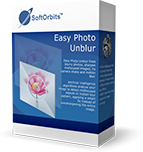
Easy Photo Unblur improves the quality of camera shots by removing excessive noise and sharpening the blurred objects. There are many ways how to unblur a picture, and the most of them require professional skills in graphics editing. Easy Photo Unblur fits everyone regardless of skills in photography and design. The program helps to unblur a picture using artificial intelligence mechanisms. It is much more efficient than flat sharpening used in the most of alternative solutions. A user can preview the result and compare it with original photo before saving changes.

SoftOrbits Digital Photo Suite product line provides data solutions for retouching, resizing, converting, protecting and publishing your digital photos.
GIVEAWAY download basket
Comments on Easy Photo Denoise 4.0
Please add a comment explaining the reason behind your vote.


Tried it on one pic so far and it works well. Simple to use.
Save | Cancel
I have two simple questions for the developers:
1 What happens after 6 months when the license ends? Does the program stop working or just stops updating?
2 Easy Photo Unblur 3 was offered here some time ago and, from what I see below, is now available with 70% discount. How does Easy Photo Denoise 4 compare to it?
Save | Cancel
tomcat, well, it's two different tools for two different tasks. One is for reducing noise, the other for sharpening up images.
Save | Cancel
tomcat,
I *think* the difference between the 2 would be that Unblur sharpens object edges, working on a somewhat larger scale with groups of pixels, and isn't as concerned with pixel to pixel color variance like Photo Denoise. And as Niv pointed out in the comments, Denoise can have the opposite effect of Unblur at too high of a setting.
Save | Cancel
tomcat,
2. Different program for a different job. After using Denoise I had a little blurring come about so I used Unblur and it did seem quite a bit better.
Save | Cancel
M. H., Thanks, that's the logical answer. I clarify however, that the Easy Photo Unblur I mentioned above also has 3 controls for Denoise.
It would thus seem that the above mentioned Easy Photo Unblur is the more functional of the two.
But ideally, I would like the developer to expand on the differences, or at least justify the existence of a separate program for denoising when this function is performed by the deblurring alternative product.
Save | Cancel
Niv, Thanks. But the Easy Photo Unblur also has denoising controls. So could you compare its denoising performance against that of the present offer?
Save | Cancel
The download took about 2 minutes, getting an email link, installing it then getting a code by email again to activate it. I simply read the Read Me file and follow the instructions to the letter. Guess what? It works every time.
The program itself seems to work reasonably well although it took a while to work out which are the best settings for each photo. It was very much trial and error to begin with but I'm slowly getting the hang of it. There is certainly noise reduction but, of course, if you try to overdo it you lose quite a bit of the clarity of the picture, a well known problem with noise reduction programs. Even the mildest settings will lose a little of the clarity so it's very much gain a bit and lose a bit and you have to decide which is the better option. It's very much a click one or two buttons type of program and I'm sure there are more sophisticated and complex programs out there which require more time and effort and probably do a better job if you can be bothered.
Overall I'm quite happy with it. I'm lazy and like quick and simple solutions. I have a few very "noisy" pics and I think I have managed to improve them somewhat. I think it will, more than likely, improve your pics a little but it will not make them perfect.
Save | Cancel
I've been missing out on the previous Offers. I hope this time round I shall be satisfied with this one. Thanks for giving it to us FREE of charge.
Save | Cancel
AS of 6:30 AM central time 49 people like this and 14 do not. None of them wrote a comment as to why. Wow.
Save | Cancel
Hott2, I think folks forget that a thumbs down rating means that a program is a bad program, as in not easy to load or to use or it doesn't work as advertised. It does not mean "I have no need for this program". Comments from down-voters?
Save | Cancel
Hott2,
That means that you cannot pay any attention to the votes, only the comments. And, most comments are not useful. Download and try on your own. It is all one can do these days.
Save | Cancel