Every day we offer FREE licensed software you’d have to buy otherwise.
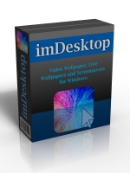
Giveaway of the day — imDesktop 1.3.2.0
imDesktop 1.3.2.0 was available as a giveaway on April 20, 2019!
imDesktop will immensely boost the entertainment level of your desktop by allowing you to play videos, audios and animated GIFs as your wallpaper in the background. When your computer is inactive, it doubles as a video screensaver too, so you can watch your favorite videos.
System Requirements:
Windows 7(Service Pack 2 & Update KB2670838) 8/ 8.1/ 10 (x32/x64)
Publisher:
YL ComputingHomepage:
http://www.pcclean.io/imdesktop/File Size:
6.5 MB
Price:
$9.95
Featured titles by YL Computing
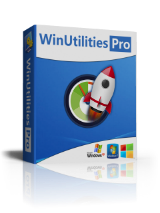
WinUtilities Pro is an award winning collection of tools to optimize and speedup your system performance. This suite contains utilities to clean registry, temporary files on your disks, erase your application and internet browser history, cache and cookies. It also supports to defragment your disk drives and registry to improve computer performance and stability. Built-in Startup Cleaner allows you to control startup programs that load automatically with windows, find duplicate files, fix broken shortcuts and uninstall unneeded software. More features include secure file deletion, recycle bin shredding, maintenance tasks scheduling and file recovery.
GIVEAWAY download basket
Comments on imDesktop 1.3.2.0
Please add a comment explaining the reason behind your vote.


How do I get to the settings?
On the program's web site it shows the settings panel, but I have no clue how to get there.
And how do you turn it off and go back to your regulat desktop?
Thanks.
Save | Cancel
Never mind. It's on the right-hand side of the task bar. (I never look there.)
Save | Cancel
Displays jpg and png well, did not manage to play mp4 or gifs on my computer when "clicked on" set as background it remains static black. :/
Save | Cancel
Artex,
Same here.
How to set up mp4?
Save | Cancel
Jerry,
I just want gifs to work, i have contacted the company yesterday, still no reply
Save | Cancel
After Installation and input of Registration Information,(lengthy Registration Key,btw),program 'About' section still reads "Free Trial" after Reboot-what did I do wrong,YL Computing ??
Save | Cancel
fun, but it doesn't fill my monitors properly: 3 monitors with different resolutions.
Save | Cancel
Make SURE when you 'Ctrl+C' (Copy), and 'Ctrl+V' (Paste), you ONLY copy the Registration Key, and you do not copy any extra spaces-it will NOT allow you,AT ALL, to input Registration key via 'Ctrl+V' (paste) if you have any extra characters,including a blank space.Installed,entered name and Registration Key,killed process via Task Manager,restarted,and the "About" section reads "Free Trial"...am I registered,or do I have to reboot entirely to see a Registered program ? (Thanks to GOTD and YL Computing)Looks very nice-am still deciding how much of a hit is taken on resources,though,LOL,Thanks,again.
Save | Cancel
The download includes both the installed version and a portable version to choose from. A very nice option. The readme includes the registration information so there is no need to jump through any hoops or wait for an email. I tried the portable version and had no problems. I appreciate any publisher that takes the hassle out of their offer here. Thank you GOTD team and YL Computing.
Save | Cancel
dadams,
Where is the portable version ?
Save | Cancel
Eddie, There is a link to the portable version on their page, and you can use the GOAD registration key for that version.
It seems to work fine without installing the main program.You will need to Download the GOAD to get the key from the "Readme".
Save | Cancel
Eddie,
The portable version is included in the zip file.
Save | Cancel
dadams, There is no portable version including with this program. The portable version is with the other giveaway today "FileMenu Tools 7.6.2".
Save | Cancel
Thomas,
I know this. My comment was originally posted on FileMenu Tools 7.6.2. For some unknown reason, the GOTD team switched it over to this program.
Save | Cancel