Every day we offer FREE licensed software you’d have to buy otherwise.

Giveaway of the day — TwistedBrush Pro Studio 23.06
TwistedBrush Pro Studio 23.06 was available as a giveaway on April 21, 2019!
TwistedBrush Pro Studio is a program for digital artists of any level: from novice to professional, with a strong focus on natural media painting, photo editing and illustrative styles. TwistedBrush has more than 9000 brushes in over 250 ArtSets and an option for brush editing! To go along with the brush engine there are at your disposal a wealth of features and tools such as: 64-bit imaging, drawing tablet support, a large array of color palettes, layers, masks and transparency support, extensive tool set, over 200 image processing filters, clips and lots of useful features!
System Requirements:
Windows 7/ 8/ 10; 500MB disk space; 1024x768 minimum display resolution; 4GB RAM (8GB or more recommended)
Publisher:
Pixarra Inc.Homepage:
http://www.pixarra.com/pro_studio.htmlFile Size:
36.9 MB
Price:
$99.00
Featured titles by Pixarra Inc.
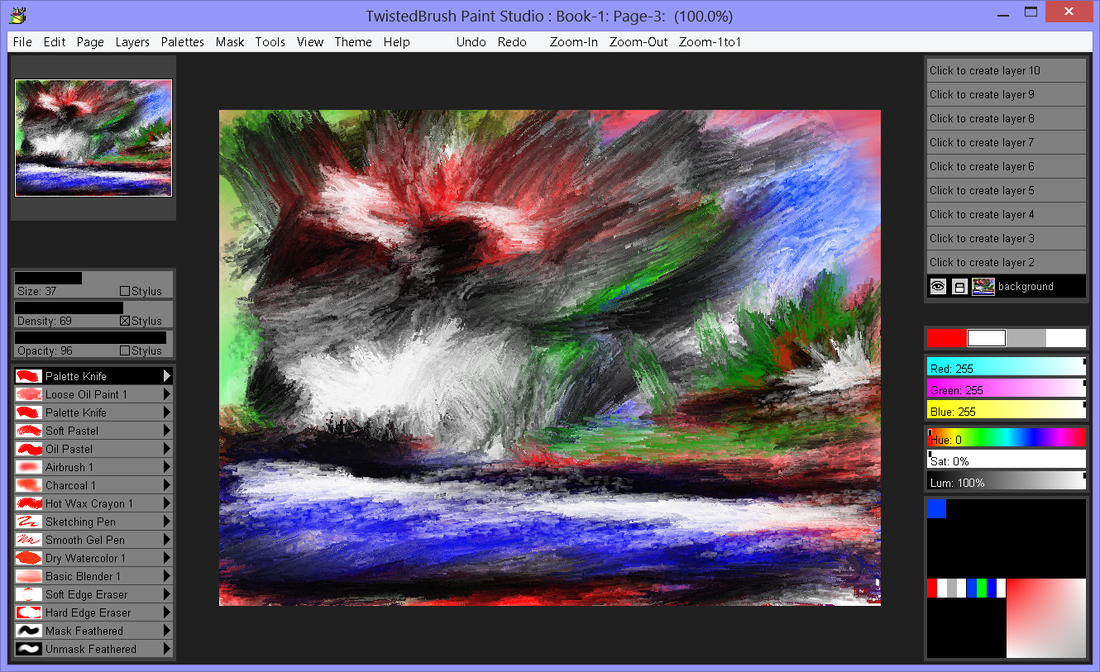
Painting and drawing with natural media brushes Paint Studio makes no compromises in offering the best of the TwistedBrush painting engine. Presented in an interface that's perfectly suited for creation of new art work using expressive brushes from thick wet oil paints and fluid watercolors to slick oil pastels and fine airbrushes and everything in between.
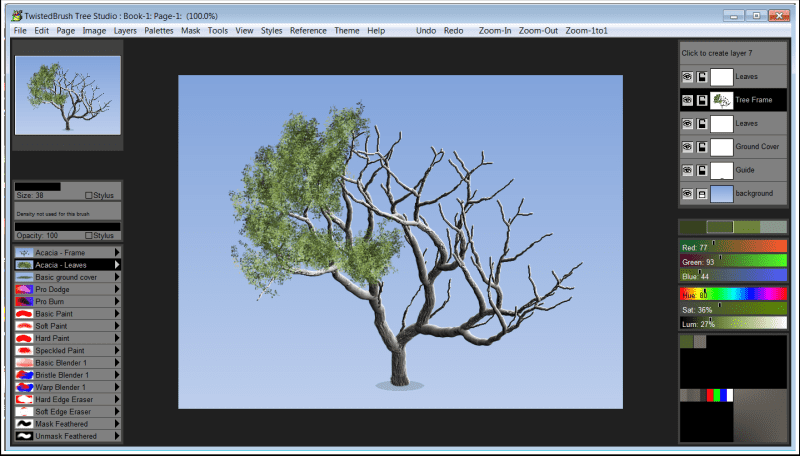
Tree Studio is a product born from TwistedBrush Pro Studio but with a focus on 2D tree creation with a simpler, streamlined interface. Tree Studio has pairs of brushes for each tree type. One for the frame and one for the leaves. The frame is algorithmically generated so it will be different each time. This allows you can create an endless variety of each tree type.

Luminance Studio is a Pixarra product in the Studio series with a focus on painting with luminance for both natural media and design style of artwork. It builds on the success of other Studio products by Pixarra, giving you, the artist, a tool dedicated to achieving your vision quicker and better than other options.

Selfie Studio provides you the creative tools to edit your photos to get just the look you want.
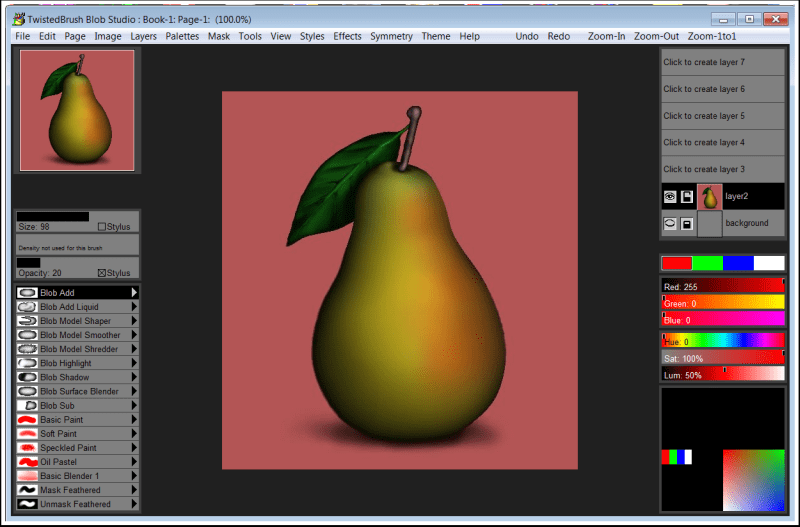
The Blob brushes allow you to model and shape your objects and then paint them with the included brushes with the results being crisp lines you might see in illustration software but without the need to mask anything. You can even continue to shape your objects after they are painted.
GIVEAWAY download basket
Comments on TwistedBrush Pro Studio 23.06
Please add a comment explaining the reason behind your vote.





So wheres the software? When clicking setup it just says activated, then asks me to install software informer. No twisted brush anywhere to be seen. Okay then.
Save | Cancel
Greg, downloaded TwistedBrush Pro Studio 23.06 from the site and use the key from the readme.txt from Giveaway of the Day and it seemed to work,
Save | Cancel
Craig, Been trying for 2+ hrs to get this to work, and followed your suggestion, as well. I get "invalid registration," alas. So frustrating, as set-up simply refuses to connect to gotd. Thanks, anyway--it's not as though I haven't succeeded in acquiring many useful programs through this site.
Save | Cancel
I've had my eye on this program for a while, so I'm glad to see it as a GAOTD. It downloaded quickly and installed in a flash (Win 7pro x64) after I followed the directions in the README. Excellent giveaway. Thanks so much, GAOTD and Pixarra!
Save | Cancel
solved 1 problem
You must run program as ADMINISTRATOR
Test compatibility
Save | Cancel
This is a waste of time - don't download
1) get error message ->can't Open Shortcuts.pre
file is there and readable as a text file no constraints
2) Can not load clone brushs
3)Can't Export save files other than png file
4)Can not read help guide offline
5) No support forums
Save | Cancel
Hi John F,
2) Please, try File -> Reset All. This should help.
3) You should be able to save your projects in more file formats, including *jpeg, *bmp, *gif, etc.
4) This is not true. You can download the TwistedBrush PDF Manual from here: https://media.screensteps.com/exported/pixarra/1477/118178/TwistedBrush_Pro_Studio_User_Guide.pdf
5) There is a support forum - http://www.pixarra.com/forum.html
If you have any questions, you can contact us at support @ pixarra.com
Save | Cancel
Pixarra Support,
After I started program as ADMINISTRATOR was able to save PSD file which I verified in Photoshop
Was able to load clone brushes - seems like administrator solved all problems
Save | Cancel
Get error message can't write to Shortcuts.pre
Does not save a file in PSD Export
Says only PNG files supported when exporting a single layer when clearly given option of all formats
Save | Cancel
John F,
Yes, we are currently having an issue with the PSD export, but we are working to resolve it.
Regards,
Pixarra Support
Save | Cancel
I got the previous Twisted Brush 22.03 version GAOTD about a year ago. Would like to know what is available in this version, that was not in the previous one? If it is possible to know, that is. I'll check by following the links provided.
I would like to say that the version I currently have has been a good one, though I use it just a few times a month. I've not had much trouble if any getting information on how to do certain things I could not figure out on my own, so there's at least a good resource of help available with this program. Most of the tools are easy to figure out with no help for an artist such as myself.
I will recommend this program for art minded people that want a good paint program. I'm still exploring my version, and I am thinking about going for this version, which I believe won't be too different from my version, such that I would have to learn the tools over again.
Cheers!
Save | Cancel
Installed and registered without a problem. Program definitely does not like my small Wacom pen tablet. Pen mapping is all over the place, sometimes it's a mouse, sometimes it's a pen. Closing TwistedBrush brings everything back to normal. I will try re-booting, but this does not bode well for your software.
Save | Cancel
Well, I tried re-booting and it made no difference. Windows 10 Pro, 64bit with a Wacom Bamboo pen tablet and TwistedBrush can't handle the tablet. Uninstalled.
Save | Cancel
Hi James,
Wacom tablets are used all the time with our products. Unfortunately, we don't have enough information to help you resolve the problem. If you want to try again, you can contact us directly and we can try to help you.
Regards,
Pixarra Support
Save | Cancel
On clicking set up exe i get - fatal error key is invalid.... win 7
Save | Cancel
A quick and easy install with supplied registration key on a new Windows 10 install (didn't even need to use social media or get a link in email - the download link just worked exactly as it did in The Old Days!).
Save | Cancel
It just installing unneeded software informer, and don't install product of Pixarra. I'm very disappointed.
Save | Cancel
ZloY GreY, it worked fine for me.
I declined to install software informer and got the program.
I suspect a corrupt download or user error and suggest trying again.
Save | Cancel
ZloY GreY,
Same here. Win 10 32meg memery disabled anti virus.
Save | Cancel