Every day we offer FREE licensed software you’d have to buy otherwise.

Giveaway of the day — iCareAll PDF Converter 1.0
iCareAll PDF Converter 1.0 was available as a giveaway on November 6, 2016!
iCareAll PDF Converter is an easy-to-use PDF converting program that can help you convert PDF to Word, PPT, Excel, text documents, HTML, images and other files. Also allows to change the files of various formats back to PDF with ease and high efficiency. Hence, if you or your friends around really need such software, give iCareAll PDF Converter a try. To meet the needs of different users all over the world, iCareAll PDF Converter is designed and developed with lots of useful features.
Key features:
- Convert files with fast speed and simple three clicks.
- Change PDF to any file format and any to PDF with high quality.
- Process more than 1000 files with its batch mode at a time.
- Merge or cut PDF files with ease.
- Support all Word, PDF, PPT, Excel, Image, Text, HTML and more file formats.
In conclusion, iCareAll PDF Converter is really a worthwhile program for you to do PDF conversion smoothly. To learn more about the software, you can visit the oficcial website
System Requirements:
Windows XP/ Vista/ 7/ 8/ 10; PII 667MHz; 128M RAM
Publisher:
iCare RecoveryHomepage:
http://www.icareall.com/pdf-converter/File Size:
42.9 MB
Price:
$39.99
GIVEAWAY download basket
Comments on iCareAll PDF Converter 1.0
Please add a comment explaining the reason behind your vote.


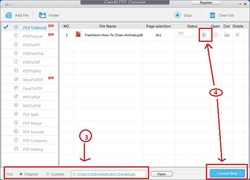

I've been needing this kind of program for quite a while. I had no trouble at all installing this and successfully putting in the registration code. I really appreciate this. Thanks so much, GAOTD and iCareAll!
Save | Cancel
My image to pdf conversion gives a blank pdf
Save | Cancel
I am using Windows Vista 64bit. When I installed this program, I changed the directory to C:\Program Files (x86) and it took it. Then I entered the key after installation and it took it too. Tried a multi-pages pdf file to word, the output file looks really good. It is a keeper for me.
Save | Cancel
By far the best converter I have seen in a long time, the quality of output is exceptional.
Don't miss out on this first rate program.
Save | Cancel
The program window is not resizable, cannot reach the execute button.
Save | Cancel
downloaded and installed, got the key via email but when I tried to open the program, I get the error message 1260, this program is blocked by group policy ?
....all of my other programs are working perfectly.... any ideas ?
Save | Cancel
Gave it a quick test and found it a decent conversion for PDF to Word. Its a keep for me.
Save | Cancel
The requirements for this program are wrong. It requires dot net 3.5 (which it will happily download for you). IMHO any program that requires dot net should say so in the requirements. !>
Save | Cancel
Seems to have disappeared. It says it sent a copy to me email but there is nothing in my e-mail after several tries!
Save | Cancel
Works great. No problem at all.
Save | Cancel
Eliminate the extended file name change. Leave original name with the new "." extension
Save | Cancel
Where is registration code ? How to get it ?
5-pages option is misleading - it doesn't mean "free today"
Thanks for clarification
Save | Cancel
is, read me file /got it ;)
Save | Cancel
Activation code will not work. Yes, I'm aware that there is a o and a an 0 but will not take any configuration of them.
Save | Cancel
Jim,
I opened Readme.txt in Notepad and I copied the sn.
And I use paste it in the program
https://dl.dropboxusercontent.com/u/10366431/_GOTD/iCareAllPDFConverter10_20161106/Registratie.png
Save | Cancel
Jim,
Please just copy and paste the code and see if it works.
Save | Cancel
Will this software allow me to:
1. delete a single page from an existing multiple page PDF file?
2. move a page from one existing PDF file to another existing PDF file?
Save | Cancel
Mike H,
1: no
2: no
Save | Cancel
Mike H, this is task for a pdf editor *, not a pdf-to-xxx converter... of course you can convert pdf e.g. to doc, edit it and convert it again to pdf, but this is not a lossless operation ;-)
* some of them where on gotd too. usually not free sw, but there are some free or online pdf editors too - ask uncle google...
Save | Cancel
Ootje,
Thanks.
Save | Cancel
Mike H,
1. delete a single page from an existing multiple page PDF file?
To delete a single page from pdf file, we would recommend use our freeware iCareAll PDF Editor http://www.icareall.com/pdf-editor/
2. move a page from one existing PDF file to another existing PDF file?
Yes, iCareAll PDF Converter has an option 'PDF Merge', which is able to help do this.
Save | Cancel
Mike H,
Maybe take a look at Aplus Combo PDF Tools
Save | Cancel
If registration does not work, start it with run as administrator and register, then it will work.
It's a UAC issue when not installing top the default location.
Save | Cancel
Installed in a sandbox, then copied to a temporary directory. Runs normally, i.e. no problem with license. Don't know why people cannot register (maybe because I'm failing to upgrade my Windows box to 8 or 10). No tracks in registry excepted Windows stuff like MRUs. Internet requests easily blocked by firewall (not the Windows one, of course).
Software from a Chinese company.
Does a good job from PDF to DOC and TXT, as long as it not a scanned document. In this case, you'll get an image (per page), pretty much useless.
Conversion of mathematical formulas is bad; although nothing seems to be missing (not verified) you'll have to rearrange all small images (there are a lot of them for a single formula). Bad also, watermarks. With some algorithm and a bit of user interaction, I guess it could be possible to get rid of them.
Does a very, very, very poor job with Excel. Cells containing only numbers must be edited in order to be used in calculations (the main purpose of Excel, mind you), and no formatting at all (that really is a shame).
As usual nowadays, no documentation, a shame (another one!) given the high price tag at $40. Some conversions are obscure, e.g. "PDF Decode". Some are unnecessary (xxx to pdf), or better done (that's an a priori) with free tools.
Interface is lacking, for instance you cannot convert a document to multiple formats a once, you'll have to add it again in the list.
Bottom line: not worth the money asked, very limited usage, many cheaper alternatives. Worth keeping only because it may work when other software fails.
*****
Nothing to do. Windows sucks so much, we see more and more software installations in "C:\users\current\\AppData\Roaming". This is a major security issue among other problems (backups, ...).
Save | Cancel
Registration code does not work! Would you please advise befire GOTD offer is over?
Thank you
travelsystem@t-online.hu
Save | Cancel
I had no problem with download or registration. I only did a couple conversions of recipes from PDF to Word, looks great. It's a keeper. Thanks GOTD :)
Save | Cancel
Installed and registered without any problem, Tried convert a file to ekdxcel and a ffile to word, it works really good.
Save | Cancel
I have selected to install in a different directory, it fails to register. However, if I installed in the default directory (user\Appdata\Roaming) it will register properly. Why?
Save | Cancel
Edward,
There was no way I was going to allow it to install in documents and settings and so I changed it to my program drive.
Registered without any difficulty.
Save | Cancel
Edward,
The program stores the registration info in the installation dir without requesting admin access so, if installed in "c:\Program Files" or "c:\Program Files (x86)", UAC virtualization prevents the reg info from being really written there.
McGregor is still using Windows XP (which is a really bad idea at this point) and thus did not have this problem because the UAC stuff wasn't added until Vista.
Save | Cancel
Jim Stone,
Don't agree with it being a really bad idea.
It does have disadvantages; certain programs will not run or update most often because it does not have functions that were introduced later into the OS.
Most certainly have a lot less problems with programs that work in XP than other later OS’s judging by the comments on this page.
The real problem is that I really love XP and even though I have Windows 7 I hate to use it.
Save | Cancel
Edward, see answer No.10...
Save | Cancel
henrich, I tried your method, i.e. run as administrator, it registered properly. Thanks
Save | Cancel
McGregor,
It's an extraordinarily bad idea to still be running XP, not because of compatibility issues but because it's unsafe.
Unless you're using the rather dubious Windows Embedded Industry hack, your OS ceased receiving security updates on April 8, 2014. That's over two and a half years worth of unpatched security vulnerabilities.
Save | Cancel
Very simple installation and registration.
When opened a rather washed out interface appeared, tested on a camera manual.
It was quite a complex document with tables images etc.
Very impressed with the output to word document just about perfect.
Tested on a second document it also had tables and images.
Conversion to word document was first rate.
Converted it to HTML document and again it was first rate.
Both the above documents were scanned using a Canon LiDE 120 which has brilliant OCR software that comes with it.
From my experience with this program I would rate it as one of the best converters I have seen.
Don't we put of by #1 a really well worth download,
Definitely a keeper
Save | Cancel
Just downloaded and registered successfully. I tried a regional pdf document (not english), the software shows the pdf as converted to docx and while opening , nothing is found in word.
I presume, that it only supports english pdf, or i do not know , how to make the other regional pdf document to convert with this software
Save | Cancel
Installed in WinXP-virtual without MS Office.
A PDF to Excel conversion:
Org: https://dl.dropboxusercontent.com/u/10366431/_GOTD/iCareAllPDFConverter10_20161106/Getallen_cropped.pdf
Result: https://dl.dropboxusercontent.com/u/10366431/_GOTD/iCareAllPDFConverter10_20161106/Getallen_cropped201611061126307760850.xls
And a PDF from the internet to Word:
(6Mb) https://dl.dropboxusercontent.com/u/10366431/_GOTD/iCareAllPDFConverter10_20161106/58223main_Water.on.Mars.pdf
Result: (16Mb) https://dl.dropboxusercontent.com/u/10366431/_GOTD/iCareAllPDFConverter10_20161106/58223main_Water.on.Mars201611061147118108110.doc
Save | Cancel
Ootje,
Thanks for the examples the conversion to a document was really impressive considering the complexity, only found one or two slight error, fortunately they did not make it unreadable.
Save | Cancel
Ootje, Your conversions are to PDF, as in http://links.giveawayoftheday.com/s/dl.dropboxusercontent.com/u%2F10366431%2F_GOTD%2FiCareAllPDFConverter10_20161106%2FGetallen_cropped.pdf
That does not indicate whether the Excel file can be edited. Can it?
In other words, does the osurce of the PDF file need to be editable text, or can it be a scan?
Save | Cancel
Ira,
I did work in Excel and made the spreadsheet.
And I printed the worksheet to PDF; that I used for the program of today.
The result was a XLS, that was edible.
In the original XLS there were formulas.
In the new one of yesterday, there were only numbers.
Save | Cancel
The program window is not resizable and it can't be maximized this is a minus to the interface...and the conversion is slow.
Save | Cancel
Yet another PDF converter, there has been a glut of these over the past few weeks. I've got a freeware PDF convertor that does everything and more than today's download is offering. I'll pass.
Save | Cancel
DaveC, ~~ Dave, where is the value in your comment, if you don't share, specifically, the name of your preferred freeware PDF app? Let us know, so we can all benefit from your experience.
Save | Cancel
DaveC, could you tell us which freeware PDF converter you are referring to?
Save | Cancel
DaveC,
Then prove it ' ... of what you just said .. Dave.
Until then ...
GOTD offer today ... is the best solution for this occasion.
Save | Cancel
Guys, I use Pdfill with 100% good results.
Save | Cancel
Mario, Pdf fill is not a converter. Nothing to do with todays offer.
Save | Cancel
DaveC,
Please advise me the url of the freeware PDF convertor.
Thanks
Save | Cancel
Edu, technically speaking you are right! BUT, options 9 and 10 convert pdf to images and images to pdf! It does it very well and fast. "Office" to pdf, Office does that. Pdf to "Office", hummm , well not for this one!
Save | Cancel
For a scanned PDF source document to be converted, it does not have OCR ability.
The conversion to MsWord is a picture on a document page.
The conversion to Text is a .....BLANK.
The capability of this iCare All PDF Converter is inferior to the following (all of which have OCR):
Aiseesoft PDF Converter Ultimate
Icecream PDF Converter Pro
iSkysoft PDF Converter Pro
Wondershare PDF Converter Pro
Save | Cancel
ric,
Are you sure that the PDF you tried to convert was an editable PDF and not an image PDF.
My experience is just the opposite of yours on editable PDF files, particularly good was the way it kept the formatting.
Are you sure that the PDF you tried to convert was an editable PDF and not an image PDF.
Save | Cancel
ric, conversion pdf -> word is editable text, not an image- see Ootje's mail above ( #4) for proof.
Save | Cancel
McGregor,
ric is probably speaking about conversion of pdf containing only scanned image of the text. Of course without built-in ocr module result of conversion is an image (if it is possible for the selected output format).
ric, for me this is ok (sometimes I have really full-page images in my pdf, they are converted e.g. to doc correctly). "Normal" pdf is converted to editable text correctly and exactly, much better then in any other converter I tested, including original older Adobe Acrobat which I own (its poor conversion quality is the reason why I gave a try to this gotd, and I shall keep it). I tested really complex documents (to word) without any problems...
But when I tried conversion to PowerPoint, result was really a single image per slide - oops, this really don´t work correctly! Other formats I didn't test, not needing them. Workaround for ppt if you need to edit them: convert to doc, then copy individual slide content to an empty ppt...
Save | Cancel
henrich,
If he is only speaking about a scanned image then his comment is rather ridiculous.
It is obvious from the description of the program that it deals only with PDF files that have editable text.
It would be a shame if his comment stopped people downloading the file and having the opportunity to see what an excellent program it is.
Save | Cancel