Every day we offer FREE licensed software you’d have to buy otherwise.

Giveaway of the day — PCMedik 8.10.31
PCMedik 8.10.31 was available as a giveaway on November 7, 2016!
PCMedik instantly makes your computer faster and fixes common problems associated with frustrating slowdowns and errors. Do you remember when you first turned your brand new computer on and how fast it worked? With PCMedik and a click of the mouse you can bring back this speed to your computer instantly. PCMedik quickly scans your computer for common problems and fixes them, it then makes several permanent changes to Windows so your computer feels like it is brand new once again. Don't deal with a slow computer and make tasks take longer to complete, install PCMedik and make your computer run faster.
System Requirements:
Windows Server 2003/ 2008/ 2012 & Windows XP/ Vista/ 7/ 8/ 10
Publisher:
PGWARE LLCHomepage:
http://www.pgware.com/products/pcmedik/File Size:
7.75 MB
Price:
$10.00
GIVEAWAY download basket
Comments on PCMedik 8.10.31
Please add a comment explaining the reason behind your vote.

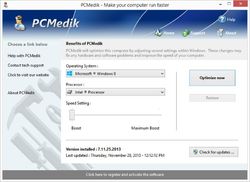


After running at max boost and after rebooting, I got same speed to the second, it is like nothing was ever done.
Uninstalled.
Save | Cancel
Hi everybody. :-)
In short, like already said by others: not sure about what it changes.
By the way: the version installed is 8.10.31.2016.
There's already a new version on the website: 8.11.7.2016.
Hence this is not the latest instance of the program.
I can choose what operating system and processor I can optimize: I'm using windows 10 and I've got an intel processor.
We MUST not choose those two things: why should we change operating system and processor?
I chose maximum boost: after about a minute, it finished and I had to restart the system to confirm the changes.
No hints about what it changed.
I didn't reboot and tried the restore button: it finished about a minute later and I had to restart the system to confirm the changes.
"Uninstalled via reboot".
I won't keep it because I don't know what changes it makes.
Suggestions to the developer:
1) offer the possibility to create a new system restore point, before making any changes
2) advise about the creation of a FULL system image, before making the changes
3) the user MUST NOT select operating system and processor manufacturer
4) include the list of changes made by your software, before and after the process
5) create an expert mode, where more experienced users can tick or untick the possible options offered by your software
Thanks to GAOTD.
No, thanks to Pgware llc.
Save | Cancel
Most of the file deletions that this type of programme does you can do in DOS. Yes its still there from windows 286 to win 7. I don't know about 8 & 10? Just go to start click on run enter cmd enter and there you are a dos window in Windows. CD .. enter F3 enter and you are ready to create havoc. Del/s *.tmp enter and you will delete most temp files. I once got rid of 3GB. Of course this includrd some files I or the computerb wanted to keep: such as azureus temp files which had been saved but not yet to VUZE ok download again if still available. You can replace tmp with log and save more space and get rid of more files you should have kept.
Now if some kind person will tell us which tmp, cache and log files we should keep and tell us the clean up programme lets you choose which files to keep. Of course we can also clean out Memory dump files *.dmp etc and exit and go to windows\Software distribution\downloads where you can delete several hundred megabytes if not several gigabytes. Of course some of the can be cleaned out by use of DISK Cleaner. Happy destruction
Save | Cancel
OK! OK! OK! Free :D
Save | Cancel
After years of computer experience and former obsession with optimization programs something's telling me that this one will do nothing useful. It just sells the "make pc faster" idea.
Save | Cancel
Not bad mouthing this SW.
But, if you want a faster PC - delete everything on your desktop, keep your hard drive less than 50% full and switch to Opera browser with built in VPN and adblock.
Save | Cancel
kvn,
Or install Linux :)
Save | Cancel
This program really doesn't do that much that I can tell. If you Google the name you will see that it got pretty low performance reviews also. To increase the performance on my computer I always use Jetclean and Jetboost. Jetboost does much better than this and is also FREE.
Save | Cancel
Well from time to time GOTD has WISE CLEAN........it does the same, sometimes MORE that you want but it's one of the few I've found that CLEANS HOUSE.
Meanwhile, wish GOTD would get LORIS again........it finds "stuff" nothing else ever does - AVG, etc
Save | Cancel
I'll pass on this; This gets a "2.1" (users) and "3.0" (editor) reviews over at "Softpedia"; with a total of 63 downloads. Not that I use it, but, it gets about the same over at "Download.com"; total downloads unknown. While I don't have the time to research it I'm sure there are FREE programs out there that are much, much better; say "CCleaner" for instance. I use "CCleaner" along with a forensic cleaner "Evidence Eliminator" and that keeps things purring for me. I don't necessarily recommend "Evidence Eliminator"; it hasn't been support for many years now. That being said I don't think you can find a better forensics/privacy software anywhere. I know it can run on Windows 7 and so I'm thinking it will run on 8 and 10, as well. If you know of something equal to or better than "Evidence Eliminator" please let us all know.
This type of software is something I know a little bit about; that being said I will pass on today's GOTD offering.
Thank you GOTD, but thank you, no.
Save | Cancel
What this PC Medik software does.....
sounds like Bernard Madoff telling you to invest all your savings with him.
"How my hedge fund earns high returns is too complicated for you to understand.
This is complex financial techniques. Trust Me. "
Save | Cancel
If someone would run What Changed 1.07 before they try this and share the report we would all know exactly what it does.
I do not think it's a malicious program but my PC is only a week old and I am not fixing what isn't broken yet.
Save | Cancel
Fast is a confusing term.
You want faster internet speed, faster page loads, faster downloads, and clean HD video streaming, then switch to an ISP that offers up to 300Mbps D/L. I get by fine with 60
You want to play video games on your PC, then you need a gaming PC with a fast CPU, fast video card, lots of memory, and a fast Solid State Hard Drive. You can buy one for a few thousand $ or upgrade your current one, if possible, for less.
Most people complain of slow boot ups, slow software startups, and slow internet connections. That can probably be solved by cleaning up the any malware and junk files with products such as Malwarebytes and CCleaner. An easier way is a complete re-install of your operating system - make sure you BACK UP any important files first.
Save | Cancel
I tend like many other GOTD readers to be sceptical of many programs that claim to speed up pcs.
However one program I have found useful over the years that has been offered here as a Giveaway is Process Lasso.
This program does NOT claim to speed up pcs, but rather to optimize memory in real time. There is both a free and pro version of this program.
Save | Cancel
Howard, Process Lasso was great on Win7.
Win10 has most of its features baked in.
Save | Cancel
Howard,
Process Lasso (and other memory optimizing programs) can be effective on a computer which has either too little memory or too many programs/processes running. Having said that, RAM memory is very inexpensive these days so it's easy boost your computer's performance by simply adding more. As for having too many programs or processes running, you can use CCleaner's "Tools" menu to control which programs/processes run at startup.
Another point about memory optimizers is that they seem to imply that the more memory you can free up the better. However, as long as you have SOME memory available for opening additional programs or processes, then it's unnecessary to free up more.
Save | Cancel
kvn, Thanks for that information. Currently I am still using Windows 8.
Save | Cancel
Please stay with programs that actually tell you what they do and stay away from registry altering programs like this that DON'T tell you what they do. Programs like ASC and WinUtilities "speed up" your PC by taking the maintenance tasks like defragmentation , freeing up Ram and things like that and can be usefull for those that do not want to be concerned about maintenance each week (and also with those programs, if you do not know what the rgistry entries do or what they are for stay away from those functions)
Prorams like this however might speed up your pc for the first 5 minutes but most likely will do more harm in the long run then good. Read the comments below, you have been warned
Save | Cancel
Thank you ALL. Like a dill I had downloaded PCMedik and was about to install and run it, then, for some reason I thought I'd see what MUCH wiser heads had to say, just as well... I am now deleting the files... I guess I am not as big a dill as I thought. Thank You. Frank
Save | Cancel
Антивирус не очень жалует программу, которая пытается зачем-то выйти в сеть.
А насчёт эффективности её для ускорения современных ПК вопрос открытый.
PCMedik - старожил, но уже свое отжил.
Save | Cancel
Try AVG Tuneup. It works to make your PC faster and it is 100% reversible. I use WIN 7 on a laptop.
Save | Cancel
Today's developer really needs to re-think what it's doing. Asking potential customers to buy the product is fine; asking potential customers to invest blind faith in it, absolutely not.
A utility such as this must have operational clarity, because as the developer itself says on its website:
PCMedik makes your computer faster by making several changes to Windows settings; for instance it turns off several animations that degrade performance, instructs the CPU how to prioritize background tasks, how files are loaded and written to the hard drive, changes to the way memory is used when programs use the memory swap file and dozens of other performance settings. With these system changes made to Windows and the fixes to common problems, your computer will run faster and operate like it is brand new.
That's a *lot* of changes -- the fact that the overwhelming majority, if not all of 'em, could be straight out of any Internet forum you care to name for any OS you happen to have is by-the-by: follow tips 'n tweaks advice on such a forum and you'll always know what you've done, and why, and how to reverse it . . . whereas here, unfortunately, you won't know what's being done or why or how to reverse it.
The advice of others on here is well-founded.
Save | Cancel
The only way to speed up your system is upgrade your CPU and your graphics card and RAM. And bang your done.
Save | Cancel
Taylor,
In today's tech world, there are better and much less expensive ways to speed up your system than buying new hardware.
Save | Cancel
Taylor,
There are four ways to speed up your computer:
1. Max out the RAM your motherboard can handle.
2. Max out the CPU your motherboard can handle.
3. If you're using on-board video on your motherboard, install a video card (in an PCI-E x16 slot or AGP slot if you have no PCI-E slot).
4. Most importantly, install an SSD HD.
I agree with you that you're basically wasting your time with programs that claim to speed up your computer. You *can* gain *some* speed by disabling programs that start with the computer that you rarely use, but the most noticable difference is those 4 things...
Save | Cancel
CC, How about doing us a favor and name these ways?
Save | Cancel
Oh, and if you've used the same Windows installation on the same hard drive for many years, doing a defrag on the hard drive can speed it up a little as well as it doesn't have to thrash back and forth to retrieve files as it lines them up on the hard drive....
Save | Cancel
Taylor, laptop users may find your advice largely unusable. Personally, I think a less demanding OS might be easier to implement.
Save | Cancel
Therese, I have taken out every hard drive on my laptops and installed a SSD for about $100 (500gb), the speed difference and extended battery life is amazing and its the best way to make it process quicker.
Save | Cancel
Taylor, Absolutely correct.
You want a faster computer? Go to Newegg and take a look at their gaming PC's for around 4k bucks.
Now if you would like to speed things up a little bit, go ahead and use FREE software to defragment your HD, clean up junk files and registry. CCleaner does the last 2 pretty good and has been around forever. Auslogics Defrag is free and effective.
BTW - I left out free antivirus software because if you don't have that installed, you shouldn't own a PC.
Save | Cancel
I have installed and run PC Medik, I really do not know what it has done, The speed of everything as far as I can tell, is just the same. It really is a shame that it does not indicate what it has done. I will probably delete it in the near future.
Save | Cancel
aussietaff,
Install and run reshot before installing software. This will tell you the registry changes and file additions that were made by the program:
http://www.majorgeeks.com/files/details/regshot.html
More RAM is what you need
Save | Cancel
Programmes of this type MUST tell you what it is going to change on your machine.
If it doesn't don't use it!
Recently I was saved from the total loss of my main drive; lost all the menus and icons on my desktop, this had happened to me before and I was never able to boot from the drive again.
Have been running Kerish Doctor for a number of years and when the above problem occurred after about 30 seconds a message popped up and informing me that there was a, system problem.
It asked me if I wanted to repair the problem or if I wanted to carry on and do nothing, somewhat nervously I requested a repair.
Instantly my desktop and menus were restored and my computer was back to its normal self.
Frankly I wouldn't be without Kerish Doctor; my point is there are really useful programs of this type.
They can increase the speed of your system when your Windows OS is old and is tying itself in knots.
I'm not going to bother with today's download as according to previous comments it does not tell you what it is going to do, dangerous.
Save | Cancel
McGregor,
i ... agree with ya...
ThanKs .
Save | Cancel
How exactly does this speed up the pc? From what it claims it must factory restore and remove all the files ... Other than that it must lower colors, resolution, Switch from Areo to basic themes, flush cache and ram, speed up the time to respond or shut down unresponsive programs. This type of stuff is already done by the computer so how exactly would pcmedik do it? Not a very convincing jingle Instantly speeds up pc by fixing common problems...Just No NO NOPE. When I first used computers I would have jumped at a cheap way to fix my slowdowns but after learning about snake oil I've come to see signs of the type. One of the signs was promises without explanations as to how. This is definitely one of those.
Save | Cancel
nomadss1,
I heard a talk by an AntiVirus Corp tech and he re-installed his OS once a year to clean up the junk that accumulated.
Save | Cancel
These types of programs tend to do more harm than good, and are marketed to novice computer users that are frustrated so much, they are willing to try anything to fix their system. This isn't coming anywhere near my computer.
Save | Cancel
If nothing is broken, do not go to fix it.
Save | Cancel
If it ain't broke don't fix it
Save | Cancel
Did a bit of research on this software and found this:
"I've tested this software. The changes are nothing but known registry tweaks. The only difference between this and other software is that the program automates the entire tweaking process by choosing the optimum settings according to your setup. Otherwise, there's not much difference between this, and, say Tweak-XP. In the end, it works."
http://fileforum.betanews.com/review/1020709099/1/view
This is the same company that produces GameGain (previous GAOTD offering) and appears to have the same lack of transparency about what it's doing to your system. However, I installed and ran GameGain and it did make a small improvement to Fallout 4's FPS.
Snake oil? It's likely to make a small improvement in your system's speed, particularly if you have an older system and don't want to research registry, and other, tweaks. If you have a newer system you may not notice any improvement. P.S. I'm a PC tech.
Save | Cancel
I highly recommend not installing today's giveaway, as is basically a scam (and so or PGWARE's other products).
Not only does PCMedik do very little, it does not show what changes and optimisations it makes to your system, which means that there is no easy way to tell what it does. At least other optmisation software will let you know what it is going to do to your system.
Another issue with PCMedik is that, PGWARE continually release program updates (up to four times a month) which do absolutely nothing to improve the program. They do this as download sites will often show the newest released programs on thier home page. So, for example whenever a new version of PCMedik is released, it will be listed on the home page of download site Major Geeks that day. It makes it look they are continually improving their software, but as you can see if you take a look at history of PCMedik at Softpedia, you will see there are constant minor bug fixes, but only a new improved version released every few years. http://www.softpedia.com/progChangelog/PcMedik-Changelog-6806.html
Save | Cancel
BE VERY CAREFUL
Always backup if you really want to use this kind of software. A lot of the time these "speed up" programs work against you. They remove lots of cache files (which are there to make things faster) to save disk space. If you're not short of disk space don't feel like you have to remove them all the time. Windows prefetch files are the same, they're there to speed things up, removing them slows things down generally. Sure, clean temp files and the like occasionally, but don't obsess over it.
I've seen some comments about it not showing what changes it has made, if that's the case it's not good. You really need to see that, and decide if you want to proceed
Why don't software writers come up with space saving apps for SSD owners with smallish boot drives? That'd be a good util, something that would remove endless backups of drivers, or allow software to be moved onto other drives etc.
Thanks GAOTD but not for me.
Save | Cancel
It ain't the "common problems" that tax my brain - it IS the obscure ones that I NEED pointers on what they are and how to cure!!
Apparent "Snake Oil" products offered here ain't the cure for problematic faults!
Save | Cancel
I can't believe in this day and age you will still get people stupid enough to fall for the:
Instantly makes your computer faster
claim.
PGWARE, what exactly does your software do to make such a claim. Does it magically triple the amount of installed ram or upgrade the cpu? Not to discard regular pc maintenance, but there has never been any software that could magically upgrade your hardware (which is the ONLY way you will see an instant improvement)
Snake oil...stay away
Save | Cancel
Craig, snake oil is great stuff, it fixes everything ...Honest it does! But getting back to reality, I seriously, couldn't agree more with your comments, especially when the user has no control over where the magic wand touches.
Save | Cancel
Craig, The SW doesn't claim to upgrade hardware, it claims to make software changes (registry tweaks, etc). There are many ways to speed up one's computer without hardware changes, such as changes to services, video settings, startup programs, the aforementioned registry tweaks, etc. That PCMedik doesn't tell you what changes its made is something I mentioned in an earlier post.
Save | Cancel
Installed, the program only has ONE button to use "Optimize now" and it will adjust several settings in Windows, Ok....but it wants to restart the computer and you cannot view WHAT changes have been made to your system, VERY POOR i.n afraid.
Save | Cancel
Downloaded and installed - you have to paste the link in the readme file to get the activation code.
Ran the program and then had to reboot. I chose maximum boost. I have NO idea what changes were made or exactly what the program does.
My suggestion is to indicate what the program does.. "Developer suggestion"
Does it really help, hard to say.
Save | Cancel
Makes my PC faster by doing what _exactly_? I don't believe in programs like this and everyone using it should do a system backup first.
Save | Cancel