English
Every day we offer FREE licensed software you’d have to buy otherwise.

$69.99
EXPIRED
Giveaway of the day — iCare Format Recovery Pro 6.0
An effective Windows data recovery solution
$69.99
EXPIRED
User rating:
65
18 comments
iCare Format Recovery Pro 6.0 was available as a giveaway on July 31, 2017!
Today Giveaway of the Day
Control remote desktop or laptop from any device and anywhere!
iCare Format Recovery is an effective Windows data recovery solution that can easily recover formatted hard drive, usb flash, memory card after quick or full formatting. It requires no tech skills. As an easy-to-use & 100% Safe recovery tool - it goes deeper than any other data recovery software, which guarantees the efficiency of the process.
System Requirements:
Windows 10/ 8.1/ 8/ 7/ Vista/ XP/ Server 2000/ Server 2003/ Server 2008/ Server 2012/ Server 2016; CPU: 1GHz (32 bit or 64 bit); 256 MB RAM (1024MB Recommended); 100 MB and above free space
Publisher:
iCare RecoveryHomepage:
https://www.icare-recovery.com/format-recovery/File Size:
4.05 MB
Price:
$69.99
How would you improve iCare Format Recovery Pro 6.0?
No similar feedback found. Feel free to add yours!
GIVEAWAY download basket
Developed by Informer Technologies, Inc.
Developed by Disc Soft Ltd.
Developed by 3DP
Developed by Baidu, Inc.
Comments on iCare Format Recovery Pro 6.0
Thank you for voting!
Please add a comment explaining the reason behind your vote.
Please add a comment explaining the reason behind your vote.
You can also add comment viaFacebook
Facebook comments
iPhone app giveaways »
$19.95 ➞ free today
$0.99 ➞ free today
Every Day Spirit is a collection of beautiful, original, hand-crafted wallpapers created to make your phone look amazing.
$0.99 ➞ free today
$4.99 ➞ free today
$1.99 ➞ free today
Android app giveaways »
$0.99 ➞ free today
$0.99 ➞ free today
Spelling Right is a new challenging educational spelling game that will test your English spelling skills.
$2.29 ➞ free today
$0.99 ➞ free today
$1.49 ➞ free today

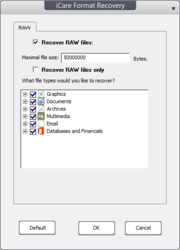
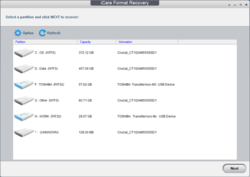


Is this a joke? The program size is only 4.05mb.
Save | Cancel
just keeps running as scanning system. will not let me get to the program to register.
Save | Cancel
Installed on my newer WINDOWS 10 16GB RAM 64BIT LAPTOP, this program could not read or even recognize
my crashed 1 tb seagate drive, or even my working 2 tb usb drive. Useless, wast of time. Uninstalled asap!!!
Save | Cancel
I'm sure that this software works well just like the others out there free and paid. The reason Ill pass on this is because it does not have a portable version or the option to create a bookable DVD or USB driveto run the tool from there.
Removing the hard drive from their computer to recover it on a different computer is not an option for target group of your type of software something foolproof and NO TECH knowledge required
My2cents
Save | Cancel
For a hard drive that has been mistakenly formatted , it may be better to have made a backup with a bare metal backup & recovery software - and then recover from that to the hard drive.
Save | Cancel
It says, "!!!IMPORTANT!!! Do not install the software on the drive that will be used to recover data." But I don't have any other hard drives with an OS on them. How can I do it? Can it be installed on a flash drive? I have external hard drives but no OS on them. Thanks.
Save | Cancel
Error
Unable to create a temporary file. Setup aborted.
Error 123: the filename, directory name, or volume label syntax is incorrect.
This is what I get when trying in install it
Save | Cancel
I get that same error , did you resolve it yet ?
Save | Cancel
Clicked download, entered email address, email with link arrived in seconde, clicked, downloaded prog (complete with Reg. number, ) installed and entered reg. Opened program.
All in 5 minutes.
Perfect
Not had chance to put through its paces yet, fingers crossed.
Thanks GAOTD and iCare.
Save | Cancel
First I installed
iCare SD Memory Recovery Pro.
Then
iCare Data Recovery Pro
And now
iCare Format Recovery Pro
Are you sure we need all this clutter on our machines?
I have a suggestion Mr iCare.
Grateful as I am for all your offerings why not bundle the whole package together so that one program covers all three bases (And any more that you are likely to think up in the future.) ?
Thanks but no thanks. Thumbs down from me until you get your act together.
Save | Cancel
Thumbs up .. You guyz are doing a great job !! Cheers !!!
Save | Cancel
Hello, More thumbs up than normal. I have used this software before, and it has worked very well. I am pleased to get it again. Many thanks for a quality giveaway.
Save | Cancel
can this software recover hard drive space that has somehow disappeared from pc? i had a 90 gb harddrive that is now showing only 32 gb available after pc crashed and was partially recovered using software(s) like seagate, EasyRE, etc.? -alx
Save | Cancel
Why do people even need this? Formatting is not a simple command that I can imagine doing by accident, and if someone did so, I would not trust them to do the recovery, which means this software should not be needed.
Save | Cancel
Therese, unlike you, I guess, some people make mistakes. Intending to format drive i: and instead formatting drive l: is not unthinkable. Other times, I for one just type too quickly, thinking "I've got this" when I don't. Accidents and mistakes can happen to the best of us, especially when we're *certain* they can't.
Save | Cancel
Therese,
It's not a question of doing it by accident. Sometimes it is necessary to format the disk in order to recover data.
For example, during the winter I had inadvertently corrupted the SD card in an Android phone while installing a new ROM. The card could not be recognized by any computer, which meant that I couldn't even attempt data recovery. So I had to format the card first, after which the card was recognized as a valid "drive." I was then able to successfully recover about 90% of the files on there (note that I was not using today's giveaway for that procedure).
Save | Cancel