Every day we offer FREE licensed software you’d have to buy otherwise.

Giveaway of the day — Game Fire 6.2.3 Professional
Game Fire 6.2.3 Professional was available as a giveaway on August 1, 2017!
Game Fire is a PC game booster, a software that tries to improve computer performance in order to achieve the best gaming experience. Game Fire will not do miracles, however by using Game Fire we guarantee that you will have the best possible gaming experience by dedicating all available resources to games and apps that matter and reducing resources consumed by unnecessary services and background processes.
Game Fire offers an impressive set of system tweaking options, for example Game Fire can suspend unnecessary Windows features, defrag system memory, optimize Windows tasks, end unnecessary applications, defrag game files and apply several system tweaks. The end result would be a great gaming experience with a single mouse click.
Unlike other game boosters, Game Fire provides a Live Optimization feature that can boost games performance in real-time allowing them to fully utilize available computer resources like CPU and memory and in the same time it deprioritize unnecessary and background processes.
FAQ
NB: Lifetime license with no premium support and updates
System Requirements:
Windows Vista with Service Pack 2/ 7 with Service Pack 1/ 8/ 8.1/ 10 (32-Bit or 64-bit); Supported languages: English, French and Portuguese
Publisher:
Smart PC UtilitiesHomepage:
https://www.smartpcutilities.com/gamefire.htmlFile Size:
10.3 MB
Price:
$19.95
Featured titles by Smart PC Utilities
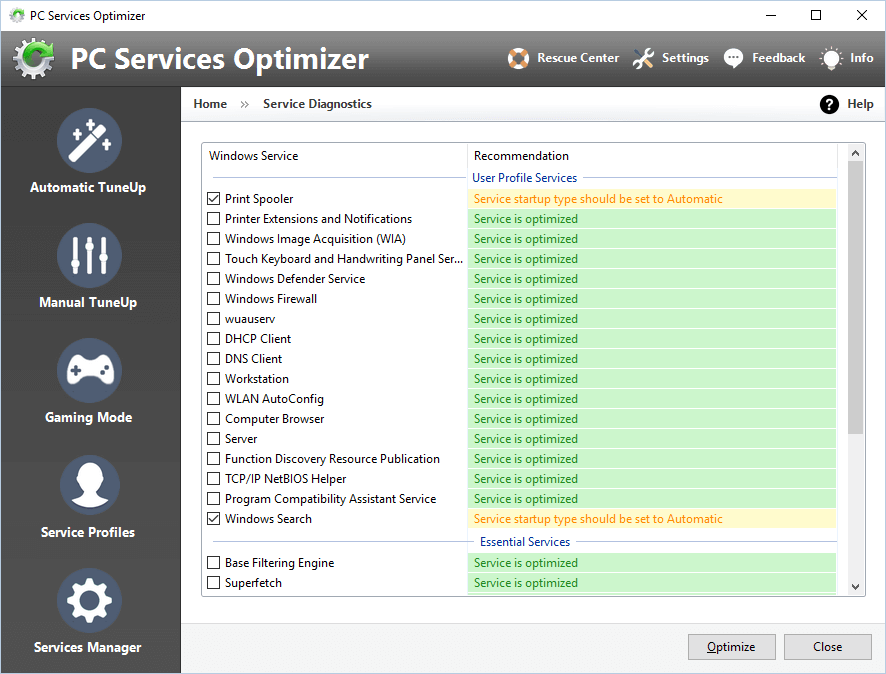
Dozens of background Windows services are running by default most of them you do not need at all, slowing down your computer and consuming available resources. Here it comes PC Services Optimizer which is the ideal solution for tweaking them in an easy, safe and efficient way in order to significantly boost computer performance and security.
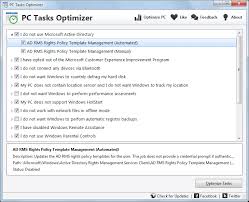
By using simple, clear and easy to understand options, PC Tasks Optimizer offers an intuitive way to tweak dozens of unnecessary Windows scheduled tasks with a single mouse click, separating you from any technical complexities related to Windows operating system scheduled tasks. This makes PC Tasks Optimizer an ideal tool for novices who have no or little computing knowledge.
Comments on Game Fire 6.2.3 Professional
Please add a comment explaining the reason behind your vote.


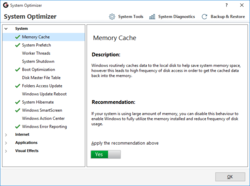



Doesn't show Steam games from libraries on other drives.
Save | Cancel
Scott, Game Fire 6.3 now supports importing Steam games from all libraries
Save | Cancel
It is nice to see an honest company making claims. However many features I do not like. Most important one is service background programs that it does not restart.
With that said I have been using jetboost (freeware) It has a pre loaded list of services to stop, even a customize option to add more. It works really well, and when you click the restore it starts service and background apps again.
Save | Cancel
lovs2build, Game Fire is also loaded with a list of unnecessary services presented as easy to understand options in Game Profile dialog box. you can also add custom services, processes and scheduled tasks to be optimized by Game Fire in Game Fire Settings > Other > Advanced Settings
Save | Cancel
Casey, Thanks for your reply, I did see those options however I think you did not clearly read my message, "Most important one is service background programs that it does not restart"
Save | Cancel
can't believe there's still a market for this hog - does not play well with others
Save | Cancel
I use Process Lasso for tuning processes. It works well. Very high tech.
Larry Watkins
Save | Cancel
Larry watkins, Game Fire has more features to optimize games than Process Lasso
Save | Cancel
I only play Match 3 games (and sometimes HOG games) so I probably don't need this. But I have a couple of games I like that don't run properly and I'm wondering if GameFire could help with this. The problem is that Clutter III and IV (free from myplaycity) expand so that I can't see all the menus, dialog boxes, etc. I suspect it's because of my monitor but don't know how to correct the situation. I've tried using a different resolution but that doesn't work.
Guess the developer isn't here to answer questions. Does anyone know if GameFire will solve my problem? I'm guessing the answer is no, from reading the information about it.
Save | Cancel
catlover,
I don't think it will. It does sound like a resolution problem. Have you tried toggling Full Screen on the games that don't seem to fit?
Save | Cancel
catlover, It's not the game or your computer. It's the code that myplaycity adds to their games they peddle that makes some of them not fit the screen. I run a very high end home built computer with the new GeForce 1070 video card, and their games do that on it also. This program can't help that.
I actually go out of my way to avoid their games, but then I don't like any site that makes me visit their website every time I close out one of their programs (or delete them) and that try to add unwanted programs or browser addons as I'm installing the one I did request.
There are tons of other sites online where you can get the same casual games you play for a very low price or if you can't afford that, many that offer games that are a few years old for free without the hassles myplaycity makes you suffer with. (Many of the games on myplaycity ARE old, if you aren't aware of it. I've had the majority of them for3 to 10 years in my vast inventory of games.)
Save | Cancel
Breagha, thanks for the reply. I forgot to state that I did try full screen--same problem.
Save | Cancel
LComeno, I got Clutter I (and II, I think) here at GGOTD and liked them so much that I tried Clutter III and IV from My Play City, since I didn't find them anywhere else. But you're right. I just looked and those versions ARE on other sites. But I refuse to buy from Big Fish especially or Gamehouse because if my computer crashes or I buy a new one and need to re-install, they only allow a limited number of installations. And I hate sites that require you to install their software just to play their games.
I just found out there's a Clutter V at other sites but I've never been able to tell in 30-60 minutes whether a game is worth spending $10 on. I'm 76 & my money is limited. I don't mind paying for a game occasionally, especially the Clutter games, but I don't want to lose them or have to pay again if I have to re-install them more than the "allowed" times.
BTW I don't care if a game is old. It turns out the Clutter games are old, too, but they're my favorite all-time games--better than any Match 3 I've found. The Clutter I and II games don't have the same problem the later versions have, so I don't see how it can be a MPC problem. Isn't it more likely the developer is the one who changed them?
Save | Cancel
Installed without a hitch on Windows 8.1 Pro, Intel Core i7, 16GB RAM, NVIDIA GeForce GTX 780.
Only imports from Steam (rather poorly. Found two games, and both lead back to Steam.exe rather than their own executables. On the other hand, seeing as the short-cut in Game Fire only seems to end processes and do little else, I suppose it doesn't matter where the short-cut points to). No support for any other launchers. Would have been nice to see it extend to at least GOG Galaxy, but oh well. It found two out of five games installed outside a launcher, and one plugin for Gimp it thought to be a Need for Speed expansion xD
Adding games manually is really easy and straight forward, however, so as far as complaints go, this is a very minor one.
I was curious about this, because it seemed practical to me to be able to turn off processes and services while I play, and then have them turned back on when I stop playing.
Unfortunately, Game Fire doesn't suspend the processes, it ends them. That means, I might as well just use Windows Task Manager for the process management, and then log out and back in when I'm done playing (have to log out and back in when using Game Fire anyroad). In all fairness, though, Game Fire does say it closes them. I got the idea it only suspended them by reading the blurp here on the site.
The Game Mode seems like a potentially great feature, and it does suspend some rather annoying processes (from a gaming point of view. Hate being pulled out of my game for Windows Update nagging :P ), but it seems to mostly turn off a few services and then rely on you to check off processes you want to end everytime you turn on Game Mode.
It has hardware monitoring, which seems like a nifty feature to me (I know at least Speccy has that available, and doubtlessly many other programs). It'll warn you when your hardware overheats, and lets you set your own values for when to receive a warning (not available in Speccy), which I quite like.
All other things aside, this GiveAway very feature rich, and I haven't had time to look through everything the program has to offer. Some of it is straight forward, some of it requires you to know your way around the middleground of Windows. Best advice is to not end processes you don't know.
I didn't vote on this one. It has things I like, and things I dislike, so it's pretty much a question of temperatment, I guess. My machine is large enough to smoothly run what I want to play already, so I am uncertain how to see if it actually helps, or if it is largely based on techno-superstition - as many of these process-handling programs are.
Save | Cancel
Breagha,
Thanks for the informative post. Are you sure that it cannot suspend processes? I'm only asking because they use the term "suspend" in their marketing copy above.
FYI, some time back I wrote a batch script that I usually run pre-gaming (when I play "serious" games; for others that aren't too taxing on my system I don't bother). It suspends a number of non-critical processes, kills a few others, and shuts off a few of the more system-intensive processes. When I'm done, a second script reverses all the changes. So, although I haven't tried it myself yet, I'd be all over today's giveaway if it can obviate the need for my scripts (even though they are very useful, as my system changes over time I have to edit them accordingly, which is time consuming).
It sounds like a powerful program, but I guess I won't know how flexible it is until I try it...
Save | Cancel
Robert Garofalo,
I may have overlooked something - the program has a lot of settings - but when I ran games through it, it gave me a list of running processes and asked which to turn off.
When I finished playing, they stayed turned off.
Save | Cancel
Breagha, I think you should turn off Game Mode manually through the software itself to have it restore closed processes
Save | Cancel
I am not a big gamer. Can this program be used to make the computer less resource intensive for regular computing tasks?
Save | Cancel
rich, I use this for other Software like LMMS, Avidemux, Blender, Lightworks...
Save | Cancel
Give them credit... no guarantees... first line says "TRIES to improve"
Honesty from a software developer? These guys will never work for Microshit.
Save | Cancel
Robert Maguire, install linux on your system and you will never use software like this offer and you are away from "microshit"!
Save | Cancel
kevin,
That seems like a slightly antiquated point of view.
There are many, many programs that won't run on Linux. And there are many, many programs that won't run on Linux without a bit of work. And then there are many, many programs that run splendidly on Linux.
More and more developers make Linux versions these days, so you won't even need to worry about Wine, including a fair few hardware manufacturers.
Windows is still the most compatible, granted, but they are no longer the sole option.
Save | Cancel
So...If I install this software on my Windows XP 32bit machine with 1GB memory, I'll be able to play 'PREY'?
Save | Cancel
DrBob, it clearly states it doesn't do miracles. If your computer doesn't have the requirements to run a game in the first place, it won't help. Otherwise, it will help divert most or all of your system resources to the games you play for a better experience, if possible.
Save | Cancel
DrBob, I don't believe your computer quite fits the criteria for that game. Now if it's the Old Prey? Yes. Here's what you need for the new Prey:
MINIMUM:
OS: Windows 7/8/10 (64-bit versions)
Processor: Intel i5-2400, AMD FX-8320
Memory: 8 GB RAM
Graphics: GTX 660 2GB, AMD Radeon 7850 2GB
Storage: 20 GB available space
Save | Cancel
The same company that offered the free "XP Service Optimizer" that was quite popular at the time.
Unfortunately I can't seem to find a working copy of that program for an old xp machine.
Save | Cancel
StrayCat, Did you happen to look here?
http://ccm.net/download/download-17870-xp-services-optimizer
http://www.majorgeeks.com/files/details/easy_service_optimizer.html
Save | Cancel
StrayCat,
Yes, XP Service Optimizer does seem well-regarded and I would have liked to try it, but as you say, it is hard to find now. Softpedia and AfterDawn are amongst those hosting it, but their versions seem to need to download more files which are no longer available. Other sites just redirect to Smart PC Utilities, who now only offer PC Service Optimizer for Vista and above.
Save | Cancel
Jim,
Thanks!
ccm.net does host the freeware version of XP Service Optimizer.
Save | Cancel
Windows 10
I7-2600 @ 3.40GHz
10G Ram
Geforce GT630
Catzilla results
Before optimization
Hardware=2031
Physics Test=234
Fur Test=162
Fluid Test=125
Raymarch Test=63
Load Time=24818
Max FPS=20
After Optimization
Hardware=2029
Physics Test=235
Fur Test=162
Fluid Test=125
Raymarch Test=63
Load Time=8565
Max FPS=16
Save | Cancel
Tim,
You write strange poetry...
Save | Cancel
Sam O., It's Haiku!
Save | Cancel
While it's not the kind of software I am interested in or approve of for improving performance, I am giving a positive rating for now making any false claims.
Save | Cancel
HavocRock,
I'm guessing you meant 'not' instead of 'now'. Gave you an upvote, and I completely agree. It's nice to see a developer not promising you a 'brand new computer when you try out this fantastic program!' ;P
Save | Cancel
HavocRock, I test a lot of new games for Developers, mostly Indies. I have found that many of them are like what we've seen here, honest about what their program can and can not do. After too many years of being ripped off, lied to and cheated by the big name Devs, today we are seeing a lot of gamers turning into Indie Devs who are doing things the right way for us gamers.
I'm guessing the majority of my games (I have 1,000 I'm guessing) come from Indie Devs. I'm not quite your average gamer though, I'm a 60 yr old grandma of 6 (and counting), who has been building my own computers for the past 20 yrs. :)
Save | Cancel
What's better? This GAOTD o the freeware Razer Game Booster?
https://www2.razerzone.com/cortex/boost
Save | Cancel
Mark, I tried this app. Why does it need me to login just to optimize my computer. I've had enough of all these flippin apps wanting me to create an account. Pass in Razor Cortex. And if Game Fire wants an account, pass on that too.
Save | Cancel
Tim,
Because Razer Cortex does much more than optimizing for games; I use it to tell me which games on my various wish-lists are on sale at the various vendors it monitors (links accounts).
Save | Cancel
Tim, There is no need to create an account to use Game Fire
Save | Cancel
Call me old fashioned but I would have expected Gaming Software to be on the game giveaway site.
Certainly no use whatever for me.
Save | Cancel
TerryE,
This isn't a game, it's a utility tool for games. Wouldn't belong on the Game Giveaway of the Day page.
And while it truly sucks that you can't use it - presumably because you aren't a gamer? - I'm not sure I see how they could possibly put something up every single day that would be uniquely useful to every single user who frequents the site?
Save | Cancel
TerryE, I use this for other Software like LMMS, Avidemux, Blender, Lightworks...
Save | Cancel