Every day we offer FREE licensed software you’d have to buy otherwise.

Giveaway of the day — Zortam Mp3 Media Studio Pro 22.45
Zortam Mp3 Media Studio Pro 22.45 was available as a giveaway on July 30, 2017!
Zortam Mp3 Media Studio is all-in-one Mp3 application suite. It has several modules such us Zortam Mp3 Auto Tagger, Mp3 Organizer, ID3 Tag Editor, Mp3 Player, Mp3 Normalizer, BPM (Beats Per Minute) Analyzer,CD Ripper, Mp3 to Wav converter. With Zortam Mp3 Media Studio you can batch auto tag your Mp3 files, rename Mp3 files using Mp3 tag information, write Mp3 Tags from filename. Batch auto tagging process downloads automatically album art, lyrics and other metadata such as artist, title, year, genre, track info to your Mp3 files.
Program identifies your music, using advanced digital fingerprinting technology, automatically downloads missing Album Art, Lyrics and other track info including Artist, Genre, Year, Track Name, Track Number.
Our software can recognize over 35 million music items. Album Artwork, Lyrics and data saved can be viewed in iTunes, iPhone, iPod and Android mobile or tablet devices.
System Requirements:
Windows 2000/ XP/ 7/ Vista/ 8/ 10
Publisher:
Zortam CorporationHomepage:
http://www.zortam.com/File Size:
27.4 MB
Price:
$19.95
Comments on Zortam Mp3 Media Studio Pro 22.45
Please add a comment explaining the reason behind your vote.



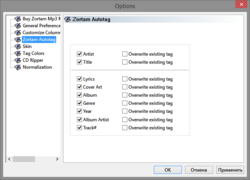

Dear users,
To everyone who has issues with installation or activation of the software.
If you are getting 'files are corrupt' message or the installation process does not start, jumping directly to the message 'successfully activated' then follow the instruction below:
1) disable the anti-virus suite and restart the computer. You need to disable all the anti-virus systems if you have more than one installed. Make sure it won't start automatically upon the system boot.
2) download the program archive once again and extract the contents to a dedicated folder
3) Carefully follow the installation instructions in the readme.txt file.
There should be no problems with the installation. Make sure you switch your anti-virus back on after the installation. Please mind that all the files are checked for viruses beforehand, so you may rest assured, the installation is 100% safe.
If you have other issues, feel free to contact our support team at giveaway@giveawayoftheday.com
Sorry for the inconvenience
--
Always yours,
GOTD Team
Save | Cancel
Hello from Zortam Team,
If someone have problem with software activation just
unpack software and run installer setup.exe from gotd in "Run as administrator" mode.
Thank you,
Zortam Team
Save | Cancel
I use, Batch Rename Files Tool. You can easily found hier BatchRenameFiles.org that allows you to quickly rename all the files in a specified directory.
Save | Cancel
I've used a very, very older version for years (ver 9 something) that I got from GOTD. No real need to get this one, but I did. Installed OK but crashed every time I tried to scan. Un-installed and re-installed and now it works great on XPsp3. I'm sure the fault lies in the antique version I updated from.
One "bug": Genre only allow a tag of 10 char. & ID3v2.3 allows far greater than that. I use Mp3tag v2.83 a great deal and no problems with that tag.
Zortam does read the full info in the Genre field, just will not write it.
Still, I can live with it.
Thanks for the update. See you in another decade or so :)
Save | Cancel
after reading all the comments, my heart sinks.
since i need a mp3 s/w, just bang on it.
w/o anything is disabled, can install & run on my system.
i only choose to run as Admin.
no code input, site visit & email key-in, i like this way.
checked it is registered to GOTD22, w/h product id.
thanks GOTD & Zortam.
win 10 x64 user
Save | Cancel
Downloaded and installed. Malwarebytes and Bitdefender flagged it. But, adding at as an exception removed the block and everything finished OK.
I have used older versions of this program and liked it then. I just did a quick check of some features and I am sure I will like this one as well.
Thanks GOTD and Zortram.
Save | Cancel
What will this product do that MediaMonkey will not do? I am a Lifetime Gold user of MediaMonkey.
Save | Cancel
To Giveaway of the day, help please.
When installing I received the message: "The security key for this program currently stored on your system does not appear to be valid for this version of the program. Select Yes to enter a new key, or No to revert to the default setting (if any)". I have chosen
"No", it was activated. But, the most part of the menu was hidden and appears only when I point the hidden options with my mouse, and the program doesn't close either if I click the "X" button or choose "Exit" option, so I was forced to kill it with the "Task Manager".
Save | Cancel
Howdy,
To those that are having difficulty with a "previous key", after uploading the program from unzipped GOTD wrapper, you should click on the "NO" option when it states that. Then go to help and about and check the version, as it should now show registered to GOTD and a licence number on file, and the update to Zortam PRO should not be showing on the interface, as the free version does. Lets continue.
Zemana did not like the wrapper (Bitdefender had no problem with it), so I exited the antimalware program, right click and ran the setup as administrator, and did the above "NO" after the setup finished, and started the program for the first time. Mind you, I used my uninstall program Soft Organizer, first on the older and then newer installed Zortam, as I had a few trial and errors before I figured this all out. I just like clean installs, shrugs.
Thanks once again, GOTD and Zortam for this program.
Best Regards,
MS
Save | Cancel
I get that some people have problems installing the software but can anybody comment on the function of this software? That's what I'm interested in
Save | Cancel
The download and install was fast and easy. I had to shut down my AVG in order to install but this is what I usually do with all GOTD programs. Not a big deal to shut it down for a few moments. Never had a problem ever with that.
Thanks GOTD and Zortam for this great program.
Save | Cancel
I got it all to work(registration built-in) BUT I HAD to end task it through task manager because it wouldn't just do it by clicking the X or Program--> Exit (is that a BUG?)
Save | Cancel
The program won't download despite sharing it on Facebook!
David
davidvetauro@gmail.com
Save | Cancel
I downloaded the 22,45 fro the link at GOTD and installed the programme, when I opened it the first message was that it wasn't 22,45 to update, I did, I closed the GOTD downloaded and installed and did the download of 22,45 as proposed, now I'm stuck with 22,45 without a valide Key. What have I done so it's not working. Avast antivirus was closed. Thank-you for your understanding.
Save | Cancel
plusplus, it worked fine for me, just re do your steps. win 10. Or download from the site itself, then the GOTD set up from scratch. Works for me and I am far from an expert. Good luck.
Save | Cancel
Steve C, I just reinstalled it and as administrator it is working as it should, I have to say Thank-you to George Rosca from Zortam he did help with this install, told me to install as ADMINASTRATOR.
Thank-you all,
Save | Cancel
Yes, I spend every waking moment analyzing the beats per minute of all my mp3s. Naturally, I'm divorced now.
Save | Cancel
Why does the installation procedure indicate that the program is CORRUPT, in spite of turning off all antivirus....??
Save | Cancel
Hello
It does not install for me either?? please help.
Save | Cancel
For Pedro and others who have met this problems,
My solution is to use PC in Safe Mode with Networking which is the best way to run GOTD encrypted setup. I have tried many times and it has worked out very well!
Learn more about Safe Mode at https://sharewareonsale.com/s/do-your-data-recovery-professional-mac-giveaway-coupon-sale
Hope this will be useful!
Quach Phat Thang
HCMC, Vietnam
Save | Cancel
Admin of PC - Software - Tricks, " to use PC in Safe Mode with Networking"
Be aware, that the anti-virus, firewall etc are NOT active.
Therefore a virus, crap-ware, etc. could infect your Windows.
To be safe after installing, reboot your Windows and perform a check by anti-virus program
Save | Cancel
Ootje, thank you for your advice! :D However I really sure about what I do on my PC (I am confident to say that), I won't let any "stealer" (normal and average ones) visit my home without my permission (:D ). Anyway, an antivirus + an antimalware + my carefulness are necessary! :D
Thank you one more time, Ootje! :D
Save | Cancel
Admin of PC - Software - Tricks, sorry for posting wrongly! The link should have been http://support.eset.com/kb2268/?locale=en_US
Save | Cancel
Admin of PC - Software - Tricks,
Hello Quach
Thanks, but I still do not have a registration key?
Save | Cancel
can it burn a cd?
Save | Cancel
George James Ducas, No, needs a seperate burner.
Save | Cancel
I could install the GOTD-program.
BUT: I test in a safe environment and often I pause the anti-virus program.
Sometimes it is needed to install with admin-rights.
And also I did see one-time something about a key:
https://www.dropbox.com/s/4j1dyon32qhihg2/Key.png
In the new About there is another name:
https://www.dropbox.com/s/tnuuyj3rnqwvvda/About.png
Save | Cancel
There isn't a key issued with this version as a standalone. It should have been included in the download automatically. But due to having a previous version it tries to use the old key which won't work. I installed to the previous Zortam file, will try installing to a different file to see if that helps.
Save | Cancel
I just re-downloaded the file, but renamed it Zortam2.......
I got the same message as last time about the old key being invalid for this version. But When I clicked the middle button it loaded the new version and ran just fine. Didn't do this the first time & I clicked the same button. Try renaming the install folder to Zortam2m worked for me, Hope this helps!
Save | Cancel
Should read "Zortam2" at the end of reply.
Save | Cancel
Downloaded and installed without any issues on Win 10 (x64) but found it a bit disapointing as it only works with MP3 files, didn't detect any other formats. Also noticed on the MP3 files tested no publisher, BPM or volume info displayed in the info bar at the top of the playlist, not worth the asking price as there many freeware players that will do much more than this. Uninstalled.
Save | Cancel
4x4, did you look at the settings; there can be selected what to show:
https://www.dropbox.com/s/tpt7wn0n7o5c3cx/Setting.png
Save | Cancel
4x4, I suppose that's why it called 'MP3 Media Studio'.
Save | Cancel
4x4, a bit of a clue in the name tbf - "Mp3 Media Studio Pro"... der!
Save | Cancel
Stewart Wallace, I do agree with you.
But from other point of view- if some software support 50 audio formats- will they put all the formats in the title?
:) :) :)
Save | Cancel
4x4, "no publisher, BPM or volume info displayed"
I could show a column with BPM:
https://www.dropbox.com/s/1du2q3fbvso3obf/BPM.png
And also I could select files to be sent to BPM Analyser and the result:
https://www.dropbox.com/s/1du2q3fbvso3obf/BPM.png
Save | Cancel
Error:
The second link should be:
https://www.dropbox.com/s/b8l6awie2l0h3y7/BPM-Voortgang.png
Save | Cancel
Doesn't actually install! - Ran setup and only brought up "Successfully activated!" - but no program installation!
All files are correctly in the unzipped folder, so I am confused!
Save | Cancel
Jon, I got the same result - Program Activated - but NO Installation / I went to the Publishers Homepage http://www.zortam.com/ and downloaded and installed the program seperately (running Windows 10) / Seems to work pretty well - don't know if there is a time limit (subscription) for these programs / I have run into the situation of Program Activated - but No Installation on a few other GAOTD offers.
Save | Cancel
"The security key for this program currently stored on your system does not appear to be valid for this version of the program. Select Yes to enter a new key, or No to revert to the default setting (if any)." Where's the key?
Save | Cancel
Jerry, Me too
Save | Cancel
Jerry,
I have the same problem. I selected NO and the interface appeared, but I couldn't click on any icon. I had to kill it using Task Manager.
Save | Cancel
Jerry, I clicked on "NO" . Now shows Licensed to GOTD22 and shows product id number. I like it, useful for me.
Save | Cancel
Jerry,
I had the same problem, I clicked "No". It was activated, but the program doesn't want to close, when I choose "Exit" or click the "X" button. So, I had to kill it using Task Manager.
Save | Cancel
Ok so downloaded todays offering and tried installing as per instructions in Read me file.. Software informer installed but no sign of the actual giveaway software installation. So tried download again this time through Software informer and still no evidence of Zortam Mp3 Media Studio Pro 22.45 on my laptop. Give me a clue as to where this invisible software may be please?
Save | Cancel
Yet again getting the corrupt file error.
Tried the following:
disabled Bitdefender antivirus
then disabled windows firewall
then downloaded zip file
then unzipped and attempted install
Save | Cancel
tired, Try installing it in safe mode. This is what happens with some of these installers.
Save | Cancel
tired,
Did you "run as Administrator" the install file?
Save | Cancel
tired,
Which file is corrupted? The downloaded ZIP file or one of the files inside the ZIP file?
If you suspect the ZIP file you downloaded is corrupted, load it to VirusTotal.com, and then choose either View Last Analysis or Reanalyze; you will see the SHA256 HASH value. If it is 6a9174710d14838498e33277e9ba9c21f42256a918a9b092955d38a829fd81ed then the file you downloaded is not corrupted. If you have a different value, please state what that value is here.
Save | Cancel