Every day we offer FREE licensed software you’d have to buy otherwise.

Giveaway of the day — iCare Data Recovery 3.8
iCare Data Recovery 3.8 was available as a giveaway on July 2, 2010!
Data loss won't be your headache! As a comprehensive data recovery solution, iCare Data Recovery can easily recover files from wrong formatted drives, unexpectedly file deletion, raw drive or raw filesystem, virus attack, partition deleted, software crash etc.
It can recover any deleted files like photos, documents, mp3, outlook file, presentations, and it also works with any type of storage media like hard drive, removable hard drive, digital cameral sd card, usb drives, ipod, memory card etc.
It provides four recovery wizards:
- "Partition Recovery" to recover deleted partitions;
- "Deleted File Recovery" to recover accidentally deleted files, files in inaccessible partitions, RAW file system file recovery, boot sector damaged, mbr corrupted;
- "Deep Scan Recovery" to have a full scan of lost and existing files and find files as much as possible;
- "Format Recovery" to recover files from formatted hard disk, external disk, flash drive, sd card etc.
System Requirements:
Windows 7, Vista, XP, 2000 pro, Server 2008, 2003, 2000
Publisher:
iCare RecoveryHomepage:
http://www.icare-recovery.com/data-recovery-software.htmlFile Size:
3.88 MB
Price:
$55.96
Featured titles by iCare Recovery

As a powerful format recovery utility, iCare Format Recovery is able to restore files when you formatted drive no matter quick format or complete format, or reformat twice... It is also able to fix format related partition problems like drive has not been formatted, do you want to format it now error.
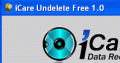
iCare Undelete Free recovers files deleted from your Windows computer, Recycle Bin, digital camera card, or MP3 player. And it's free!
Comments on iCare Data Recovery 3.8
Please add a comment explaining the reason behind your vote.



I had two harddives that showed no files... Downloaded, Installed, Registered, and Ran fine... After 12 hours of running I find out that THIS IS A TRIAL VERSION, but it showed that the program was going to do what I needed, so I purchased it... WORKS GREAT!!! Recovered all the files.
Save | Cancel
simple, works just like a charm on windows 7 32bit but so resource intensive my air vents were on fire after 2 minutes! but still a thumbs up as it recovered me a huge collection i had before :D
Save | Cancel
#47, regarding install on USB drive...
#27: “Also, I installed this on my laptop, Vista 32 Home, with no problems, AND then installed it on a USB stick – and it showed on that as already activated, so I didn’t need to register it twice”
The key is stored in the registry. Running the *exact* same files from the same folder etc, iCare Data Recovery was not registered/licensed in 7 or in 7’s XP vm on the same PC. If you want to run the app from USB stick on machines where it hasn’t been registered, then I suggest looking at something like the portableapps.com setup, or use free/trial features, or hope that key will work in the future [since the app phones home on activation, it may not].
I have just gone through the PortableApps.com install and found that this DataRecovery program still requires the host machine to have the registration in the host registry.
However, IF you make a .reg file of the appropriate entry (which I won't post here) you can put that file on your USB and activate it before using Data Recovery, and it'll set the new host registry for 'registered' ... too bad ICare did not make provision for simple install on USB drive without requiring install on the host machine; or maybe they did and it's just not obvious in the info I've seen.
Save | Cancel
Installed fine on both Vista and Windows7. Ran fine when looking at an SD card. Would not recognize an older 128 mb mp3 player at all. I've used this to test other file recovery software and this is the first program that wouldn't even see the thing, even though Windows sees it fine. Oh, well.
Save | Cancel
Hi,
I have installed this version "next to" the 3.6.2 one from March 29 and seems to run fine.
The program does recover files beautifully. One question though… How does it recover +99% of files from a FAT32 USB-stick which I cannot even access via Win XP Pro SP2. XP can’t even reformat the thing! Keeps requesting to “insert a valid disc”…
I suggest a reformat OPTION ONLY AFTER SUCCESSFUL RECOVERY & STORAGE. I don’t have the faintest idea of how to accomplish that manually… Any suggestions?
PS: I should check out the comments
For March 29 giveaway : http://www.giveawayoftheday.com/icare-data-recovery-3-6/#more-11696 . Such as:
49.@ Patrick
when you install this version, when it shows the path it will be installed to just type in the version # of this one and it will install to a seperate folder. then you will have 2 versions installed.
you can use either one, and later if you want uninstall one.
that is what I do when I know I like the previous version.
if you dont like the new one, you still will have the old one.
for those win 7 people who said this wont work for them , why do several win 7 64 people say it does??
for those with registering problems, the problem is probably with you not the program.
I havent installed this yet but have never had a problem activating any of gaotd programs, yet every day people say they have problems.
antivirus , firewalls, and other security features will cause problems with activation if you dont deactivate them or know how to allow permissions.
Comment by john connor — March 29th, 2010 at 3:13 pm
This worked just fine... and I deleted the first version :(
But now I should have three versions, using the same technique.
I'm a bit tired now, so I quit here.
It was nice backtracking remarks and comments!
We may see an "update" in a couple of months, which may give us ample time to play ;-)
Greetz.
Patrick
Save | Cancel
Installed it on a USB ok, and scanned a 500gb disc ,4hrs from a USB, found 110 files and one of them was an Agent X file which dad not been deleted but it bypassed the password and opened but could not decrypt it.This is the only program on my pc which threatfire warns me it is making changes to my browser but it works well.I then tried recuva on the same drive and it scanned in 7.25 sec from C.\ drive and it found 155 files but ignored 105 due to the type of search, recuva also found my Agent X encrypted file but ignored it.they are both good but Piriform have a 5 WOT rating and iCare have a 4 WOT rating. thanks iCare and GAOTD.
Save | Cancel
What is the point of installing the software on an external drive or USB stick, when the software upon activation, writes the activation key to HKCU\Software\icare. So, if your C drive fails, which usually is the system drive, meaning the registry is residing there, how in the dickens will anyone be able to use the software, even if it was installed in the external drive or USB stick.
When I plug my USB stick to PC 2, which had the software installed and activated in PC 1, the software prompts me to activate it. This means that the software only recognizes itself as registered because it look for the registration key in the registry.
This software is therefore stunted and rather useless even if it has the best features around because you can't use it to rescue your system drive, unless you can have it installed on a WinPE or LiveCd or if it has a feature to make a self-contained recovery CD.
Some older machines do not have the feature to boot off USB stick and only CD is the most reliable media, even though it is slower.
In conclusion, this software gives you a sense of security by asking you to install on an external drive or USB stick but such advice is useless if it writes its registration key to the PC's registry.
:(
Save | Cancel
"If installed on a USB stick, can it be used to recover lost data on any computer ?"
NO. Program needs to see reg info in the Windows registry. So if you go on a different comp and plug in USB there the app won't see any reg entry → the program will run but it won't be activated .
This app is not portable unless you make it that way. It can be done but here we can't discusse about how.
Save | Cancel
This program recover pictures off of my scan disk. Works good for me.
Save | Cancel
when click home or help it didn't go to default browser e.g. Firefox or other than Internet Explorer.
Activate is located on one of recovery that is strange , it should be main page.
Save | Cancel
Last time with version 3.6.2 I had installed it on several computers. "Just in case". I'm fairly careful and have fortunately had very little need for this type of utilities in the past. So I hadn't used the previous version since I installed it.
Before I installed the new 3.8.1 version I started the old version 'to remind me' because there is no version/changes history on the iCare site (which really should be there) so I might be able to see a difference. I discovered a big yellow [Activate] button. I entered the old key again. The app wanted to phone home, which I disallowed, and it told me it was registered. The button was still there though. So I restarted the app to see whether that would remove the button. It didn't. So I entered the key for a second time and this time allowed it to phone home. Same thing. After a restart the button was still there.
I then installed the new version over the old one and without phoning home it apparently was activated because there was no [Activate] button. Next I checked the old version on a second system. Same [Activate] button. Without re-activating I installed the new version over the old one. Here too without phoning home the new version was immediately activated. No button.
This makes me think there was an activation problem with the previous version and this might be considered to be a bug-fix/re-run version of the previous one.
Save | Cancel
went to use it when an sd card crashed. it scanned my card BUT said it would only recover about 200 mb of files. not the whole 8gb card.
it had been activated from the previous giveaway. it said it was only a trial version, not the whole version like it was supposed to be.
so had to find another recovery software. just thought I would let all of you know.
Save | Cancel
The tutorial recommends installing it on a drive that doesn't have lost data or on a USB stick. If installed on a USB stick, can it be used to recover lost data on any computer under the terms of the agreement with GAOD?
Save | Cancel
I installed the previous GAOTD version of this program right after I had a catastrophic disk crash, and it was able to recover many of my lost files, like magic. So far no disk problems on my newer computer, but always best to be prepared. (Backing up is an even better preparation, of course, and I do that too.)
It is suggested that the software be installed on an external drive or USB flash drive. I see that it has some Registry entries, as well as a number of extra files (which, to be fair, seem to be in the program, directory). Can anyone tell me if it's possible to put a self-contained, activated, version on an external drive or flash drive, and, if so, how? Many thanks. --Howard
Save | Cancel
Just installed it, that went fine, but as I clicked on 'help' it opened IE instead of the default browser, and that's I consider as disrespectful.The second thing I dislike is Online-Help INSTEAD of offline, at least a bit more than the basics I prefer residing on my harddisk, for stuff I pay for I expect that.
Save | Cancel
How do I get this program to recognize a portable hard drive that I haven't been able to access for months due to it being unplugged without proper shut down? It is not detected as a USB drive or anything else. Also, I didn't get an activate button. Does that mean it is already activated?
Thanks GOTD and iCare
Save | Cancel
Downloaded but will not allow connection to the internet. Please advise
Save | Cancel
Seems useful but I don't allow software on my PC that insist on using IE. As far as I'm concerned IE is a security hazard and not a browser.
Save | Cancel
#12: "it found documents and pictures and a whole lot of other stuff that was erased with a 35 pass Gutmann protocol eraser program, which is seriously not cool"
Assuming the files were in fact erased, then it would be the partition data that wasn't, & you were reading what's left of the table of contents. Files themselves would have still been gone, though knowing they once existed could be enough to cause problems depending on file names etc. [Powerdesk's Finder can often give you names of deleted files in the browser cache, which was enough to nail my son BTW ;-) -- "Honest Dad, I don't know how I got the virus because I *Never* download *Anything* from *Those* sites" ;-)] At any rate, old partition data & even NTFS data can be hard to get rid of -- you *might* look at running erase apps from boot on a bare drive, or maybe *copy* your partition to another one, back it up, then restore that backup in place of the original... when you copy that writes new partition & ntfs tables. I've done it to get rid of old ntfs tables, & it works, but you may also need to restore a copy of the MBR from backup separately.
* * *
#16: "The tutorials at icare recommend to install on an external or USB , wil it only be registered for the computer it installs on, and deep scan recovery- system crashes and bad MBR.Can it be used as a recovery disc from an external HD ? Would I have to set it to boot from an external for a system recovery or would the icare wizard do this ? Can anyone clear this up for us beginners please.thanks GAOTD."
Ideally when you have lost files, & by necessity when your PC/laptop won't boot, you need to boot into another OS besides the one on the problem disk. [Note that you can have more than one OS on more than one disk/partition, & if the boot info on the 1st hdd is damaged/bad, you can't boot into any of them] How or what you choose to boot from is up to you -- you can plug the problem drive into another PC/laptop either directly or using a USB or eSATA dock -- there are dozens of choices -- but it is something IMHO you need to explore & setup, learning how to do it before disaster strikes... or beg or pay someone else to do it for you. ;-)
iCare Data Recovery does not include any of that -- to use it you have to boot into Windows. To use it registered, you need to have it registered in that copy of Windows you plan on using -- i.e. if you've got 2 PCs, install it on both. If you want to run it registered off a USB stick, check out something like the portableapps.com format.
* * *
#27: "Also, I installed this on my laptop, Vista 32 Home, with no problems, AND then installed it on a USB stick – and it showed on that as already activated, so I didn’t need to register it twice"
The key is stored in the registry. Running the *exact* same files from the same folder etc, iCare Data Recovery was not registered/licensed in 7 or in 7's XP vm on the same PC. If you want to run the app from USB stick on machines where it hasn't been registered, then I suggest looking at something like the portableapps.com setup, or use free/trial features, or hope that key will work in the future [since the app phones home on activation, it may not].
* * *
#37: "Anyone have input on how this nice offering compares to Recuva?"
If I lose something I *need*, I'll try one, & if that didn't do it, I'll try another -- it's not much different than if I can't find my keys, I'll ask another family member to help me look. Recuva takes up less than 4MB, iCare Data Recovery, less than 6MB -- I can't see 10MB being that valuable not to keep both. ;-)
* * *
#41: "I did not understand the results of a scan on my SATA partition that is 256 GB – it reported 563,000 sectors it took 70 minutes to scan it, it found 814,000 files, ID’d 360,000, then reported on 111 partitions (?what??) with files match and folders match categories along with other data fields, it then built a RAW file tree that showed the entire partition plus 3 new directories, Lost File 1, lost files2, and MSIe12d1.tmp, which was empty. The files 1 folder had only 1 file with zero bytes in it; the files2 contained 413,000 files totalling 300GB, 50 GB bigger than the entire partition!!"
FWIW, recovery software looks for/at the bits & pieces of data on your hard drive [or whatever storage device]. At one time you might have had file "x", that took up "y" amount of space, then that file was deleted, meaning it was removed from the drive's table of contents, but the pieces of data remained (potentially scattered across the drive). Over time/use some of those pieces have been over-written, but the drive still holds traces that say basically file "x" was here, here, & here etc, & took up "y" amount of space. iCare Data Recovery doesn't *know* which pieces of data you want it to try and reassemble into files, so it tells you what it finds. You pick out which ones you'd like to try & save, save them to another drive/storage device, then see if you can use the results at all, bearing in mind that sometimes a partial file is better than nothing, so iCare Data Recovery doesn't filter out files that it more or less knows it can't rebuild completely. Partition tables/data are like everything else on your storage device -- they change as you add/remove files/folders.
Save | Cancel
Follow up to my previous post: the only software I've found that recovers filenames/folder structures (I don't know about the latter) is undelete programs... I haven't found any that do it on drives that have been formatted.
Save | Cancel
This program is very similar to Easeus' data recovery wizard. The good thing about these programs are that they can actually recover filenames and the folder structure. I've only used the Data Recovery Wizard demo version (before it was offered on GOTD), and it found almost all my files on a flash drive that somehow got corrupted. I've installed, but have not used this program offered here, but I would download it, as you won't find many freeware programs that can recover the folder structure or filenames. (At least I haven't.)
Save | Cancel
I have an XP home, sp3 system that something caused it to switch to a RAW file system a while back. As stated in the product discription, this product is suppose to help recover RAW data, so I thought I would give it a try..The software loaded and registred with np, but does not recognize my hard drive nor my external drive. Thought I'd let you all know about how the RAW recovery portion of the software worked out.
Save | Cancel
iCare Data Recovery has been on GOTD before -- my records show installing it in the end of January this year -- & as noted in a another post, if you installed it back then, today's version [3.8.1] might not show you the Activate button. Otherwise it's a small app that's almost portable [license info stored in registry] taking up just less than 6MB with 16 files in the program's folder.
Firing up iCare Data Recover you get a non-resizable window with 6 buttons -- 4 are for different recovery modes, while the 2 on the bottom [Home & Help] take you to the iCare web site in Internet Explorer. The web site provides several different examples, matching one of the modules to the storage device & how you lost your data, but it's not always written/explained clearly -- the home page for example says you might use iCare Data Recovery when: "external drive, memory card, cf card cannot be detected or recognized...", yet if you've had a USB stick go bad, it probably showed up as "Device not recognized", & using *any* recovery software when Windows can't recognize the device to read it is/was a futile waste of time. [in that case try the USB stick/device on another PC/laptop (2 or 3 if you have access to them), & if nothing can recognize it as a storage device, you've got dead hardware.] FWIW my impression was that language issues were to blame rather than trying to deliberately mislead.
The type of recovery you select [the button you click] determines if iCare Recovery looks primarily first at partition data, or scans the actual bits of data on your hard drive, trying to piece chunks of data together into actual files. When data's stored it's divided up into smaller pieces, and tables at the beginning of the drive keep track of which pieces fit together to form which files, what those file names are, if they're located [organized] inside folders & and so on. These pieces can be scattered all over -- anywhere on or in the storage device -- so the more data a device holds, the longer it will take since there's simply more places to look. It's faster & more foolproof using one of the modules / modes that looks for those tables I mentioned [the ones listing where everything is], but it doesn't always work -- it depends on that table data still being there.
Clicking the Format Recover button brings up a drive/device list, where check the device or drive/partition to scan, & click Recover. iCare Data Recovery then shows a progress bar as it scans. When done it shows a file/folder tree like you see in Windows Explorer, with check boxes where you select files to attempt saving. Buttons are provided to Find File By Name, Filter, & File Preview, but I don't see anything saying files are [probably] good or bad, recoverable or not -- that's a feature many people want, & there's usually several comments saying so when it's missing. When it comes to file recovery software I personally don't like to judge one app better than another as long as there are no serious problems running it -- if there's a file [or files] I desperately need, if the 1st app I try doesn't get it, I'll keep trying using a 2nd & 3rd etc before I give up... I don't think anyone can say for certain if iCare Data Recovery will or won't be the only app on hand that gives me back the file I need -- there are just too many variables involved in how/why it got *lost* -- so I'll keep it around in case, all the while doing my best to make sure I'll never need to find out how well it works.
The easiest, & often fastest way to deal with data loss is to backup 1st & restore when/if you need to, whether that means using something like the Paragon apps frequently on GOTD, or mirroring/syncing/storing critical data in more than one place. *Sometimes* you can get away with just recovering/restoring the partition tables -- when you can that's faster than restoring a disk image. If/when you don't have an easy alternative & need to recover lost data [files], stop writing to the storage devices *immediately*, even when/if that means hitting the power button or unplugging the PC... if files are lost, that means there's nothing to stop your PC/laptop from overwriting the data you want back. If you think the device might be failing, or you want to be extra careful, make a complete [all clusters/sectors] backup image or clone of the device using another PC/laptop, booting from USB/CD/DVD etc, then working with an exact copy of the drive rather than the drive itself [BTW this is how you'd do a forensic PC/laptop hard drive exam, if/when you needed the original evidence untouched]. If you're working with a PC/laptop & plugging the hard drive into another machine is difficult, or you just don't want to bother, check out the various tools to put a mini-OS on a USB stick or CD/DVD [www.boot-land.net] -- while it's initially a bit confusing because of the many choices, once you pick out a method like LiveXP, it's all laid out with the tools you'll need & surprisingly simple to get something working. Or you can burn a LiveCD from an iso you download at/from clonezilla, boot from that & make your clone on an external drive, or drive plugged into an SATA dock etc. If/when I boot from a USB stick with LiveXP, I can run most any portable app (off a 2nd USB stick) that runs in Windows, & while the PC/laptop drives are accessible, they aren't used or written to unless I choose to write to them... I can run portable recovery apps that way, writing found files to a separate disk or USB device, & when I'm done, write those found files back to the original drive.
Save | Cancel
Installed with no errors. Tried to scan my 2nd drive which is working fine as a data drive but I wanted to recover the MBR that was once there. The scan presented a screen with zero counts for all the items and immediately locked up the computer, even the mouse pointer was frozen. There was no disk activity. I let it sit for a half hour then forced a power off.
Tried it on another computer for a USB drive that would not boot any more, but this program didn't even see the drive at all. This was a smaller drive removed from a system where it was the master and I just wanted more space. I made it a USB interface. I will try again as a non-USB PATA connected drive.
Save | Cancel
Just as a folloow-up. it installed fine. I did not understand the results of a scan on my SATA partition that is 256 GB - it reported 563,000 sectors it took 70 minutes to scan it, it found 814,000 files, ID'd 360,000, then reported on 111 partitions (?what??) with files match and folders match categories along with other data fields, it then built a RAW file tree that showed the entire partition plus 3 new directories, Lost File 1, lost files2, and MSIe12d1.tmp, which was empty. The files 1 folder had only 1 file with zero bytes in it; the files2 contained 413,000 files totalling 300GB, 50 GB bigger than the entire partition!!
I shut it all down and did not recover anything - to scary for this guy! I did not try the other functions.
Save | Cancel
iCare Recovery Software Ltd. The Ltd is generally Great Britain or Hong Kong. In this case it’s Hong Kong, along with its sister companies like eDrawSoft etc. And none seem to be on any ‘black lists’ anywhere.
I was able to trace iCare’s server to be in Dallas, TX and administered through Protected Domain Services in Denver, CO.
I doubt there’s anything malicious about this company, the duplicate reviews are, I think, an attempt to give their programs/company more legitimacy in the West. I’ve read a couple articles recently from different sources reporting Asian companies hiring Caucasians/Westerns to pose as employees solely for that purpose.
Whether the software can stand on its own is an entirely different matter.
Save | Cancel
to #13 "What is wrong with that" is that not everyone uses IE, therefore the buttons do nothing. Perhaps the software should instead open the default browser. IE has been removed from my machine, since I NEVER use it, so these buttons are useless and any need for help or instructions cannot be met. Best I could do would be to Google the software and go to their site manually. There isn't even any kind of active "link" to their site. One would think that even that tiny consideration would be in the company's own best interest.
Save | Cancel
My experience so far. Wonder if anyone experienced the same thing. When GAODoffered the version 3.6.2, i installed with full registration. I have installed todays offering which comes as version 3.8.2. No BIG YELLOW ACTIVATION button appeared. I went to check the old version, the ACTIVATION button is now showing on it. Weird i suppose. Activation Process reversed. Nice program, though. The old version had rescued me once.
Save | Cancel
Anyone have input on how this nice offering compares to Recuva?
Save | Cancel
#29 I did go through the activation instructions, it did not fix the problem, I even typed in the activation code to make sure that there were no extra spaces, that didn't fix the problem ether. It still will not except the code given in the readme file.
Save | Cancel
#10 brought up some important issues that no one else seems to notice. I refuse a software that is created to connect to the internet without asking me as well as the other things mentioned that this software does without asking. I spend alot of time making sure my conputer is clean only for me to download a spy-ware that has a mind of its own? I dont think so.
Save | Cancel
Instructions to activate the software:
http://www.icare-recovery.com/register-icare.html
Save | Cancel
#26 - may be that for some (me included), this app appears to install 'pre-registered' i.e. NO BIG YELLOW BUTTON.
As #09, I also see that 3.6.2 showed as unregistered so was uninstalled (Cleanse Uninstall Pro - a previous GAOTD offering) prior to installing this offering.
Appears the same as 3.6.2 (from what I remember), recovered a bunch of jpgs from an old memorystick I had lying around, found 400+ previously deleted files, a bunch being jpegs...good to see that those I 'secure deleted' (Glary Utils), although showing as recovered files contained rubbish, found others that were win deleted a year ago, opened as readable images. Thanks GAOTD for some great offerings
Save | Cancel
#2: "Interesting little puzzle finding where to activate rego, but if I can figure it out, anyone can. "
Indeed It Is, Olivia...
I installed iCare Data Recovery v. 3.5 as a GOTD back in January, 2010, recording/monitoring the install using InstallWatch Pro in XP Pro SP3 32 -- at the time it appeared to be a fully portable app, I had restored a registry backup [ERUNT] after install, & that version still runs today without any apparent registry entries, & no Activate button.
Today's GOTD, v. 3.8.1, ran the same way -- in XP where I originally installed iCare Data Recovery -- but not in 7 & not in 7's XP virtual machine [VM] -- it had never been installed in either. In those 2 OSes iCare Data Recovery showed the Activate button, & after clicking the button, copy/pasting in the key, it stored the key in the registry [HKCU \ Software \ iCare] after phoning home. Taking another look at the registry in XP Pro where I had iCare Data Recovery installed, there was now an empty iCare key -- deleting that key, the Activate button showed up, & it behaved like it did in 7, phoning home & storing that key number.
Personally I think it's important to get iCare Data Recovery fully registered, or else it's possible it won't work sometime in the future, & this is the sort of app that when you need it, you *really* need it -- worse case, you wouldn't be able to go on-line to buy it if you wanted to.
Save | Cancel
Installed flawlessly on win7 x64
This is the sort of program that you hope you will never need to use. However, you will be glad to have it around on the day that you screw up and delete something you did not want to.
pros:
-easy, clean interface
-comprehensive array of recovery tools
-good for people who are inclined to do stupid things(all of us)
cons:
-if you have a curious person that uses your computer you will need to hide this program or make sure you securely delete your sensitive files
-did not find any functional difficulties. The scan to find lost files is slow, but that is to be expected in this case, since the program is covering a lot of territory.
I would suggest that people install this and register this... and hope you don't need it. Good GOTD offering.
Save | Cancel
@20
This software seems to be portable.
I installed it directly onto my USB key,then ran it (didn't ask for key already activated).All working great,then I restored an earlier image onto my system and it's still working and activated.
Save | Cancel
#6, very good post to read and one well worth keeping in mind.
I am a computer tech for a computer chain called Micro Center in the US, and a lot of the problems we fix are from rogue apps, claiming to be one thing and turning out to be something else.
I test a lot of programs, and always in a virtual environment like sandboxie, MS Virtual PC, VM ware and the like, you can find a lot of junk and save yourself a lot of grief that way.
that being said, I was most impressed by this program, just so happens I had a drive I had just deleted the partition on, (intentionally this time), and I decided to give this software a go.
an 80gig Maxtor Diamondmax drive, IDE/PATA, OS was winXP pro
the program installed into only 1 location, no leak overs I can see.
it took it about 2 hours to scan the drive, which was hooked up via a data cable to a usb port which saw the hardware only, no drive letter or information was seen.
it found what looked like a good 75% or more of the data, the data that was not recoverable was placed in folders marked "lost files"
I checked a random sampleing of the files and recovered them to my other HDD and 90% worked, even 1 complete game.
I have to say this one is a keeper.... it actually works, at least the partition part, haven't tried the others yet
Save | Cancel
Installed easily and activated by itself in Windows 7. No Activate Button ever appeared.
Said it recovered files from a flash drive, but of the 2 files I tried to Save and Open, the tif file could not be opened by PhotoShop and the doc file was just jibberish in WORD.
Am I missing a step??
Save | Cancel
Despite the comments above about the provenance of this program - and I looked at Ashraf's column plus checked out all the links I could about the iCare group and package - this seems to be a decent recovery software.
There are **extensive** helpful instructions at the iCare website here: http://www.icare-recovery.com/resource.html for recovering different types of data from many specific types AND brands of media - I suggest anyone attempting to recover data look there first for the best approach for their particular situation - looks like well over 100 different media/device scenarios are documented!
Also, I installed this on my laptop, Vista 32 Home, with no problems, AND then installed it on a USB stick - and it showed on that as already activated, so I didn't need to register it twice; very handy for geeks like me who need to help friends recover their lost data too. I suggest that you set aside some portable media for a second installation, since you can't recover lost data from the drive it was lost from without risking losing it altogether.
One small beef - you can't create a new folder to install it into during the install process on a portable media, so make sure you have a folder ready for it before you do that on the portable media.
Sorry, haven't got lost data to recover and test it out on, so can't comment on the effectiveness yet.
Save | Cancel
this is for people who cant reg program, download, unzip, run set up,open program, click any scan choice, a screen will pop up with BIG YELLOW BUTTON. press it. new screen will pop up looking for key code.now go to the read me file you have received in the zip file.ok your there, now copy the key.(left click and drag to high light)right click to copy.ok now put your cuser on the blank line and right click and choose paste. then click reg button. congrat's you now have unlocked the program. enjoy.
sorry for being sarcastic but i cant under stand why a simple procedure can confuse some people.this is not a personal dig but an observation.
Save | Cancel
good question #13 and #17. Anyone know the answer, I am also waiting.
Save | Cancel
I will try this program, but I am a bit hesitant - many programs SAY they will recover files, and even look as they do recover, but upon detailed analysis, most are inferior at recovering image files: bmps, jpgs, etc. I thought I had recovered thousands of lost images when my pc crashed, but most images were not recovered, they were corrupted, incomplete or unreadable in an image browser. It was not this program, so I am still hopeful. Sorry I can't remembe the name of the program I used as I deleted the useless thing. Maybe this program will recover it! :)
Save | Cancel
I would also ask, What is the difference, if any , since Icare data recovery was last offered on here ?
I would recommend their products, but is it worth installing this if people already have an earlier version?
Save | Cancel
Installed on W7 64Bit fine. Currently running Deep Scan Recovery on a flash drive. Didn't ask me to activate. No Yellow Button. Should I be worried?
Save | Cancel
great software, but do to giveaway policy i can't use it on other days when i am going to rescue someone else pc.
I got a lot of friends that from time to time require me to rescue files off their pc... i think one solution would be to get their hdd into my pc and then run it with icare, but that is a little work for nothing. Got another rescue software licensed. Too bad, i wanted this
Save | Cancel
#13 Norman
In order to register, you must select one of the four modules, "Lost Partition Recovery," "Advanced Files Recovery," "Deep Scan Recovery," and "Format Recovery." Then click on the yellow "Activate!" button, paste the registration key in the provided space, you will get a message "Activation Succeeded! Thank you for activating your software."
It is imperative at this point that you close the app. Restart Windows. Then when Windows restarts, run your application as Administrator. In Vista you can right-click and "Run As Administrator" and in Windows 7 I suggest clicking on the Compatibility tab, and checking the box that says "Run This Program as an Administrator," and then click the [Apply], and [OK] buttons.
When iCare Recovery runs again, if you have succeeded at activating the application, when you click on one of the four recovery modules, you will no longer see the yellow activation button.
http://www.icare-recovery.com/register-icare.html
Save | Cancel
to activate the program you have to start the program then attempt to start a scan, then you will see an activate button, paste in the serial number that is in the readme file attached to the download..... after playing around with the program more deeply, the files it does find from re-formatted drives and actually anything thats older than a few days old or before a defrag will not open, if you ever used "boot N nuke" nothing prior to that will open
Save | Cancel
to 4.
The 'Home' button launches the Home Page of the company with IE, and the 'Help' brings up the help web-page. What is wrong with that? Had no problem reading anything.
I did not have an emergency yet, so I don't know how it performs, but offhand I can't see anything to complain about, specially since it is free.
Save | Cancel
The tutorials at icare recommend to install on an external or USB , wil it only be registered for the computer it installs on, and deep scan recovery- system crashes and bad MBR.Can it be used as a recovery disc from an external HD ? Would I have to set it to boot from an external for a system recovery or would the icare wizard do this ? Can anyone clear this up for us beginners please.thanks GAOTD.
Save | Cancel
The Help button launches web browser (MSIE) to the following page:
http://www.icare-recovery.com/support.html
and the Home button likewise to this page:
http://www.icare-recovery.com/
Maybe when another browser is enabled and IE not available, those buttons do nothing?
I too cannot find the registration info within the program.
Save | Cancel