Every day we offer FREE licensed software you’d have to buy otherwise.

Giveaway of the day — HT Parental Controls 18.11.1
HT Parental Controls 18.11.1 was available as a giveaway on March 19, 2021!
Being a digital parent is more easily with HT Parental Controls. The software helps you protect your child from all harmful and inappropriate content, set your rules for computer use, and block/limit annoying activities.
Get reports of computer activities, block access to websites and apps, or limit specific sites in a friendly way. The program contains many superior features that make the software very useful for parents.
HT Parental Controls helps concerned parents shield children. The app allows you to block or limit annoying activities to make your child's computer experience healthy and happy.
Complete the simple installation and protect your family today!
• Block inappropriate content
• Block social media sites
• Block specific websites
• Allow only white-listed websites
• Block games & apps
• View reports with all computer activities
System Requirements:
Windows 7/ 8/ 10; Free disk space: 250 MB
Publisher:
HT VectorHomepage:
https://ht-vector.com/parental-controls.htmlFile Size:
2.9 MB
Licence details:
6 months
Price:
$48
Featured titles by HT Vector

Help your child safely connect to the digital world. Protect, supervise and manage your child’s online experience with unique parental control software. Filter out harmful, adult, or objectionable content in real-time. Set healthy limits to manage your child’s online entertainment without the drama. Block specific sites and apps. Know how your child spends their time online with detailed reports of all computer activities. Manage screen time and change limits with only your fingertips.
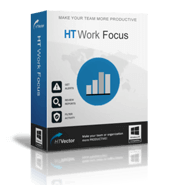
Create a distraction-free environment with HT Work Focus, a productivity management and tracking tool that can help you and your team reach new productivity levels. Our versatile software package has lots of options. It scans online content and other activities dynamically in real-time, blocking and limiting time-wasters according to your preferences. Manage and monitor your computers, block unproductive sites and apps, schedule vacation time, and go over activity reports to find and kill distractions.

Create a distraction-free environment with HT Task Vector. The app scans activities in real-time, blocking or limiting sites and apps to set amounts of time, according to your preferences. Schedule vacation time with "blocked" and "allowed" periods. Block unproductive sites, social media, chats, clients, and games. Track how much time you spend each day doing certain things; find and kill your distractions. Make much better progress toward your goals.
GIVEAWAY download basket
Comments on HT Parental Controls 18.11.1
Please add a comment explaining the reason behind your vote.

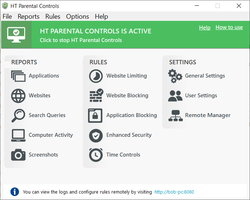
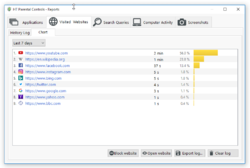
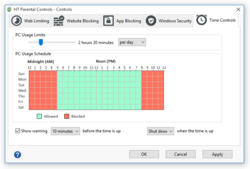
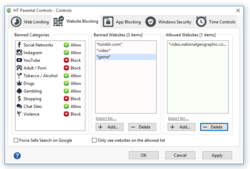

How many computers can you install this software using this 6 months licensee.
Save | Cancel
Abdul Sheikh,
thank you for your question. You can install it on as many computers as you want.
Save | Cancel
"Licence details:
6 months"
does it include free updates?
does it include free support?
Save | Cancel
louis glenn, thank you for your question.
No free updates. But we always ready to help. For free support, please contact us at support@ht-vector.com
Save | Cancel