Every day we offer FREE licensed software you’d have to buy otherwise.

Giveaway of the day — Liquid Studio 2.17
Liquid Studio 2.17 was available as a giveaway on March 18, 2021!
Liquid Studio is a product born from TwistedBrush Pro Studio but with a focus on creation of individual objects that you might use in other Pro Studio or other art software and with a simpler, streamlined interface. The Liquid paints allow you to model and shape your objects and then paint them with the included brushes with the results being crisp lines you might see in illustration software but without the need to mask anything. You can even continue to shape your objects after they are painted.
System Requirements:
Windows Vista/ 7/ 8/ 10; 500MB disk space; 1024x768 minimum display resolution; 4GB RAM (8GB or more recommended)
Publisher:
Pixarra Inc.Homepage:
http://www.pixarra.com/liquid_studio.htmlFile Size:
35 MB
Licence details:
Lifetime
Price:
$29.00
Featured titles by Pixarra Inc.

TwistedBrush Pro Studio is a program for digital artists of any level: from novice to professional. Strong focus on natural media painting, photo editing and illustrative styles. TwistedBrush has more than 9000 brushes in over 250 ArtSets!

If you want a stripped down version for painting and drawing with a new slick interface then Paint Studio is for you. TwistedBrush Paint Studio strips away complexity and what remain are the very best natural media brushes available as well as the key features that have always made TwistedBrush great.
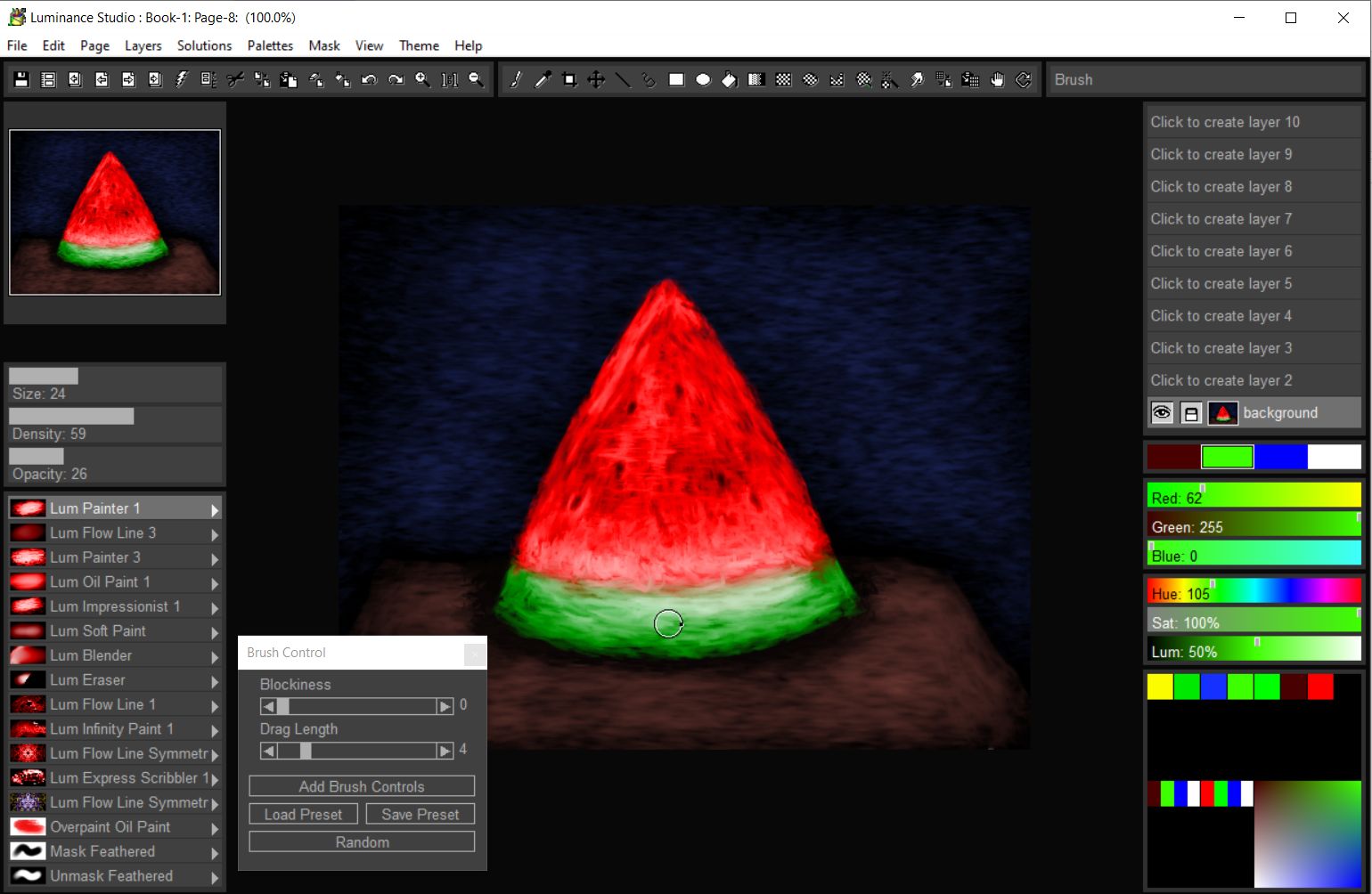
Luminance Studio is a Pixarra product in the Studio series with a focus on painting with luminance for both natural media and design style of artwork. It builds on the success of other Studio products by Pixarra, giving you, the artist, a tool dedicated to achieving your vision quicker and better than other options.

Selfie Studio provides you the creative tools to edit your photos to get just the look you want.

Tree Studio is a product born from TwistedBrush Pro Studio but with a focus on 2D tree creation with a simpler, streamlined interface. Tree Studio has pairs of brushes for each tree type. One for the frame and one for the leaves. The frame is algorithmically generated so it will be different each time. This allows you can create an endless variety of each tree type.
GIVEAWAY download basket
Comments on Liquid Studio 2.17
Please add a comment explaining the reason behind your vote.



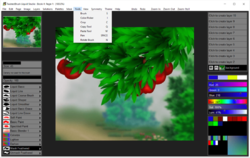

... I've got Windows 10 64bit ... it was an easy download and install but I had to activate it twice before it would take ... the splash screen was a problem for some reason and wouldn't go away until 3 times of closing and reopening...
... I love these kind of programs, I will be playing with it for sure ... hope it's as good as I'm expecting! ... thanks!
Save | Cancel
Thank you for the easy setup. I registered it but there is nothing validating it.
Save | Cancel
I have the Pro Studio version of TwistedBrush. Do these separate apps do anything that the main Pro Studio program can't do?
Save | Cancel
guitarbrad, Liquid Studio is already included in ProStudio - https://www.pixarra.com/features.html
Save | Cancel
Seemed to install OK, but on opening the program, the menu boxes are just solid black lines which multiply if you move the window around .. a bit like when MS Windows would freeze up back in the day.
Save | Cancel
I tried to install this on two PCs. I got a confirmation that it activated, but it didn't install it. ??? I really wanted to try this out. :(
Save | Cancel
MissPita, not sure this is the answer but you might have to temporarily suspend your security software when you install the program.
Save | Cancel
MissPita,
First deactivate any virus programs. Then I used Administrator for installing (right click on setup exe...menu pops up...Administrator at top of list) I am using Windows 7 Pro so depending on your version of Windows it may be in a different location. I copied and entered key, then my choice only, I entered key again under the Help listing and again under File drop down for License...overkill I know but often it helps when I have trouble
with getting programs to work.Be glad it isn't in your 'startup' because the more items put there the slower the PC runs...better to use the icon on desktop (Yellow bucket with paint brushes) which this company place there automatically.) then I close program and then reopen. Usually works for me if regular way of installing fails. Hope this works for you.
Save | Cancel
Win7 64bit, I downloaded and installed and added the registration key when prompted. It subsequently told me it was a success, immediately followed by "Liquid Studio Has Stopped Working. Look online for a solution"?.
Anyone got any idea what the problem could be and how it could be fixed?.
Save | Cancel
Please disregard my first question. Although it did say this...
"Liquid Studio Has Stopped Working. Look online for a solution"
After posting my 'help' message I clicked on the desktop icon for 'Liquid Studio' and it brought up and ran a video on how to use the programme, which I watched. Now the programme seems to be working fine.
Thank you for giving me an opportunity to try this software.
Save | Cancel
Mike,
Same Op Sys and exact same result here only no vid. I just closed and restarted without issue.
Think I'll hunt out the vid now :D
Save | Cancel
Mike, First deactivate any virus programs. Then I used Administrator for installing (right click on setup exe...menu pops up...Administrator at top of list) I am using Windows 7 Pro so depending on your version of Windows it may be in a different location. I copied and entered key, then my choice only, I entered key again under the Help listing and again under File drop down for License...overkill I know but often it helps when I have trouble with getting programs to work.Be glad it isn't in your 'startup' because the more items put there the slower the PC runs...better to use the icon on desktop (Yellow bucket with paint brushes) which this company place there automatically.) then I close program and then reopen. Usually works for me if regular way of installing fails. Hope this works for you.
Save | Cancel
Liquid Studio installed easily on my windows 10 computer. It runs very well and activated easily. I have always found that the pixera art programs run very well, and I have enjoyed using them. I just use them to paint pictures for myself, but I can see where there would be many uses for these programs. I would like to thank Pixera and giveaway of the day for providing this program.
Save | Cancel
It installed, but did not create a start menu entry. I went to the programs x86 folder and started it manually, but got an error entering the registration key (said key could not be saved). Using Windows 10.
It's a shame because I enjoy playing with Art Software. I hope I can get it working, but can't complain too much if a free item doesn't work as hoped.
I'll try a couple things and post again if I get it working.
Save | Cancel
David Jaynes, the entry in the start menu is TB Liquid studio, if you didn't find it. Try again opening the program from there, you never know.
Save | Cancel
David Jaynes, I'm having the same problem. I even typed it in instead of doing the copy and paste. I was also hoping to play around with this program.
Save | Cancel
ouialaraison, I'm glad it's working for somebody!
I went to my day job and returned home, reinstalled as Administrator in case that helps. I did get the start menu entry this time, but it still tells me the key is invalid.
Not only that, it crashes when I select to "Try" it rather than "Enter Key" (I didn't try the "Buy" button for obvious reasons).
It is installed, but not functioning. I blame something in my system since it's working for others here.
I've used other Pixara software over the years and never had a problem, so I guess I just had a bit of bad luck this time.
Thanks for offering the program and I hope those who got it working enjoy it!
Save | Cancel
David Jaynes,
First deactivate any virus programs. Then I used Administrator for installing (right click on setup exe...menu pops up...Administrator at top of list) I am using Windows 7 Pro so depending on your version of Windows it may be in a different location. I copied and entered key, then my choice only, I entered key again under the Help listing and again under File drop down for License...overkill I know but often it helps when I have trouble
with getting programs to work.Be glad it isn't in your 'startup' because the more items put there the slower the PC runs...better to use the icon on desktop (Yellow bucket with paint brushes) which this company place there automatically.) then I close program and then reopen. Usually works for me if regular way of installing fails. Hope this works for you.
Save | Cancel
unruly, I finallly got it to work. I used Administrator and clicked Try. Then entered it under the Help menu. Thanks!
Save | Cancel
unruly, Thanks for the thoughts, but I already tried all that was possible - I couldn't get past the initial screen that asks you to either try it, buy it, or enter the key. Kept getting invalid key complaints and it crashes on choosing to try it (which would have allowed me to try try help menu idea you had).
It's definitely a bugged install. But I tried everything I could except to download it from their site and try the key on that. I may see if this version is available there...
Save | Cancel