Every day we offer FREE licensed software you’d have to buy otherwise.

Giveaway of the day — Genie Timeline Home 10
Genie Timeline Home 10 was available as a giveaway on April 24, 2019!
Since 2001, Genie9 has worked on developing backup and security software for home and business PC users. The Genie9 products designed for home users are extremely simple and easy to use. According to Genie9, Genie Timeline Home is more than just a data-storage application, it is a feature-packed backup suite that manages to keep files safe without any fuss.
From start to finish, Genie Timeline Home 10 is effective and easy to use. It guides users through the backup process and restores files in an intuitive manner. As an added bonus, this software does all of these things without draining system resources.
System Requirements:
Windows XP/ Vista/ 7/ 8/ 8.1/ 10; Pentium IV or equivalent and above or AMD equivalent; 1 GB RAM; 200 MB free disk space
Publisher:
ZoolzHomepage:
https://www.zoolz.com/genie9/home-users/genie-timeline-home-10/File Size:
12.5 MB
Price:
$39.95
Featured titles by Zoolz

Secure ALL of your valuable data for LIFE. From your family’s most treasured moments to your company’s priceless records.

Backup your phone, tablet and computer. Backup your life! Enjoy face recognition, object recognition and many more amazing features with BigMIND A.I. Technology! BigMIND Home 50% Off Promo code: BIGM50

An innovative platform that uses artificial intelligence to backup and organize your images. BigMIND Photography 25% off Promo code: PHOTO25
GIVEAWAY download basket
Comments on Genie Timeline Home 10
Please add a comment explaining the reason behind your vote.

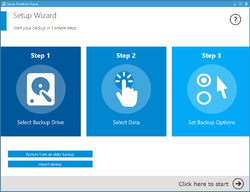
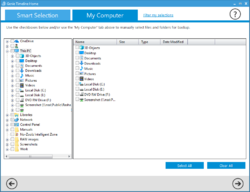
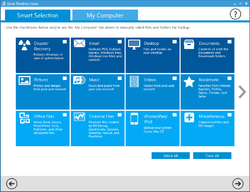

I downloaded this last night..and although I did get the registration code..I COULD NOT FIND ANYWHERE TO PUT THE CODE so this software was pretty useless to me..I hope someone else found it useful because now I will have to uninstall and I have no software to completely remove everything installed..I followed the directions through the link provided to enter code but when I opened it up my download looked nothing like what was pictured on the registration screen..very sad I didn't get to try the software out
Save | Cancel
I entered my Registration Information 11 hours ago and still don't have a key code. I wasn't sure about installing this software in the first place. At least I don't have to Uninstall.
Save | Cancel
after installing and uninstalling twice in W10 still I do not get Home menu, I get the one with Step1 Step 2 Step3 menu.
I can not add my license.
Save | Cancel
sia, You should go with those 3-Setps backup configuration first so you can reach the main window (Dashboard) of Genie Timeline where you can enter the license key.
Save | Cancel
This is probably after removal of your program I have on the computer remained folder "Timeline Explorer", which I can't delete, because it is considered a "system"?
Especially I hate programs with a square-socket interface. Are all the filthy “innovations” of MS10 and 8 considered “good form”? I understand, you want to adapt to laptops, but not to the same degree! Moreover, there are quite “sane” free programs, for example, Macrium Reflect 7 Free Edition, which has a familiar interface and functionality several orders of magnitude higher!
Save | Cancel
Have you tried restarting you computer?
Save | Cancel
Does GTL perform the backup to their servers or mine?
Dan
Save | Cancel
dan , Genie Timeline backs up to any internal, external or network drive of your choice. It does not backup to any online server.
Save | Cancel
dan , it backs up to your specified local drive.
Save | Cancel
Ran the installer, it offered to uninstall my old, free copy of Genie or upgrade it, opted to uninstall it but keep settings which the program did, then ran the installer again, it completed, picked up my backup settings from the previous installation, ran the backup and then registered first time. Not sure what others on here are doing to have problems. Used Genie for years, free version works very well so happy to have a paid version.
Windows 10
Dual Hex-Core Xeons
28GB RAM
nVidia GTX 670
Save | Cancel
In reply to an earlier comment, it appears that it IS portable.
I installed it on a disk-on-key (USB) on my main computer, and when it stopped doing the first backup that I did not want or ask for I tried it on the laptop. Certain files were missing, I traced them to WINDOWS\SYSTEM32 and copied all the files from the latter in the main computer into the laptop. (Do not allow overwrites, just in case — just skip them all.) It then worked.
What I do not like is that settings once set cannot be changed it seems.
I am not clear about a number of things, but now that I have set it up within the time limit I can worry about those when I have more time. Commenters have said that the support team are excellent so there should be no problems.
Save | Cancel
Yes, totally agree they have a nice and helpful support team, and you should contact them whenever you face a problem, as i faced a similar problem but after contacting them it was just an option i checked.
Save | Cancel
It really would nice to know the *actual* input for the product votes above....
Anywho, here's a review by PCMag
https://www.pcmag.com/review/342938/genie-timeline-home
Save | Cancel
casperimproved,
Thank you for the useful link. Copy and paste opened with no problem. Clicking the link opened after an annoying delay. GOTD should do something about this.
Save | Cancel
I used this, or a similar product, some years ago, but it trashed the ability to use Windows System Restore capabilities.
My question is: Does Genie Timeline take over the restore capabilities of Windows, or does it work separately from it, leaving the System restore points and other features of Windows intact?
Save | Cancel
rich, Genie Timeline does not take over the restore capabilities of Windows. It works separately from it, leaving the system restore points and other features of Windows intact.
Save | Cancel
Genie Timeline is just what a queen deserves. It's elegant, it's fast and it's keeping my files safe.
Save | Cancel
Where am I supposed to enter the registration (licence) code? When I launch it, I only have Step 1, 2 and 3 plus Restore and plus Import the backup!
Save | Cancel
PaulF, please find this article which will provide instructions on how to Register Genie Timeline Home
https://gtlwiki.genie9.com/index.php/register-genie-timeline-home/
Save | Cancel
Thanks, Morgan. In my case, I still see no way to enter the info? There is no "dashboard," nor is there a "Trial Period pop-up." Is it possible that it registered itself? I can't even figure out how to check that? All I see are the "Step 1, 2 and 3 plus Restore and Import the backup and click to start" that PaulF talks about.
Save | Cancel
John Miller,
I have exactly the same issue. I followed the support link but no 'product info' to click on. The registration methods sound simple but the links just don't exist.
John
Save | Cancel
I tried Chat on their website and they told me to e-mail support@genie9.com. I have done that and received a return e-mail saying they have 24 hours to respond. I will give them some time and uninstall if no response soon.
Save | Cancel
John Miller,
Thank you. I have little confidence in a this if they cant get the simple things right. I tried following the link in the 'read me' file. It gave a registration screen, I completed that but no response.
John
Save | Cancel
Cloughie, Same here. No email with the needed info. Tried two email addresses. Nil. Sent a help ticket and noting at all. Oh well.
Save | Cancel
John Miller, Kindly note that you need to follow the 3-steps for backup configuration process in order to configure the backup as you need and to reach the Dashboard window of Genie Timeline where you will be able to find the "Enter License Key" button. Please feel free to do so.
Save | Cancel
Cloughie, Kindly note that you need to follow the 3-steps for backup configuration process in order to configure the backup as you need and to reach the Dashboard window of Genie Timeline where you will be able to find the "Enter License Key" button. Please feel free to do so.
Save | Cancel
Dears, from Timeline’s dashboard, select Product info and then from the window that will appear, if you saw a Serial Number then it means that your Genie Timeline is registered.
Also, you can contact the support if you faced any further issues. Here is the Contact Support form: https://www.zoolz.com/contact-support/
Save | Cancel
PaulF,
Go all the way with right arrows, only selecting bookmarks to save ...
After that stop saving and enter Product Infos !
Save | Cancel
Robin Scott, I wish someone had answered this yesterday as the giveaway is now over, correct?
Save | Cancel
John Miller, The giveaway is over, but if you've got your license key, you can still use it now ;)
Save | Cancel
I used Genie years ago, but when I needed to do a restore it became a mess and I never recovered the whole partition, just files from it. I just installed it, Win 10 v. 1809, and I got "geniecmdagent.exe > mfc100u.dll, msvcr100.dll, msvcp100.dll, msvcr100.dll not found errors". A Google search came up with needing to loaded Microsoft Visual C++ 2010 Redistributable Package 32/64 (both) for these errors. Good to know I need to run almost 10 year old runtime libraries for this software on a brand new Windows 10 load.
Now I'm still waiting for the key...I tried to have them send me the key again the website and instead of just resending, it says you already have a key (from the first time I registered 20 min ago), check my account. I've checked Inbox/Junk, nothing. Not impressed so far Genie9....
Save | Cancel
Jav, Have you tried to contact the Technical Support team at Genie9? If not yet, please do now. Here is the Contact Support form: https://www.zoolz.com/contact-support/
Save | Cancel
Robin Scott, no, I haven't. I feel I don't need to, would you. Had I purchased this, I would have expected it to work out of the box, would you not? I'm happy Zoolz contributed to our Giveaway ecosphere, especially for those who make major purchases for organizations as well as home use, but the product should just work. I like the interface, but to your point, when you click on "product info", "enter serial number", "forgot your serial", it spawns the main website....meaning you can't even get your serial key/profile login. This reflects that the product is not even inline with the transitioning to the Zoolz product/support platform. The website is a mess combination between Zoolz and Genie9 as well. I'm predicting that "Timeline" is not long for this world and the core of the home backup to disk, not cloud, will be integrated into BigMIND and its Dashboard interface. This is good for the backup/cloud storage model of Zoolz, however, for THIS product, being "Timeline 10", I've had issues and would caution everyone to just try to backup and recovery boot restore before you say its a great product. This is not a plug for them, but I use Macrium and Acronis and haven't had issues. HOWEVER, I'm always in the market for a better solution and frankly looking at the distributed backup architecture of Zoolz, I think BigMIND/Timeline will be in my organizations future, just not this particular "home" product.
Save | Cancel
Jav,
I had a very similar experience doing a recovery with Genie. (purchased years ago following a giveaway) Every single file was recovered in a zip file format, which is great for recovering a single file. But each directory with many files ended up as a zipped directory with many zipped up files and layers deep. Full recovery is possible by unzipping everything, but it could take a while to re-organize.
Since I've used this product, I've found it reliable, easy to understand, and friendly tech support. Finding and unzipping files as I need them has also saved me storage space. But I am not sure that working from a cloud with scheduled, manual systems backups wouldn't be a better option. I may decide after checking out this version of Genie.
Save | Cancel
Dennis, Genie Timeline gives you the option to whether compress your backed up files to save space on the backup drive, or to keep files without compression. Even when you select to compress the backup, you can recover all the files to their original format (With no compression) using the "Advanced Restore" option of the Genie Timeline software itself, and on any Windows machine. There is no need to do this manually one file at a time or to use any external compression utility.
Save | Cancel
Jav,
"... when I needed to do a restore it became a mess and I never recovered the whole partition, just files from it."
The linked web site for Genie Timeline Home has a lot of good info that it won't hurt to read. While designed to be easy to use, Genie Timeline can still be confusing because there are so many options, e.g. one mode for disaster recovery, which is supposed to recover or restore a partition, as opposed to the many other file backup options. That said, Macrium Reflect Free is simpler to use, because there aren't so many options -- mainly backup/restore disk/partition image backups -- so may be preferred by some people.
" I got "geniecmdagent.exe > mfc100u.dll, msvcr100.dll, msvcp100.dll, msvcr100.dll not found errors". A Google search came up with needing to loaded Microsoft Visual C++ 2010 Redistributable Package... I need to run almost 10 year old runtime libraries ... on a brand new Windows 10"
1st, won't hurt to manually check Windows Update because there are often updates to the downloaded Microsoft C/C++ runtimes. They are separate from Windows itself, with the version number usually corresponding to the version of development tools used. Genie Timeline's been around for a while, so it wouldn't be surprising if some of the older code that's still used required that version -- most software builds upon older versions rather than replacing everything. Some installation routines always install these runtime files, not giving you any choice, and in fact many people have several copies of the same version files in the C:\Windows folder. While I can't speak for the developers, that *might* be why they chose not to include them.
"Now I'm still waiting for the key..."
Likely Spam Filters... One reason I have more than one email account, each using a different email service provider. It's so common for one or more of the email accounts to block an email with a GOTD software key, that I often register twice, using different emails to increase my odds, and even then I sometimes have to use a 3rd, or even a 4th.
Save | Cancel
Jav,
" I'm predicting that "Timeline" is not long for this world and the core of the home backup to disk, not cloud, will be integrated into BigMIND... I've had issues and would caution everyone to just try to backup and recovery boot restore... I think BigMIND/Timeline will be in my organizations future, just not this particular "home" product."
FWIW... For the individual, most do not back up Windows devices. Most of those that do, don't have the upload bandwidth to use the cloud to store them. More data is more often stored in the cloud than locally. This makes for a challenging biz environment for backup software companies -- I believe Paragon & Acronis for example have been suffering, & I suspect Genie has as well. I don't know if or when any of their consumer products will go away, but the prospect is definitely there.
For biz, what's in the cloud generally stays there, and most biz will be at least partly in the cloud if they're not already. But it's often a Lot more complicated than simply backing up their data & servers. Databases can be hard. EU regulations add complications, like being able to purge all data relating to an individual completely. Not everything in Microsoft's Office cloud services is backup friendly. Outsourcing the job of managing backup & disaster recovery is becoming more common. With that in mind, it's not clear, to me at least, how BigMIND fits into this picture. It seems tailored for smaller biz when they talk about "unstructured data scattered across desktops...", because it would/should all be on a server if there are more than a relative few PCs. But that sort of smaller biz is more likely to take advantage of cloud services, e.g. Azure, where backups & disaster recovery are easy add-ons to whatever package they'd pay for.
Save | Cancel
I've installed and registered the program but somehow set off a backup task that I hadn't configured. How do I cancel this task and start afresh?
Save | Cancel
bertie, Just open your Genie Timeline software → Manage Backup → Start a new backup ;)
Save | Cancel
I have an android instead of iPhone, will this back up my phone?
Thanks
Save | Cancel
I download it but where do you put the key? They emailed you the key stated to download and not saying where to add it. Stated to sign in and enjoy?!
Save | Cancel
goldpony, Genie Timeline cannot be used to backup data from smartphones (Android or iOS). It can only be installed on Windows machines to backup data from there.
Save | Cancel
goldpony, The License Key should be used within the software itself as explained in the following article: https://gtlwiki.genie9.com/index.php/register-genie-timeline-home/
Save | Cancel
goldpony, Once you set up your first backup to run, you'll see a red button to input the license key to the right in the interface.
Save | Cancel
goldpony, You must be careful. Not enough to go where it says to enter the key and press control-V (assuming you have saved it to the clipboard via control-C). I did this a dozen times and it did not work. You must click on the teeny-weeny word `paste' underneath and it will enter the key.
What is annoying is that it starts to work while you are trying to set it up, instead of letting you first set it up and then starting it when you have time (e.g. before going to bed).
Also it lacks an important feature of Exiland, to turn off the computer when finished, important if you back up over night. But otherwise it seems to work well.
Save | Cancel
Zen , This is weird! The Ctrl + C / Ctrl + V just worked fine!
As for the after backup actions, such as turning off the computer, this option is available in the Professional edition of Genie Timeline, not in the Home one.
Save | Cancel
Zen ,
"Also it lacks an important feature of Exiland, to turn off the computer when finished, important if you back up over night. "
Many PCs/laptops are set to go to sleep or into hibernation after a set amount of inactivity [many are never fully turned off], and that should work almost the same as a full shut down when the backup finishes.
Save | Cancel
Dears
Is Genie Timeline OK to backup and if necessary restore a Windows systemdisk ?
After a crash of the systemdisk we must be able to reinstall GenieTimeline, install the license, and restore the disk.
Your thoughts ?
Save | Cancel
Wyns Luc, I have not yet tried it, but it seems obvious to me that something like this must be installed on an external drive. Otherwise as you say it would be useless for restoring.
Save | Cancel
Wyns Luc, Genie Timeline provides "Disaster Recovery" option that helps you to backup your system in a way that you can later restore. You can read more about this "Disaster Recovery" option in the following article: https://gtlwiki.genie9.com/index.php/disaster-recovery/
Save | Cancel
Zen , If the program was a portable I could see your point but not agree. If your disk goes how will you start the program from an external drive? As is mentioned you have to use a Disaster recovery or a Win PE to boot. What I do feel is important is that a backup should be made on a external device.
Save | Cancel
doobo, That a backup must be made on an external device is more than obvious. So must the programme. If the system disc packs up it must first be restored so that it will work. All that is a different matter. The backup is then restored to restore all that was on the disc that crashed.
Putting a backup programme on the system disc involves other problems like it trying to back up itself. I am about to try this programme, but only if I can load it onto an external drive (disc or card or whatever).
Save | Cancel
Snakeman, No offence, but this is inaccurate and clearly coming from an inexperienced user who has never used Genie Timeline or GTL... GTL basically automatically backs up your files on a local drive (internal/external) in an efficient and timely manner. It also has a disaster recovery utility specialised in backing up you system files, I was never happier with such a backup software.
I think they have also got a Wiki for every question you can think of, and a wonderful technical support team...
Save | Cancel
Wyns Luc,
"After a crash of the systemdisk we must be able to reinstall GenieTimeline, install the license, and restore the disk."
Let's say the hard drive fails... using the Disaster Recovery disk & backup that you prepared beforehand, your restore the contents of that drive to a new drive. You had Genie Timeline installed previously, so it'll still be there working just as it always was.
"What I do feel is important is that a backup should be made on a external device."
The standard is usually referred to as 3-2-1 -- three copies of your backup, 2 on different types of media, one off-site. On our PCs, where it's easy to have more than one hard drive, I like to store one copy of the backup on a 2nd drive used just for that purpose. That way it can be restored the fastest. Additional copies of that backup are stored outside of the PCs. That said, a common cause of failure restoring a backup is the external drive it's stored on, so it's a good thing to research & take precautions. Personally I like to use a hard drive dock along with a small desk fan for cooling [conventional 3.5" hard drives do need cooling], & haven't had problems.
Save | Cancel
Zen , What is obvious to you does not mean it is to everyone else. I have come across too many times where people partition their HDD and store their backup there. We both know what can happen with that. I don't know what backup program you use or have used but I never had a problem with the program I use that is on my C drive to make a backup. If you are using a dual boot machine I can understand what you are trying to say. The other possibility to keep anything off the system is to boot from a Windows PE DVD/CD/USB and have your backup program there and backup to an external device. One more thing I think I should mention it is a good idea to keep older backups and not delete them after a new one has been made. There is malware and ransom ware that is activated at a later date it can be weeks or months that means your backup may be infected.
Save | Cancel
Is it possible to save files or sync to Google Drive?
Save | Cancel
Ken Kruger, Genie Timeline is designed to backup to any local location (internal, external or network drive). So, you can set Genie Timeline to save the backup to your local "Google Drive" folder.
Save | Cancel
Great experience using such a backup utility like Genie Timeline, They've the best technical support.
Save | Cancel
A long-time user of Genie Timeline. Like its simplicity and user-friendly UI!
Save | Cancel
GTL backup is the best offsite backup I've ever had. It is very helpful and secure. Their technical support is the best in the world and in the history even! They are very responsive and friendly.
Love Alex <3 <3 <3
Save | Cancel