English
Every day we offer FREE licensed software you’d have to buy otherwise.
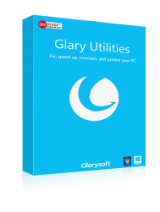
$39.95
EXPIRED
Giveaway of the day — Glary Utilities PRO 5.90
A one-stop solution for PC performance optimization!
$39.95
EXPIRED
User rating:
125
70 comments
Glary Utilities PRO 5.90 was available as a giveaway on December 25, 2017!
Today Giveaway of the Day
An all-in-one 4K video converter.
Glary Utilities PRO is a powerful and top all-in-one utility to fix, speed up, maintain and protect your PC. It optimizes the performance of your computer, solves problems, protect your privacy and helps you to customize your system to suit your needs.
- The No. 1 Powerful and All-in-one utility for cleaning your Windows PC
- Boosts PC speed and fixes frustrating errors, crashes and freezes.
- Features one-click functionality and easy, automated options.
- Over 20 tools to maximize your Computer's performance.
Please note: the software includes the one year license!
System Requirements:
Windows XP, Vista, 7, 8, 10 (x32/x64)
Publisher:
GlarysoftHomepage:
http://www.glarysoft.com/glary-utilities-pro/File Size:
20.8 MB
Price:
$39.95
How would you improve Glary Utilities PRO 5.90?
GIVEAWAY download basket
Developed by Informer Technologies, Inc.
Developed by Disc Soft Ltd.
Developed by 3DP
Developed by Baidu, Inc.
Comments on Glary Utilities PRO 5.90
Thank you for voting!
Please add a comment explaining the reason behind your vote.
Please add a comment explaining the reason behind your vote.
You can also add comment viaFacebook
iPhone app giveaways »
Phone Drive allows you to store, view and manage files on your iPhone or iPad.
$3.99 ➞ free today
This action roguelite platformer offers challenging new experiences every time you play.
$2.99 ➞ free today
$5.99 ➞ free today
$0.99 ➞ free today
$2.99 ➞ free today
Android app giveaways »
$0.99 ➞ free today
Enjoy a relaxing game with a combination of farm-unblocking puzzles, adorable animals, and chaos!
$4.99 ➞ free today
$0.99 ➞ free today
Linea is a colorful square icon pack with line style, black and white colored main icons.
$1.49 ➞ free today
$1.49 ➞ free today


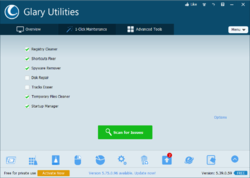
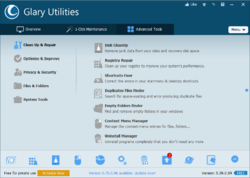

Thanks for this Giveaway of the day — Glary Utilities PRO 5.90. Good Work Bro...Keep Posting such Giveaways.
For more details Visit the given URL.
" https://softwarepatch101.blogspot.com/2017/12/glary-utilities-pro-key-2018.html "
Save | Cancel
I would buy it as a standalone app. but not as a subscription only purchase. OK offer the subscription for future updates and service help, but if the licence for the first payment version expires after so long, then I'll go with another product.
Save | Cancel
Would love to try it but don't waist my time on the short term license business model. Would probably miss the next time it was offered again as I cannot get on here every day. Thanks for the offer, though...
Save | Cancel
When creating a new account at Glarysoft, you are asked to enter your new password BUT the web page is not secure (not https). This is exceedingly poor practice, and Glarysoft really does need to change this to a secure web page!
Some other sites are the same, not a glowing recommendation for each of the organizations concerned.
I'm not a big fan of these "do it all" clean-up utilities, haven't used one for years (they often try to delete perfectly acceptable files and folders)> However with all the glowing recommendations about today's Glary Utilities I'll give it another try.
Save | Cancel
Been using the free version with updates blocked (private firewall blocks internet access for Glary's) like it, but don't want Pro version. Free version does all I need
Save | Cancel
How does it compare with Puran?
Save | Cancel
people, read what to do first, then eventually complain.
the readme file explains what to do.
first: go to https://www.glarysoft.com/giveaway/index_gugotd.php
then insert your email, the license comes almost instantly.
second install, then run the program, go to the bottom left corner, chose Activate now and enter your name and the registration key provided.
third activate ..and voila!
i did exactly that, then i have one year license .. (the 30 days license is by default when you don't activate)
Save | Cancel
NFL, when you choose Activate Now, you get a popup with no place to enter your name and registration key.
Save | Cancel
They left out an important step, which someone clued me into, to click on refresh to get to the place to enter your name and license key.
Save | Cancel
NFL, I had the problem where I simply couldn't figure out HOW to enter the code. You have to click the "refresh" button and then you'll be able to enter the code provided via email.
Save | Cancel
KK,
https://www.dropbox.com/s/2vmbffdwj3dxe3o/Registratie.png
Save | Cancel
NFL, Thank you. It worked like a charm.
Save | Cancel
KK, as i went through the nprocess and activated it, i can't do it again to check. but there is something like "refresh", press on it then the name and license comes up and you can enter the information. it worked for me.
i know it's bit confusing, but Glary need to work on this part of the process
Save | Cancel
Mariola, you're welcome, happy for you! :)
Save | Cancel
Pretty useful optimization program -- 4 out of 5
Save | Cancel
Love Glary's... Been using it for years, Pro will be awesome! Thank You :-)
Save | Cancel
What I find interesting about PC cleaning software is, you can run it on your machine and you will always get a report back after the process is completed that it has found hundreds or thousands of potentially harmfull files on your PC. Of course you tell it to fix all of the so called found problems and it confirms all have been fixed and did it at lightening speed. Then you think, WOW, this program is awesome, look at how fast it found and fixed all of those problems. Then you run the program the second time and then you say WOW again. Question, if the software is so good at finding and fixing problems on your PC the first time you run it, why does it find a pile more problems instantly when run it the second time and not report your PC is clean, no problems found? It would appear the program lied and didn't do as good a cleaning job the first time as you thought it did or the internet is so polluted with bugs we should stay off it. The real truth of the matter is the program manufactures program a script into the software to make it appear as if it is doing a fabulous job of cleaning your PC even when there is no problems to fix. A trick to get you to spend your hard earned cash!
Save | Cancel
wilfred weir, There was a discussion of this problem on a PC radio show years ago regarding Registry "cleaning" software. Somebody ran it once and it found a whole bunch of registry errors and fixed them. He ran it a second time and it found a whole new bunch of registry errors and fixed them. The 3rd time he ran it - same thing - found a whole bunch more and fixed them. Only problem was he then got a Blue Screen of Death and his PC wouldn't boot up.
Conclusion: The least aggressive 'cleaning' of any type software is the best. Or better yet, don't use the software at all and re-install OS every few years. THAT will get your PC to 'run like new'.
Save | Cancel
Here's the changelog: https://biblprog.com/en/glary_utilities/historychanges/ (after not finding it on Glary's site).
Save | Cancel
This is my 1st post on GAOTD, but have been using it for years and enjoy reading the comments, and have gotten some really useful programs over the years. Might do it more often. So I have been using Glary's pro version for years, and would not be without it. I have not head any issues when using the registry cleaner- I have had a few issues when using CCleaner's and won't use it for that- but also don't use the registry cleaning function on either one any more on my new computers based on talking with some computer folks who repair computers for a living and opinions I respect,and so far that has worked out well. Glary's has a great program startup up function "editor" that I use a lot, and the cleaner function works pretty well and to me is safer to use than CCleaner (pro). I do not have glary's start up with windows and just use it as needed. It also will tell you when some of your programs have updates out there, which can be handy. It has a file encrypter and a file shredder function which I use as well. The Spyware remover is pretty useless from what I have seen, as well as the shortcuts fixer- I have those unchecked as well when it runs a scan. It also gives you a boot time for how long it takes for everything to load which can be helpful as well. Once again, I would get this one.
Save | Cancel
TechDad,
I've used Glary for longer than I remember - but guess there's a free version since it''s been on system for a long time and use it to "clean" the Reg often......
Then you mention CC........that costs me more time other than the file clean as the other option screws up several programs including scanners, cameras and several I don't recall at the moment but sure ticks me off spending an hour to "fix' what won't work anymore. I tried "unchecking" various boxes to see which one is the culprit but no luck.
Glary don't' do that to me.....or for what I know, it's never messed the Reg either.
Does what I want it to do - probably will for all of you too.
Save | Cancel
I did not get your email
Save | Cancel
As I know the free version quite well, and have had excellent service from it, I know this must be even better. I will grab it and get it installed on this machine.
Thanks GOTD and Glarysoft!
Save | Cancel
Follow the directions in the readme file in the zip installation file. You register with Glary which gives you a serial number, click activate now in lower left corner of running program, click to manage license, enter in name and serial number. Time expands to 366 days.
Save | Cancel
Mr Melby, it expands to 365 days (in my case, anyhow), this not being a leap year I suppose. ... LOL
What you omitted was that after clicking on Activate Now you get a dialog where (counter-intuitively) you have to click on the "Refresh" link in order to get a second dialog and it is here that you can enter your name and annual license code.
Save | Cancel
I downloaded this when I had Windows XP. An hour later I was doing a re-install of XP. In all my years of using tools to " deeply clean " my computer, this, without a doubt is the most dangerous program I have ever seen. Pass on this one. Sorry.
Save | Cancel
Scott,
Have being using the paid version for years...never any problems...this one is far better and less aggressive than many others of this type...if you really want to screw up your computer...run Clean Master or Wise Care 365...
as with any of these programs...you can't just let it clean everything that comes up in a scan...gotta read and double which boxes you got checked off...
Save | Cancel
Scott,
re: double check
Save | Cancel
GAOTD version. Specifies 1 year license. However, actual installed license only gives 30 days. Says check email for registration information in the Readme file. No such info has been sent as of 10 minutes later. Is this an error? If so, please correct it. If not, then at the end of 30 days I will NOT be using this program any more.
Save | Cancel
Trever Greene, you have to use the link it the readme file. You will then be sent an email with the registration code. Go back to their site via the link in the email. Use the code on the installed program (lower RH corner) and it will verify your code and register it.
Save | Cancel
How does this compare to Wise Care Pro 365 or Ashampoo WinOptimizer ?
Save | Cancel
CD, your mentioned software are much better than this issue
Save | Cancel
I use the free version of Glary Utilities and find it very helpful and easy to use. Yeah, I'm a fan. However, I can't afford one-year licenses of software, so I will stick with what I have.
Save | Cancel
I view Glary Utilities Pro as the best software of it's kind I have ever installed in any of my machines period. Wise Care 365 takes 2nd place.
My previous version was lifetime, so I am not sure how I will feel when it comes time to refresh my license in a year, but if I do it will very likely be $40 well spent. Hopefully another free offer will pop up before the licence expires and I will have another free license of this very excellent software.
A search shows this software was offered for free on another site 3 weeks ago as a lifetime licence, installed on up to 3 machines. Lots going on in my life and I missed it. Maybe it will be back before another year comes around.
I hope so.
To those who celebrates, Merry Christmas.
Save | Cancel
I have used the free version for years and am happy. Never saw the added value of the Pro version, but for a one-year freebie of course I will do that. If at the end of the year there is no option for future deals/discounts, I will drop it and go back to the slightly less featured free version.
Save | Cancel
Does this include updates? I didn't see any mention of not.
Save | Cancel
I have this app. This is one is very worth it. It really does what it says. I had to put it on my Mom's laptop because it had gotten really slow. Ran this once and oh my lord did it make a huge difference. I do recommend this app. I have it running on a schedule on my Plex Media Server.
Save | Cancel
How does this compare with ccleaner free?
Save | Cancel
Mark, CCleaner has had some issues. These have been corrected with the latest version. But, it does not even make the top 10 in PCMag.com reviews. Glary's is included at #10. System Mechanic (which I prefer and use) is rated #1 and onlt $15.
Save | Cancel
Rosco Jones, the endorsements on PCMag.com are paid for. Not a reliable source.
Save | Cancel
CJ Cotter, OK Here are the reviews from toptenreviews.com. They are like Consumers reports.
Both rate System Mechanic as #1. More comparison reviews if needed.
http://www.toptenreviews.com/software/utilities/best-pc-system-utilities-software/
Save | Cancel
Not sure if I am doing something wrong. I disabled my AVG and the software installed with no problem. I filled out the form on the site as instructed, then clicked on the activate button in the bottom left corner. It is telling me that it is a free pro version, but for 30 days only? I thought the license was good for one year so I must be doing something wrong....could someone please advise?
Save | Cancel
Diana,
Go to the Activate button on the bottom left side. When the trial window pops up, hit refresh and there will be a space to enter the code from your Glary email to make it good for one year.
Save | Cancel
After reading the comments, be it free or $40. it's still a great piece of software. Today it happens to be free. Grab it, you won't be disappointed. There are some useful features packed with it. Thanks to Glarysoft and GOTD Merry Christmas everyone!
Save | Cancel
I've been using this program for about a year. It does what it says it will do, and has saved me lots of time 'cleaning up' junk, as well as other tasks. I highly recommend it. Thanks for this offer.
Save | Cancel
Keep getting "Failed to connect! Please try later"
Any suggestions as to why? Anyone else having the same problem???
Save | Cancel
My My!
Glarysoft must be REALLY proud of their product.
FORTY BUCKS!! -- Each and E-V-E-R-Y Year!!
Are there really people that would spend their money this way?
I would love to hear the testimony from one of their long-time users that would explain to us what makes this software SO valuable to them, that they would choose this product.
Ten years from now, (assuming there has not been a price increase), they will have paid out $400.00 for the privelege of having this single app on their machine.
I look forward to hearing from some of Glarysoft's most ardent supporters.
*Note: I am not suggesting they don't have a good product. What I AM saying... I question whether it is so valuable to justify a long-term expenditure of this magnitude.
Mister Lee
Save | Cancel
Mister Lee,
Right now, on their web site, the purchase price is half price, $19.97, which licenses 3 machines.
Also, annual renewals are $19.97, so only ~$200 after 10 years (if the renewal prices remained the same).
It's too bad they don't offer a lifetime license deal. This is excellent software.
Save | Cancel
Mister Lee, Instead I would like to know what services you offer in the world for free ... Would you take your one neighbors trash out for a year for $40.00 ? Oh wait you want your services cheaper , so make it 14.99 a year and maybe you can pick up a second neighbors trash . Seeing Glarry is offering theirs for free today , I will take you up on your offer of taking my trash out for free . Everyone else Glarry has always been a top products on my computer , even if its the free version they offer every day .
Save | Cancel
HMarx,
I have version 5.87 and it is a lifetime version I got free on a giveaway site.
Save | Cancel
Mister Lee, Having used the free version for years, I must say Glary Utilities is among the most useful apps for cleaning out temp files, cookies, cache, etc. All those types of files are Bloat Files, and GU does a great job removing them.
What I am saying is that if the free version is that good, then a pro version would definitely be even better, perhaps by more than 50%! And if you have a problem with paying the price year after year, the free version is still quite excellent, and will likely do everything you need it to do.
Sounds to me like you are looking for something to complain about when in reality there is nothing. Don't like seeing the price of the Pro version? Get the free one!! Problem solved!
Save | Cancel
Mister Lee, Everyone has the right to whinge, but I'm just wondering why it matters to you how someone else spends their money? It seems that it should be up to them. They made the money. Besides, with the new tax laws, they'll get to keep even more of it to spend, or waste, whichever.
Save | Cancel
Scott Burr,
go back to your room in Mommies basement and complain about the overcooked turkey...this is a good product...have never paid $40.00 for it either btw.
Save | Cancel
PCMag.com says: Good system-performance improvement. Simple, easy-to-use interface. Lets you manage which programs launch when a PC boots. Built-in secure-deletion tool. Privacy-protecting features. Integrated driver updater.
Boasting an entire suite of PC-enhancing tools, Glary Utilities Pro gives heavily used PCs a shot of new life. A few competitors offer better all-around system improvements, but Glarysoft's tune-up app gets the job done.
https://www.pcmag.com/article2/0,2817,2371155,00.asp
Save | Cancel
Merry Christmas & Happy New Year to all.
Save | Cancel
Also to you. Thank you for all your careful reviews over the years.
Save | Cancel
Matt, actually it's been "mike" who has been posting careful, and thorough, reviews over the years . . .
Save | Cancel
Suze,
My mistake, I'm sorry for mixing them up.
Save | Cancel
Matt,
No apology needed ;-) I just wanted to make sure that mike got the credit (no offense to MikeM).
Save | Cancel
A very good computer cleaning program has many useful functions.
Save | Cancel
Less serious program.
The languages provided are Google translated and misleading and worthless.
The company does not return in connection with inquiries.
Save | Cancel
You can click on the settings and make a portable version. Just be careful on the install. You may end up installing an unwanted program if you click the "accept" too quickly. I remember a time Glary was a life time license. Since this is just a one year rental I will pass. Thank you for the offer,
Save | Cancel
dadams, its not rental because its free today and by the time the year is up it will be offered here or on other sites so its a continuous give away so crab it and stop whinning, thank you GAOTD and Glarysoft a nice bit of kit
Save | Cancel
dadams, regarding "You can click on the settings and make a portable version", ccan you pls elaborate which 'setting'?
Thanks
Save | Cancel
dadams, "make a portable version."
The portable contains only the free functions(Dutch screen, but understandable):
https://www.dropbox.com/s/u20arpsw0peyrb2/Portable.png
Save | Cancel
Ootje, THANK YOU!
Save | Cancel
Took it, will try it come the New Year. Merry Christmas!
Save | Cancel